Professional Report Templates
Professionally Designed Invoice, P.O, R.F.Q, S.O, Quotation, Delivery Note and Picking List Templates
Take your business to the next level by using professionally designed reports templates for your Invoices, Sales Orders, Quotations, RFQs, Purchase Orders, Delivery Notes and Picking Lists. Ensure that you use your company theme colors, high resolution logos and uniform design in all your business reports. This Module will install five customizable templates for every document mentioned above. You will be able to select one among the five templates for each document/report and customize it with a nice large company logo, your company colors, any font color you want, any font family and size or even the background color of the invoice lines or sales order lines depending on which document you are customizing
New version 14.0.0.2.3 released on Fri, 15 Oct 2021 00:49:06 +0300
10 Distinct templates per every report
Use your own watermark or letterhead PDF
Watermark PDF
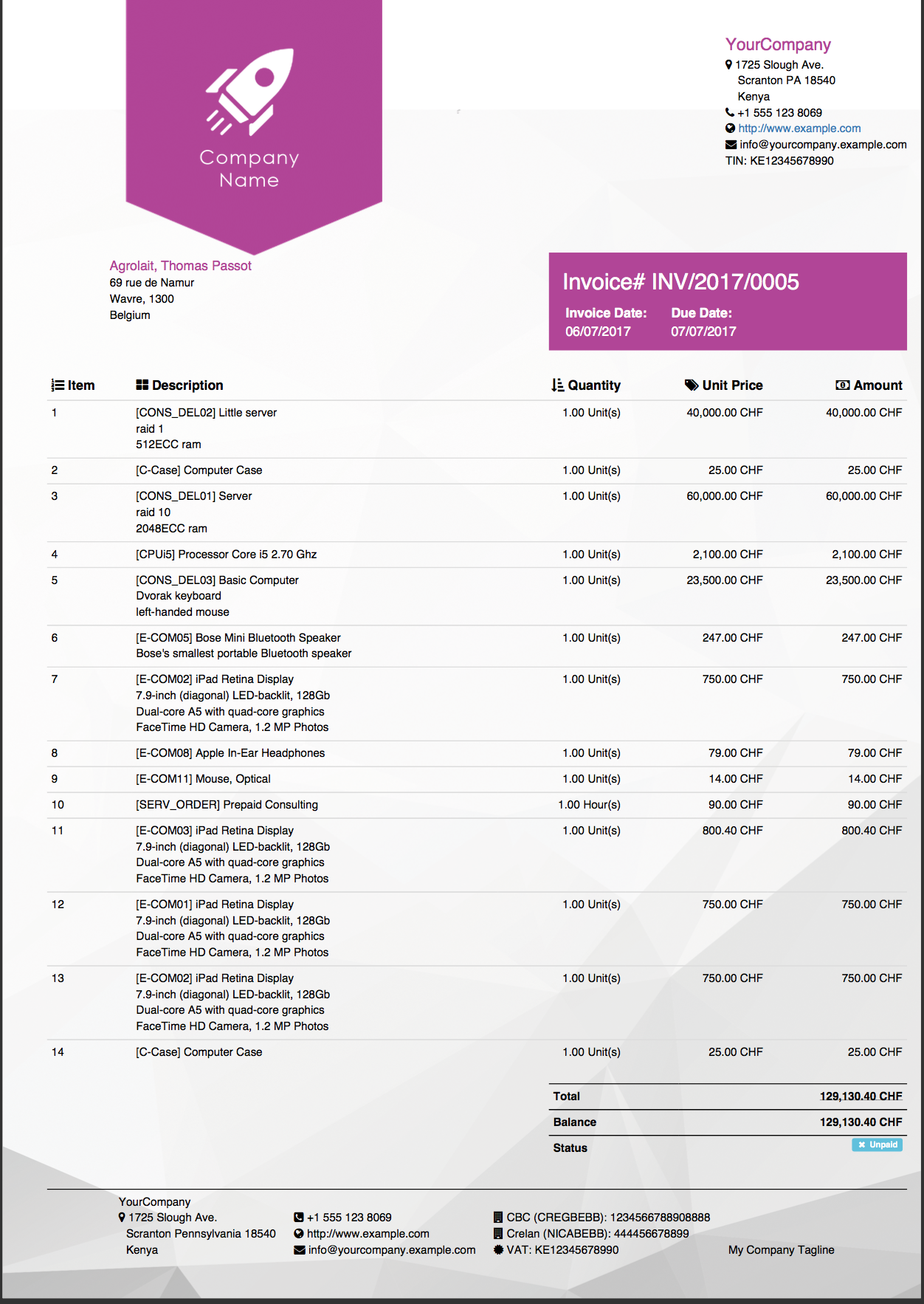
Watermark PDF
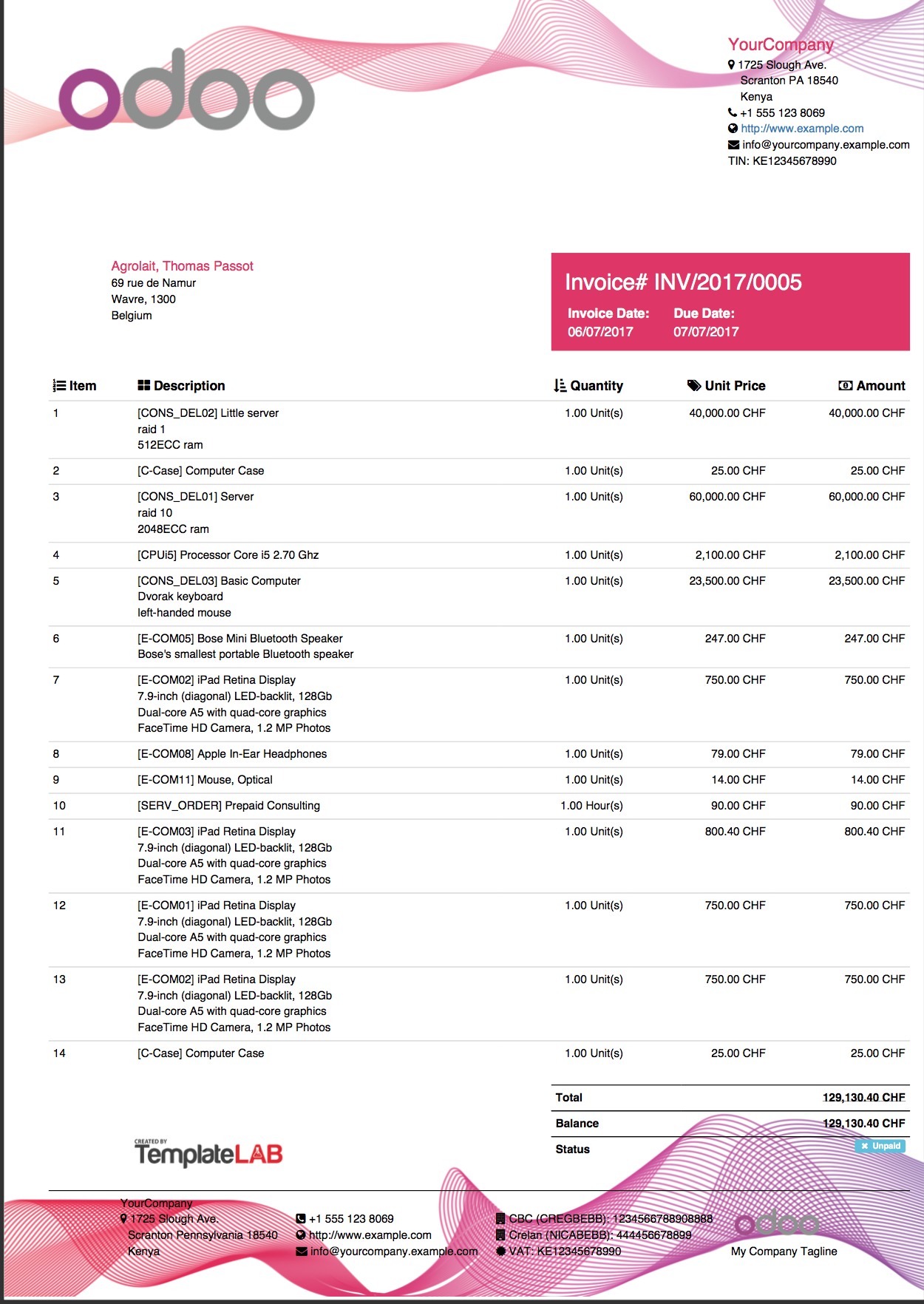
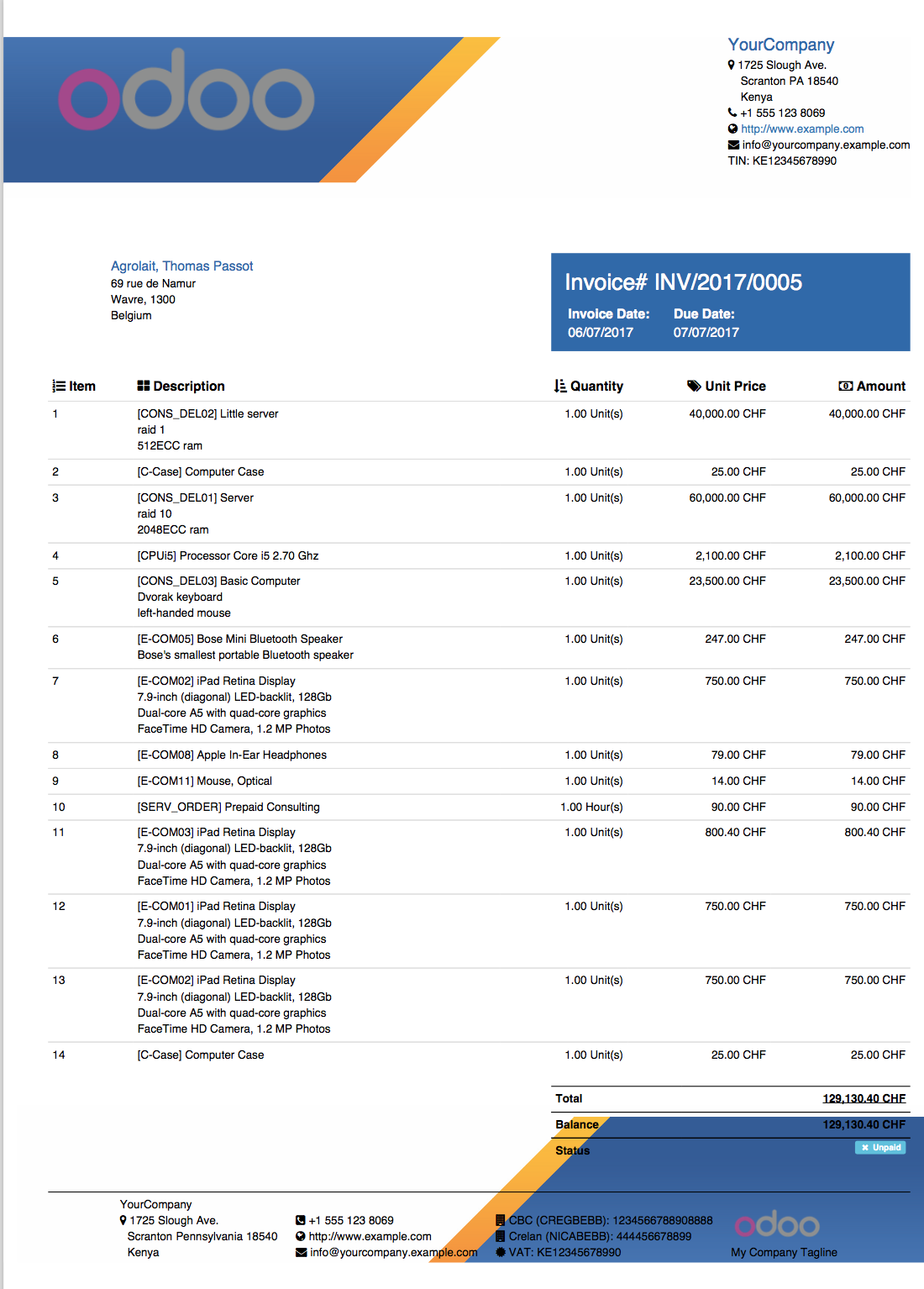
Watermark PDF + Dynamic Watermark Text
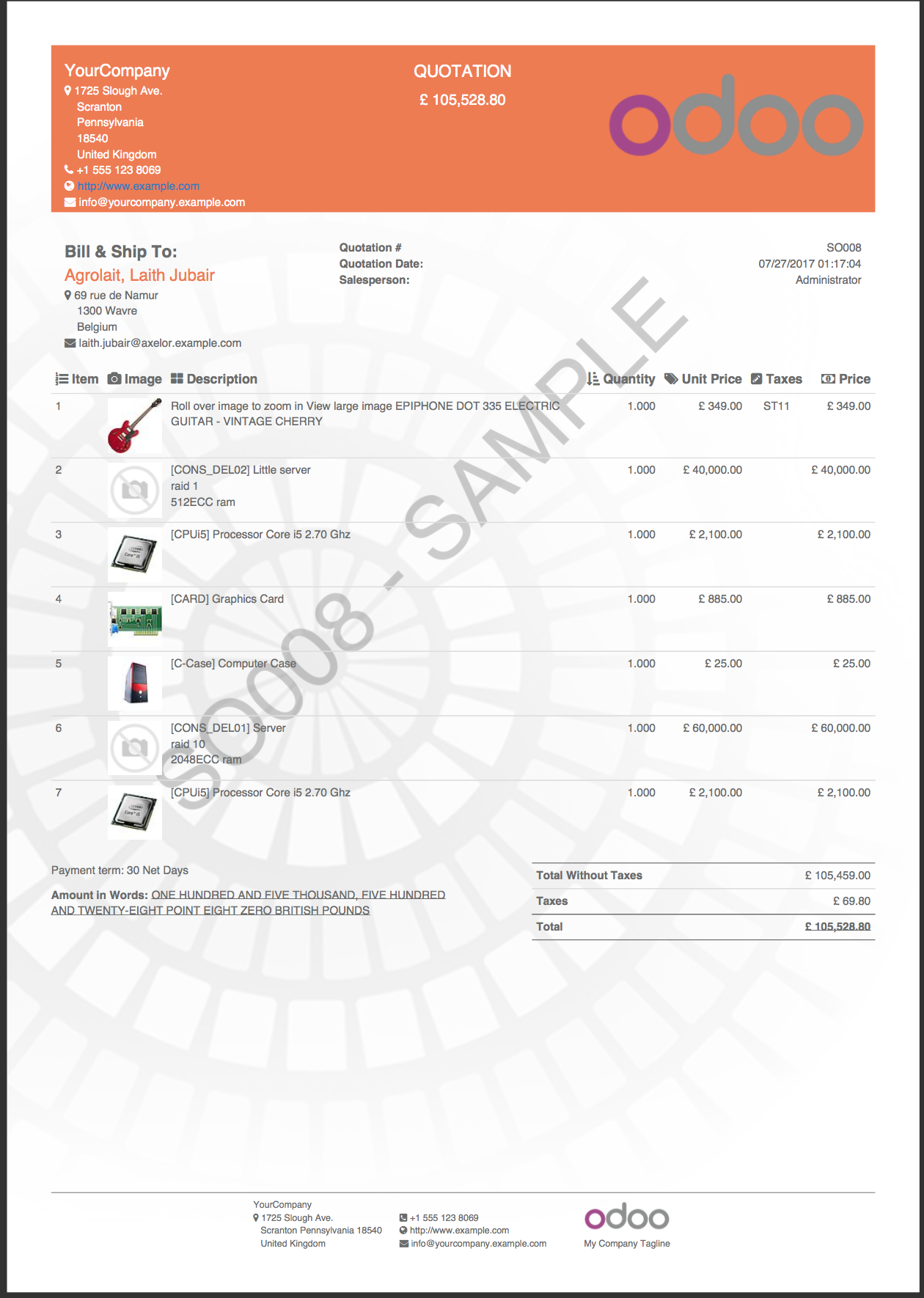
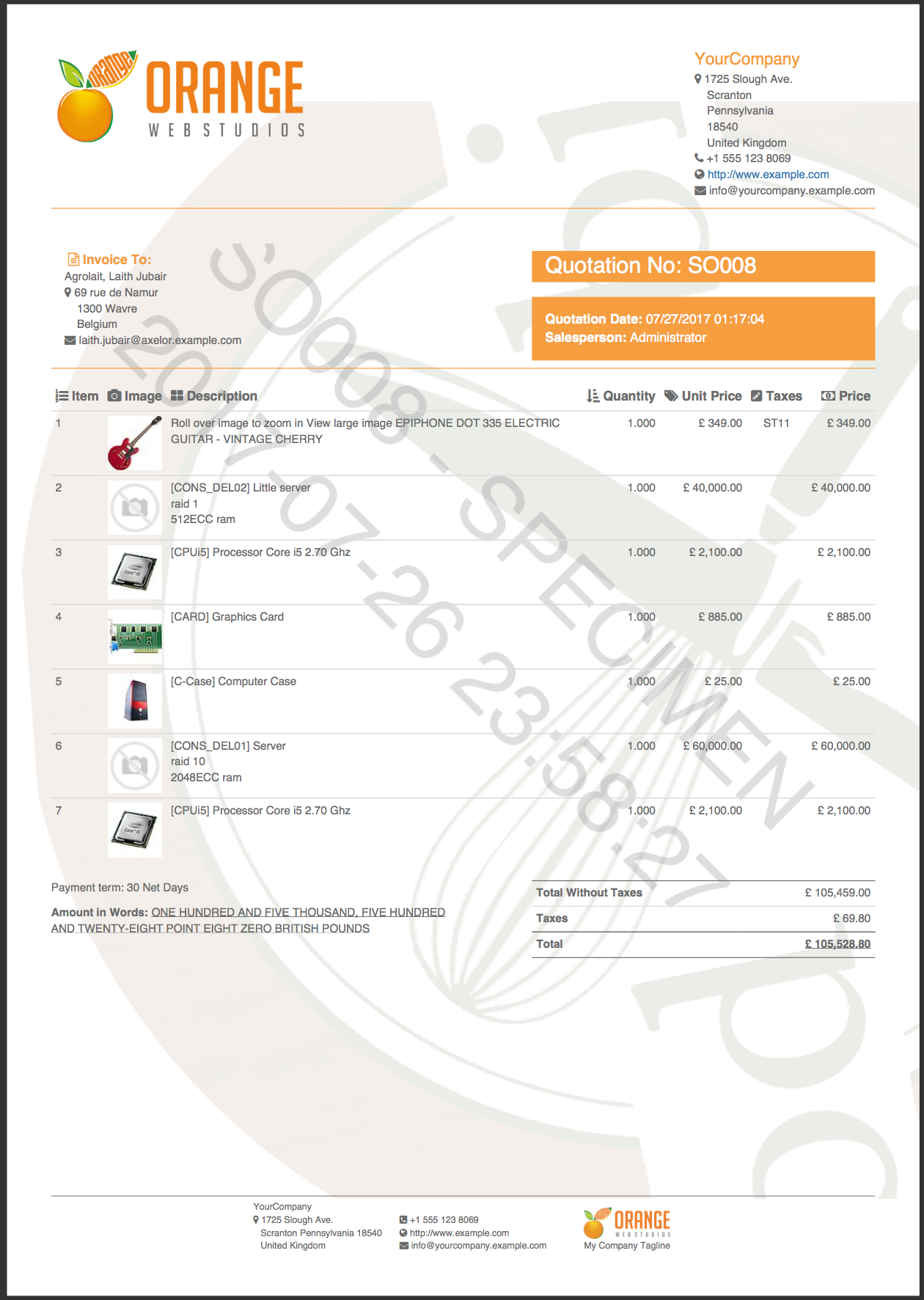
Append Your Extra Content In PDF Format To Reports
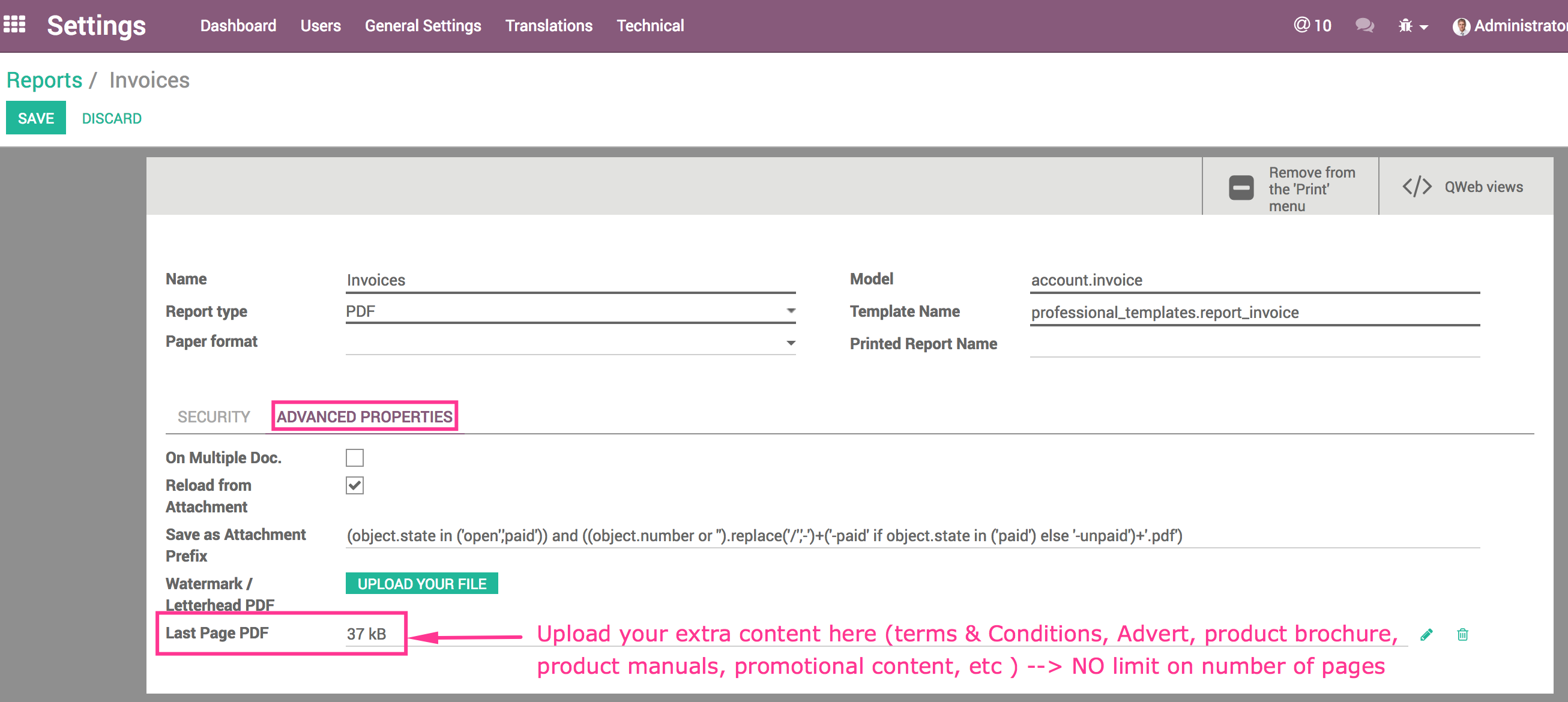
Terms & Conditions
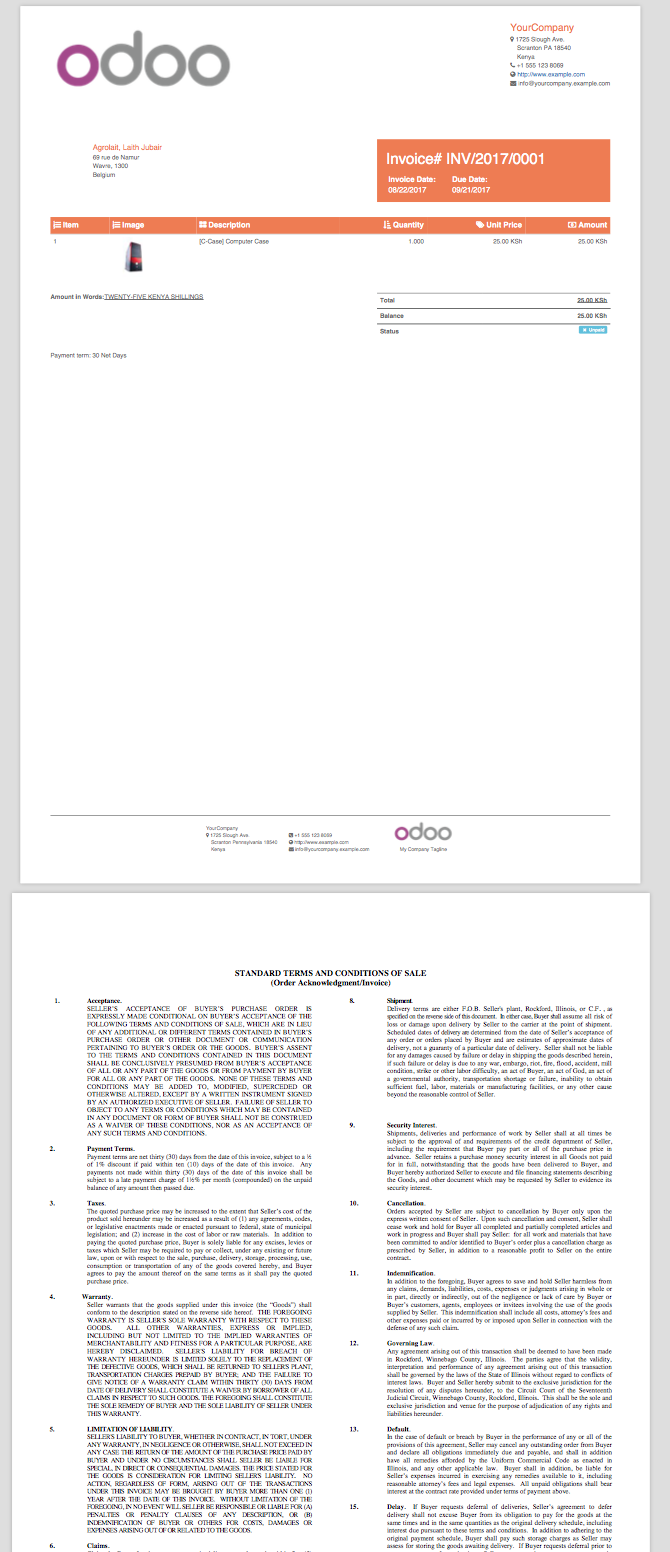
Brochure Sample

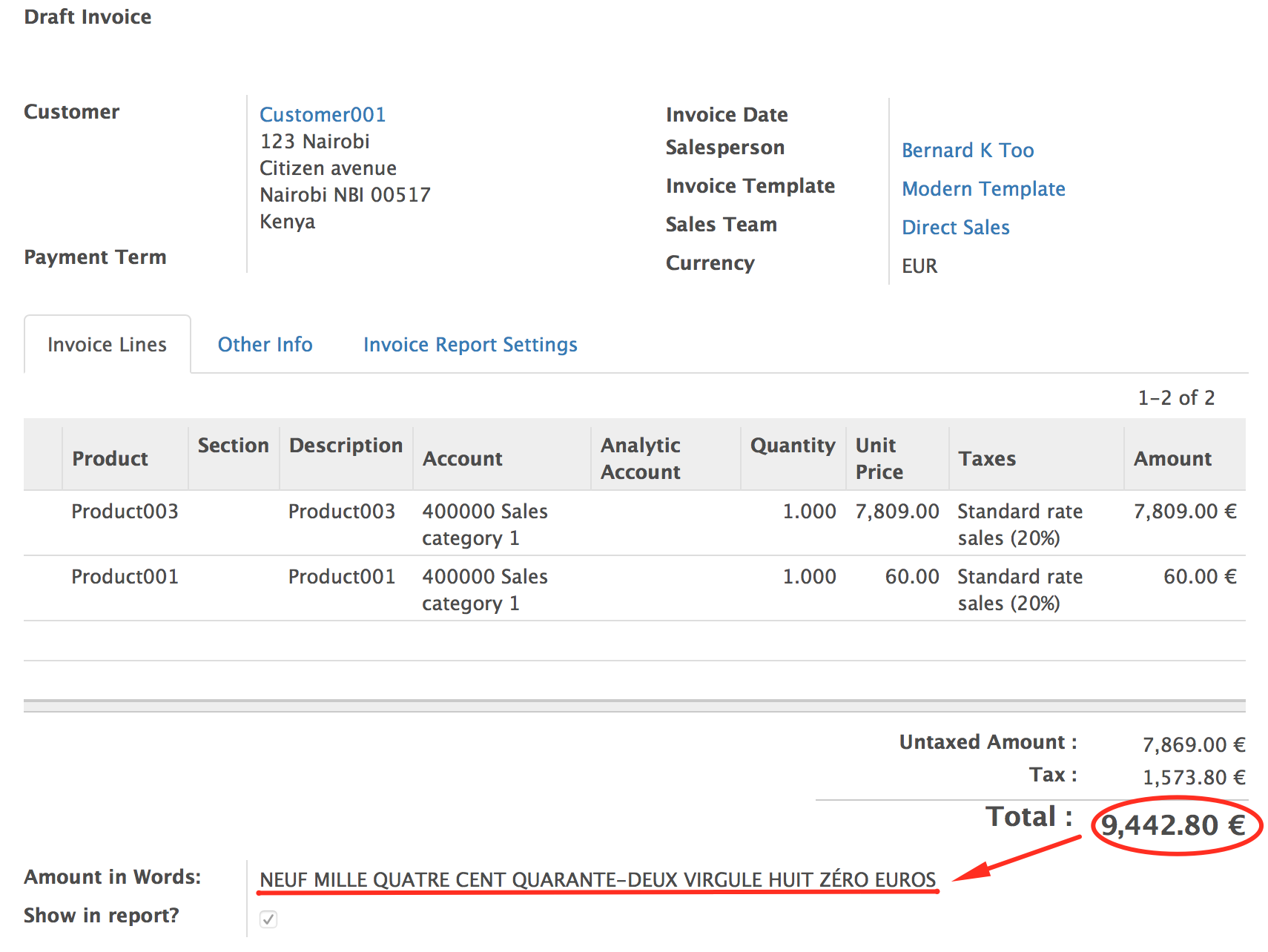
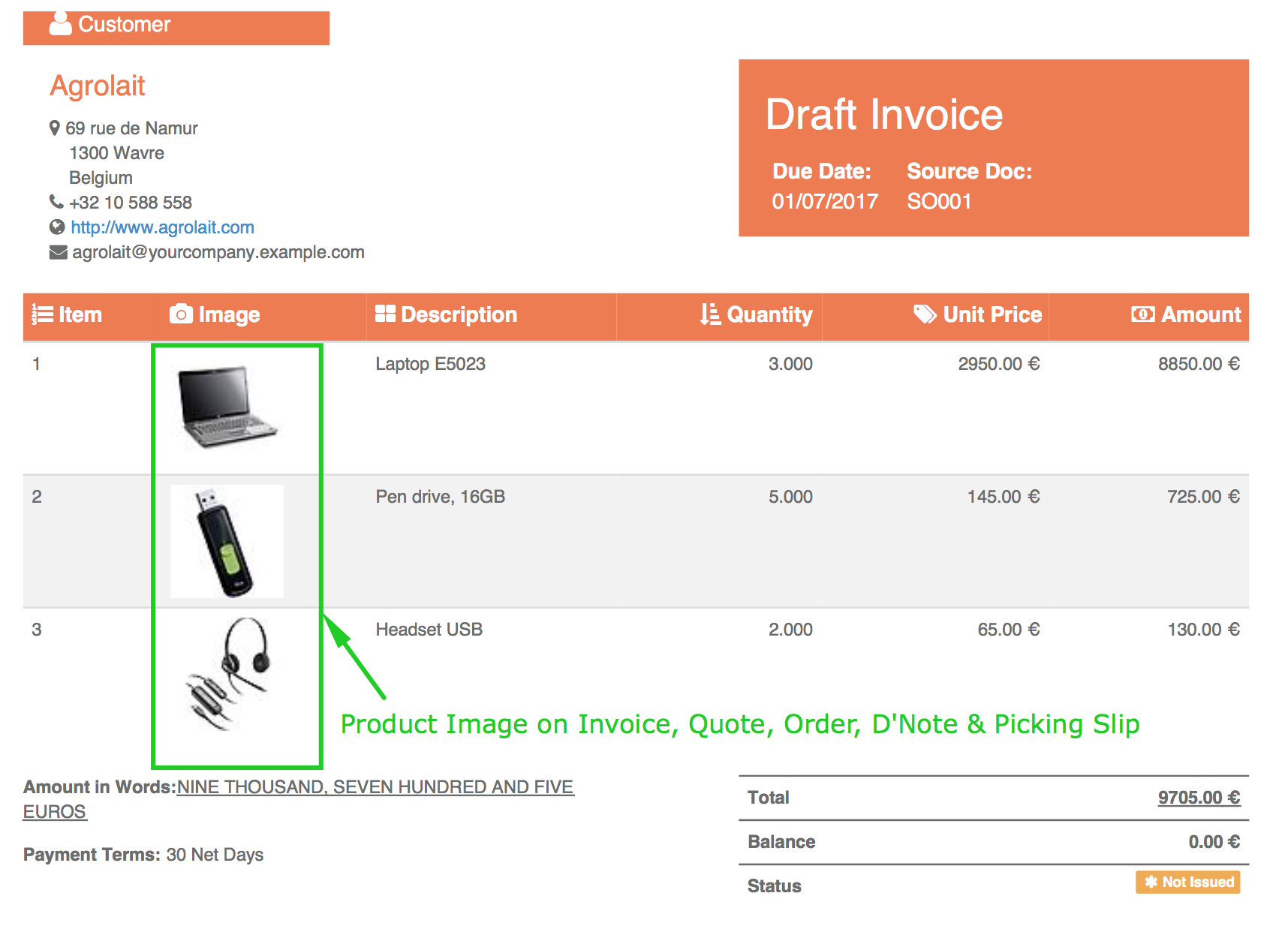
New Standard Footer With More Details
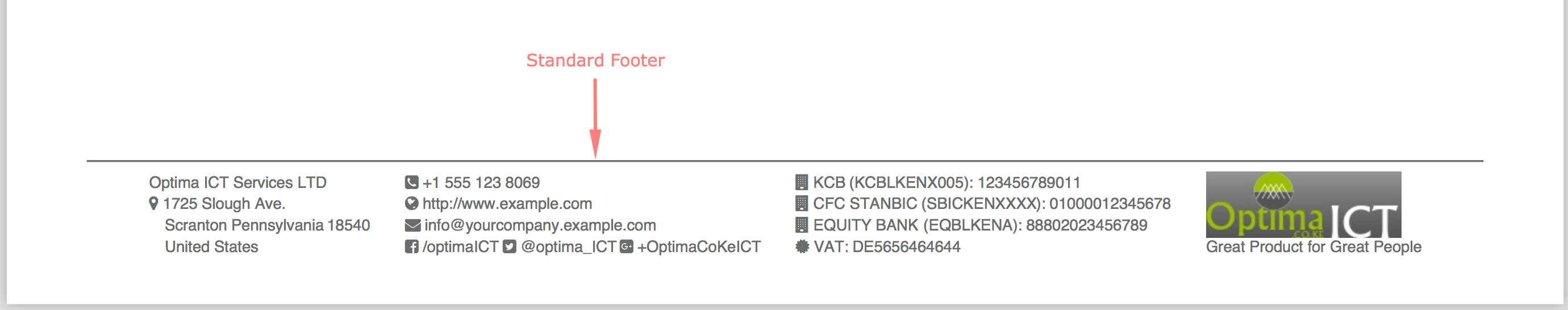
How To Create A Watermark OR Upload Watermark PDF
How To Upload Watermark PDF
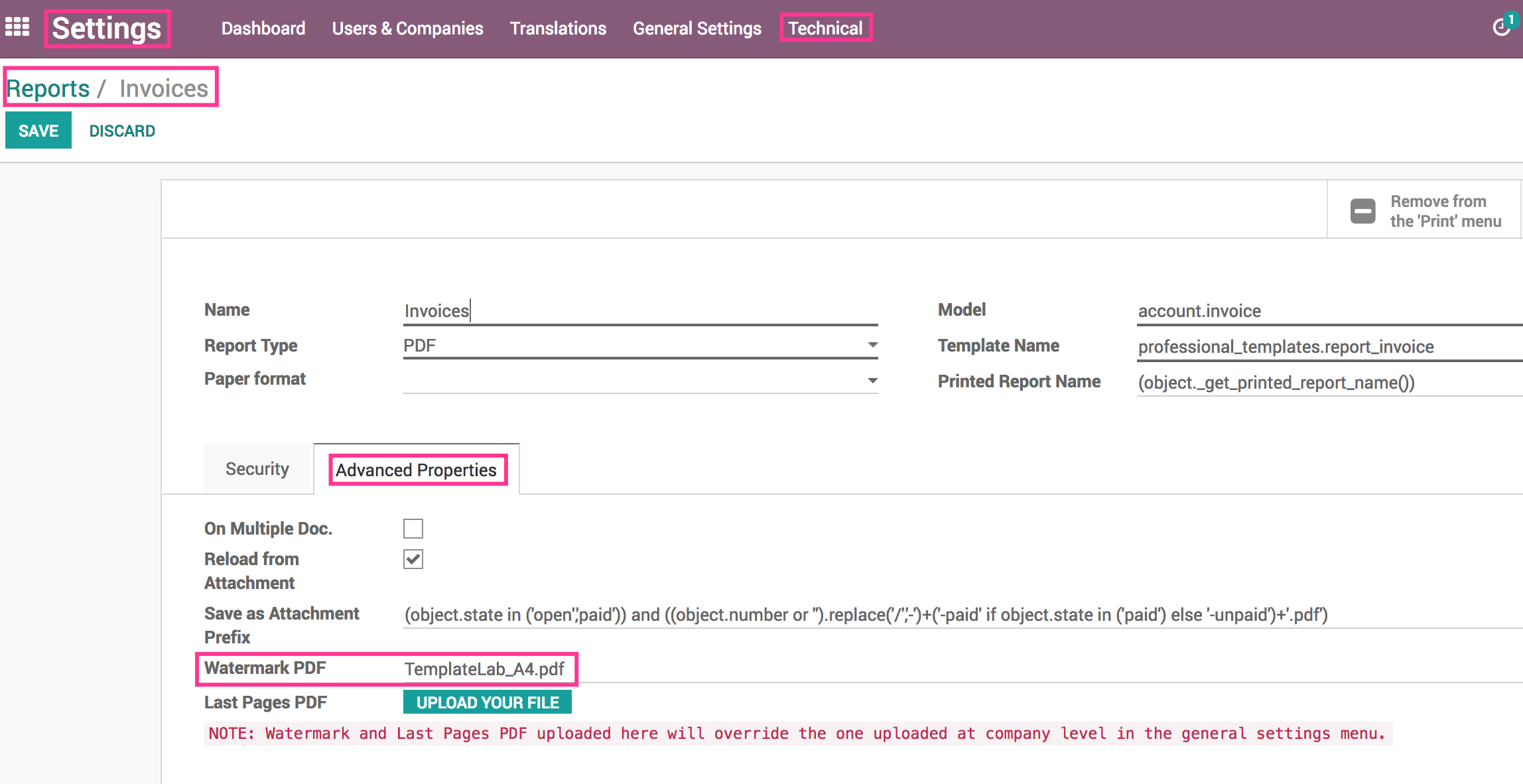
How To Add Watermark Text
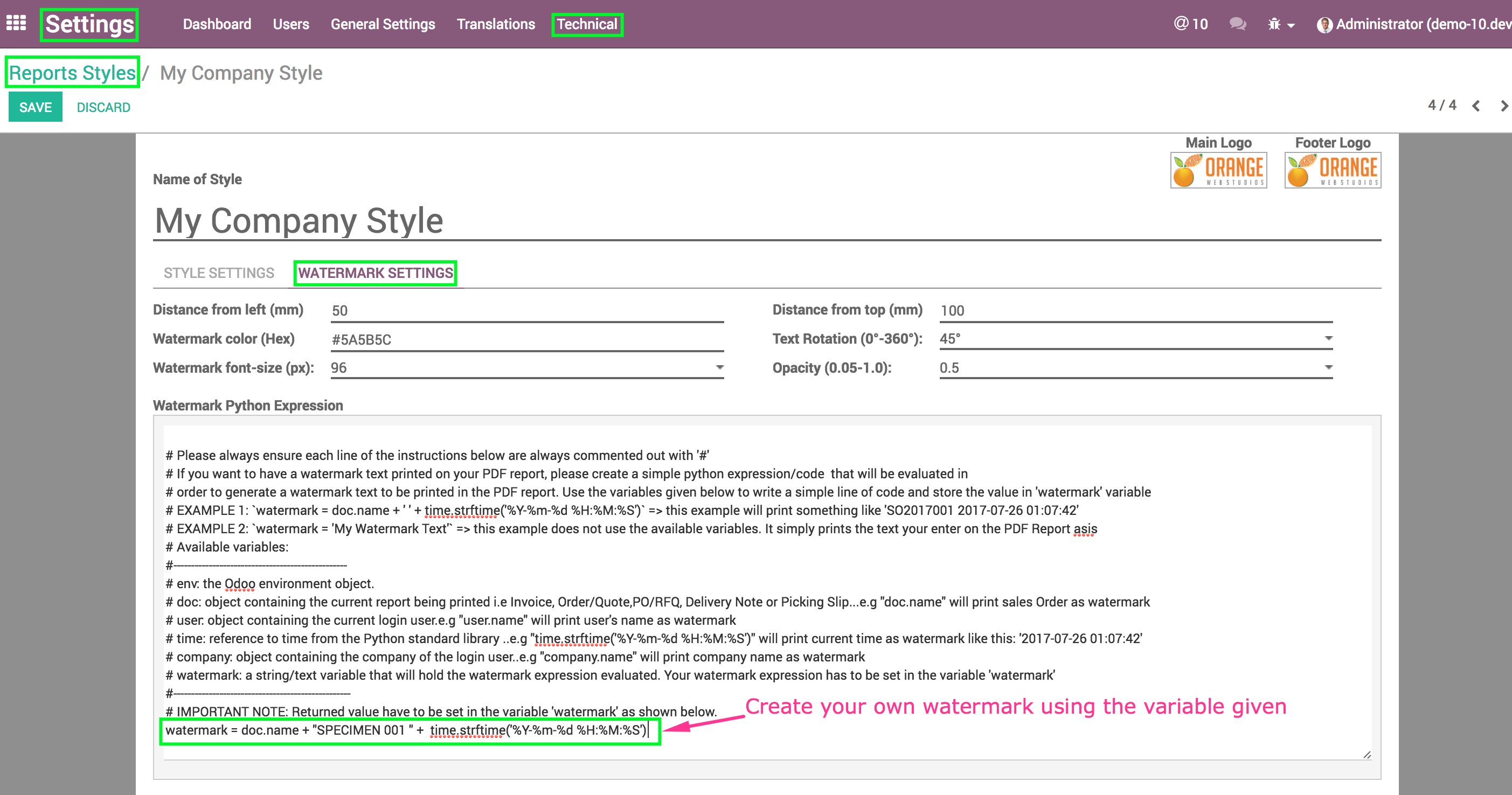
How To Create Your Own Styles
Go To: Settings Technical Reports Report Styles
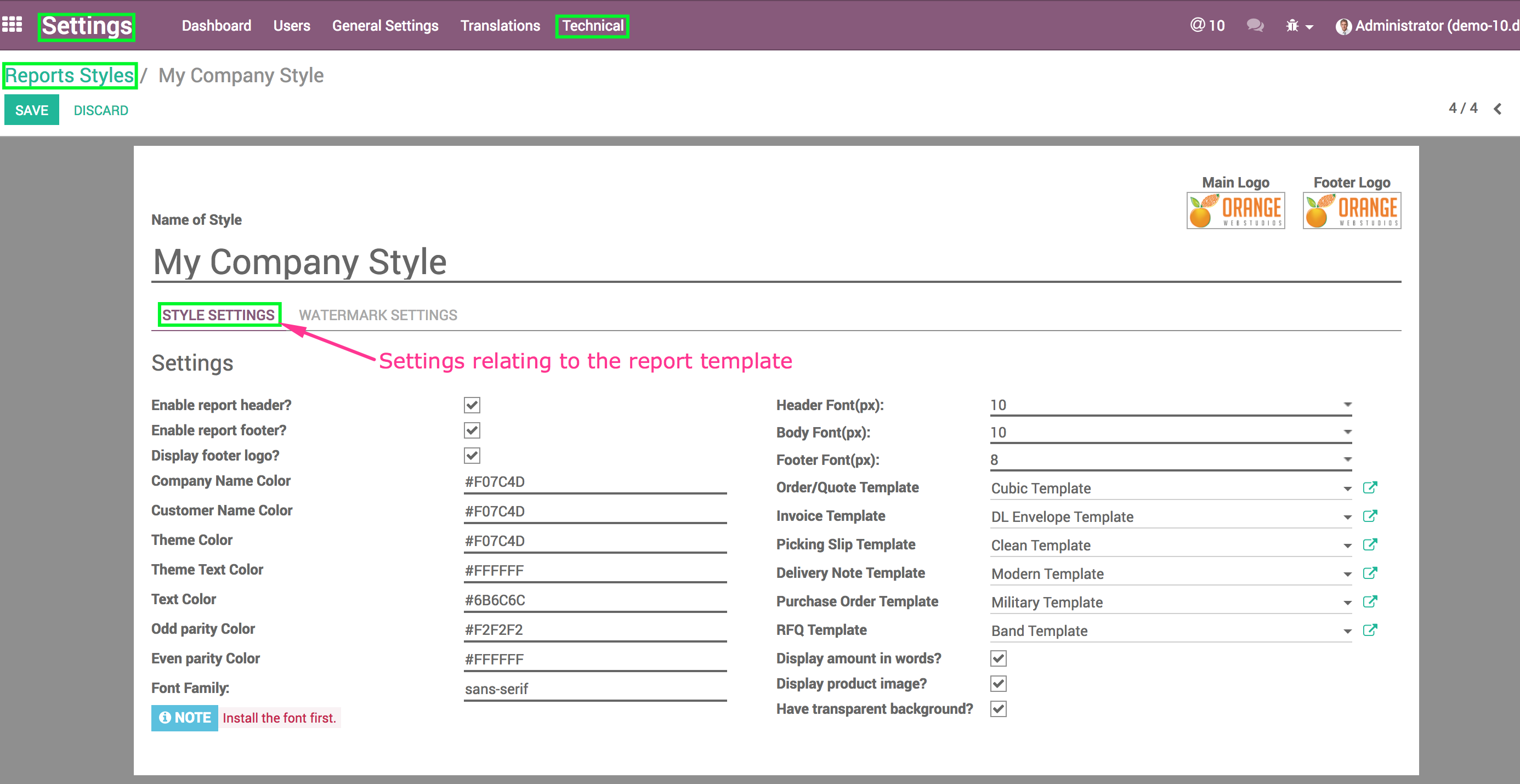
How To Set the Default Report Settings For Your Company
Go To: Settings General Settings Business Documents Professional Report Templates
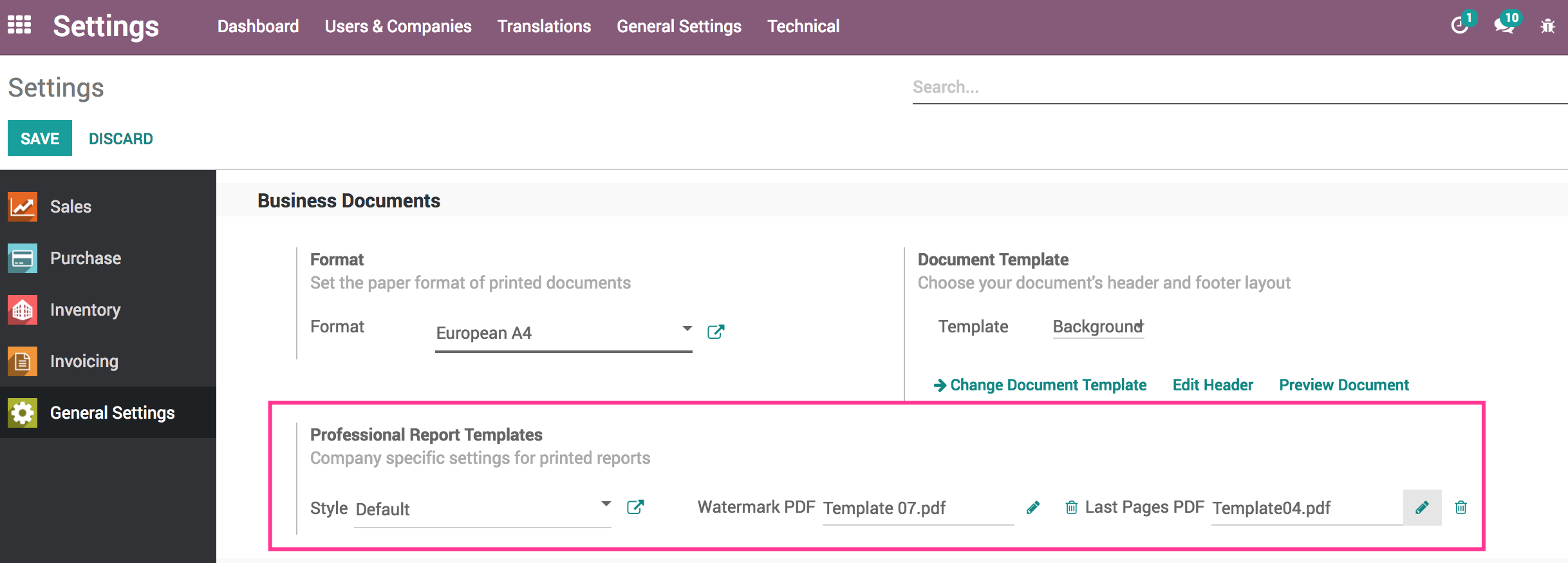
Assign a Report Style to a Partner or a Document
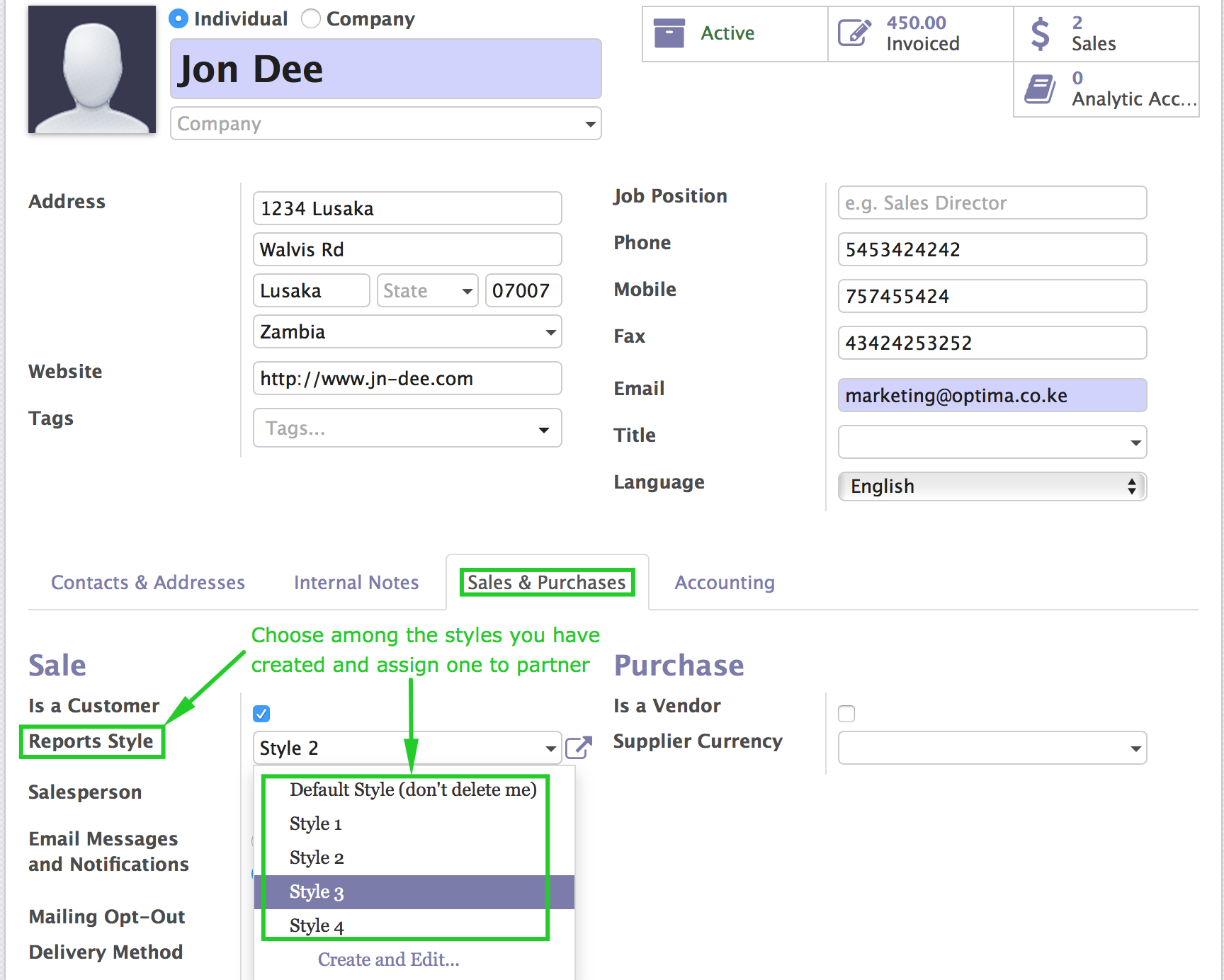
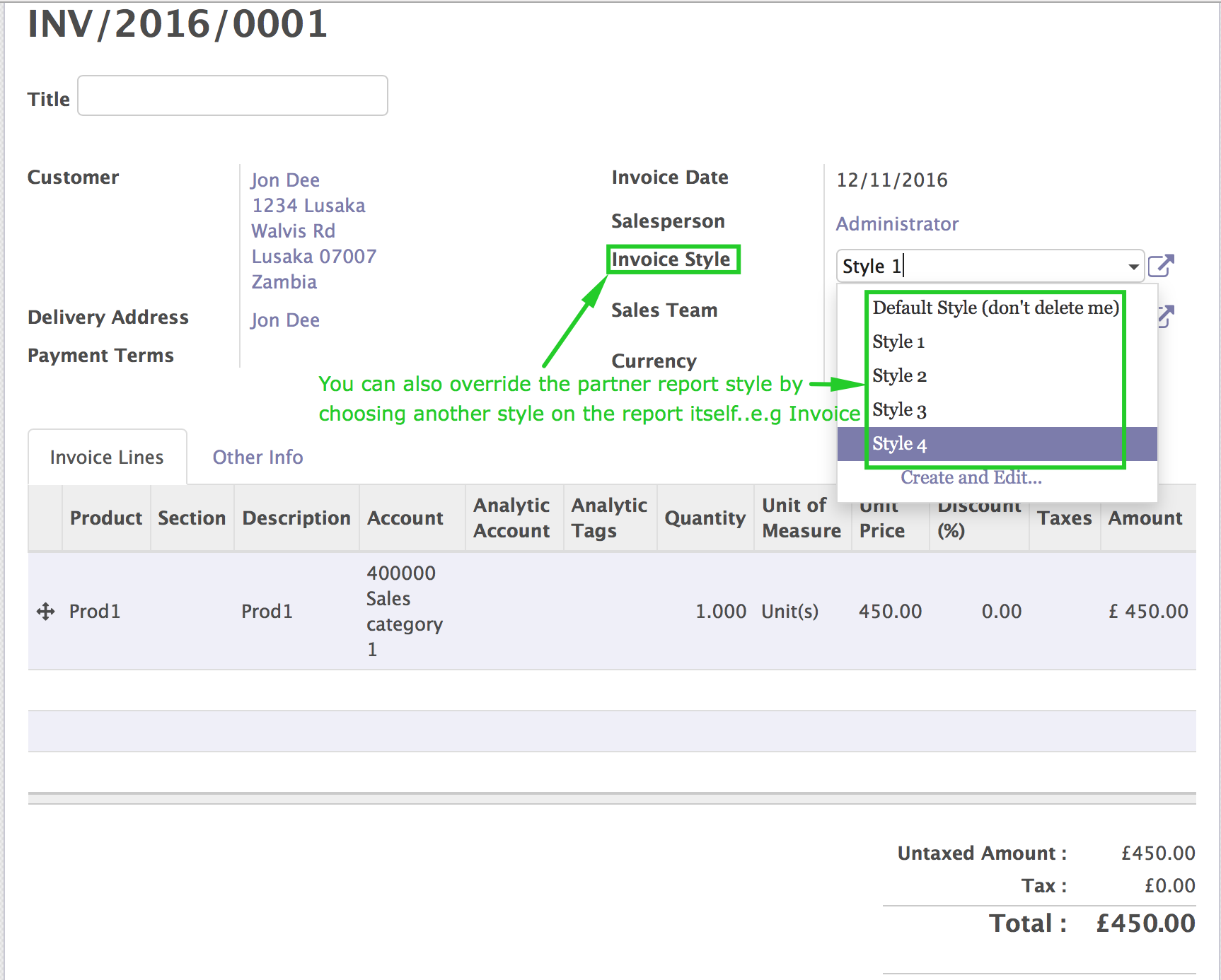
Invoice: {'Template': Modern, 'font-family': san-serif, 'font-size': 10px, 'Theme Color': #545454}
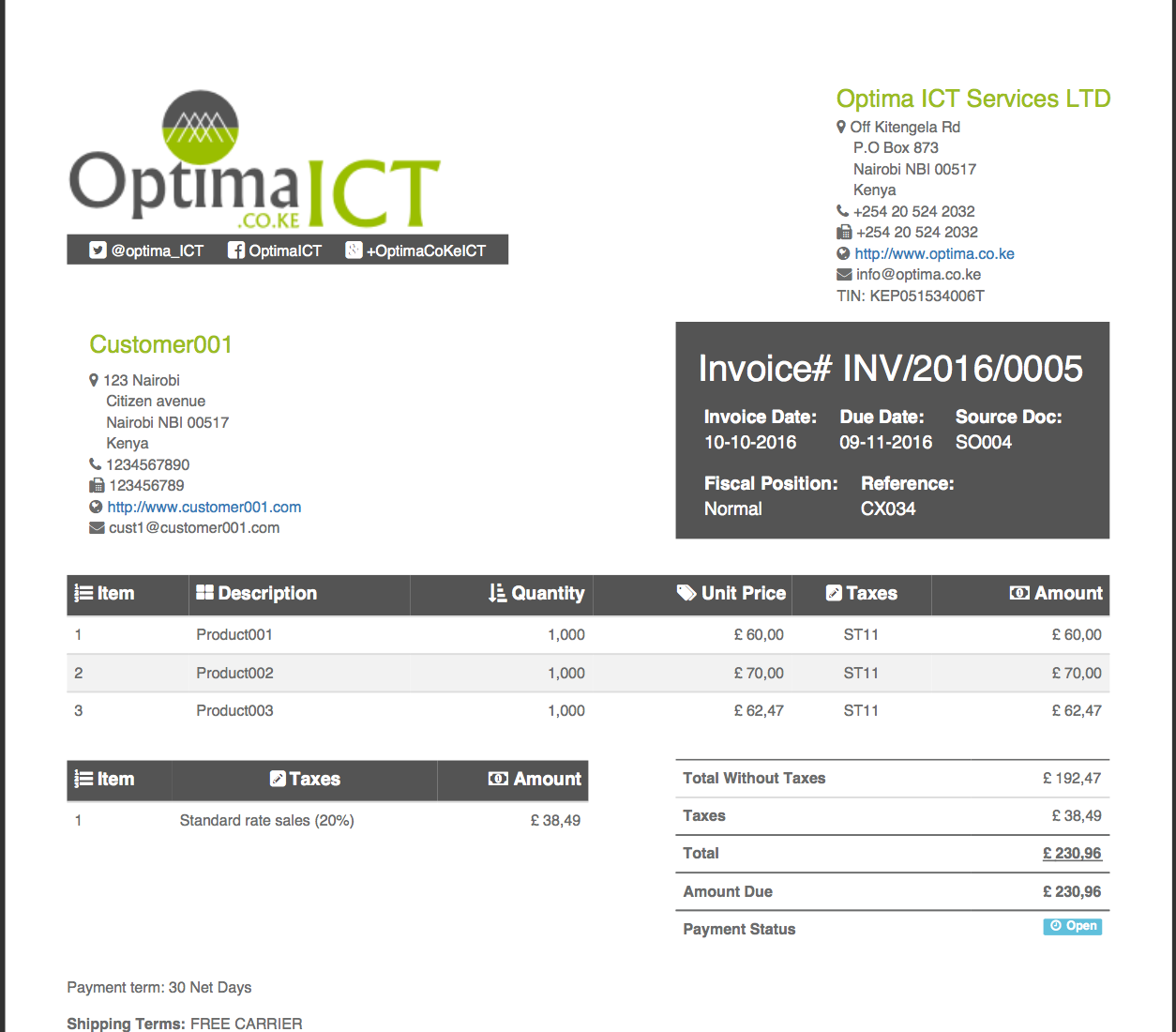
Invoice: {'Template': Retro, 'font-family': dosis, 'font-size': 12px, 'Theme Color': #9ABE00}
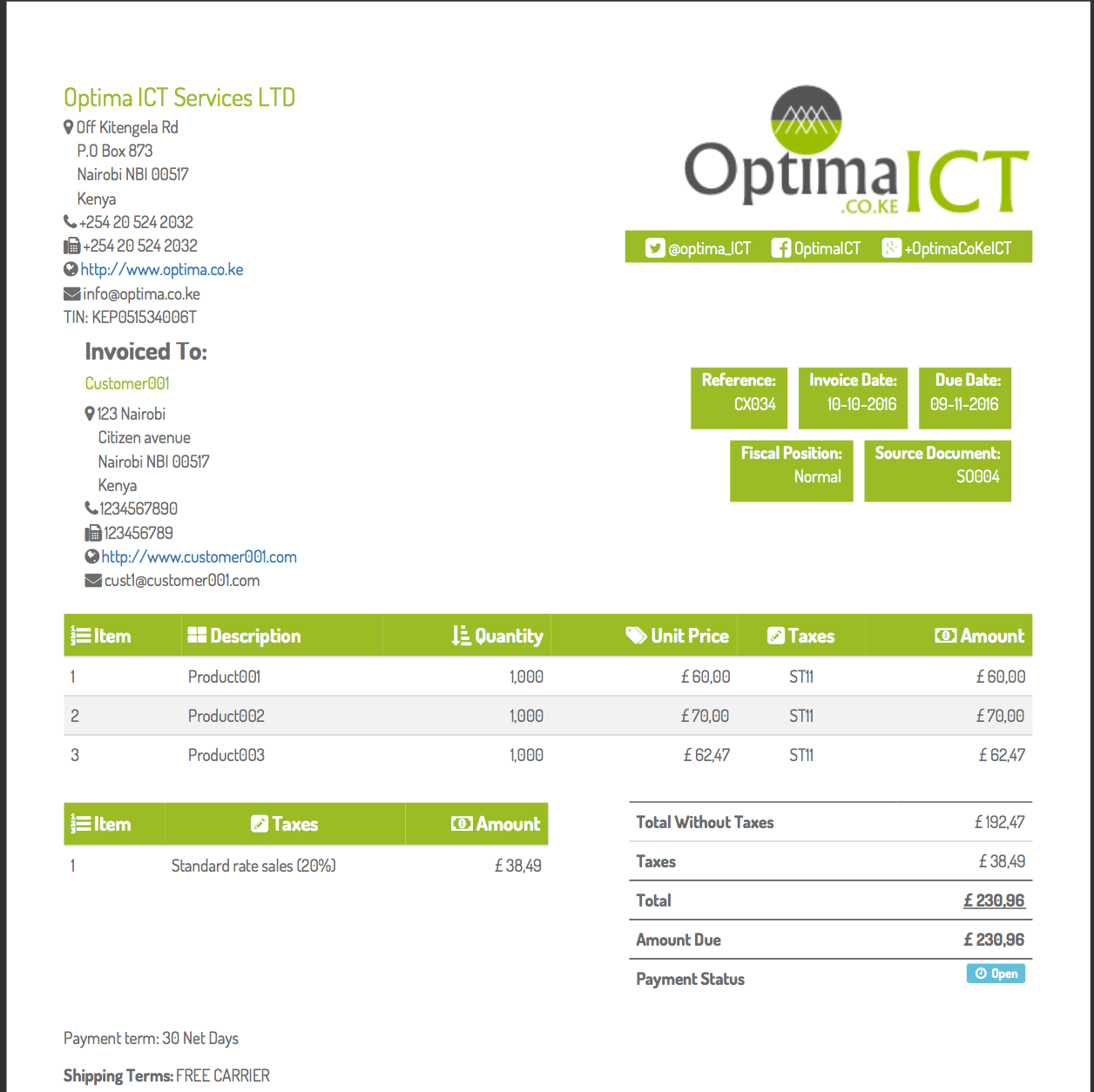
Quotation: {'Template': Classic, 'font-family': corbel, 'font-size': 10px, 'Theme Color': #009ABE}
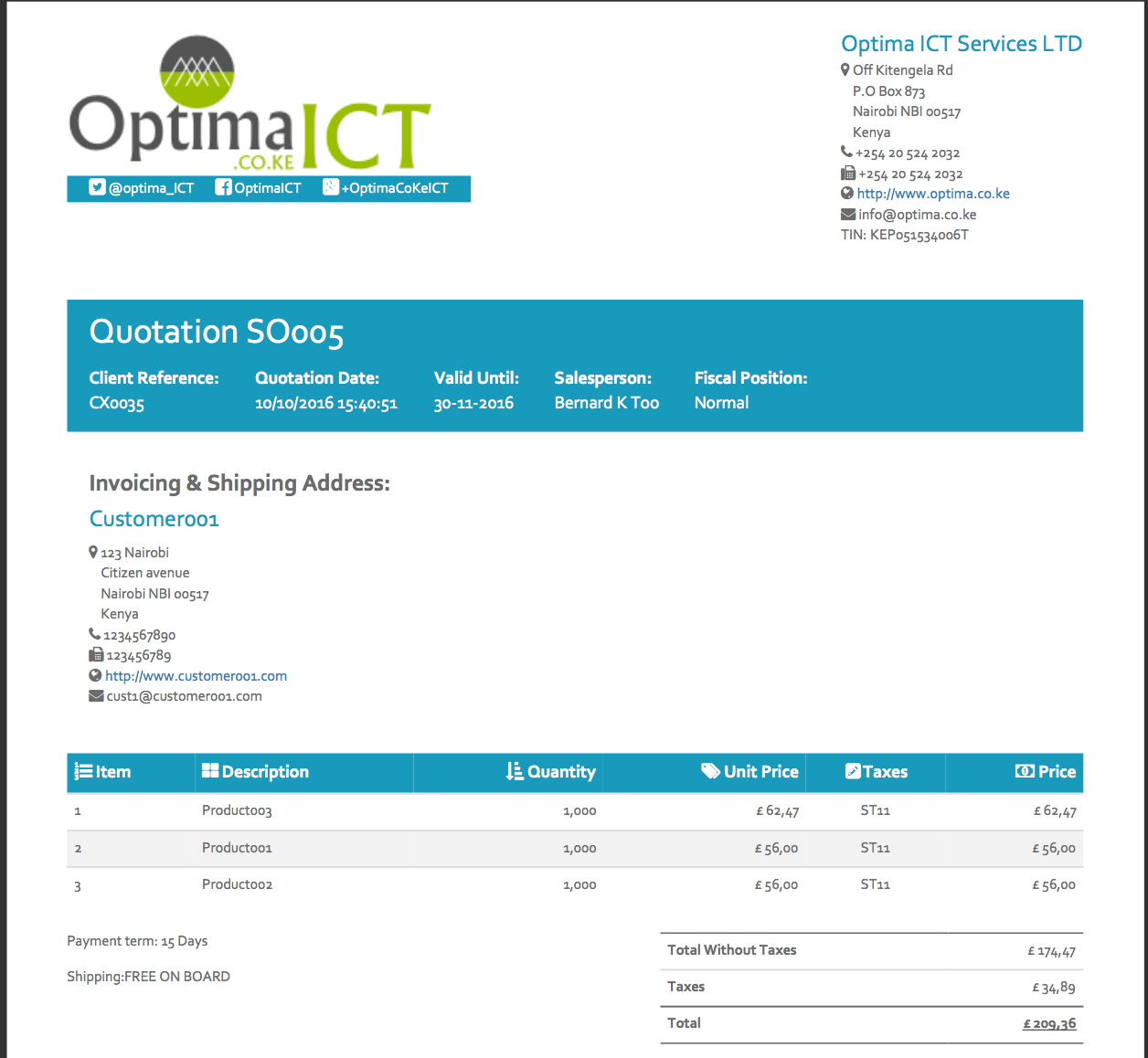
Quotation: {'Template': TVA, 'font-family': Arial, 'font-size': 12px, 'Theme Color': #9A00BE}
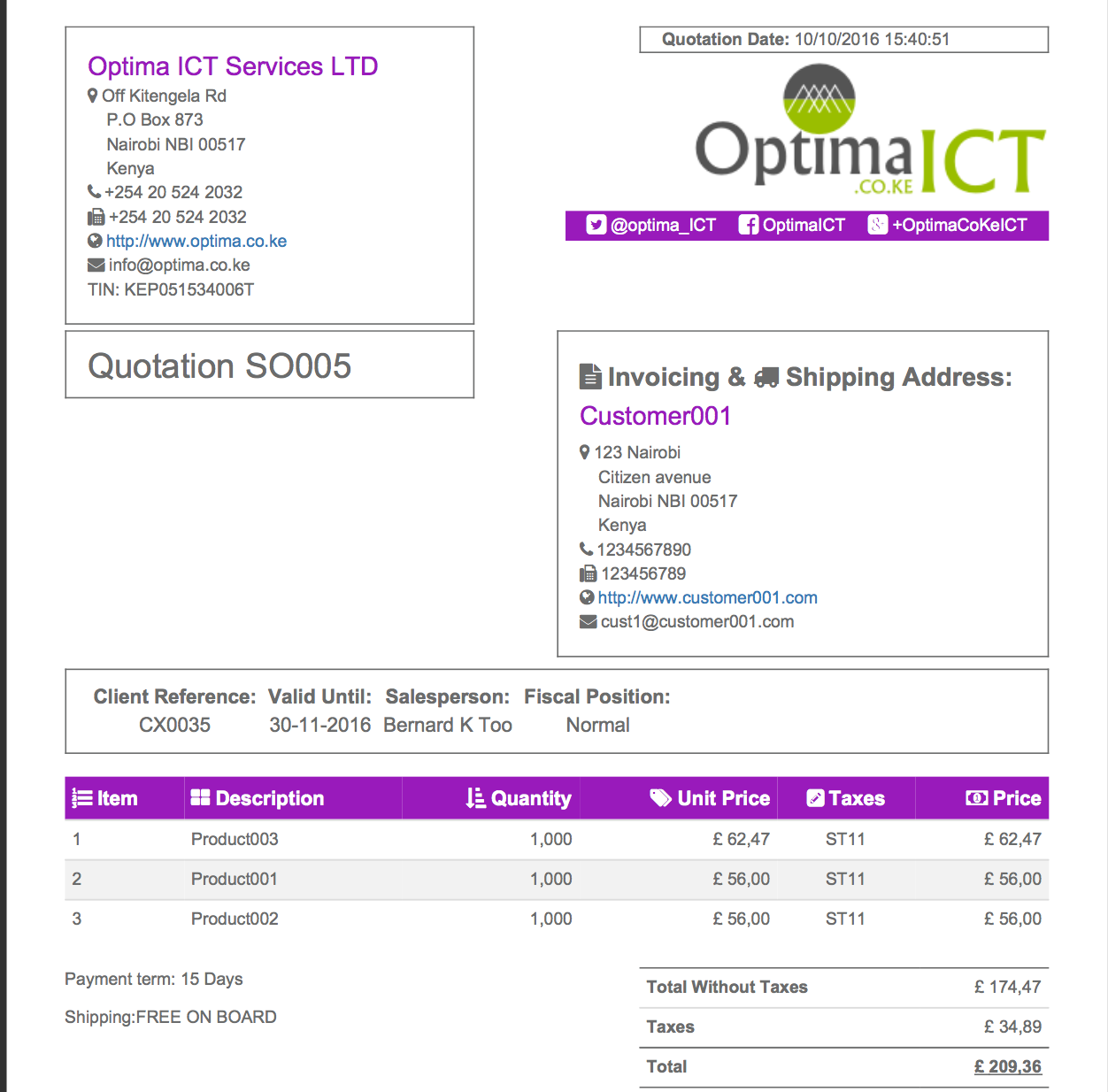
R.F.Q: {'Template': Modern, 'font-family': FontAwesome, 'font-size': 10px, 'Theme Color': #F07C4D}
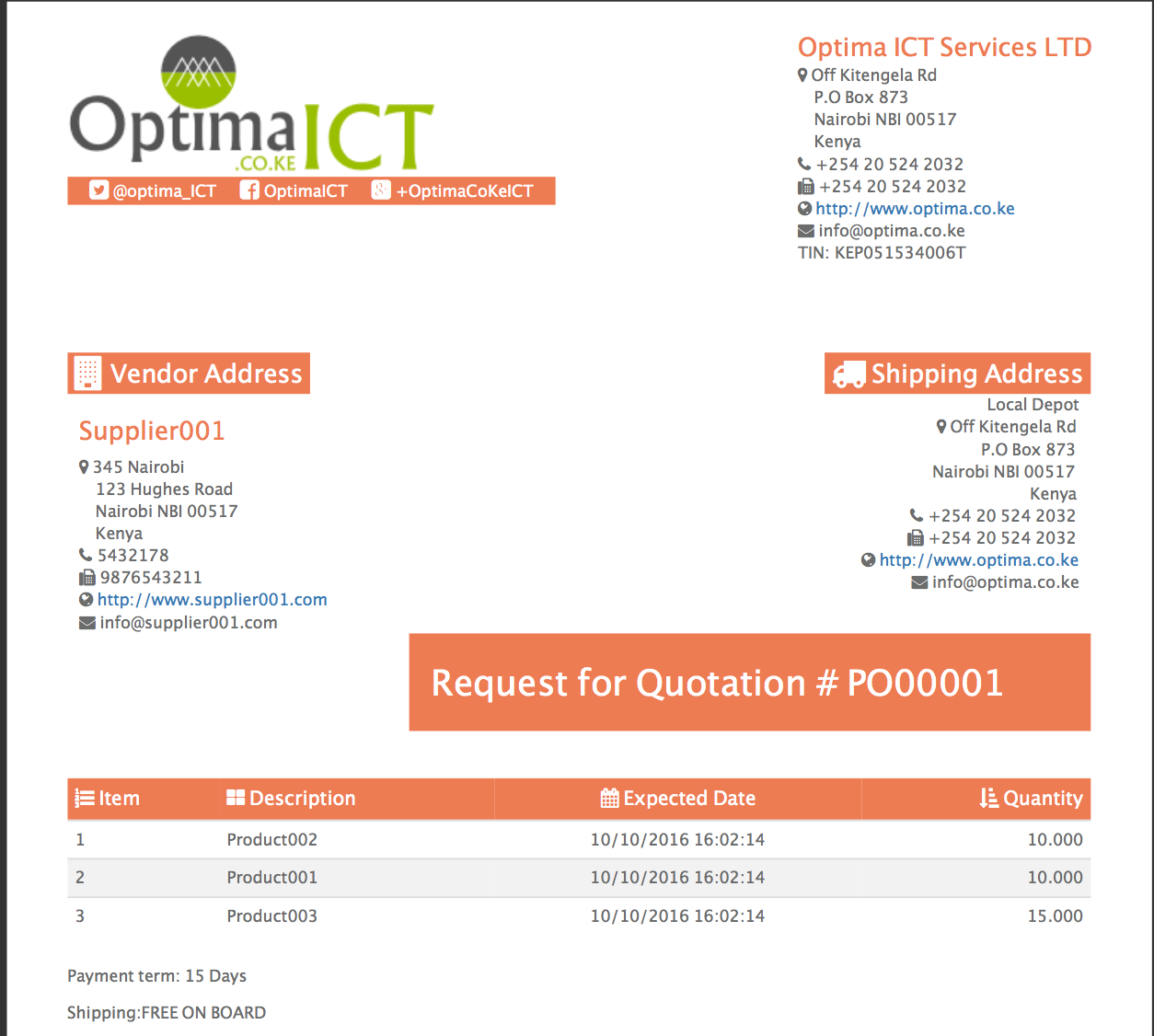
R.F.Q: {'Template': Retro, 'font-family': Georgia, 'font-size': 11px, 'Theme Color': #33ECFF}

Delivery Note: {'Template': Classic, 'font-family': Bradley Hand, 'font-size': 11px, 'Theme Color': #FF337A}
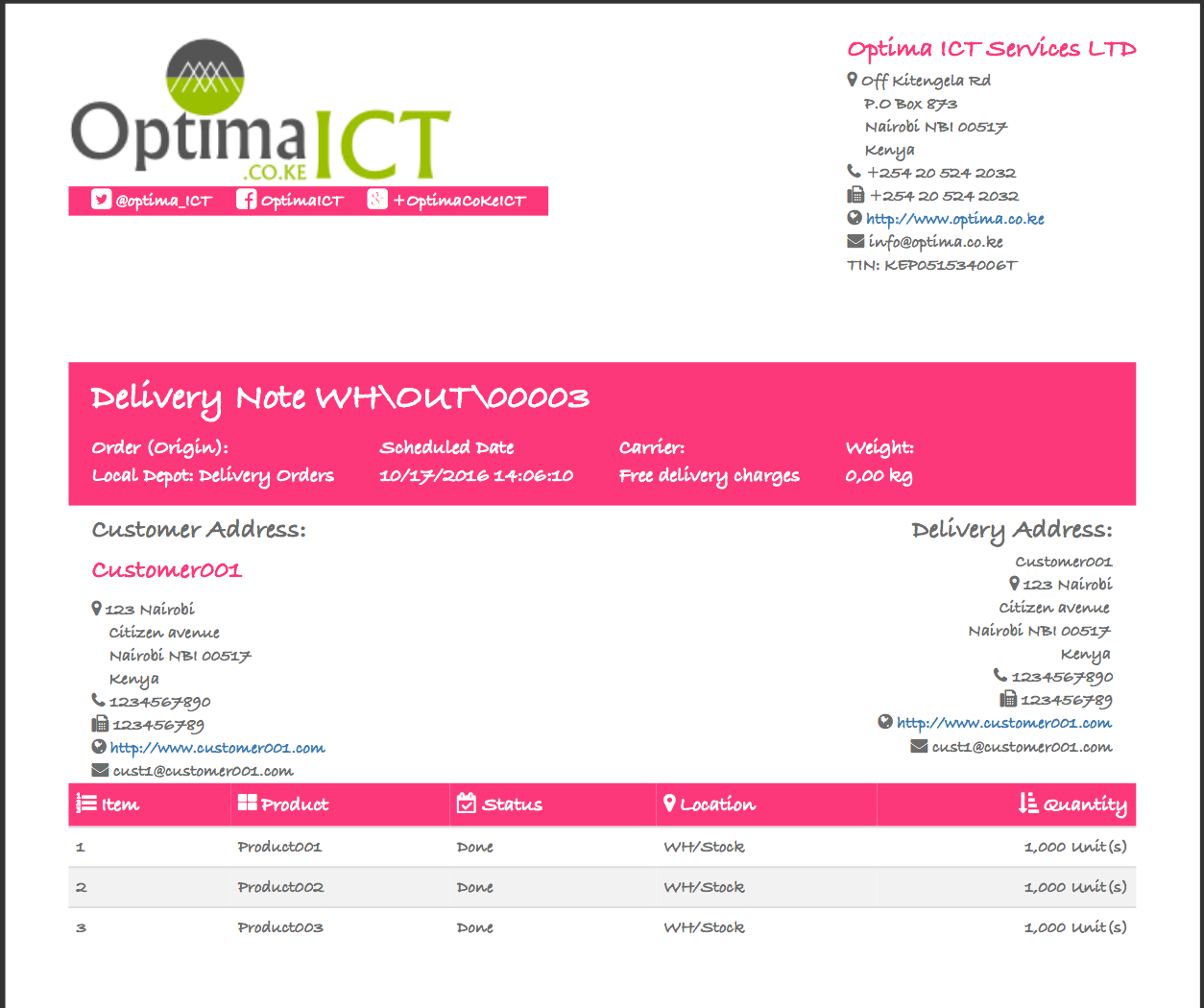
Delivery Note: {'Template': TVA, 'font-family': Calibri, 'font-size': 10px, 'Theme Color': #3380FF}
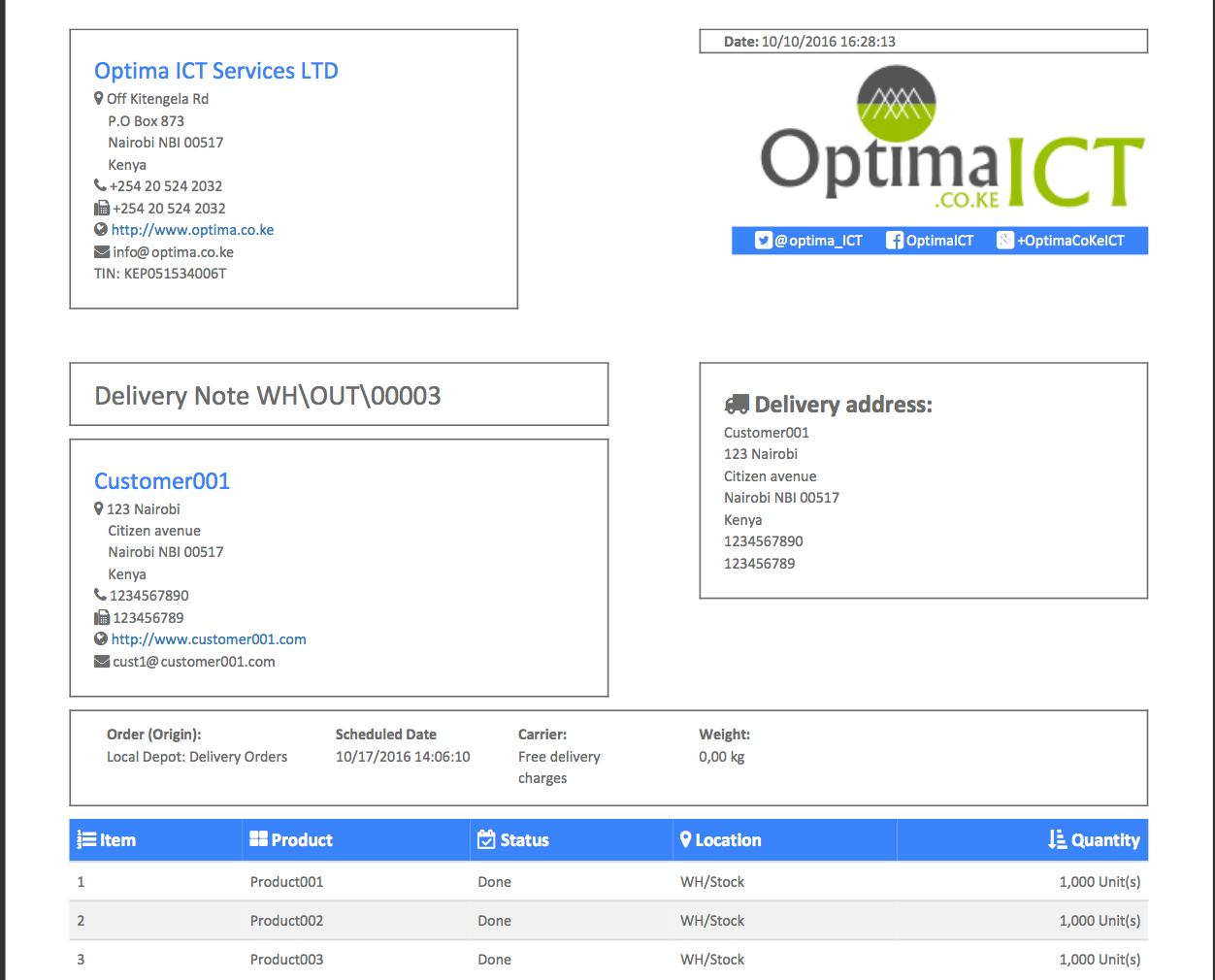
Purchase Order: {'Template': Modern, 'font-family': NoticiaText, 'font-size': 11px, 'Theme Color': #8333FF}
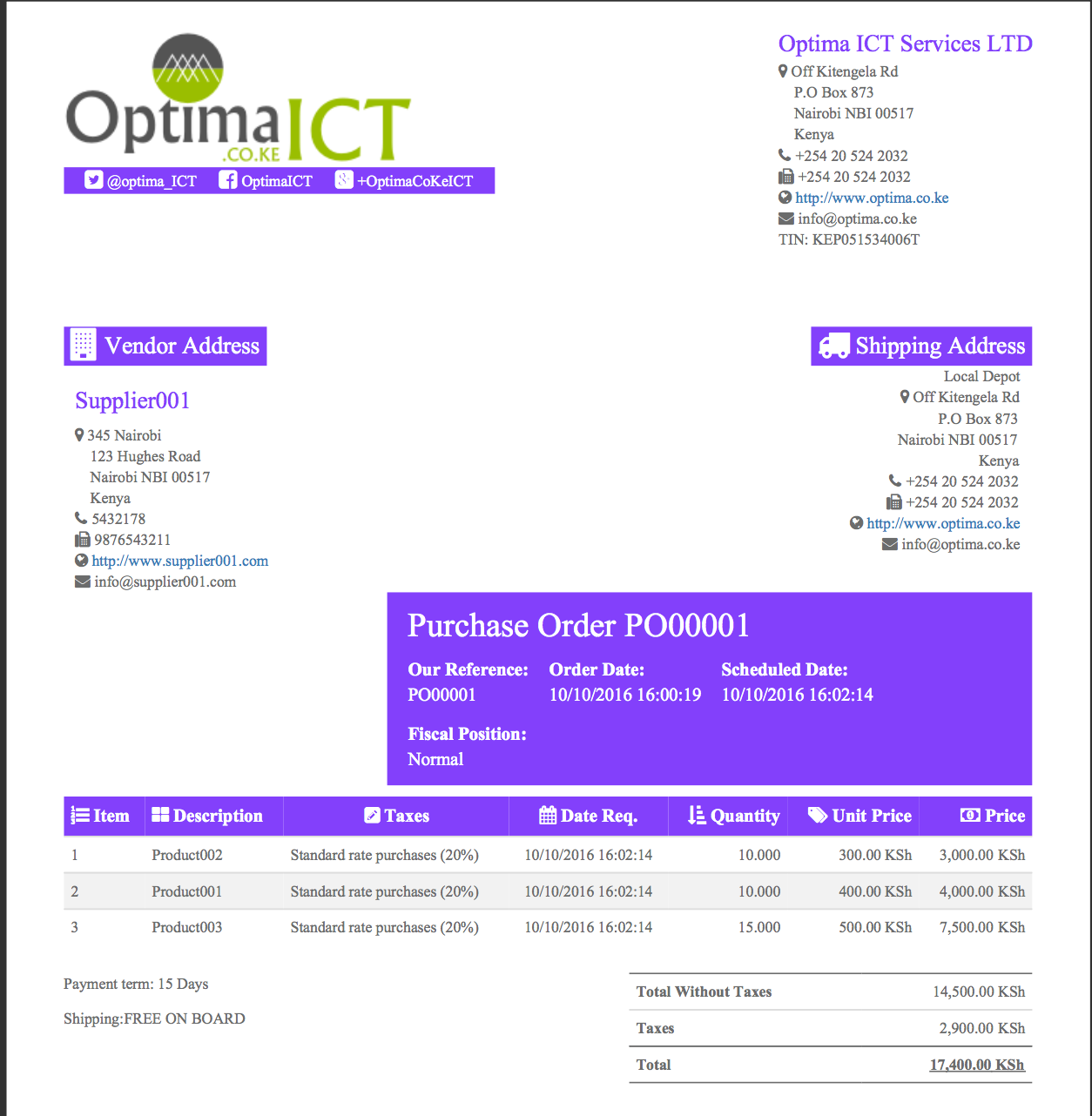
Purchase Order: {'Template': Retro, 'font-family': Trebuchet MS, 'font-size': 12px, 'Theme Color': #FF3352}
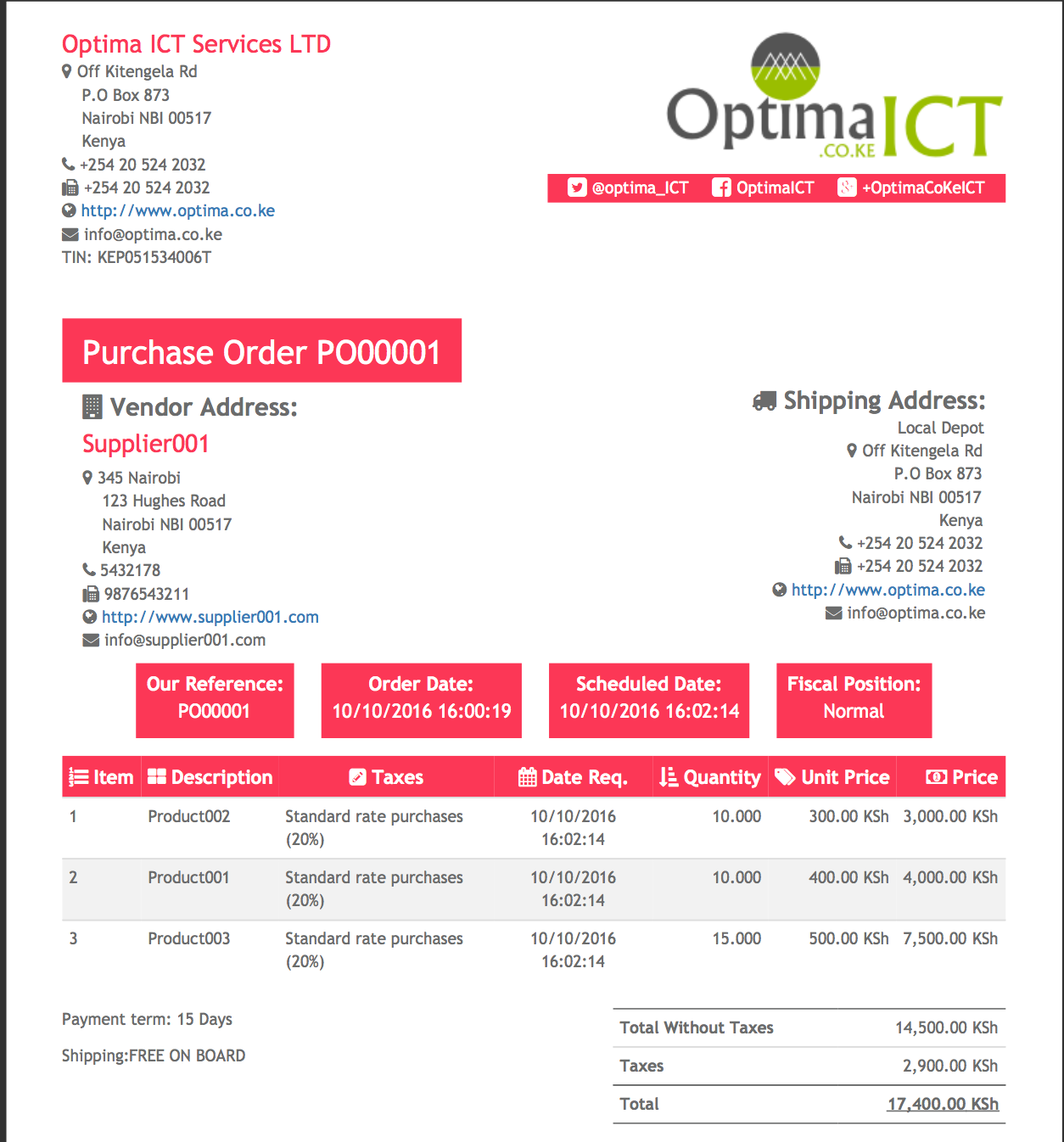
Sales Order: {'Template': Classic, 'font-family': Marvel, 'font-size': 10px, 'Theme Color': #1E8449}
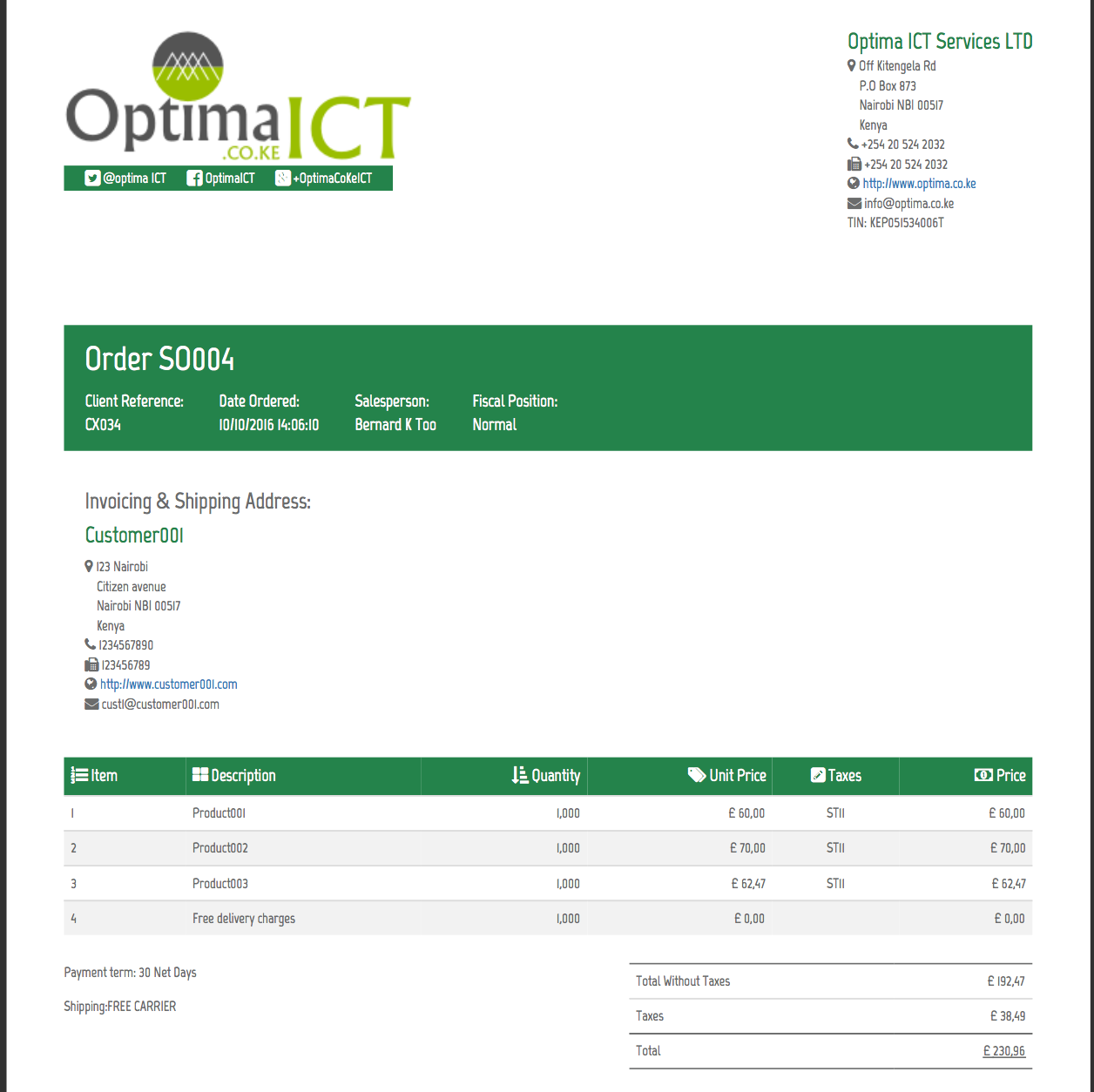
Sales Order: {'Template': TVA, 'font-family': Rosario, 'font-size': 11px, 'Theme Color': #FFC300}
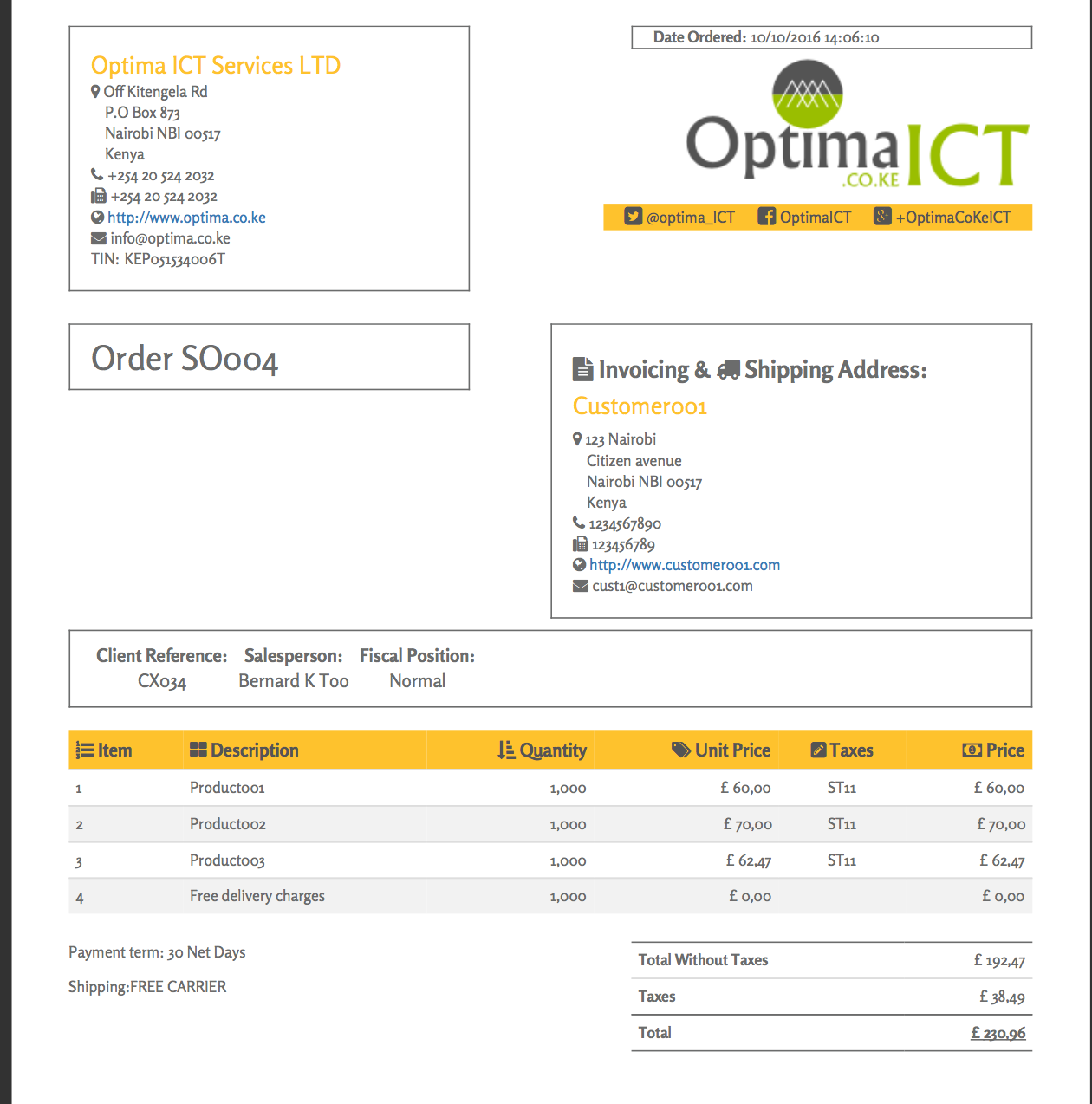
Odoo Support Services
For bug reporting and fixing, enjoy our odoo support and development services from experienced team in Kenya
We are a highly qualified team of well-rounded software engineers and applications systems integrators specialised in open source ERP solutions for SMEs all over the world
Professionally Designed Invoice, P.O, R.F.Q, S.O, Quotation, Delivery Note and Picking List Templates
Take your business to the next level by using professionally designed reports templates for your Invoices, Sales Orders, Quotations, RFQs, Purchase Orders, Delivery Notes and Picking Lists. Ensure that you use your company theme colors, high resolution logos and uniform design in all your business reports. This Module will install five customizable templates for every document mentioned above. You will be able to select one among the five templates for each document/report and customize it with a nice large company logo, your company colors, any font color you want, any font family and size or even the background color of the invoice lines or sales order lines depending on which document you are customizing
New version 15.0.1.0.3 released on Wed, 25 Jan 2023 12:50:32 +0300
10 Distinct templates per every report
Use your own watermark or letterhead PDF
Watermark PDF
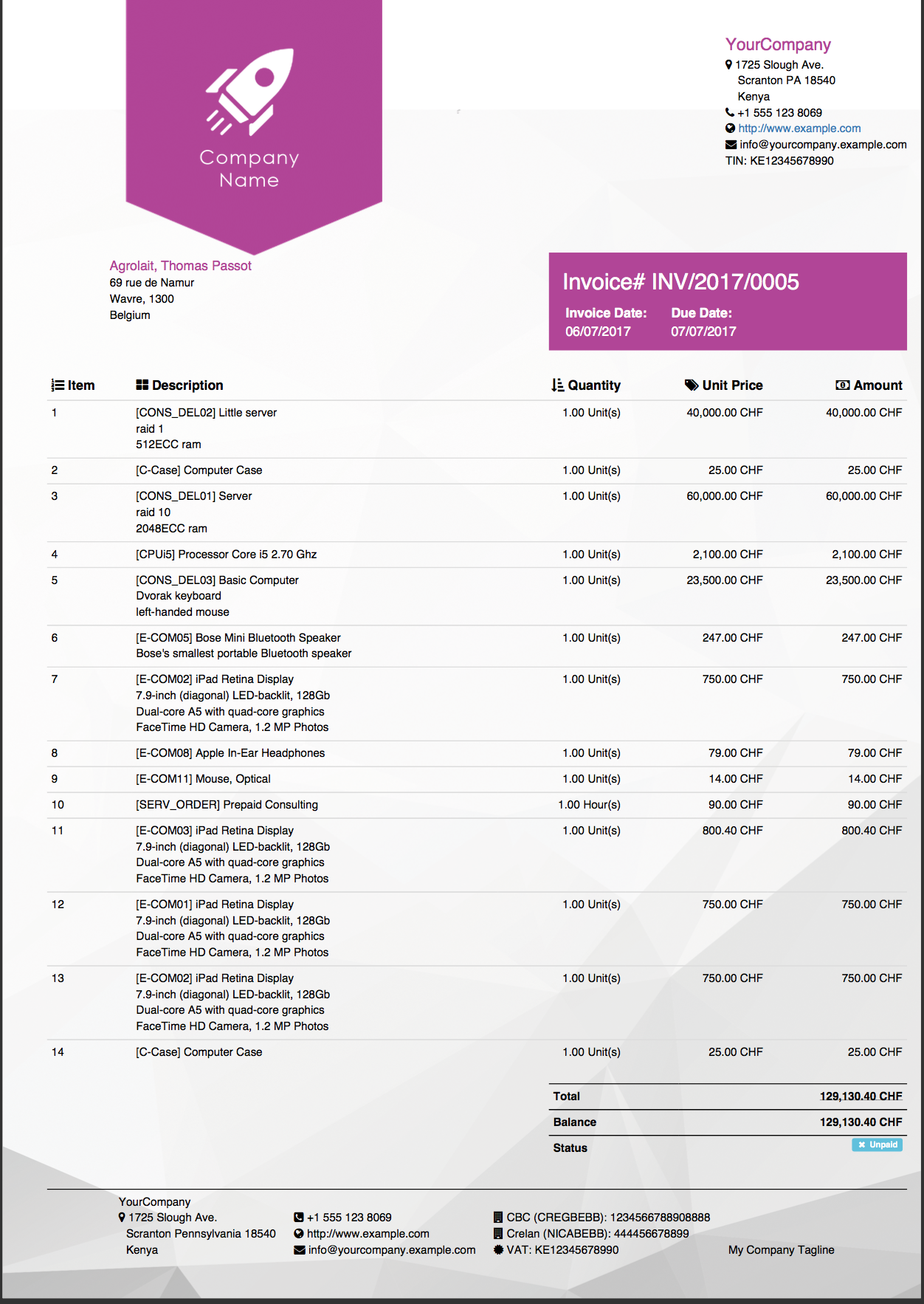
Watermark PDF
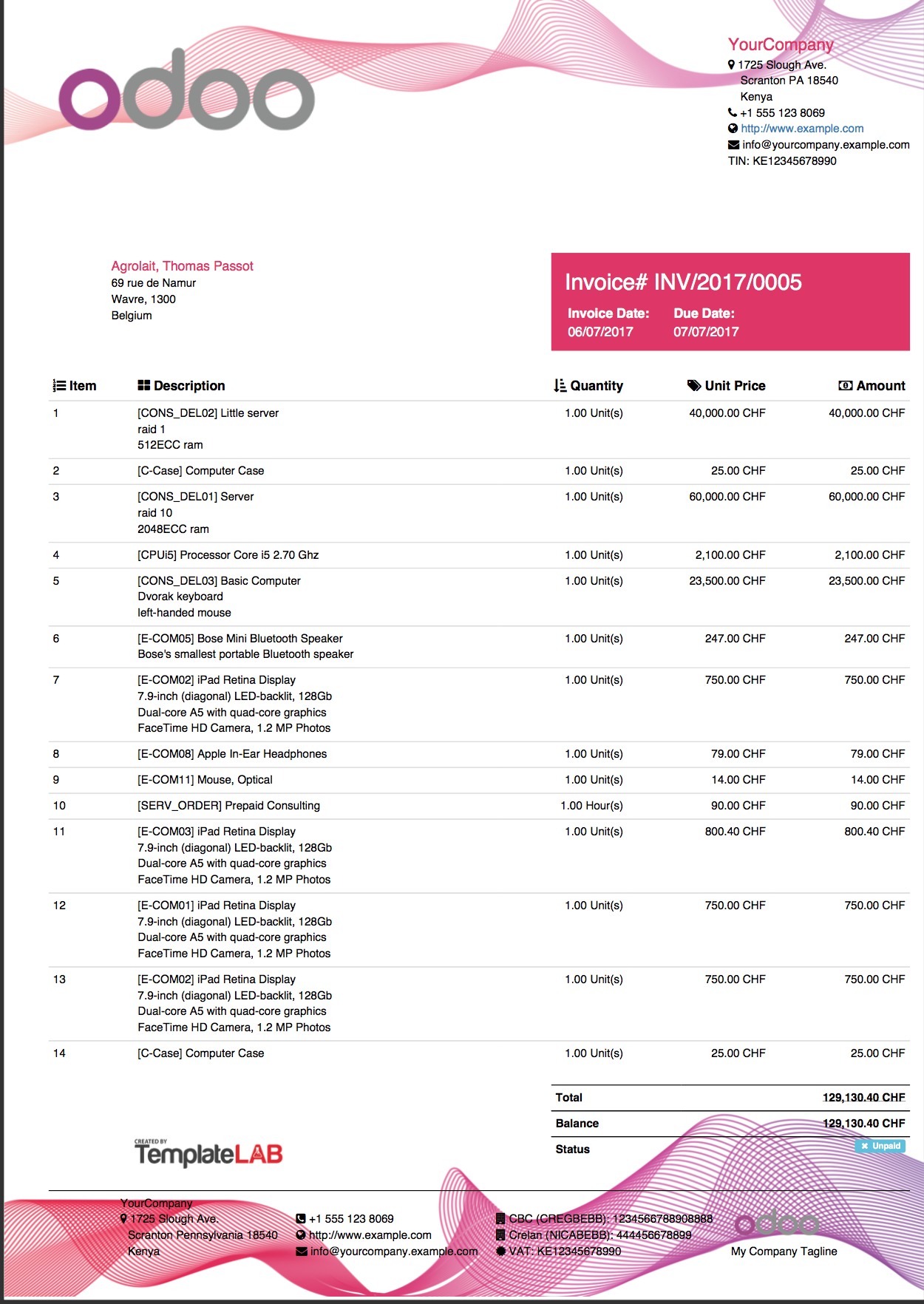
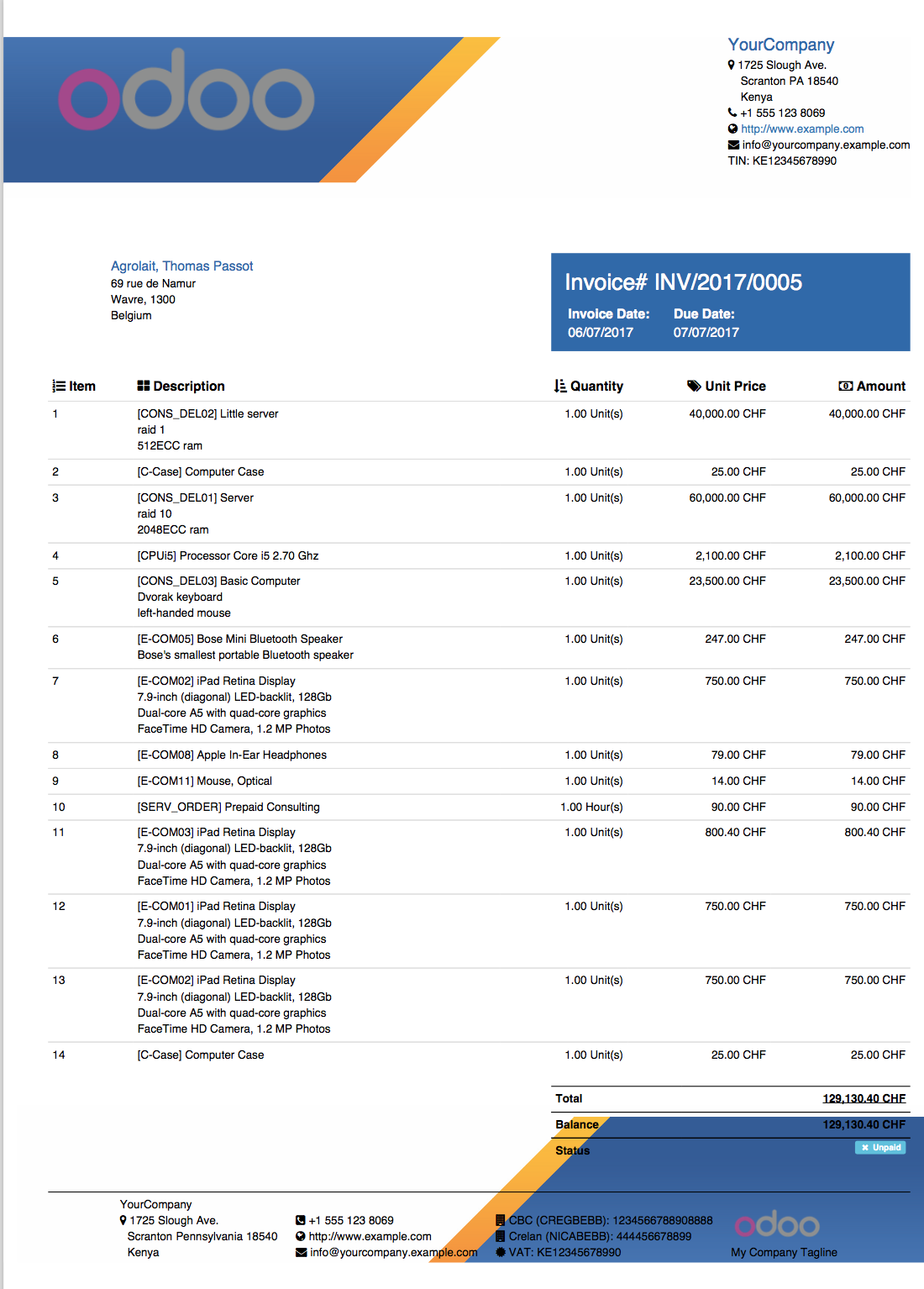
Watermark PDF + Dynamic Watermark Text
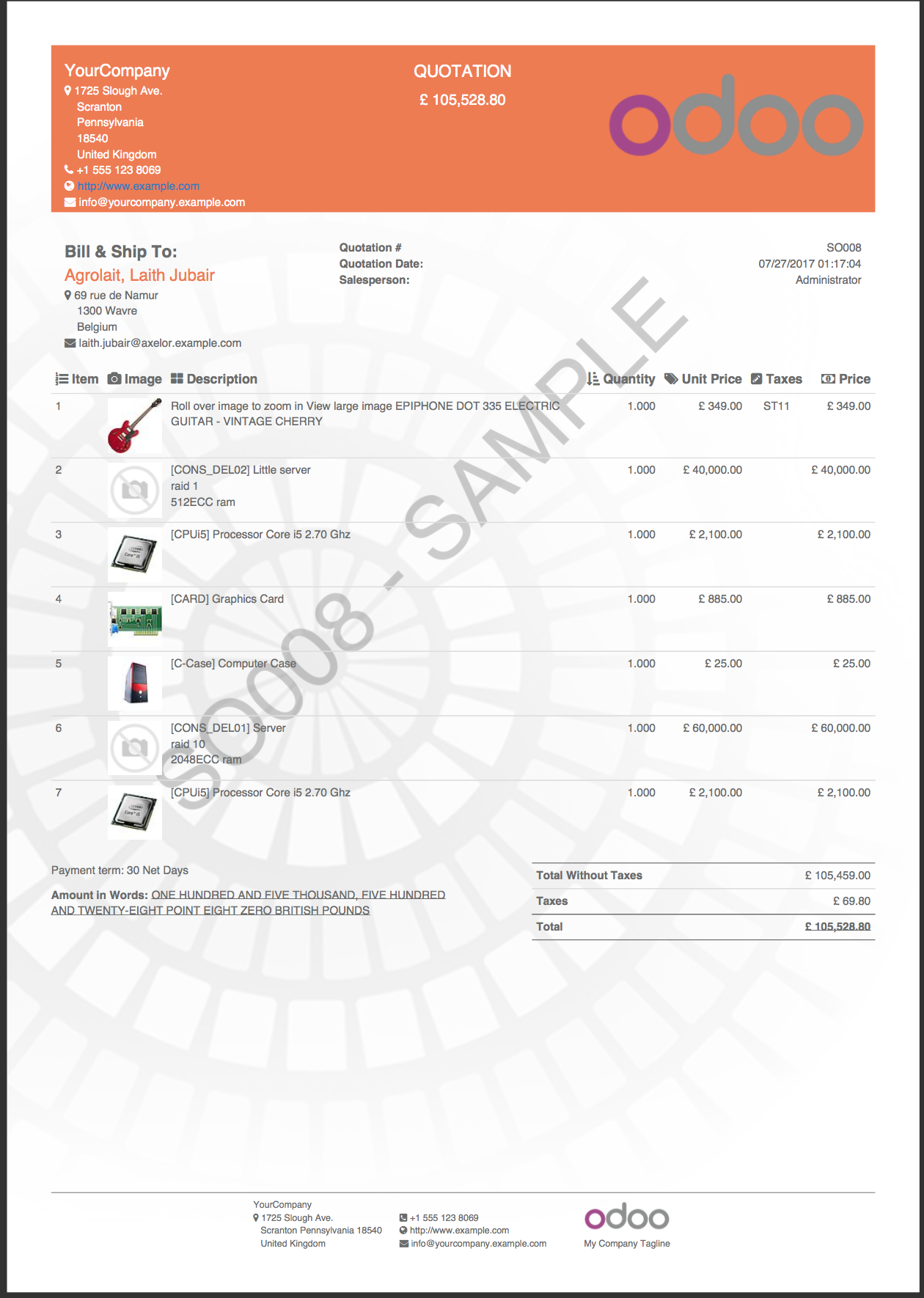
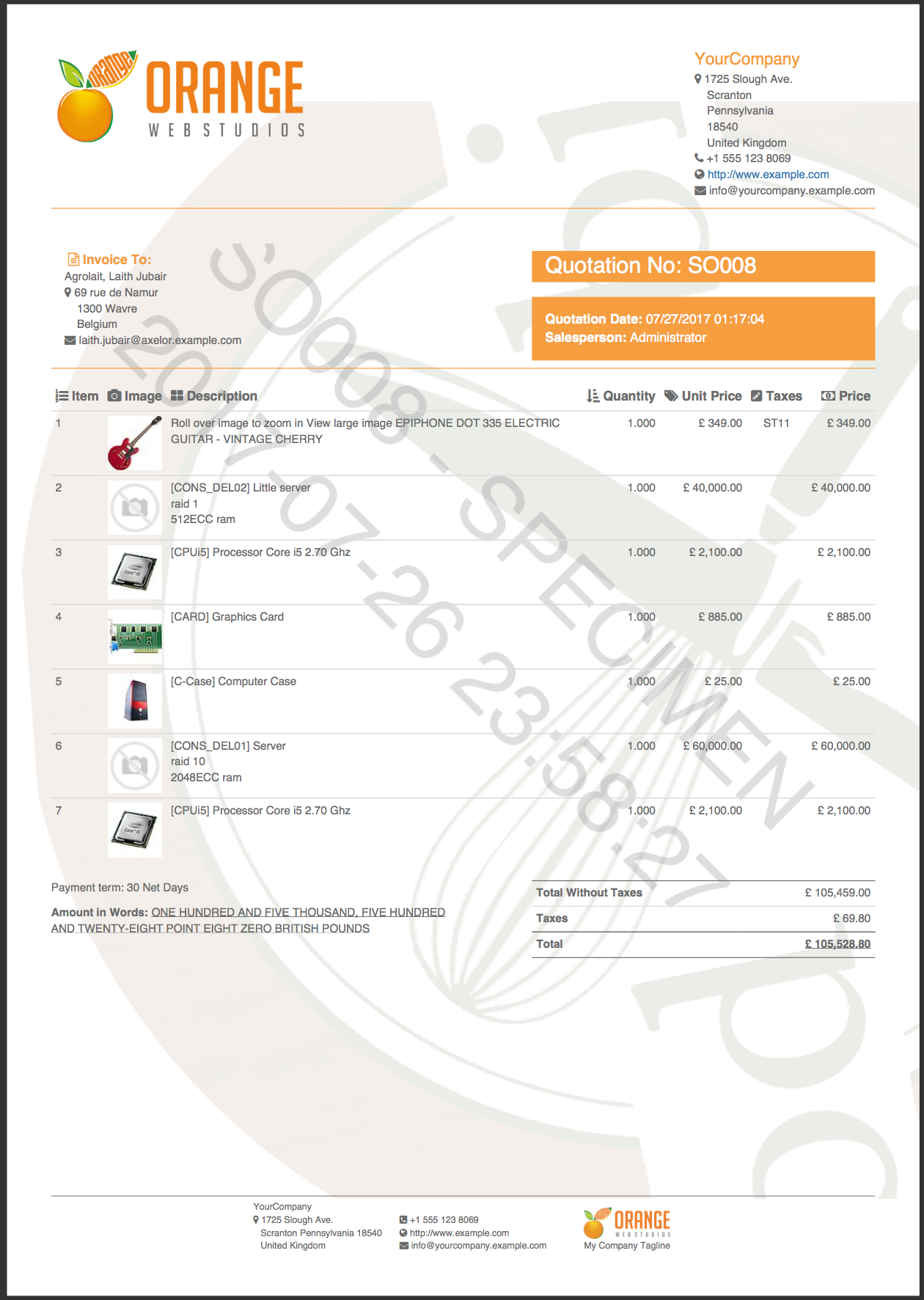
Append Your Extra Content In PDF Format To Reports
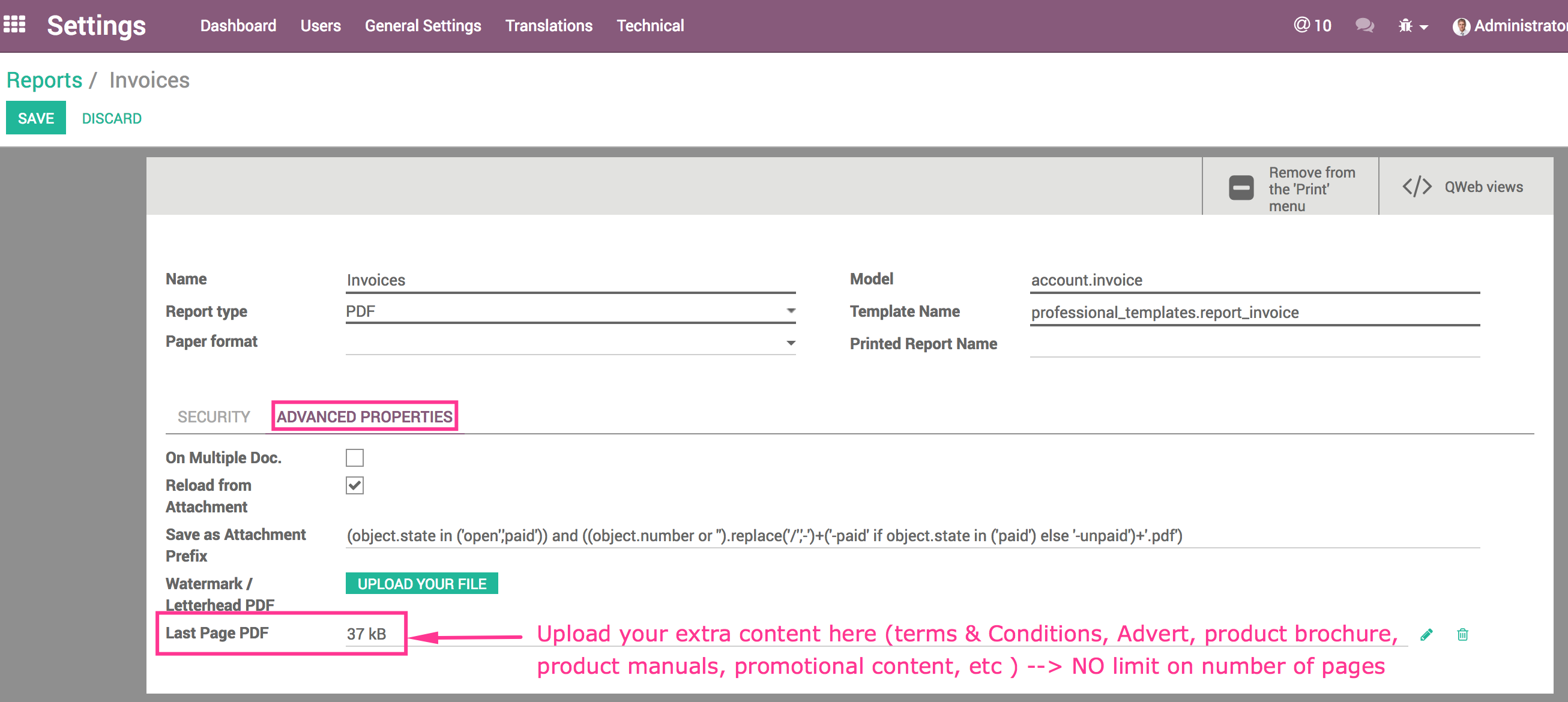
Terms & Conditions
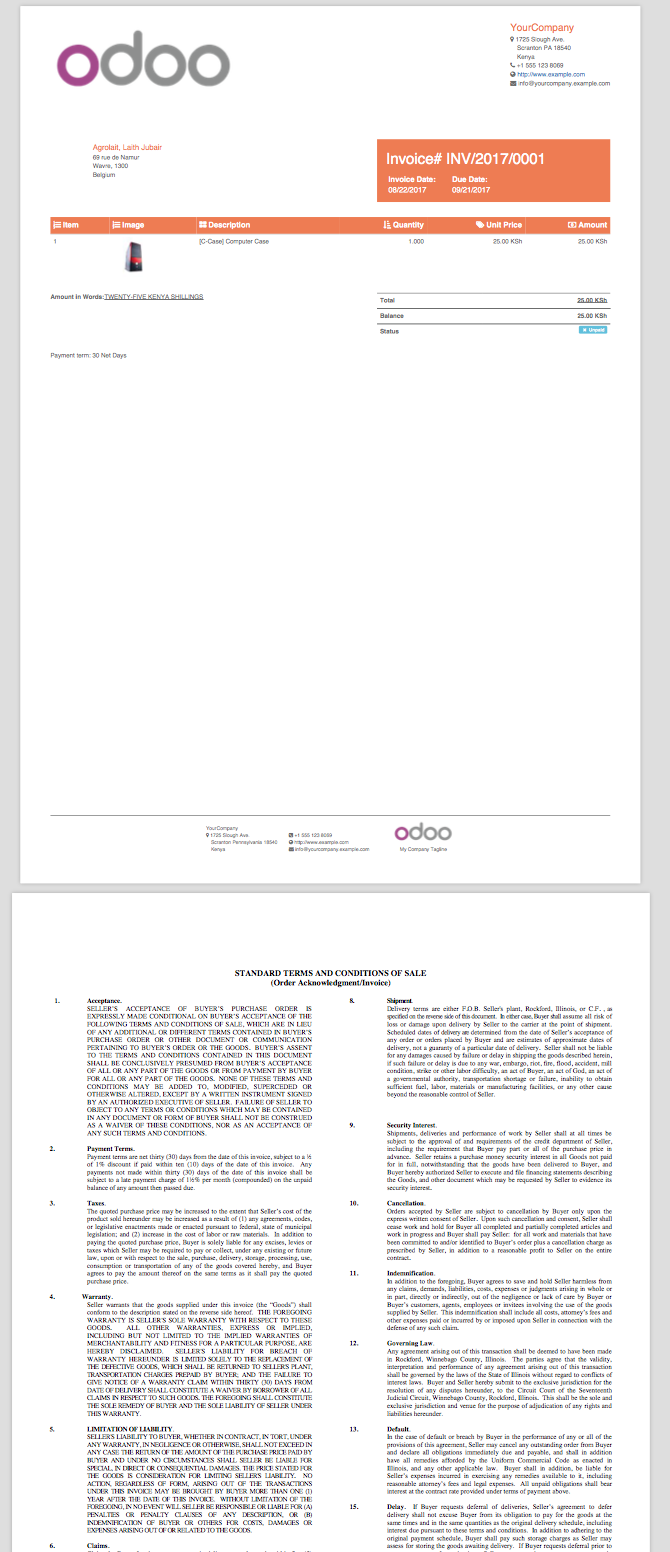
Brochure Sample

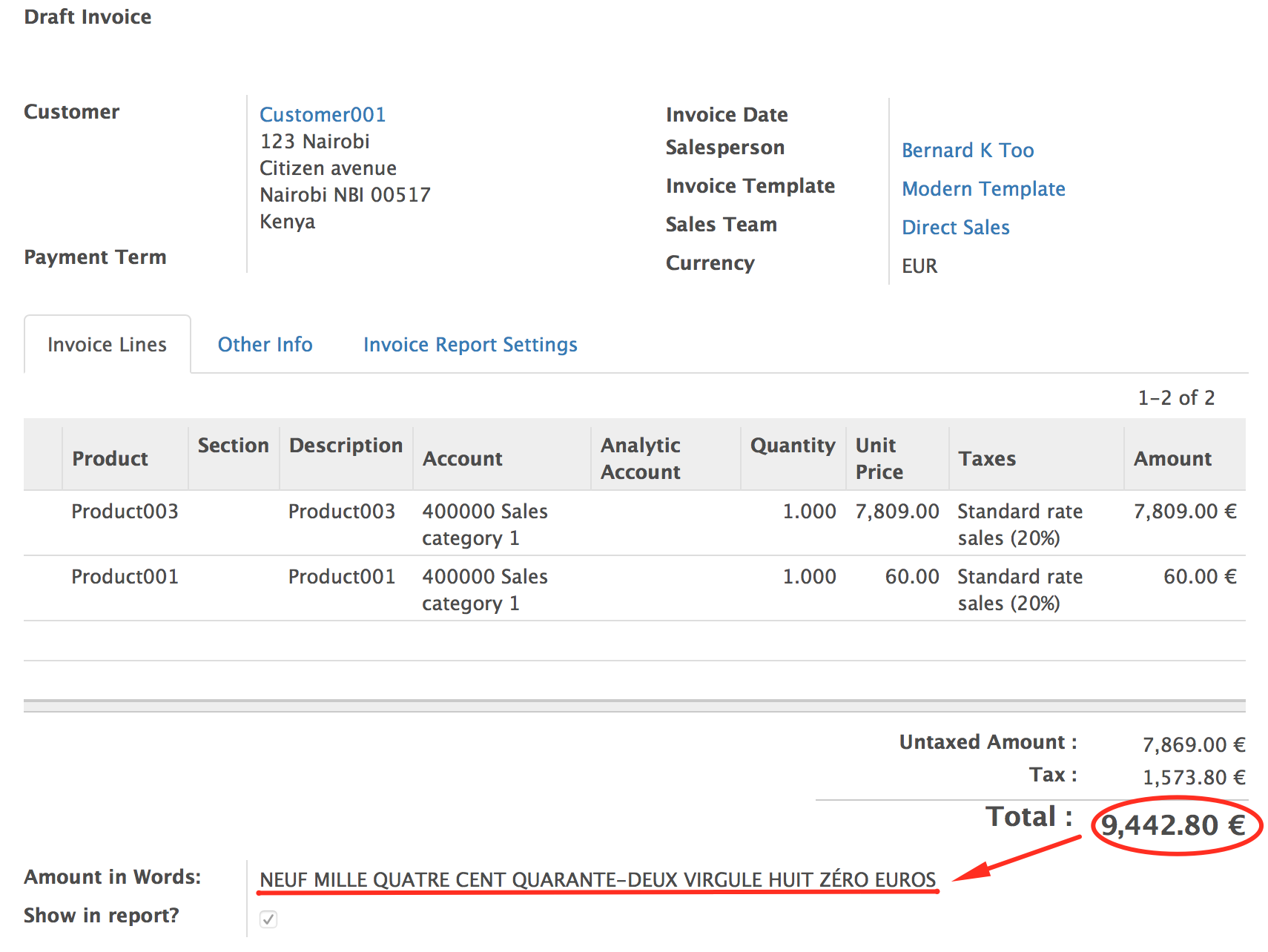
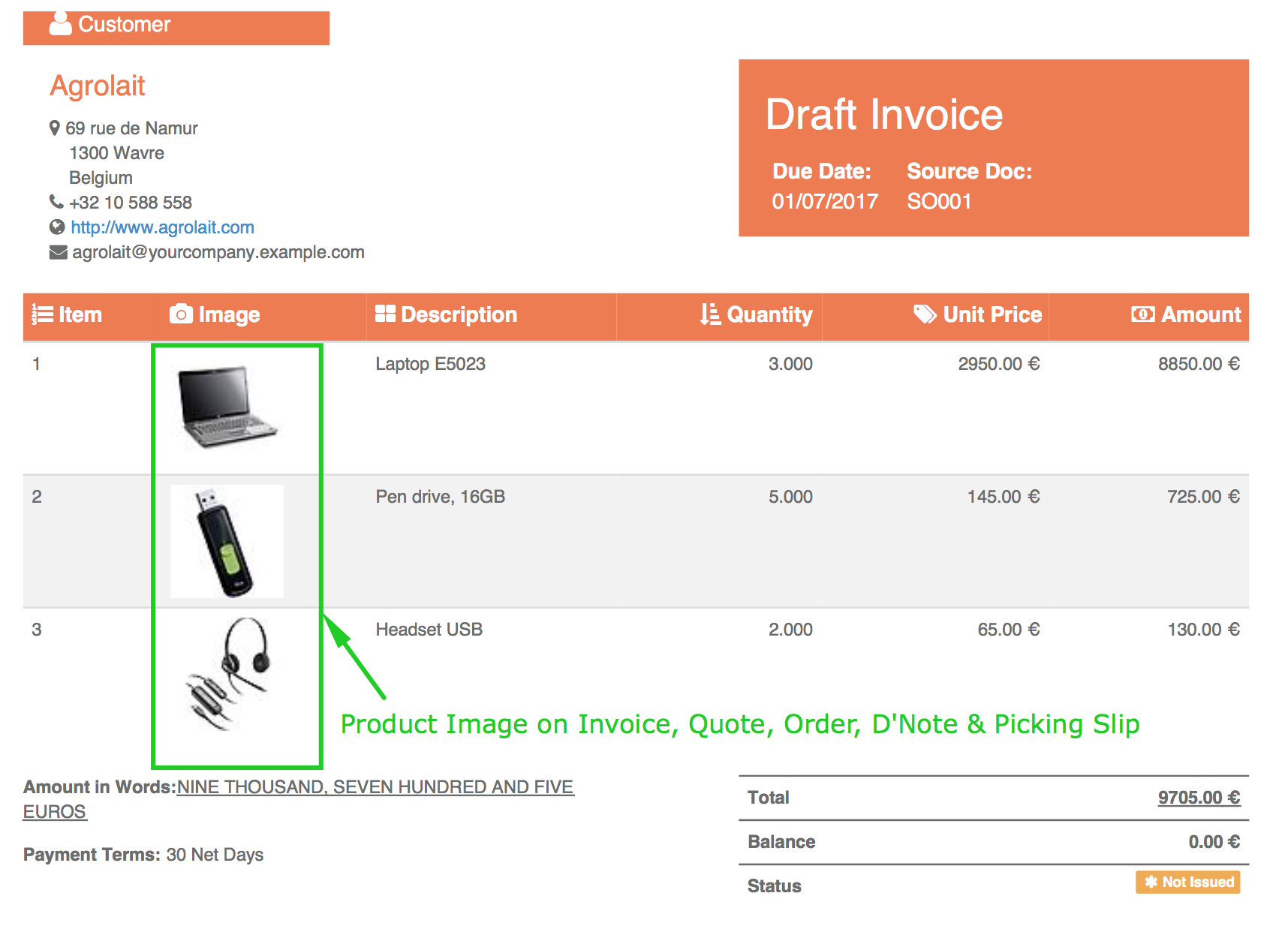
New Standard Footer With More Details
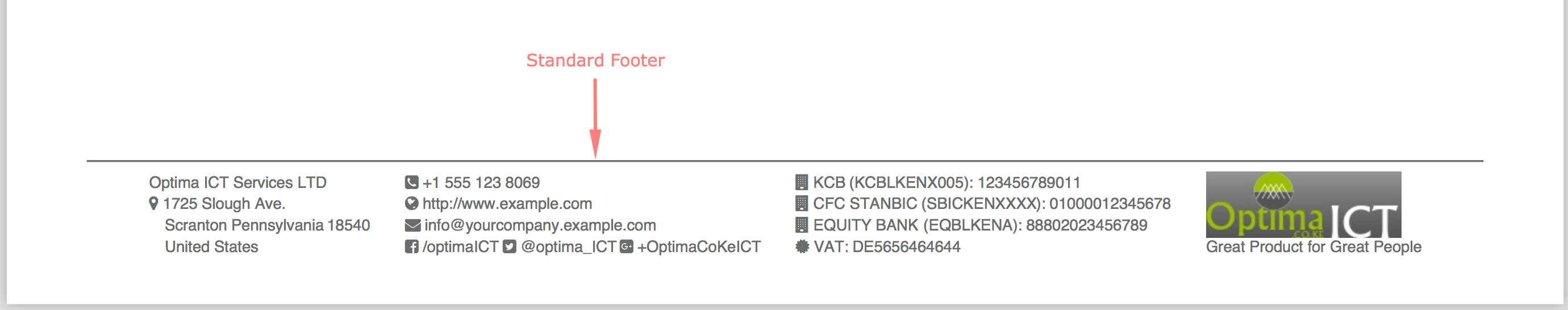
How To Create A Watermark OR Upload Watermark PDF
How To Upload Watermark PDF
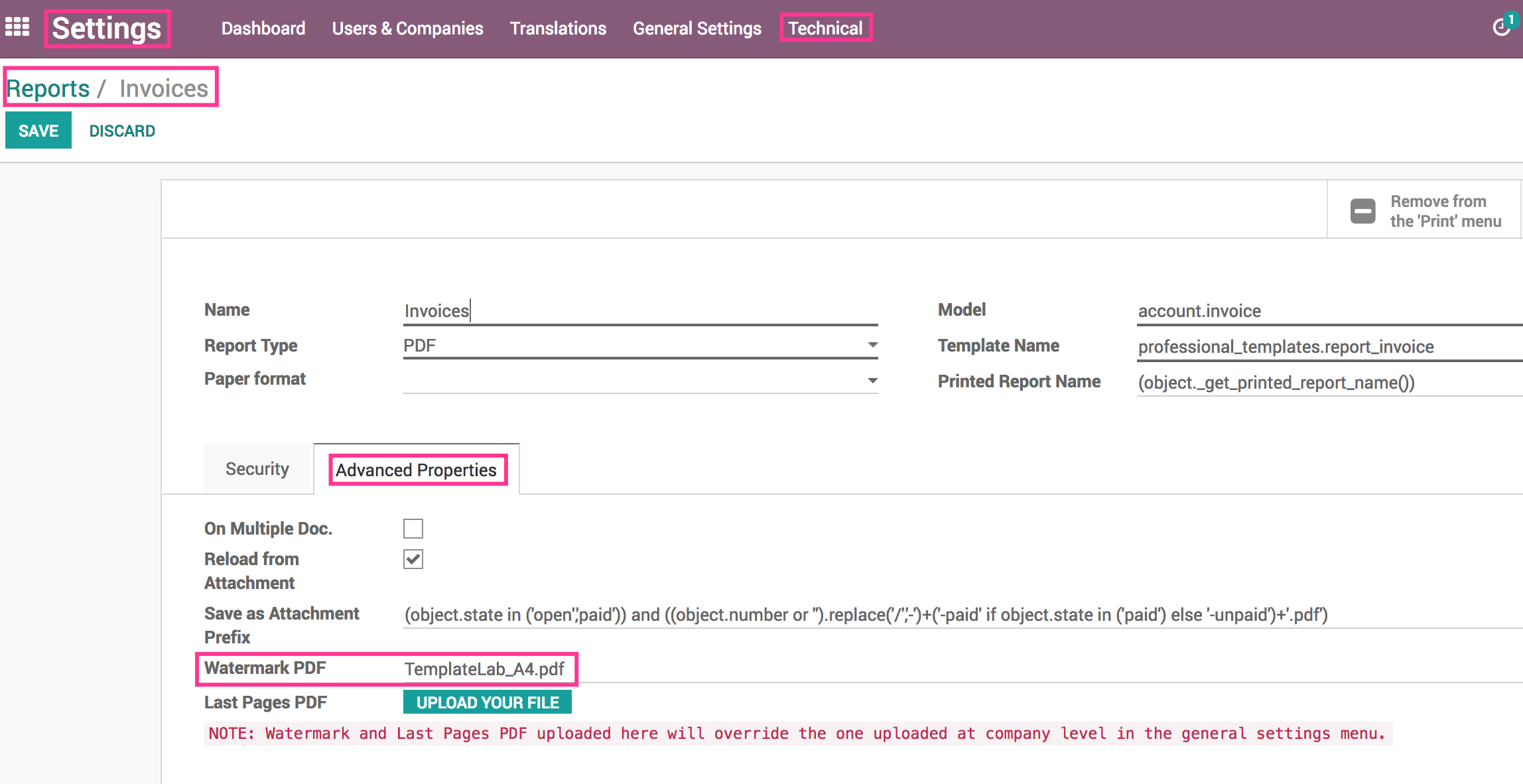
How To Add Watermark Text
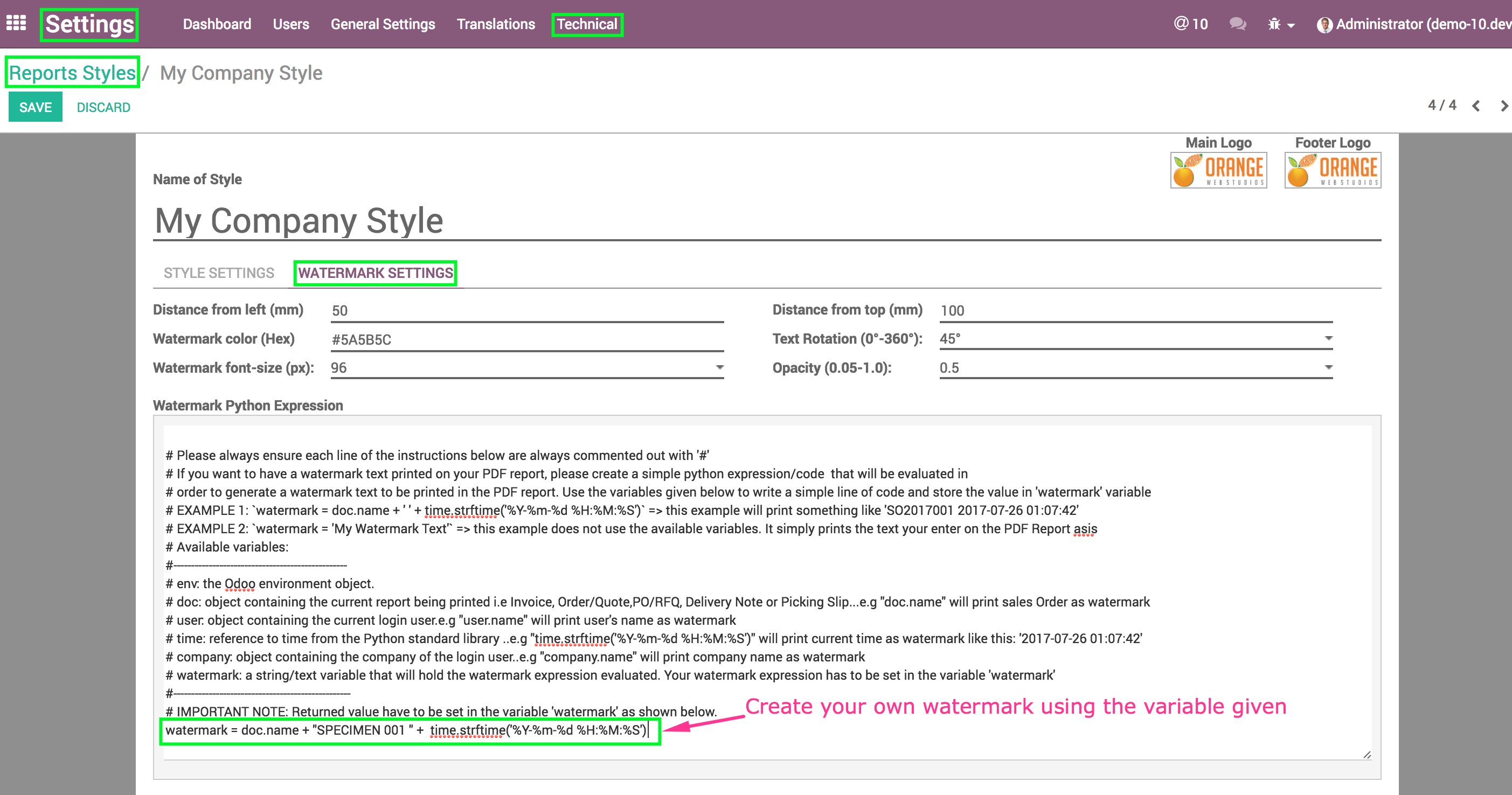
How To Create Your Own Styles
Go To: Settings Technical Reports Report Styles
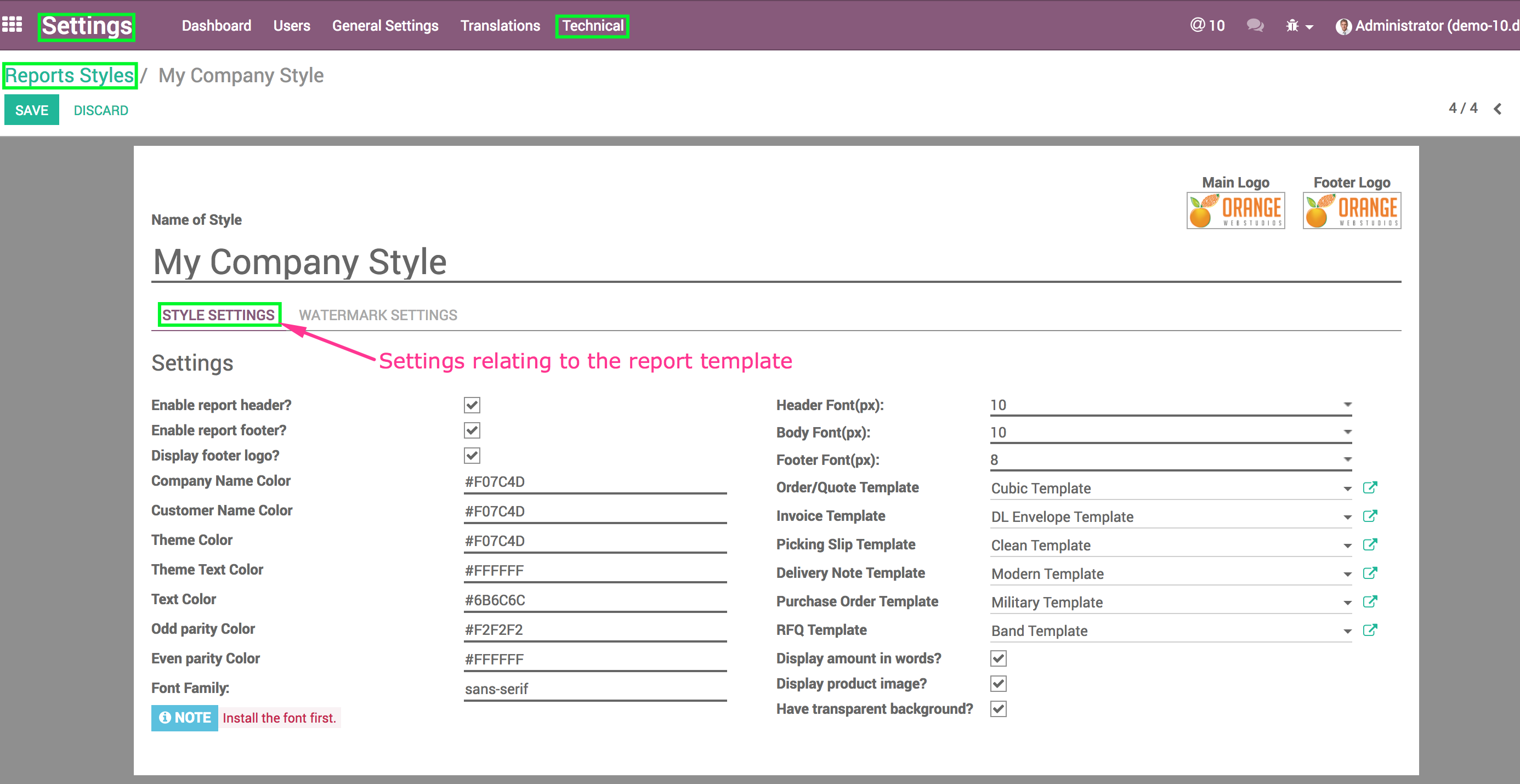
How To Set the Default Report Settings For Your Company
Go To: Settings General Settings Business Documents Professional Report Templates
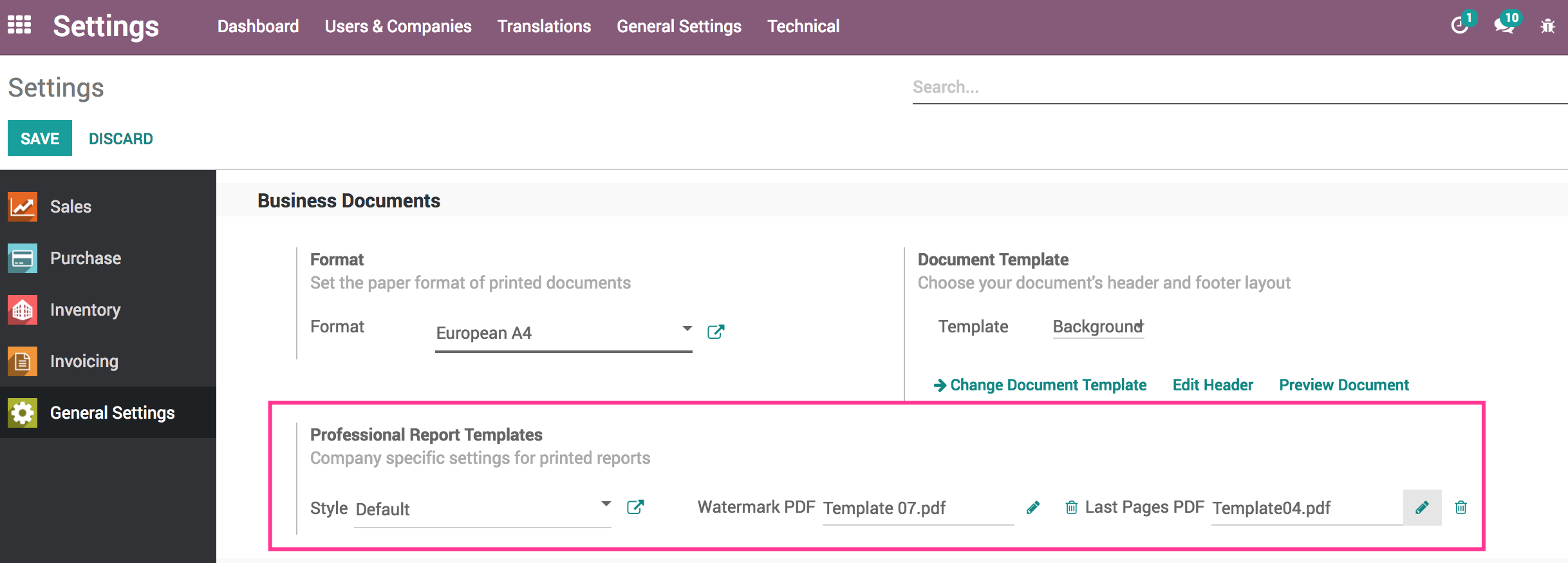
Assign a Report Style to a Partner or a Document
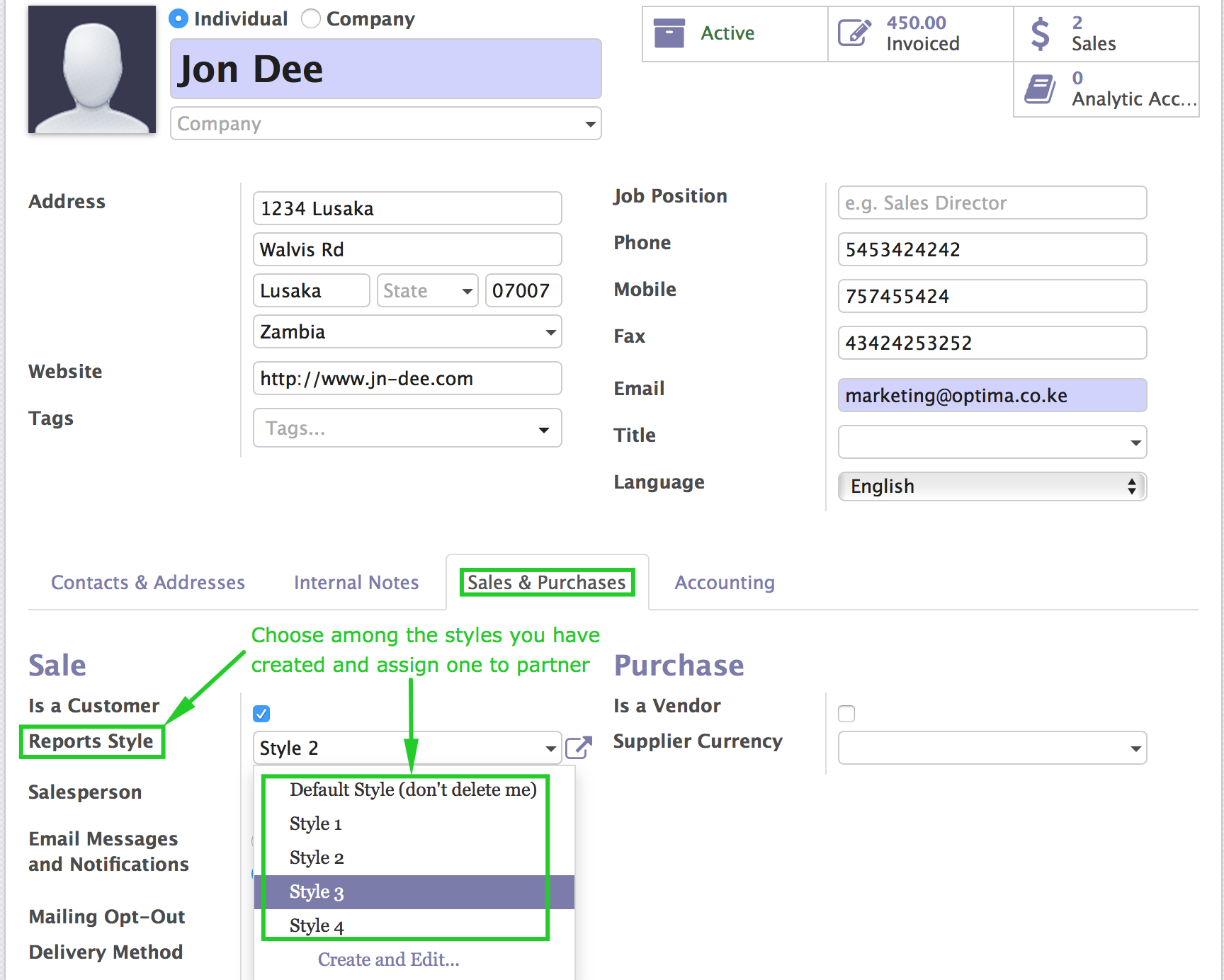
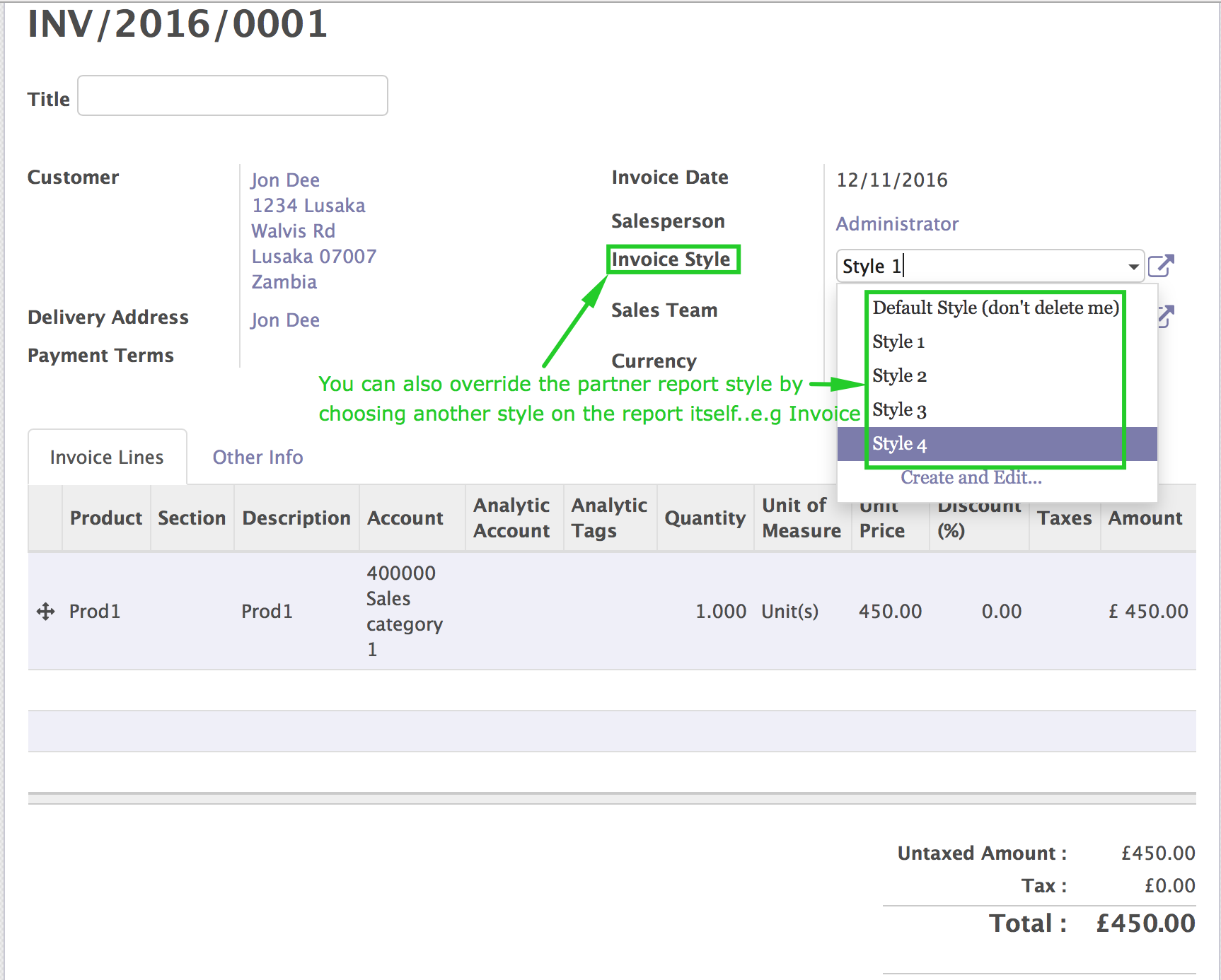
Invoice: {'Template': Modern, 'font-family': san-serif, 'font-size': 10px, 'Theme Color': #545454}
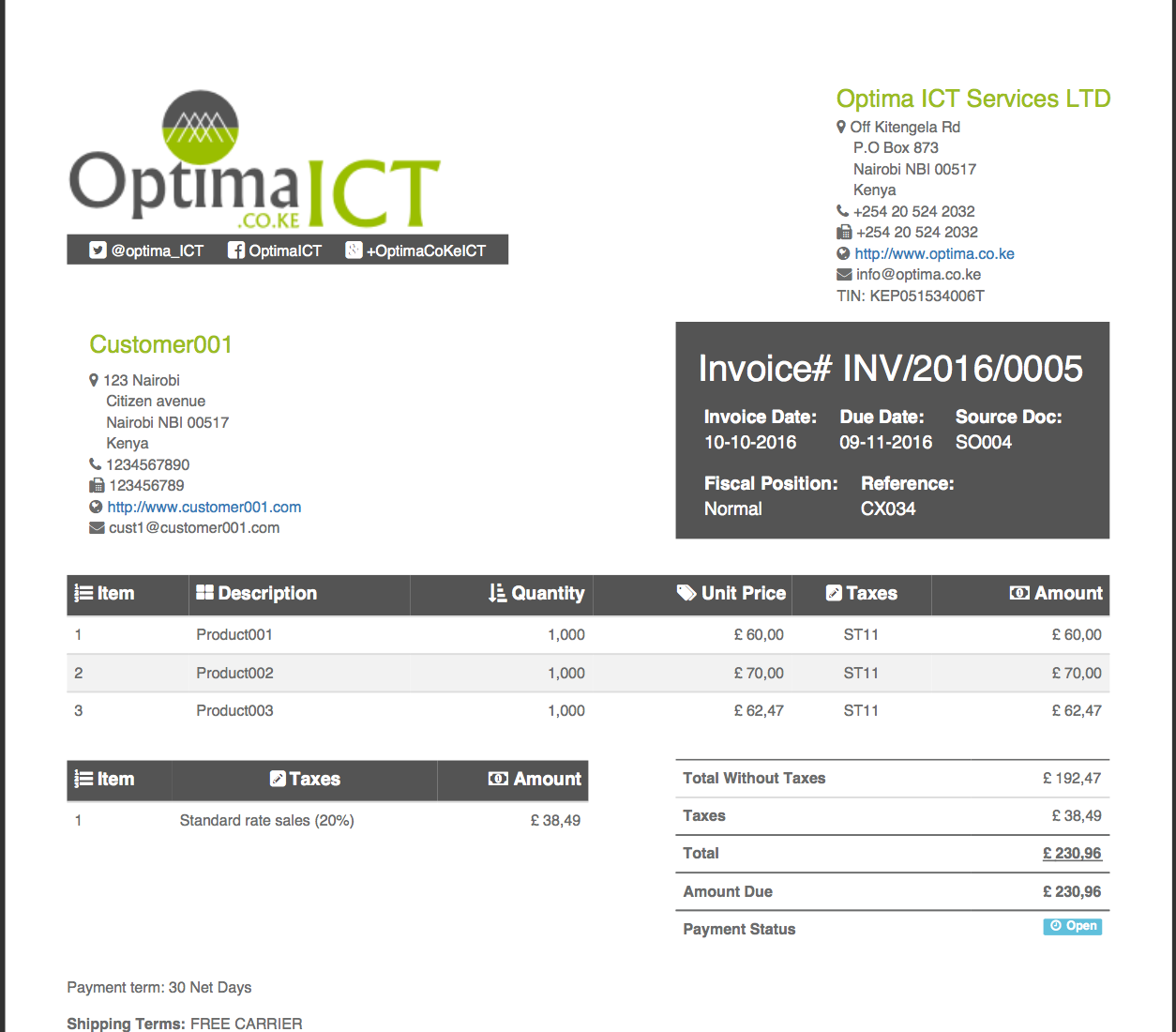
Invoice: {'Template': Retro, 'font-family': dosis, 'font-size': 12px, 'Theme Color': #9ABE00}
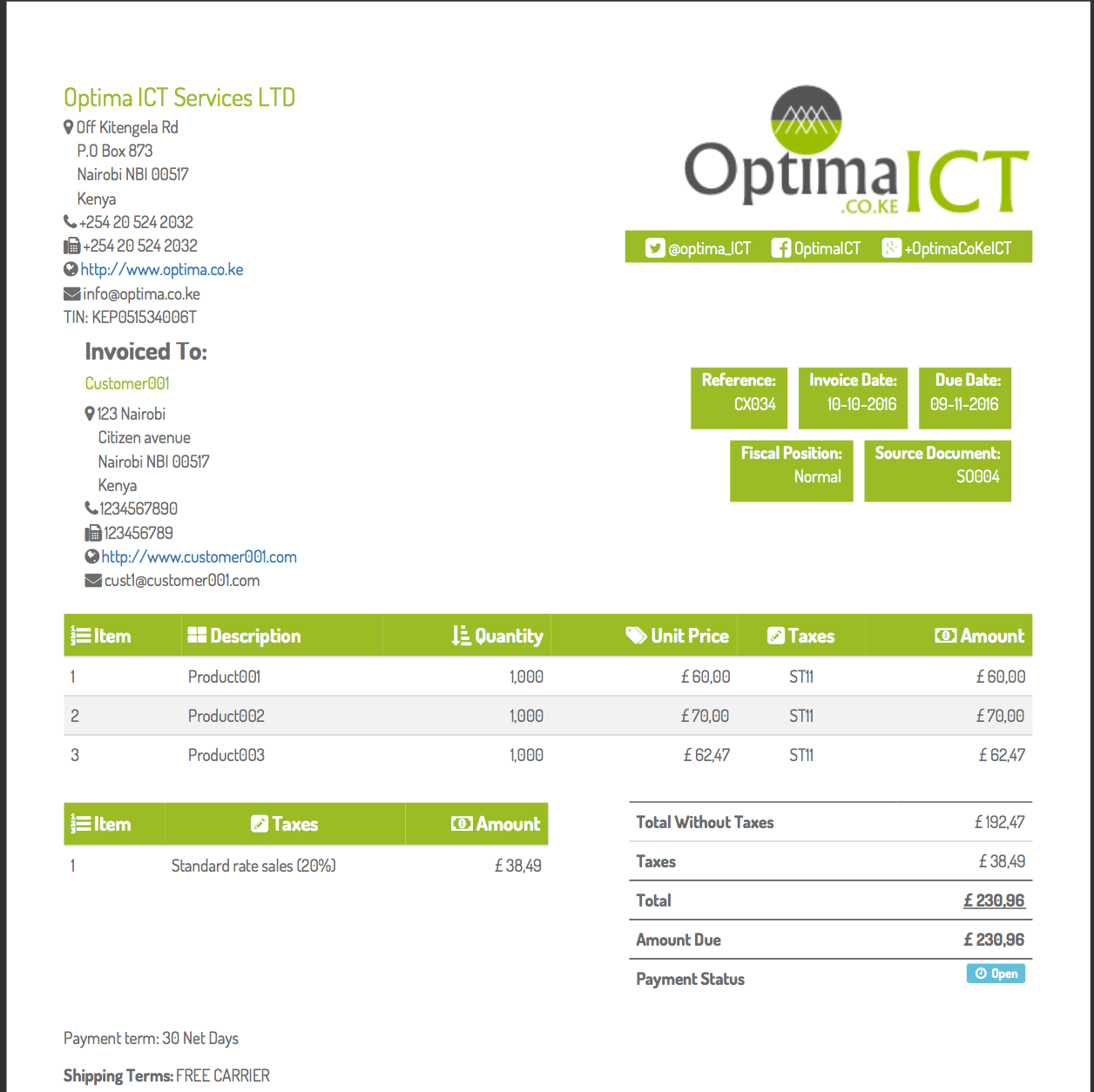
Quotation: {'Template': Classic, 'font-family': corbel, 'font-size': 10px, 'Theme Color': #009ABE}
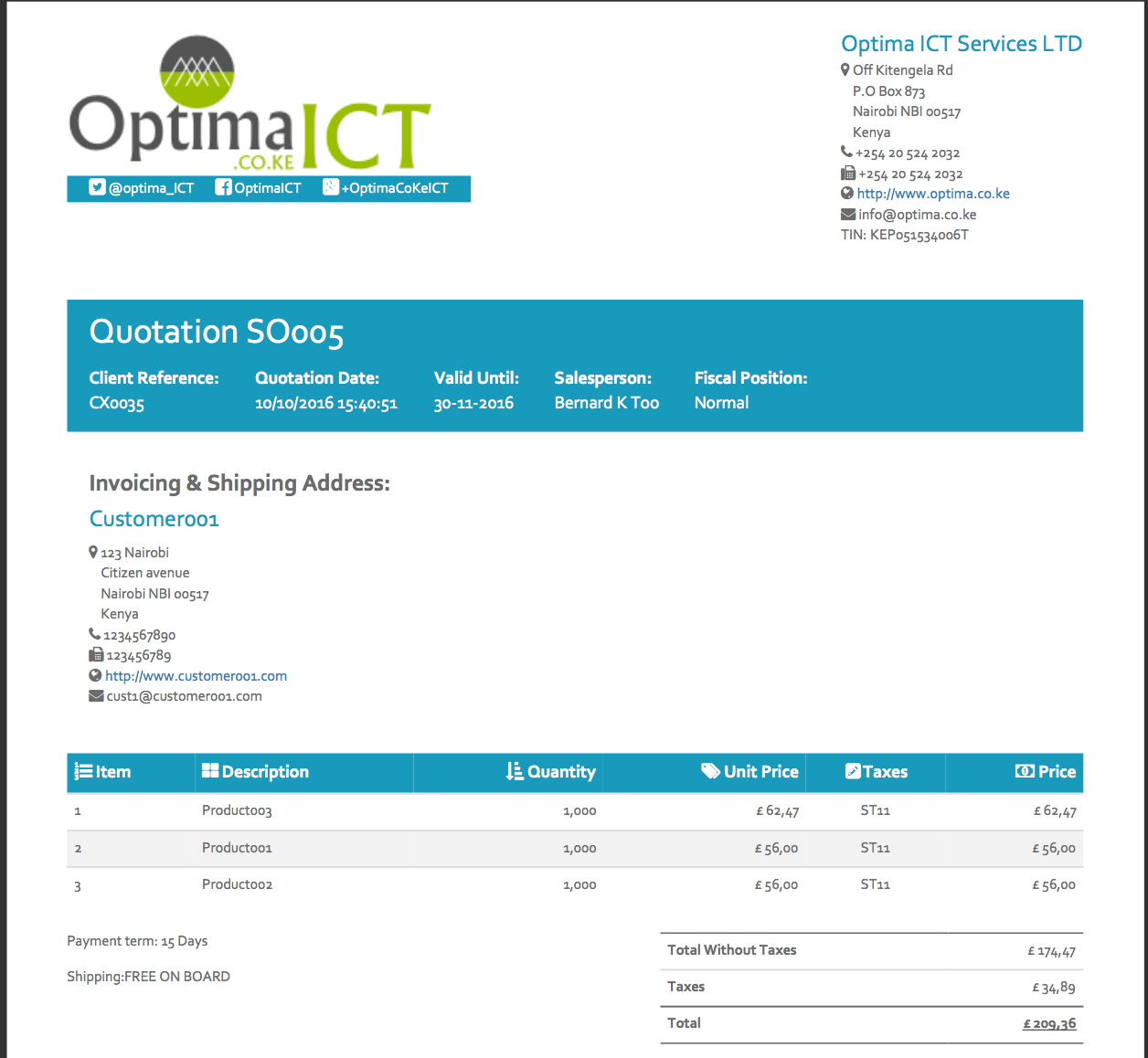
Quotation: {'Template': TVA, 'font-family': Arial, 'font-size': 12px, 'Theme Color': #9A00BE}
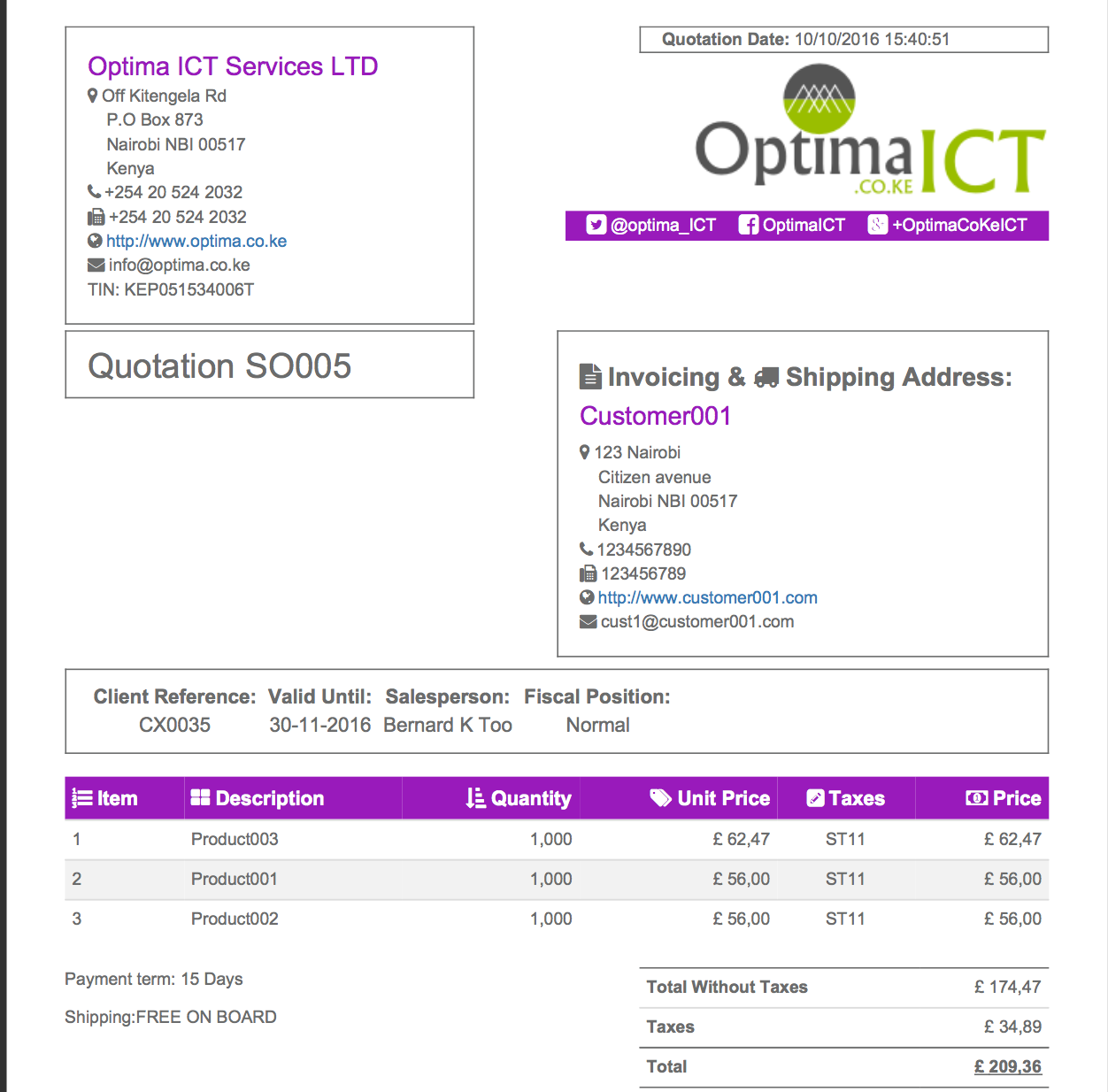
R.F.Q: {'Template': Modern, 'font-family': FontAwesome, 'font-size': 10px, 'Theme Color': #F07C4D}
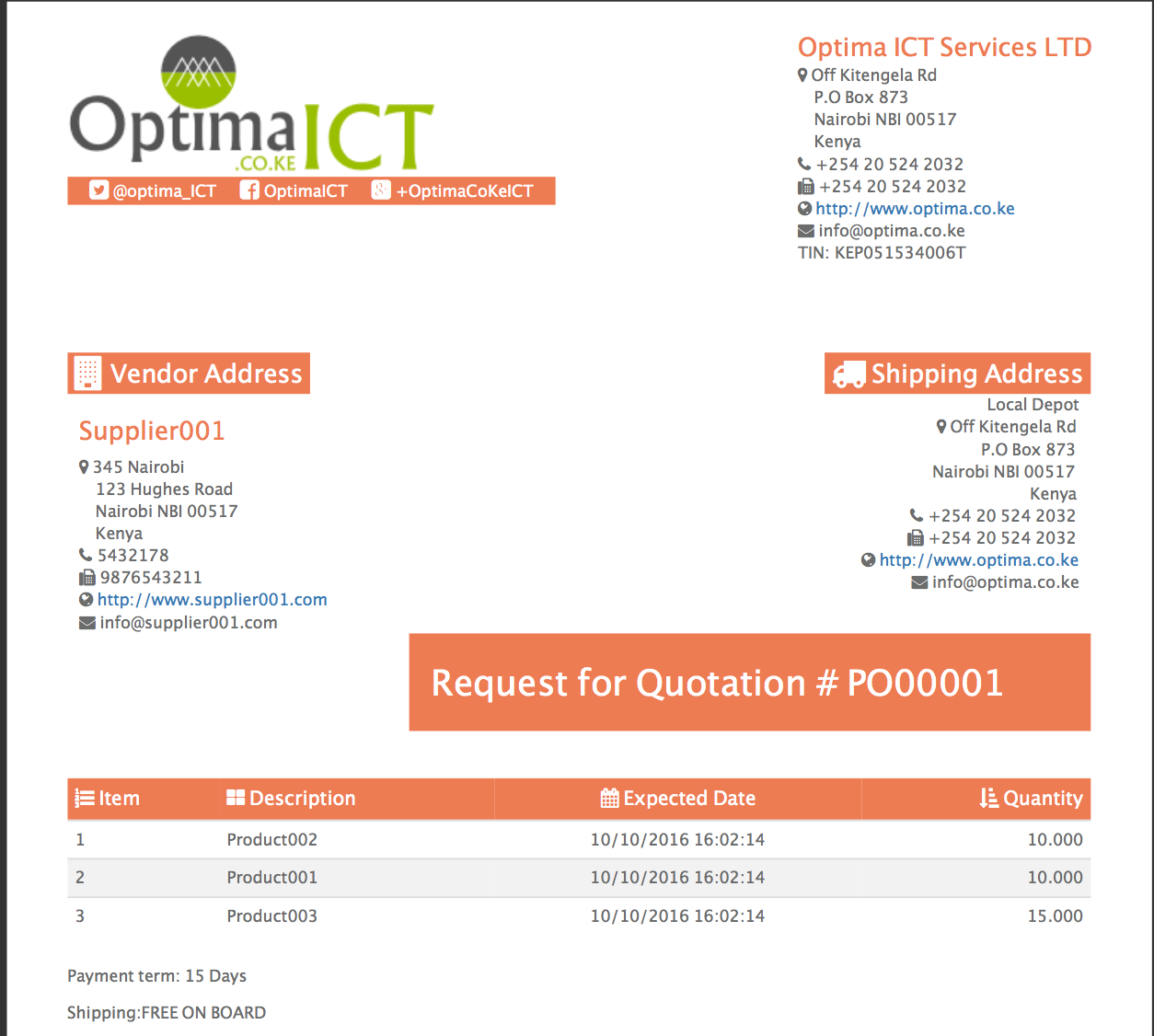
R.F.Q: {'Template': Retro, 'font-family': Georgia, 'font-size': 11px, 'Theme Color': #33ECFF}

Delivery Note: {'Template': Classic, 'font-family': Bradley Hand, 'font-size': 11px, 'Theme Color': #FF337A}
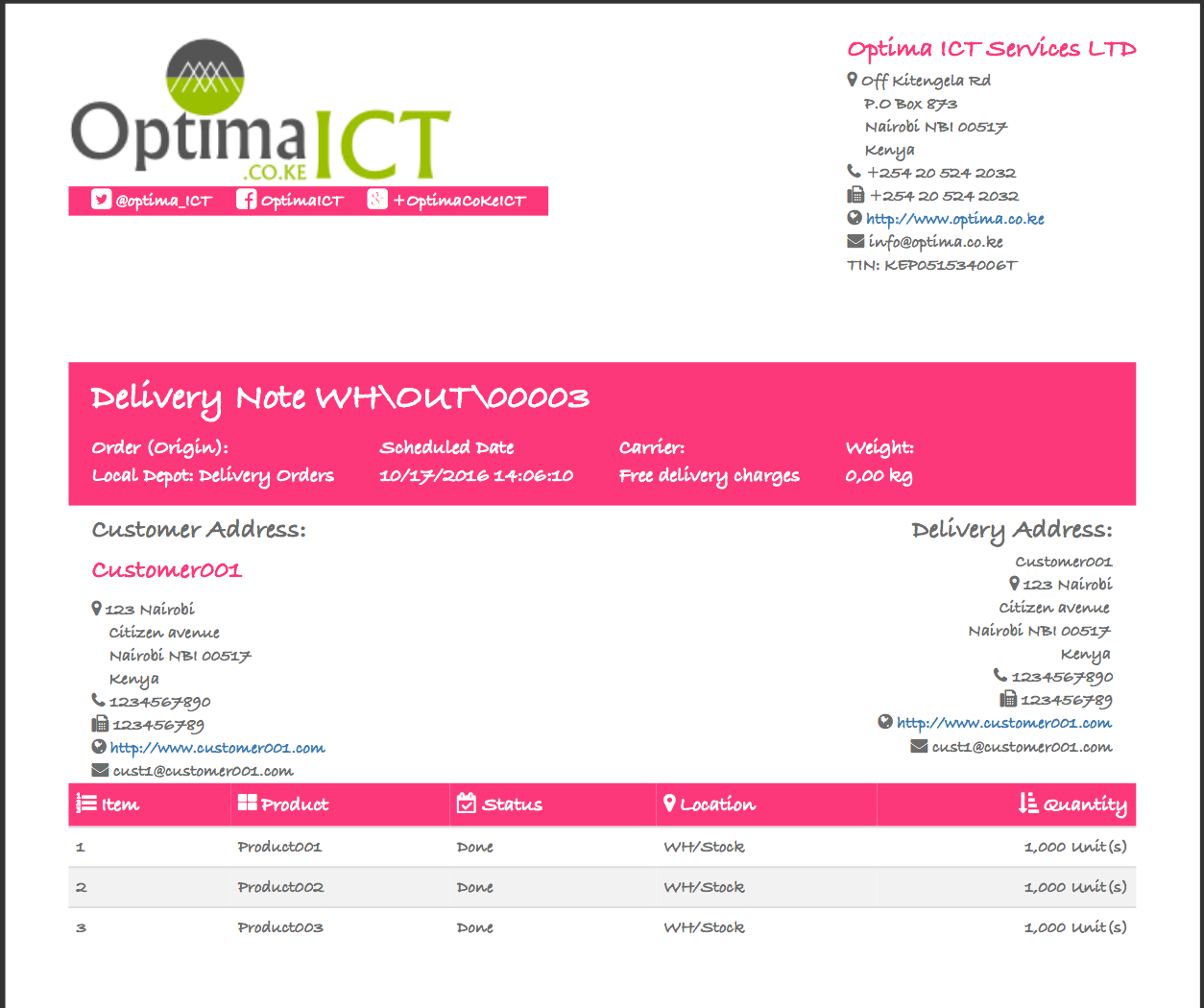
Delivery Note: {'Template': TVA, 'font-family': Calibri, 'font-size': 10px, 'Theme Color': #3380FF}
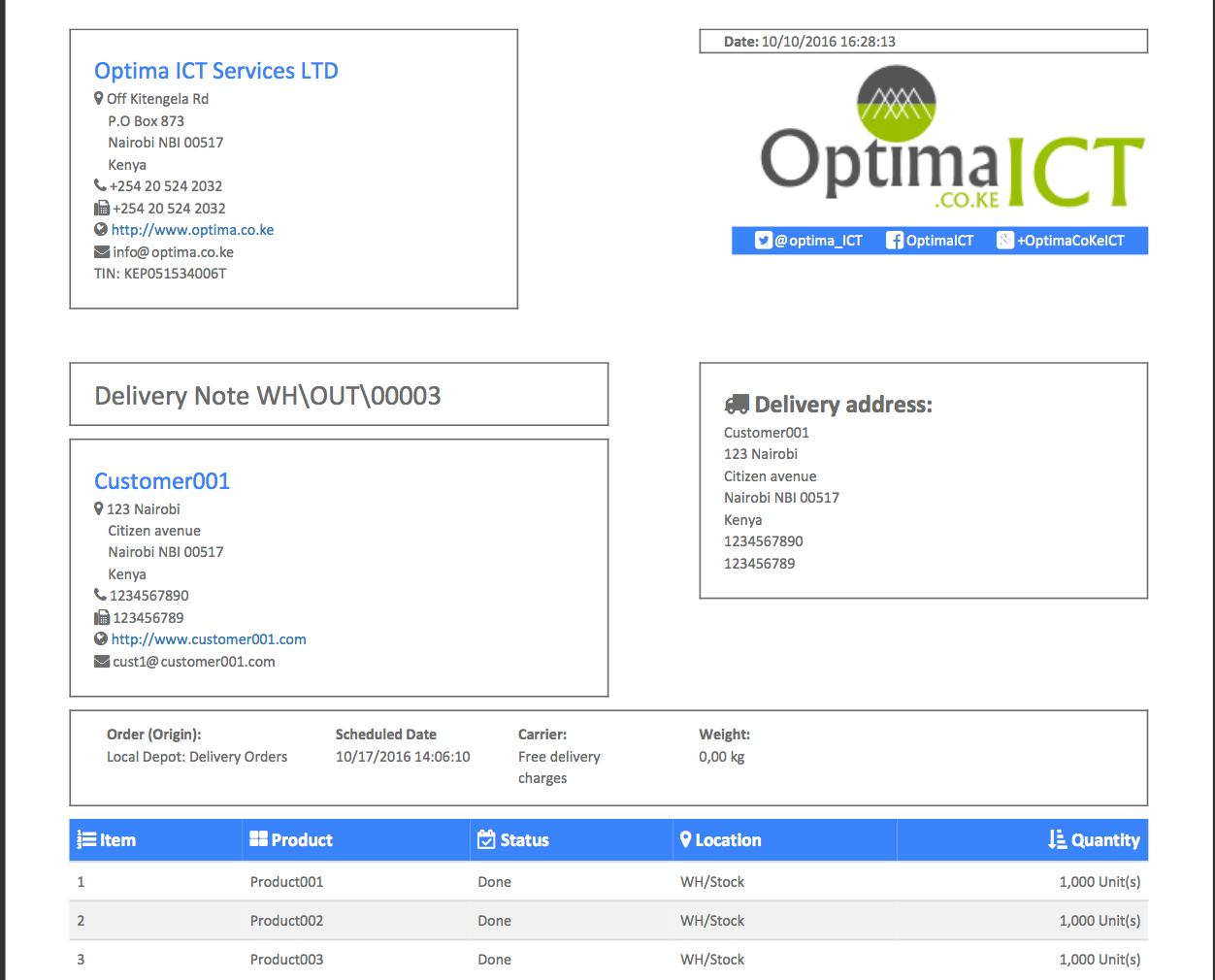
Purchase Order: {'Template': Modern, 'font-family': NoticiaText, 'font-size': 11px, 'Theme Color': #8333FF}
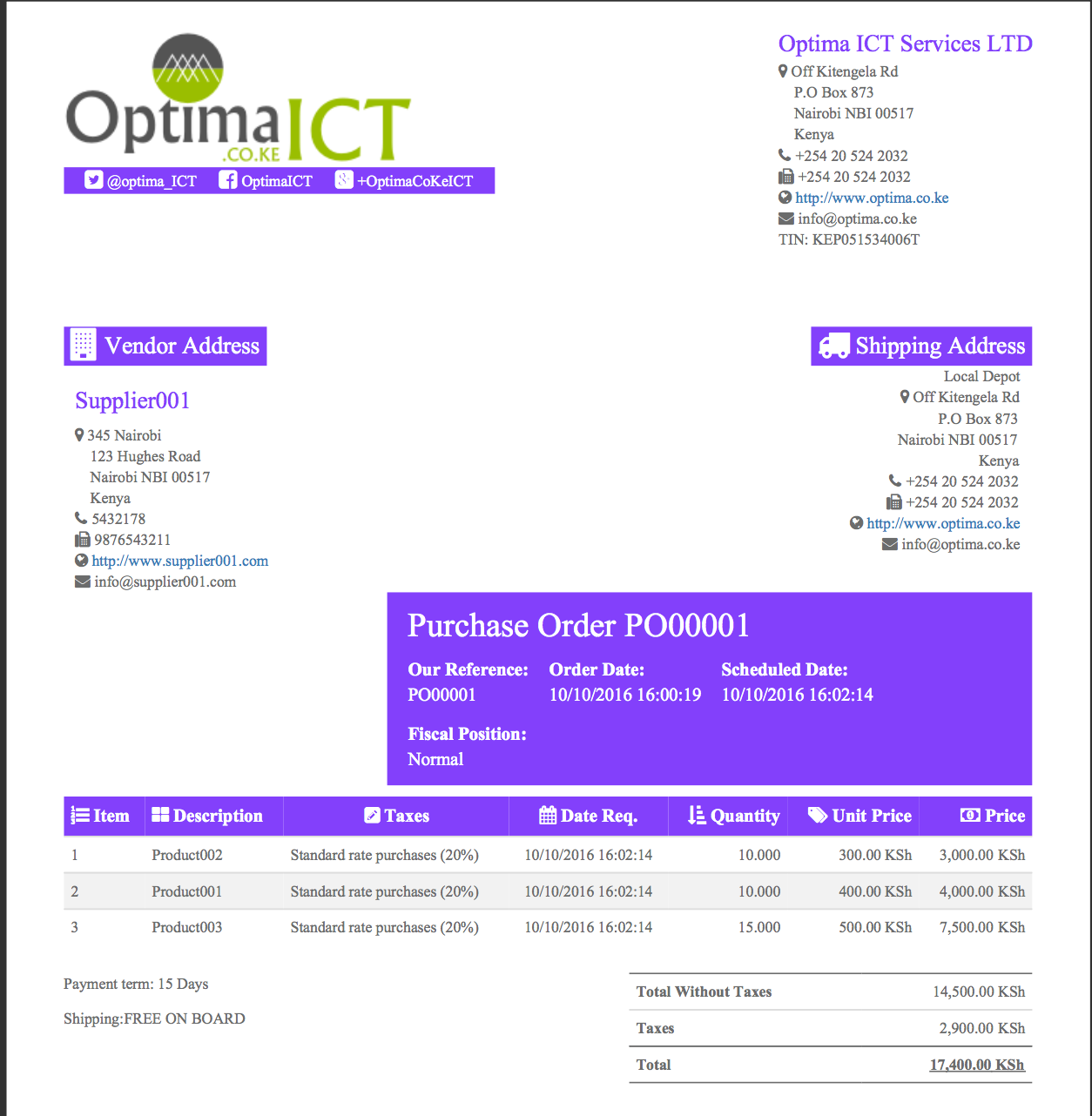
Purchase Order: {'Template': Retro, 'font-family': Trebuchet MS, 'font-size': 12px, 'Theme Color': #FF3352}
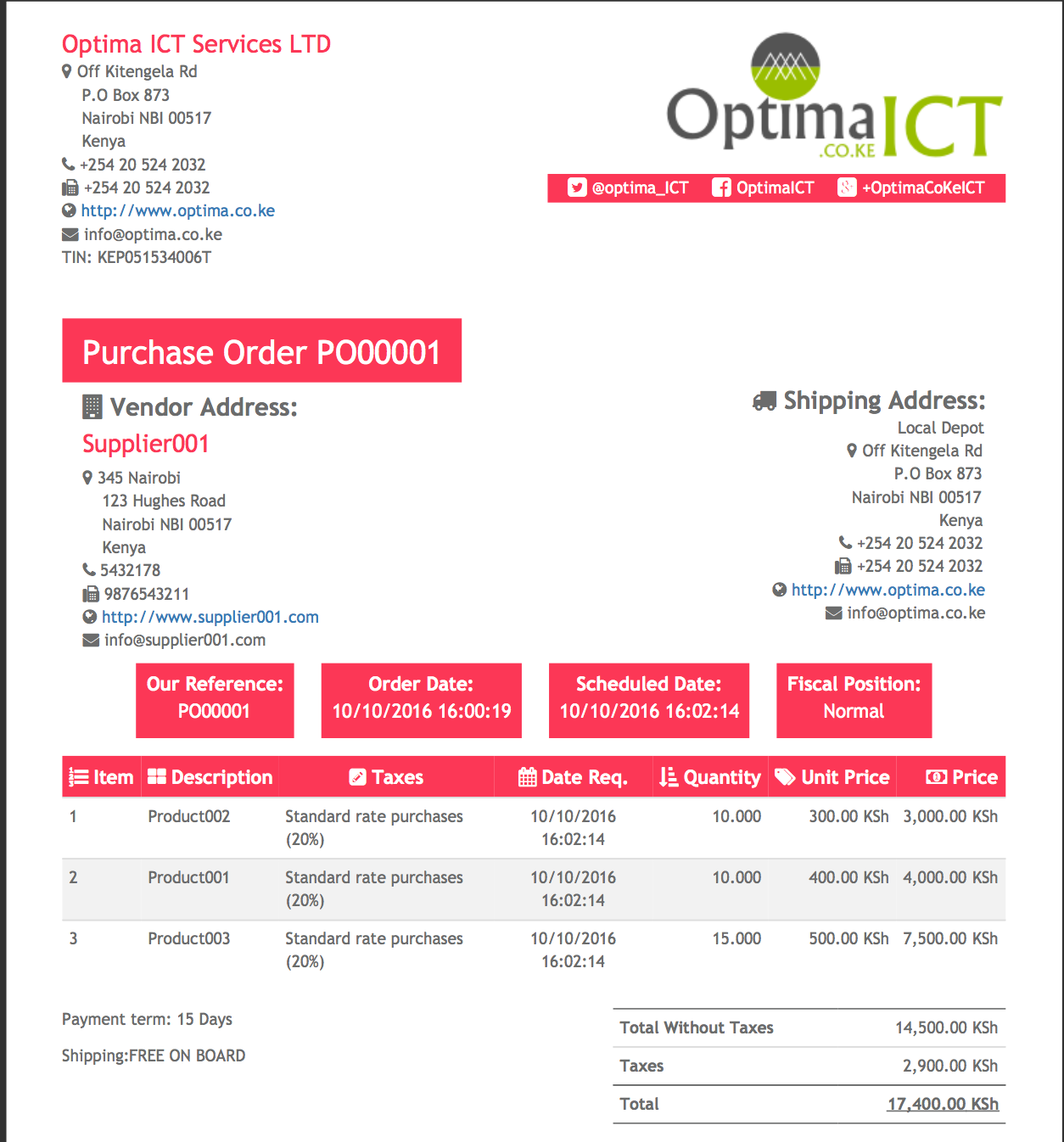
Sales Order: {'Template': Classic, 'font-family': Marvel, 'font-size': 10px, 'Theme Color': #1E8449}
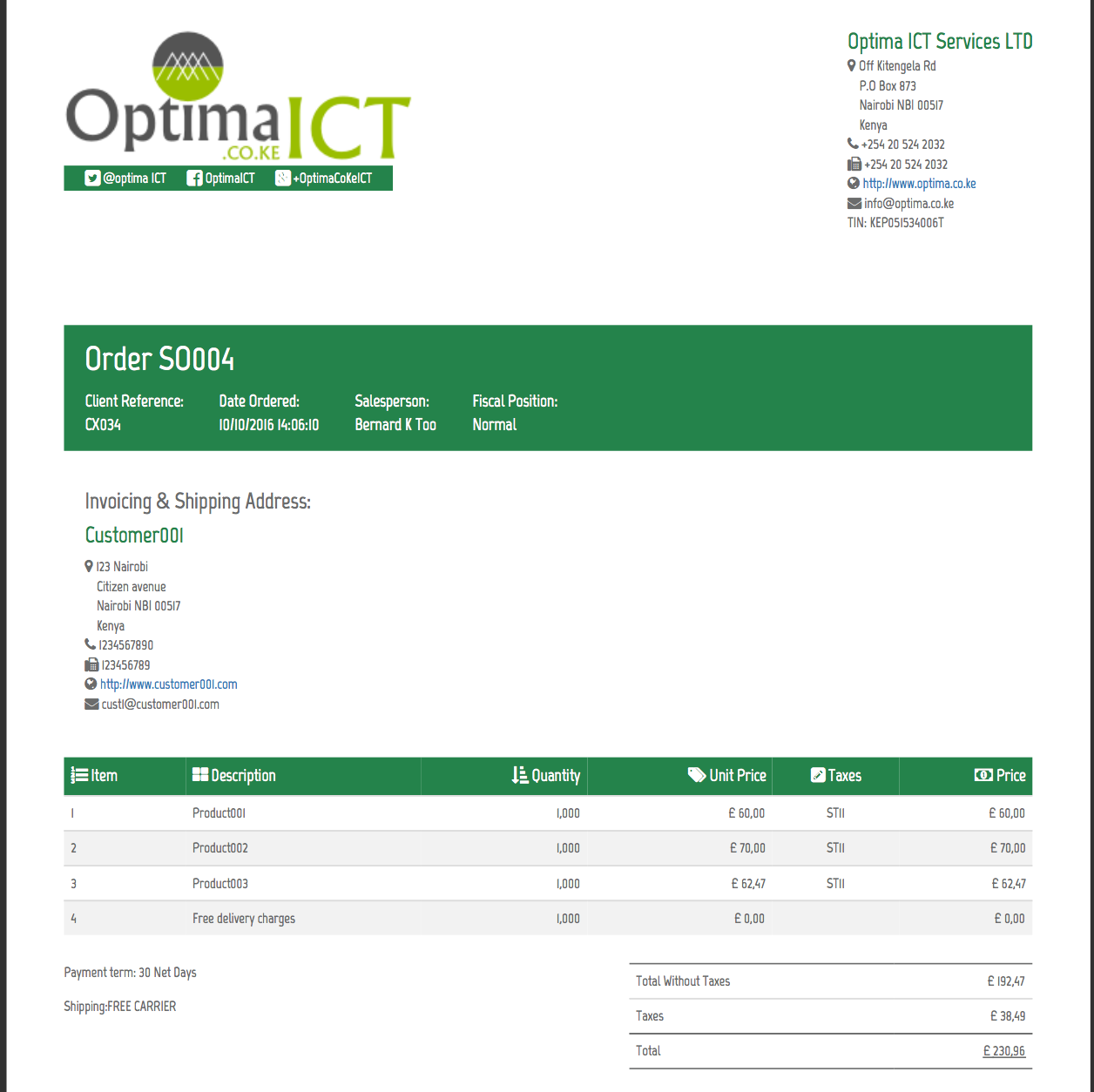
Sales Order: {'Template': TVA, 'font-family': Rosario, 'font-size': 11px, 'Theme Color': #FFC300}
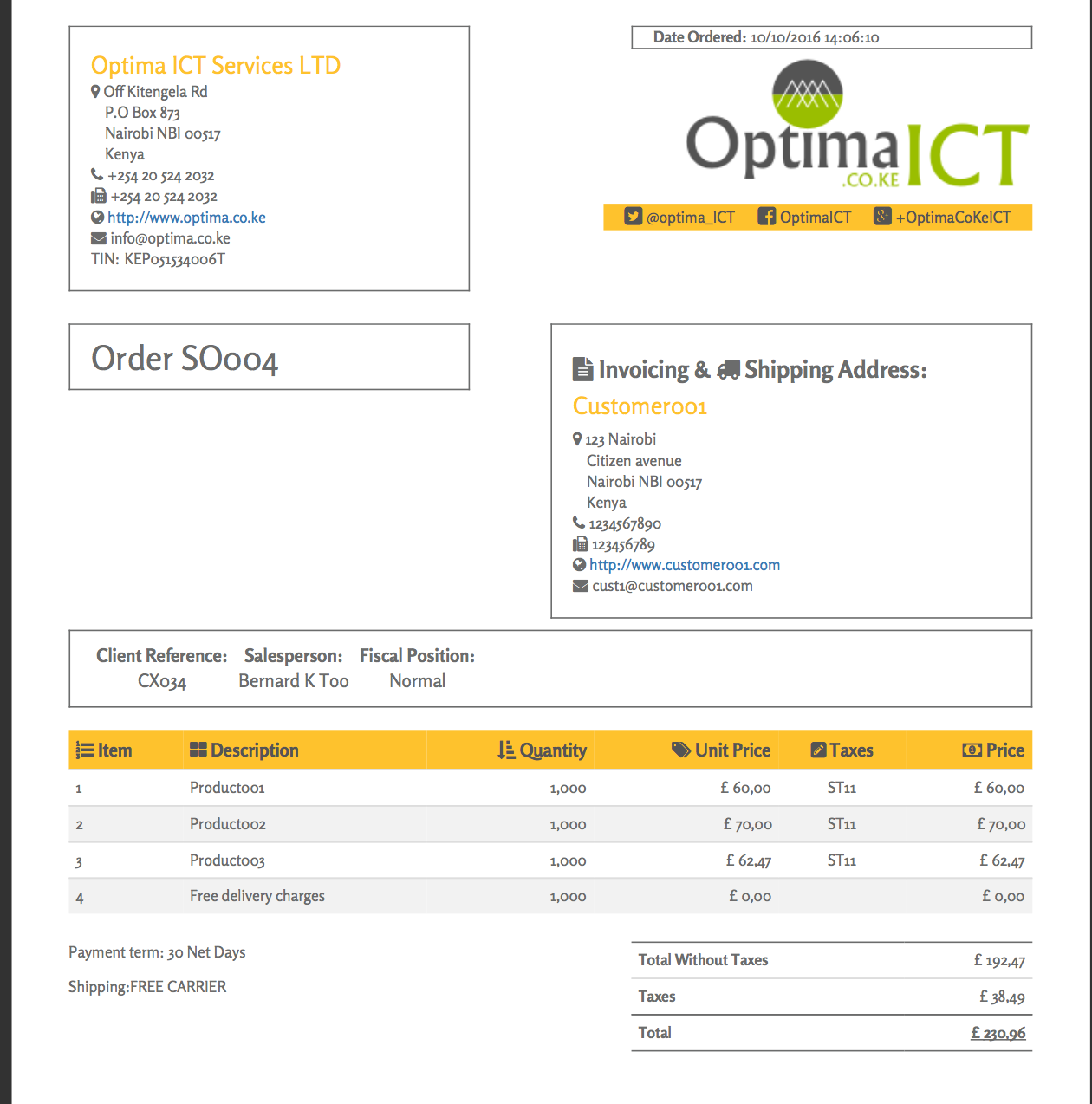
Odoo Support Services
For bug reporting and fixing, enjoy our odoo support and development services from experienced team in Kenya
We are a highly qualified team of well-rounded software engineers and applications systems integrators specialised in open source ERP solutions for SMEs all over the world
Professionally Designed Invoice, P.O, R.F.Q, S.O, Quotation, Delivery Note and Picking List Templates
Take your business to the next level by using professionally designed reports templates for your Invoices, Sales Orders, Quotations, RFQs, Purchase Orders, Delivery Notes and Picking Lists. Ensure that you use your company theme colors, high resolution logos and uniform design in all your business reports. This Module will install five customizable templates for every document mentioned above. You will be able to select one among the five templates for each document/report and customize it with a nice large company logo, your company colors, any font color you want, any font family and size or even the background color of the invoice lines or sales order lines depending on which document you are customizing
New version 16.0.1.0.4 released on Tue, 28 Nov 2023 21:24:11 +0300
10 Distinct templates per every report
Use your own watermark or letterhead PDF
Watermark PDF
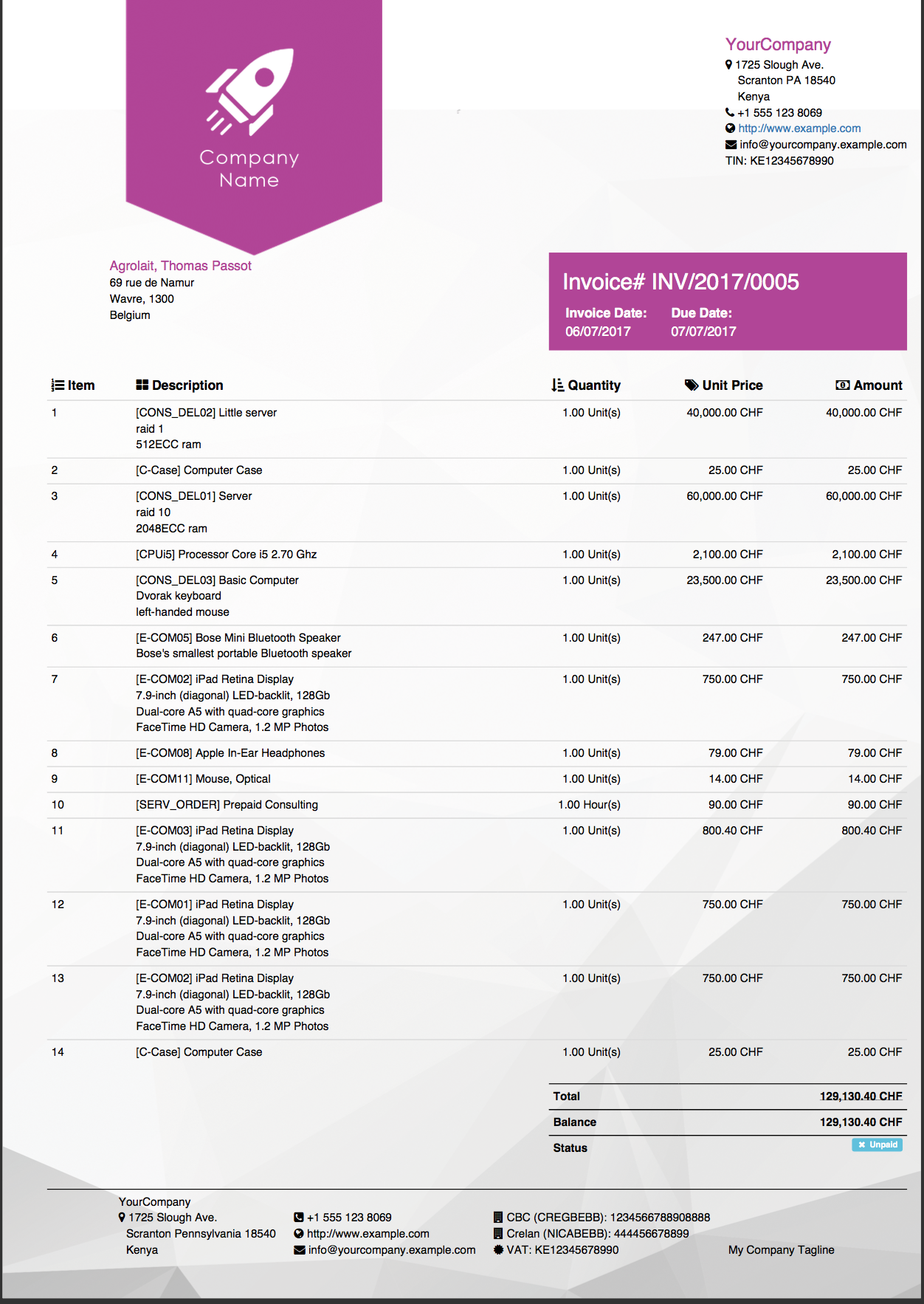
Watermark PDF
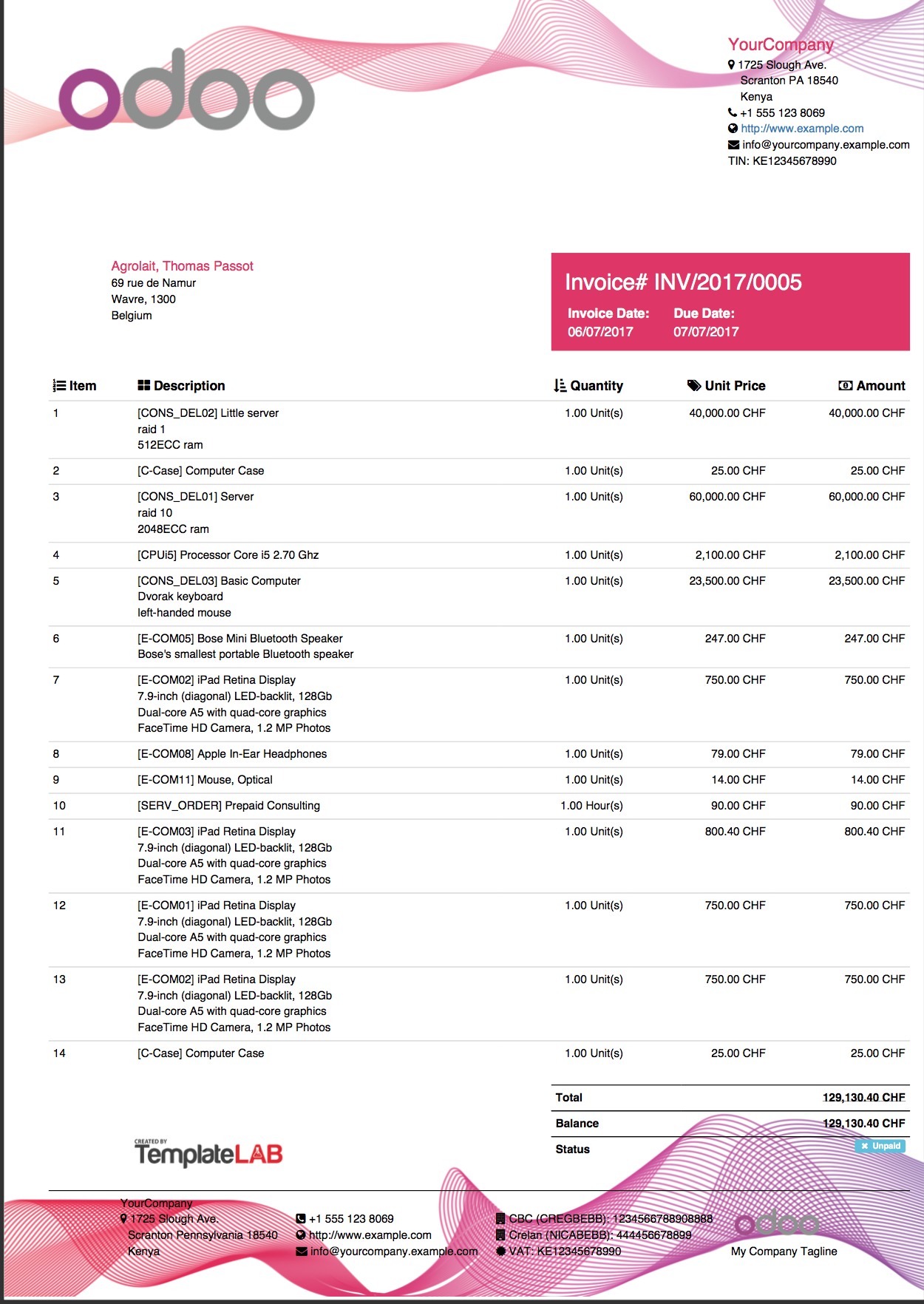
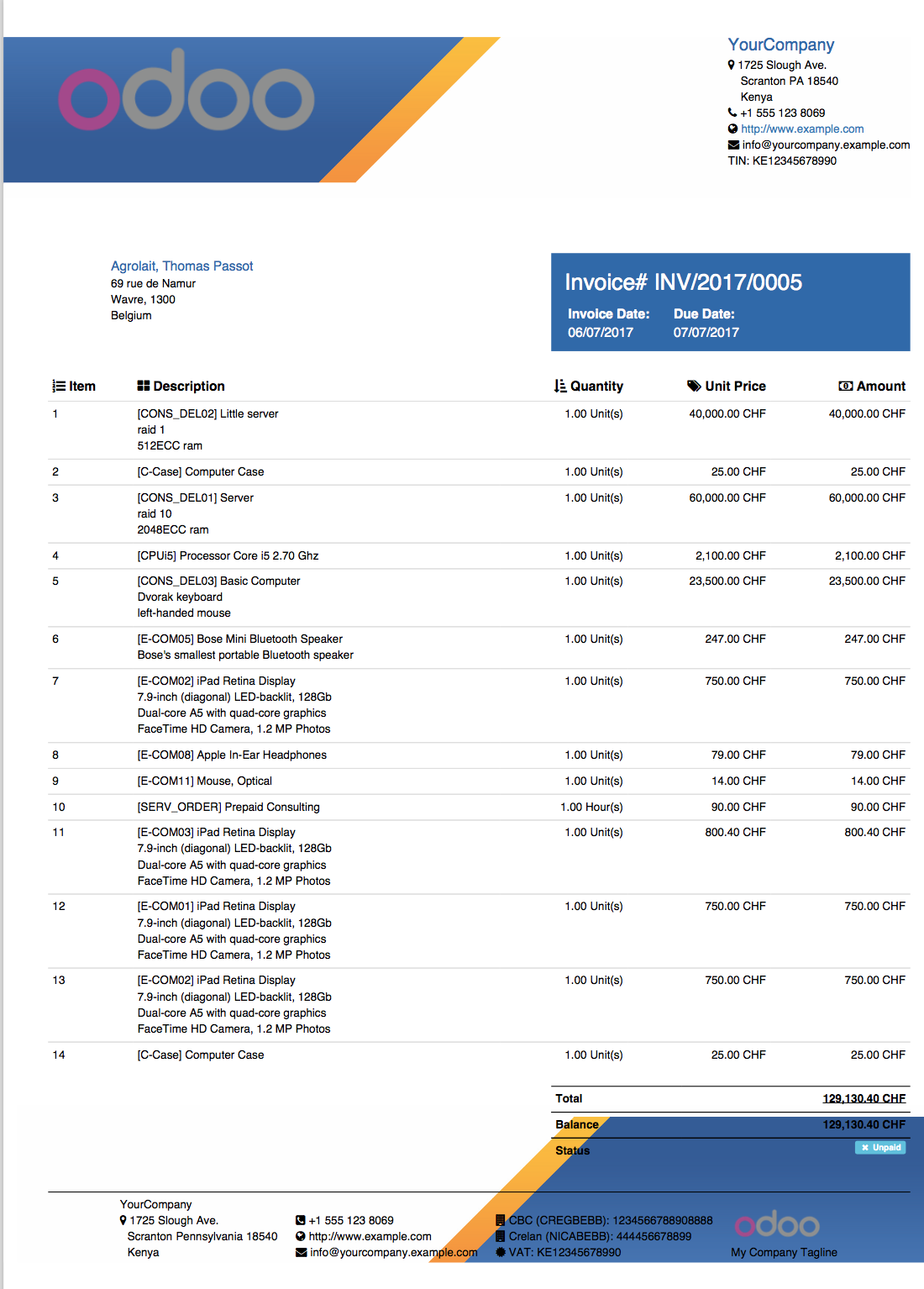
Watermark PDF + Dynamic Watermark Text
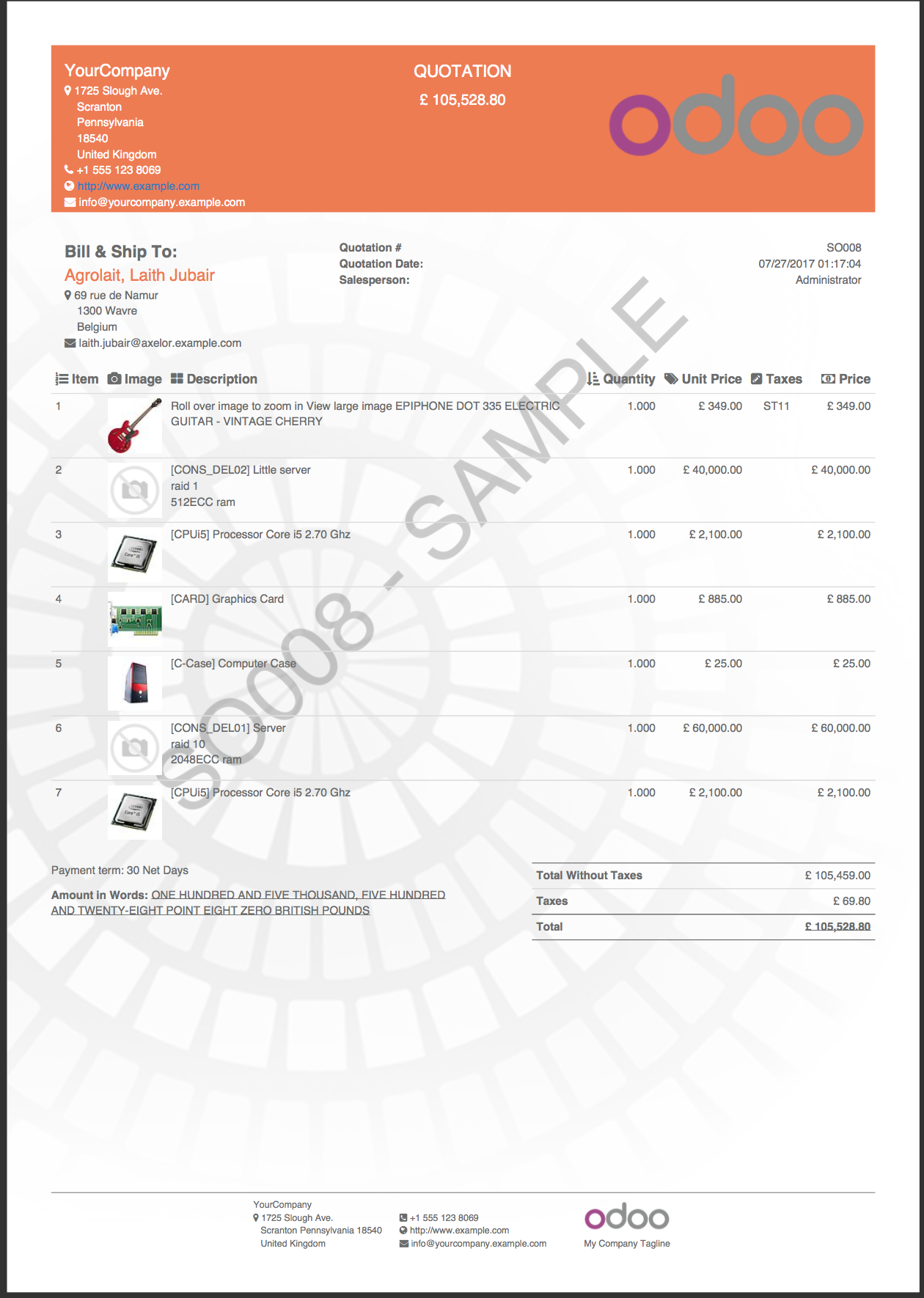
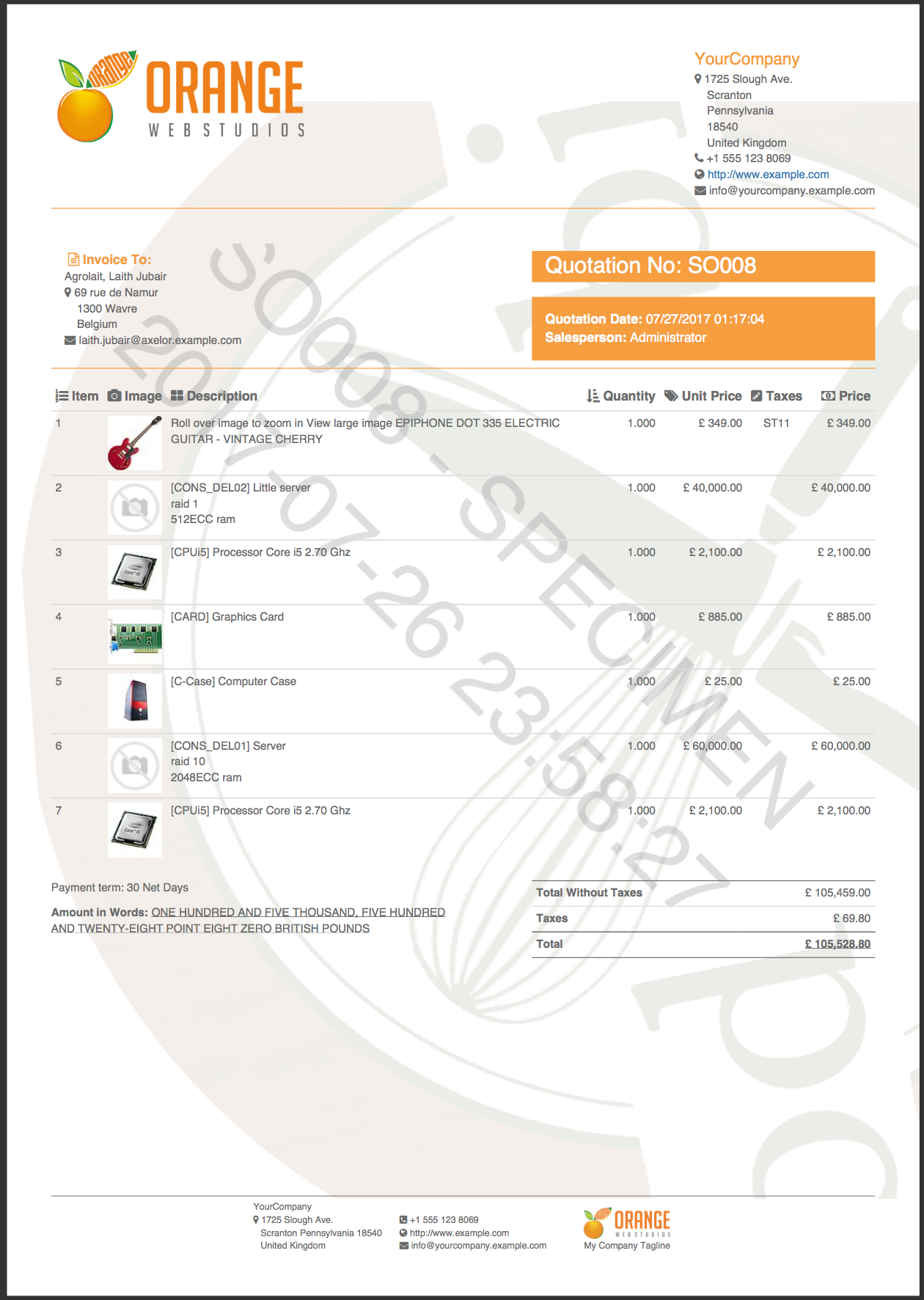
Append Your Extra Content In PDF Format To Reports
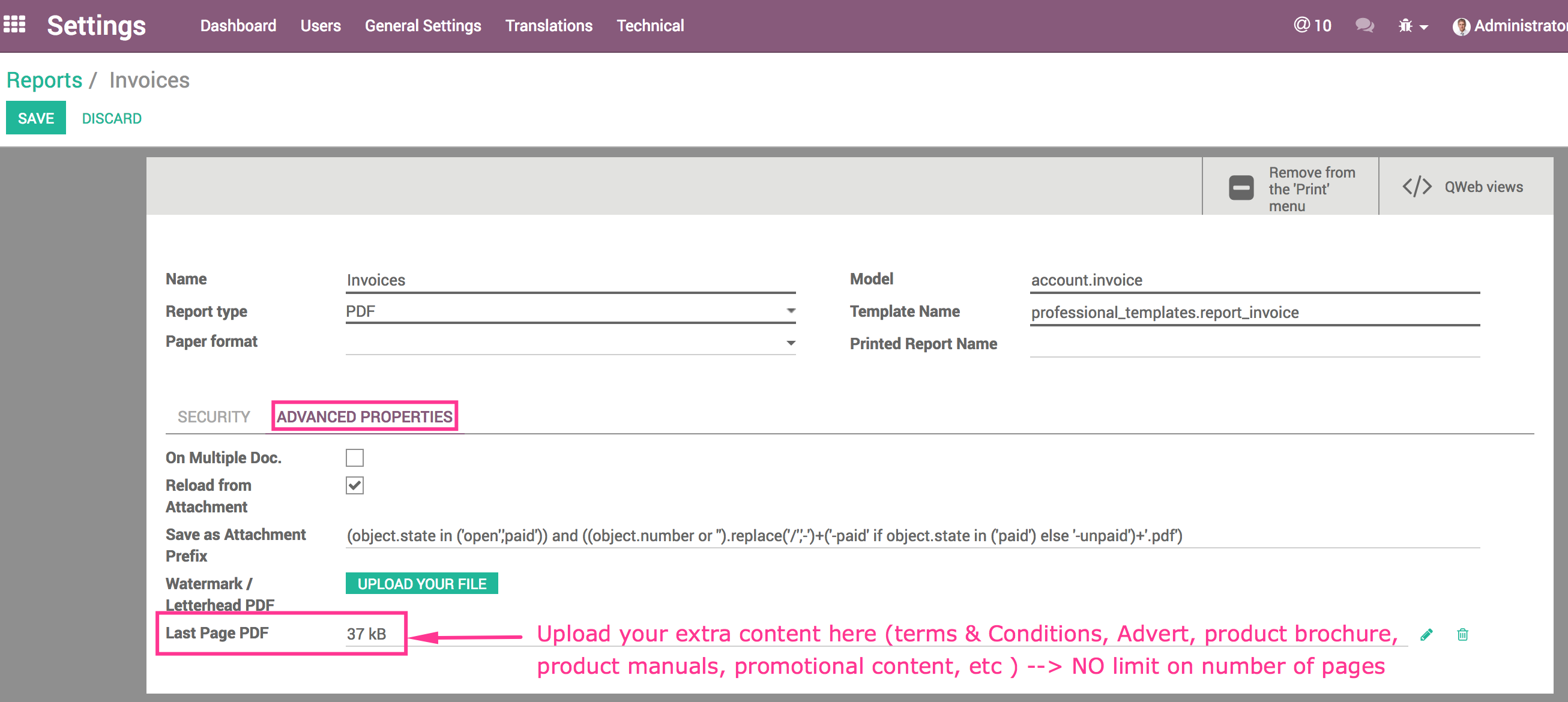
Terms & Conditions
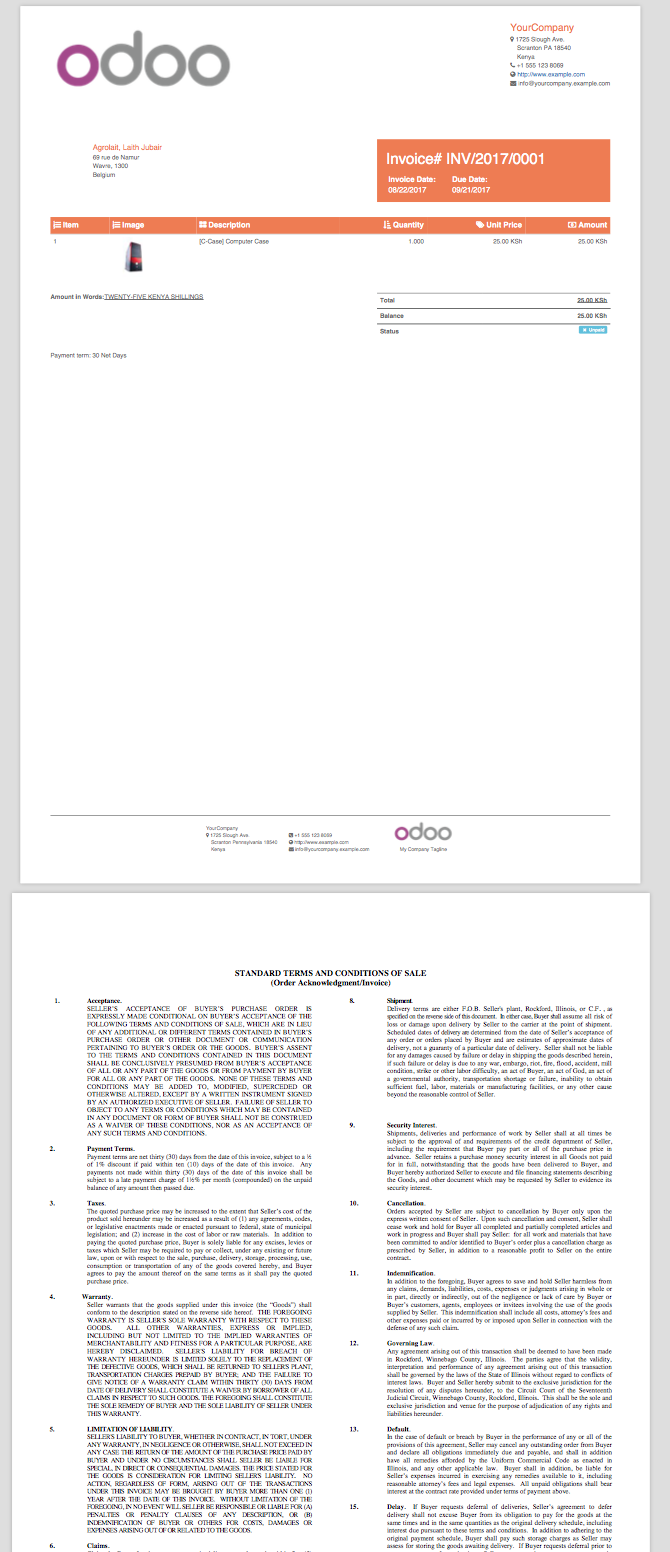
Brochure Sample

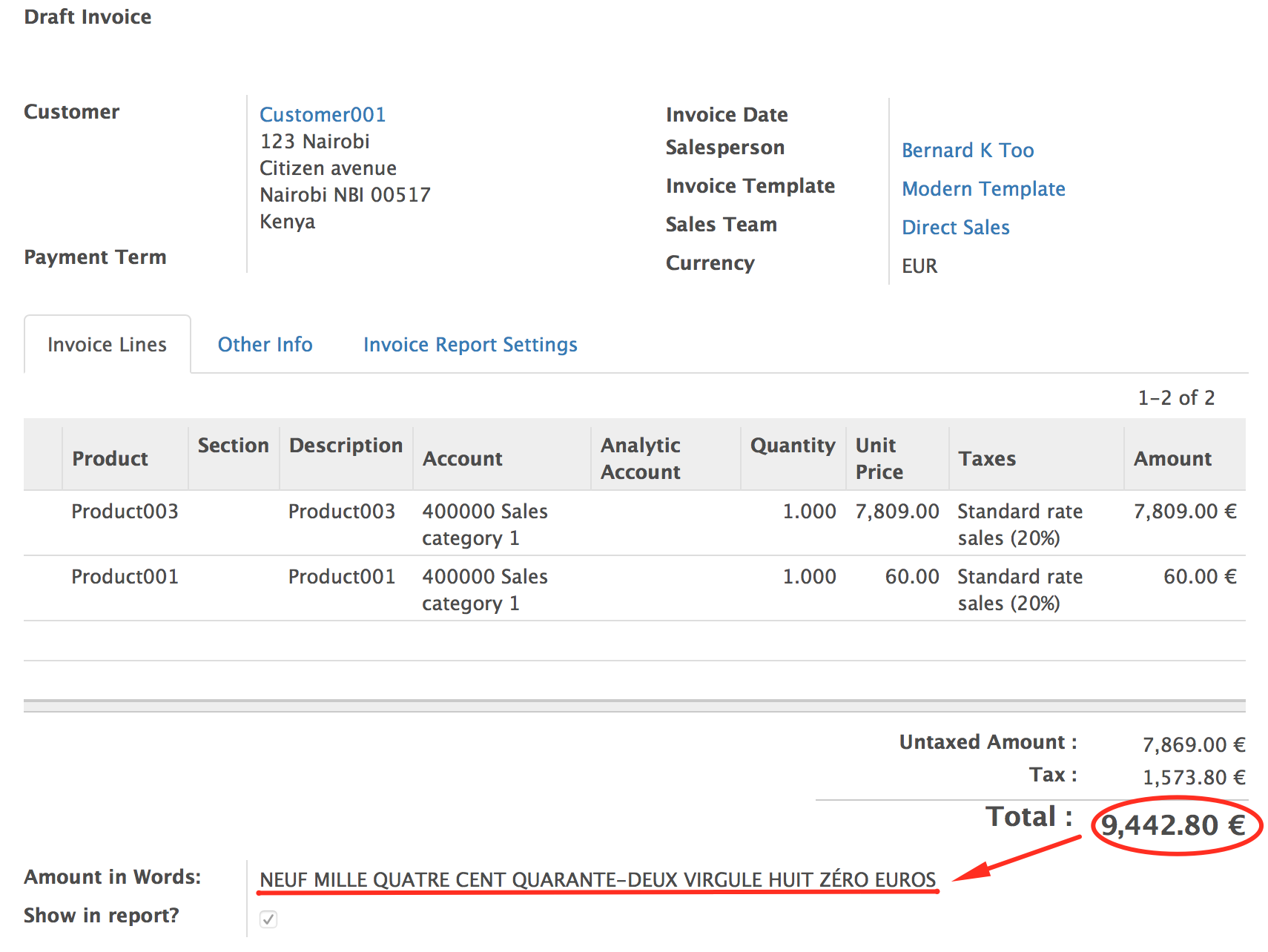
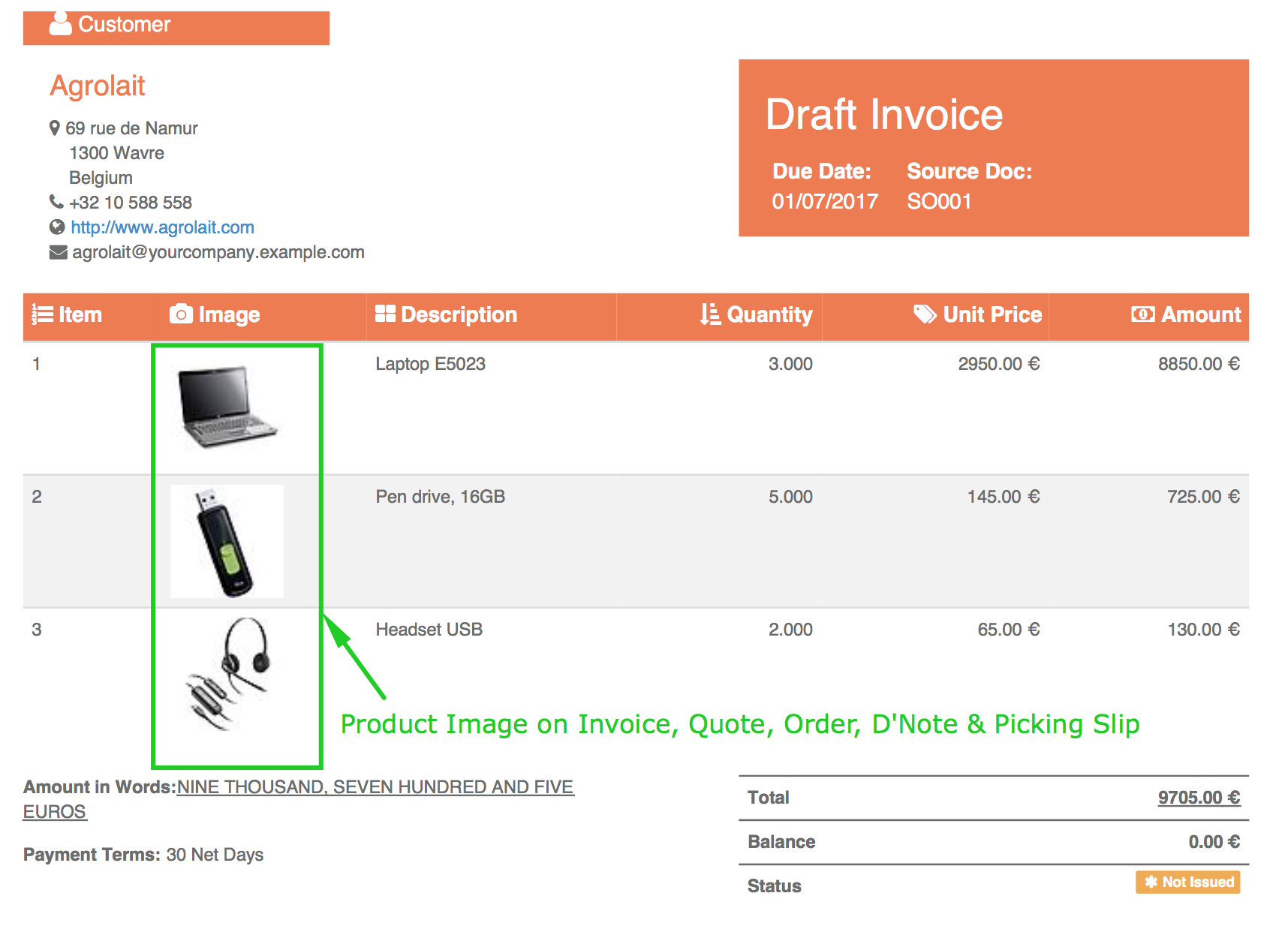
New Standard Footer With More Details
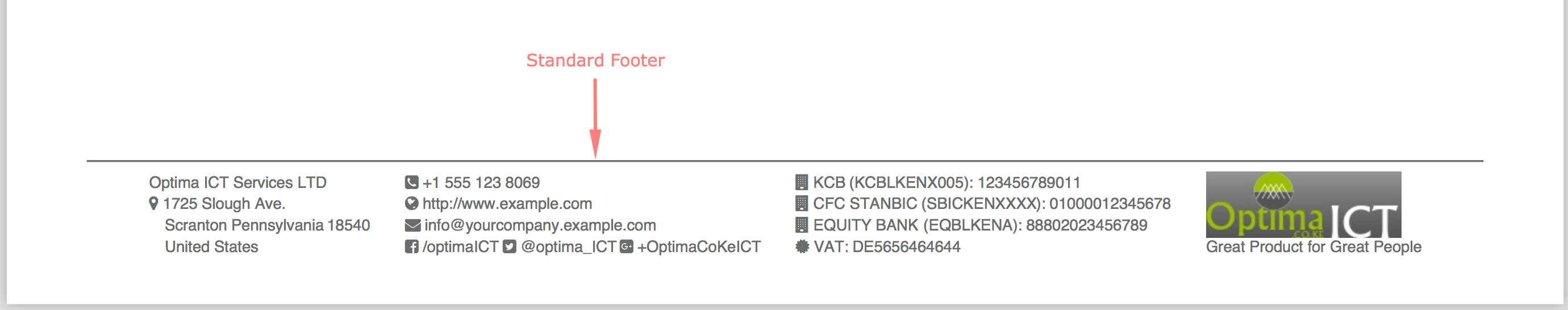
How To Create A Watermark OR Upload Watermark PDF
How To Upload Watermark PDF
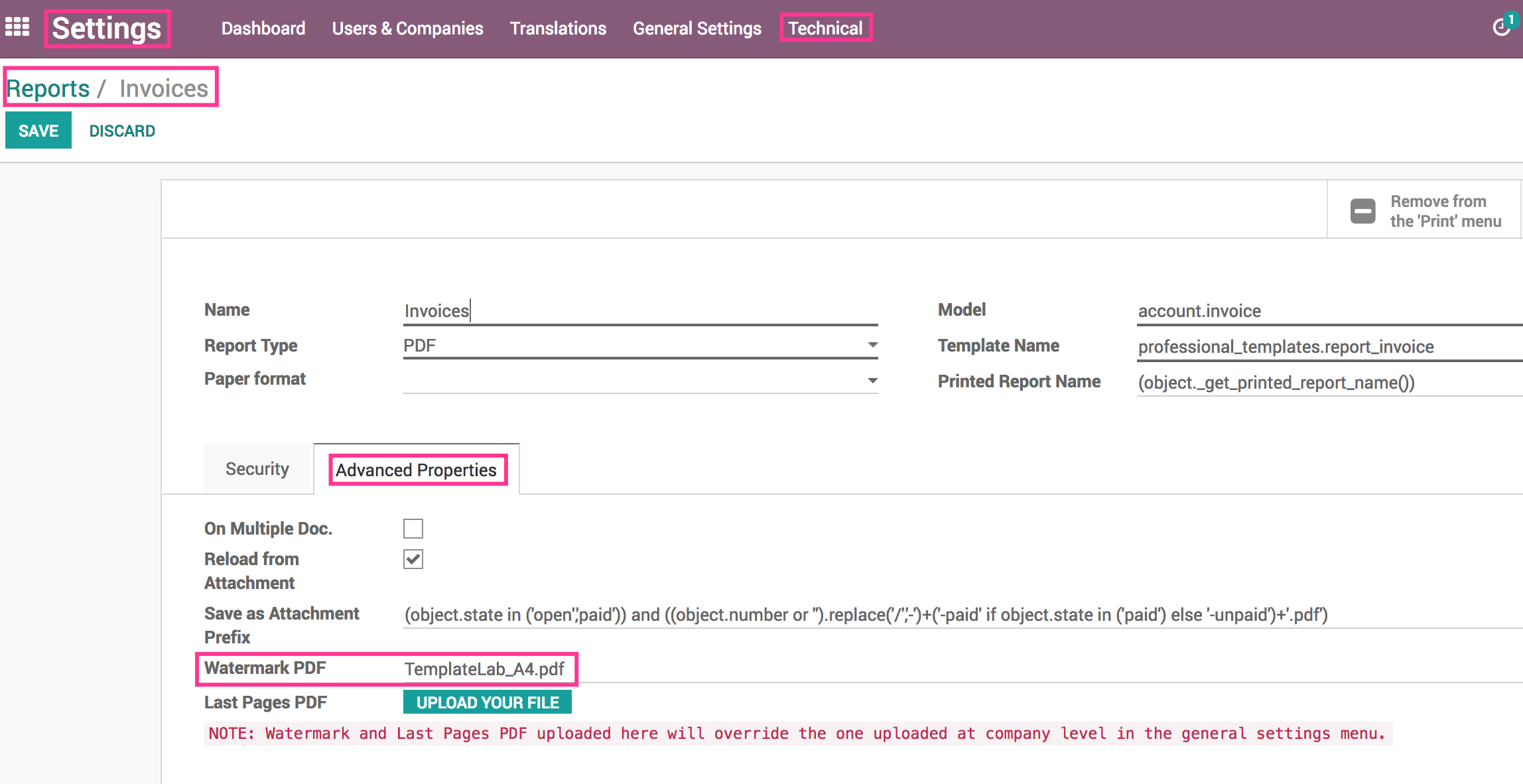
How To Add Watermark Text
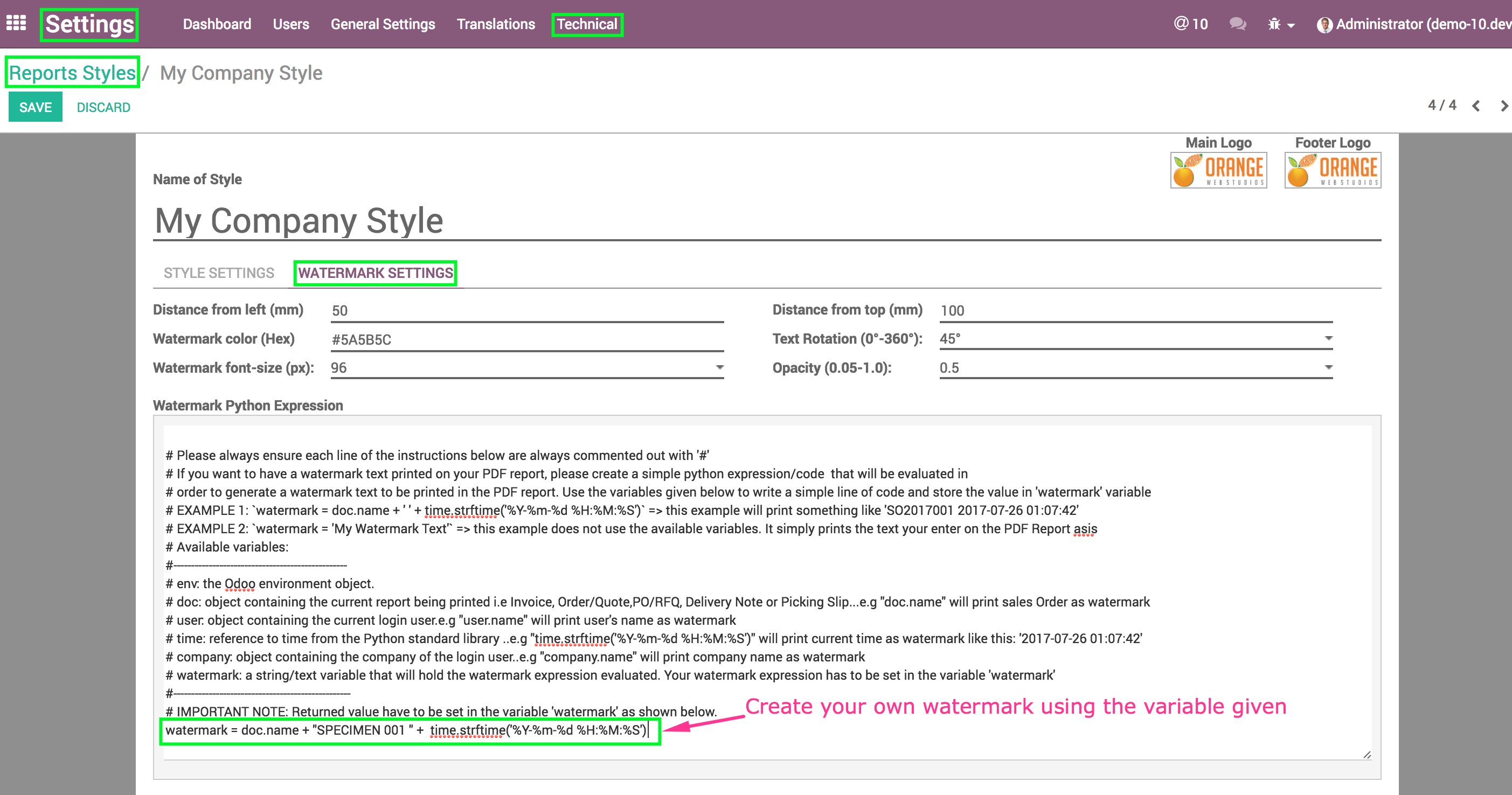
How To Create Your Own Styles
Go To: Settings Technical Reports Report Styles
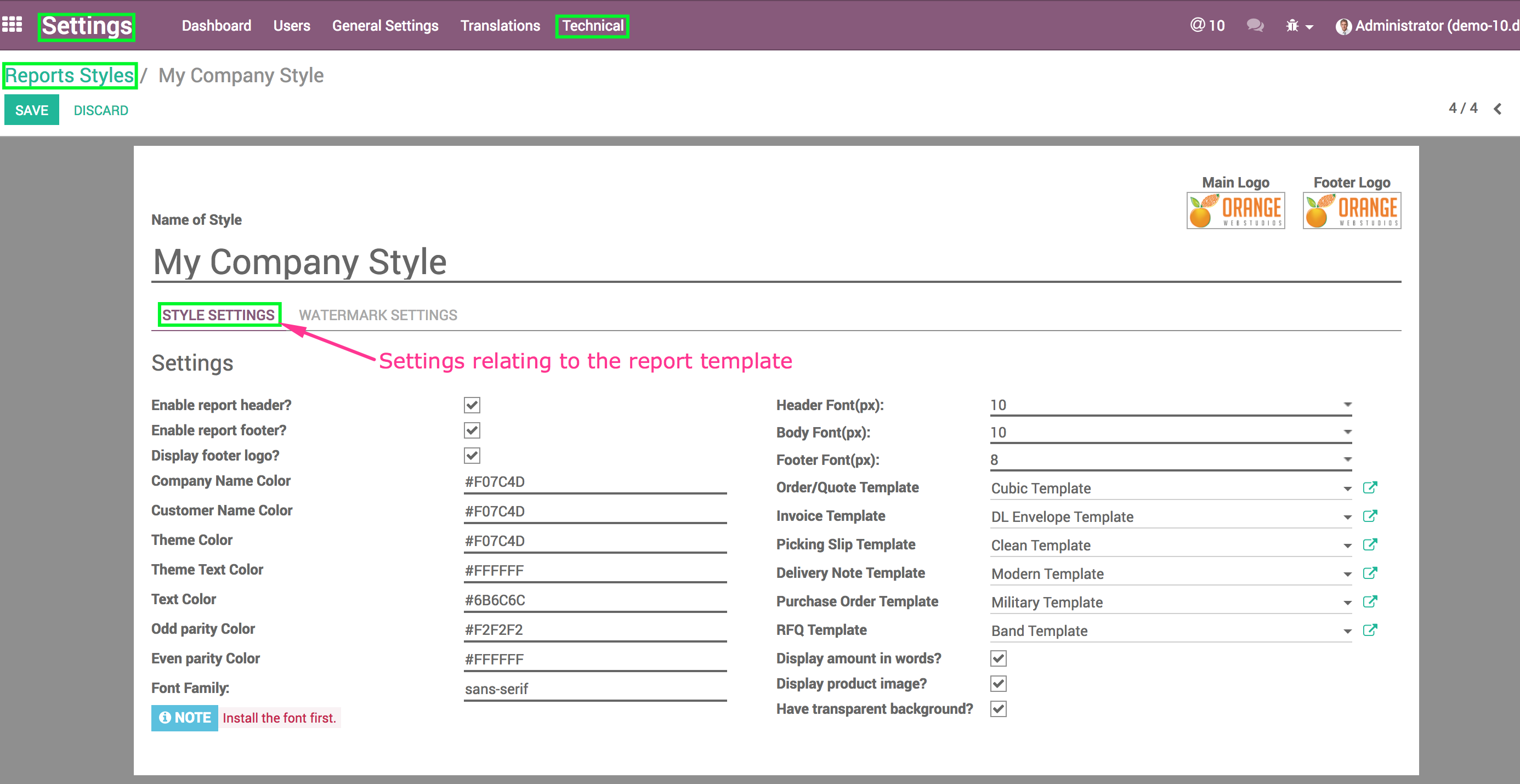
How To Set the Default Report Settings For Your Company
Go To: Settings General Settings Business Documents Professional Report Templates
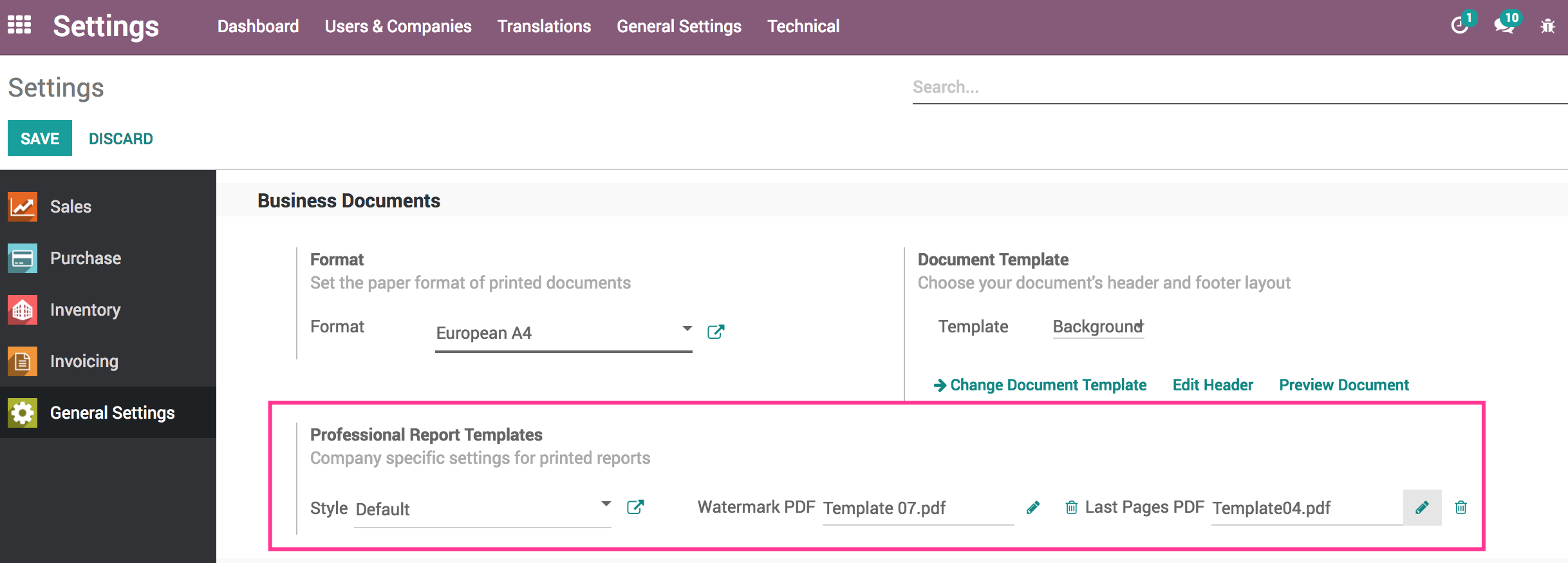
Assign a Report Style to a Partner or a Document
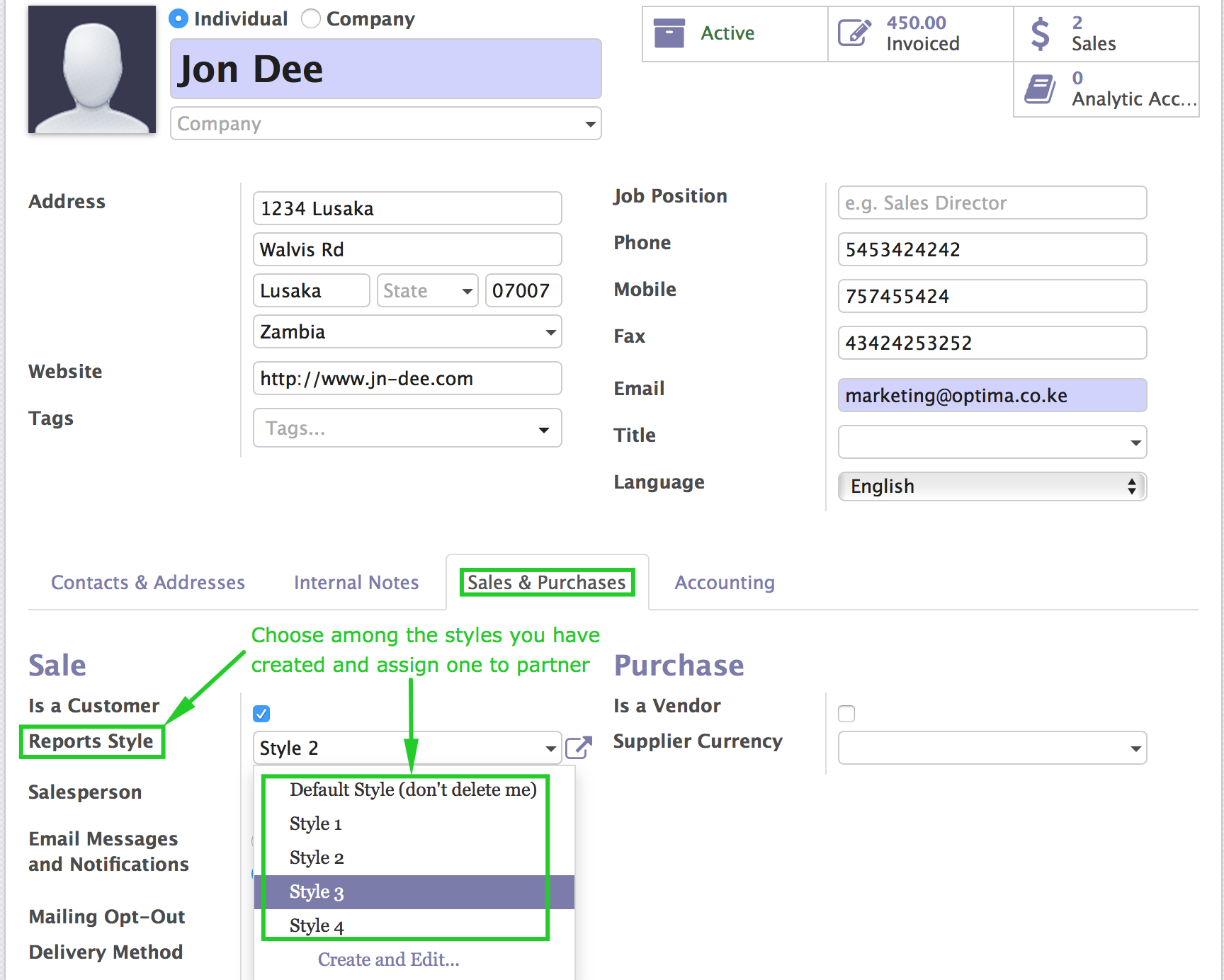
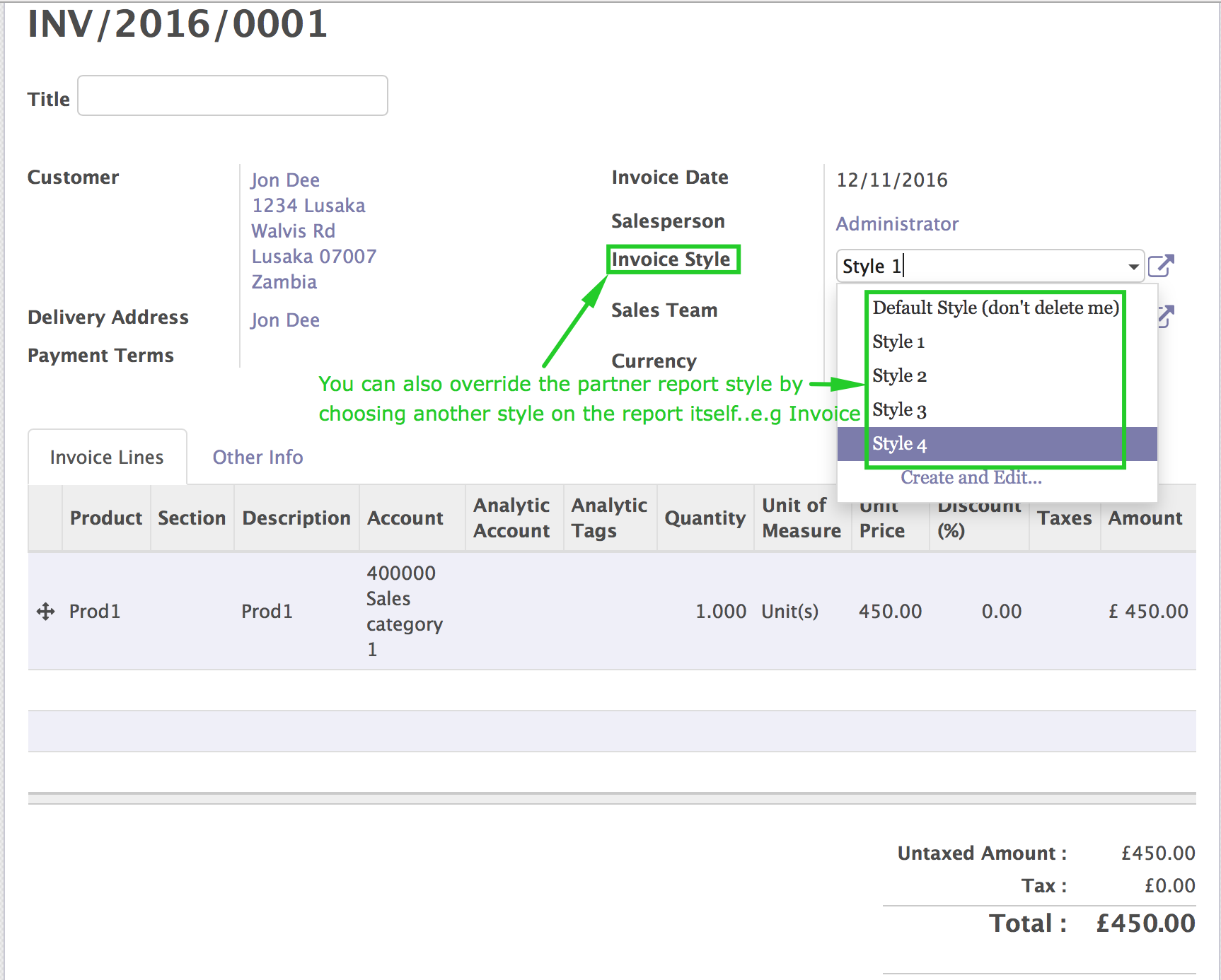
Invoice: {'Template': Modern, 'font-family': san-serif, 'font-size': 10px, 'Theme Color': #545454}
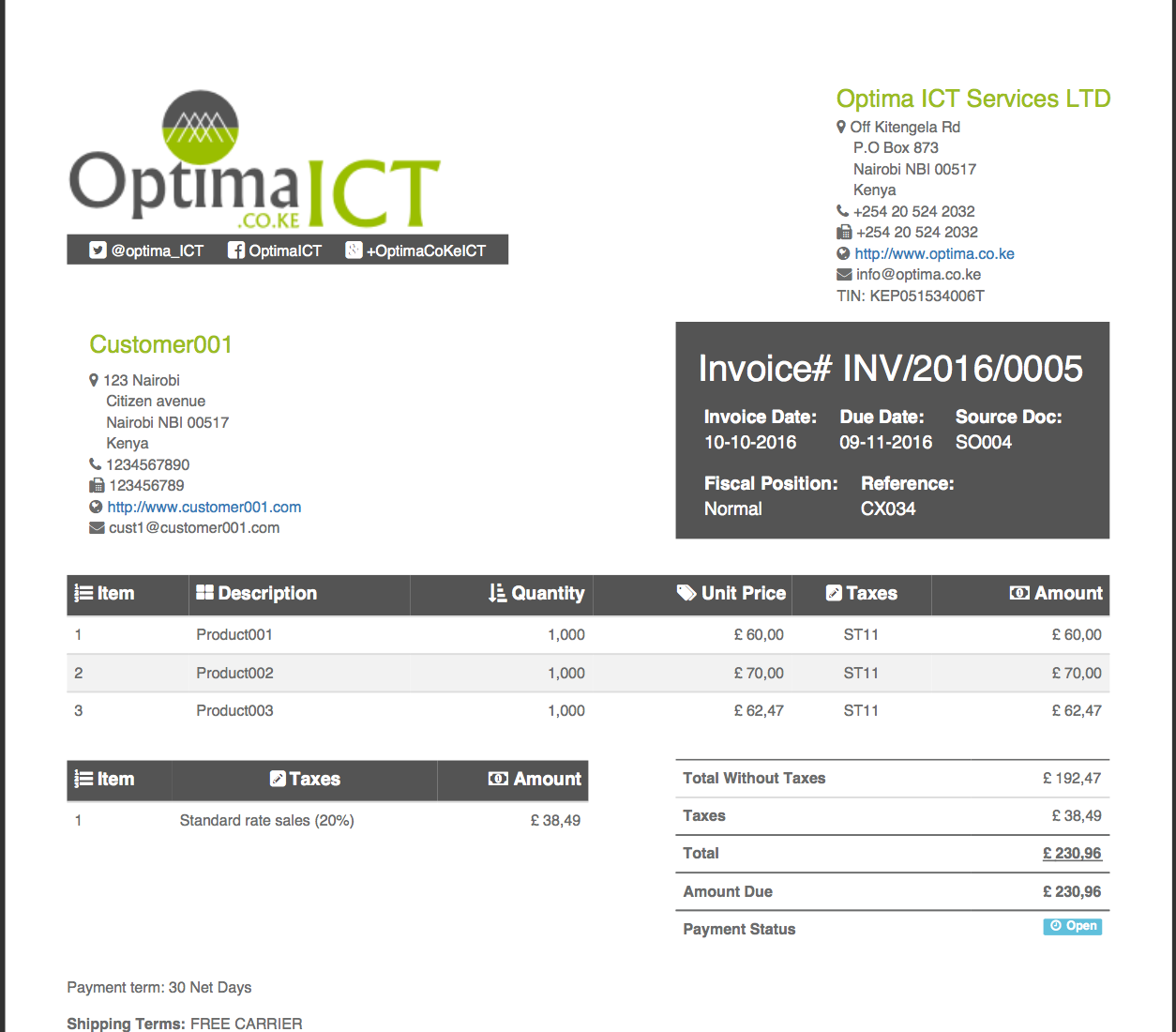
Invoice: {'Template': Retro, 'font-family': dosis, 'font-size': 12px, 'Theme Color': #9ABE00}
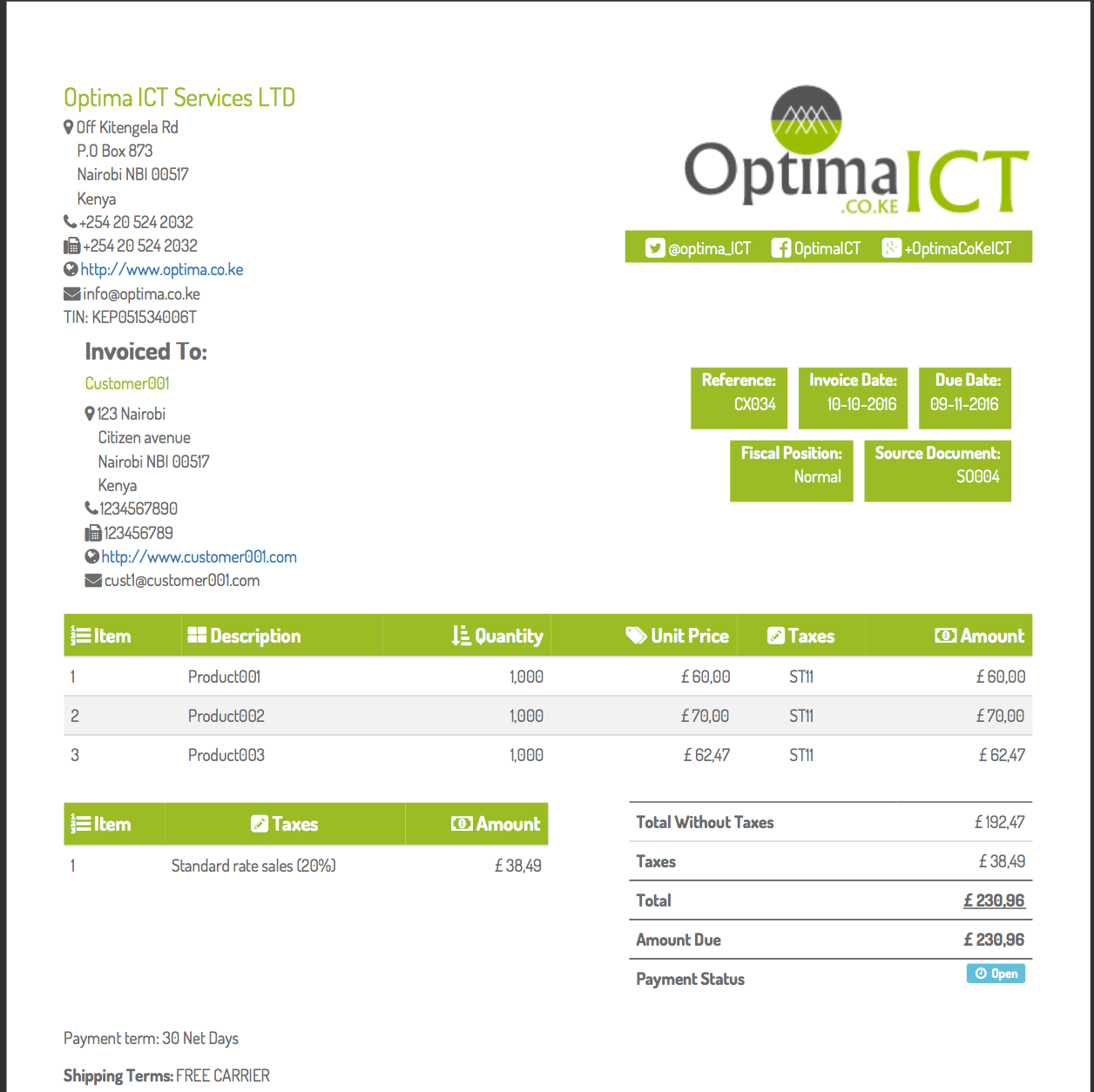
Quotation: {'Template': Classic, 'font-family': corbel, 'font-size': 10px, 'Theme Color': #009ABE}
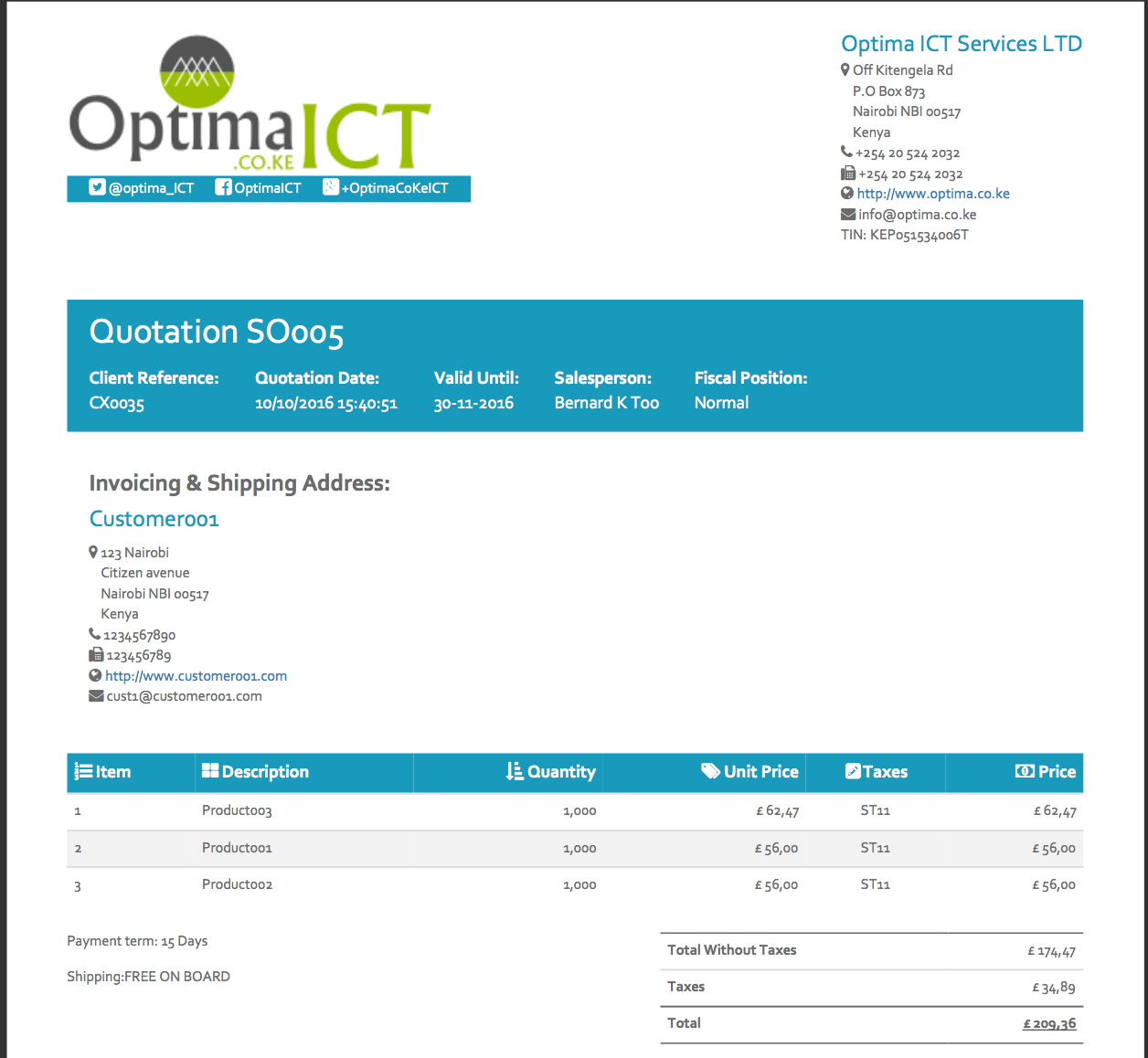
Quotation: {'Template': TVA, 'font-family': Arial, 'font-size': 12px, 'Theme Color': #9A00BE}
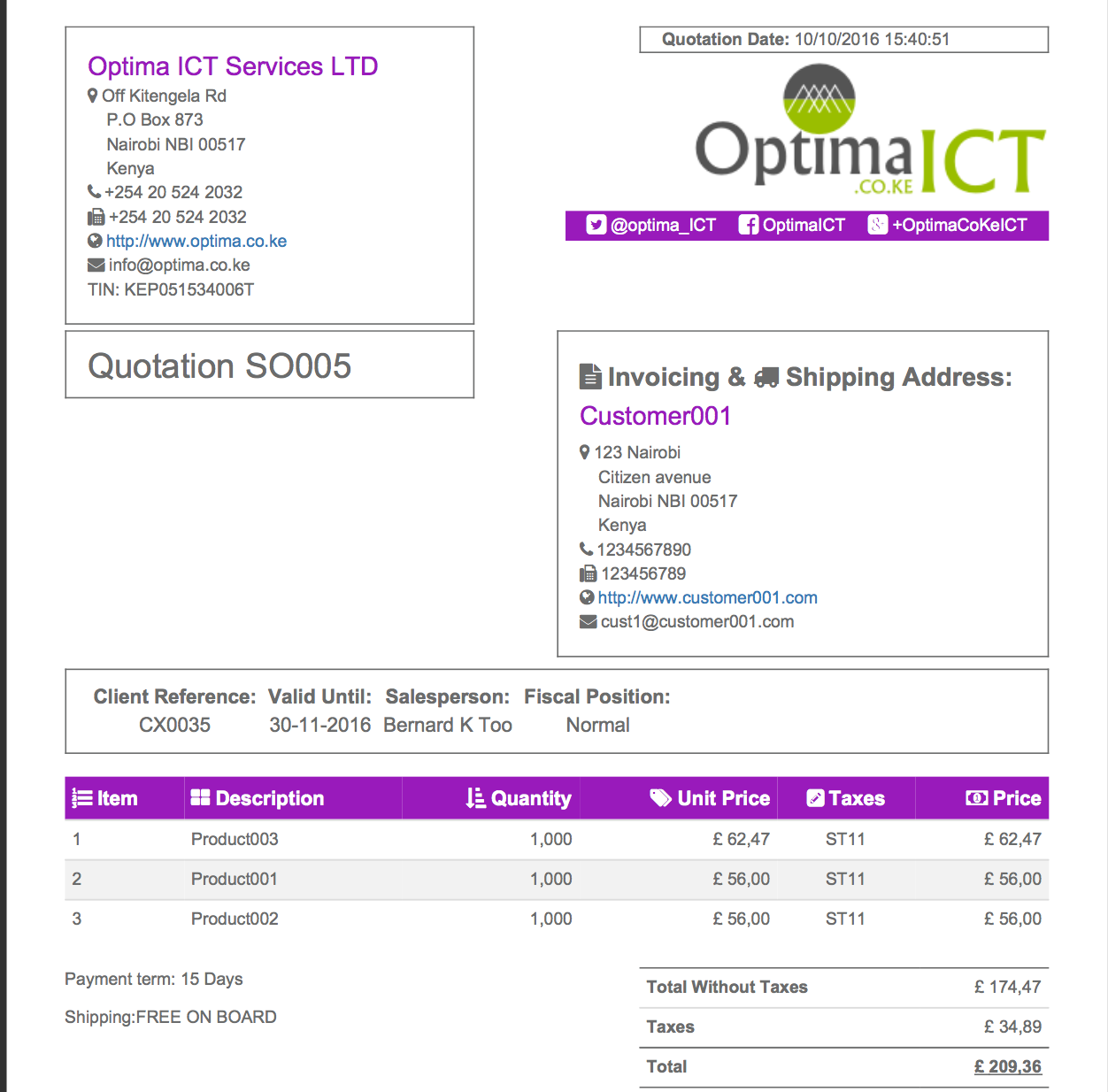
R.F.Q: {'Template': Modern, 'font-family': FontAwesome, 'font-size': 10px, 'Theme Color': #F07C4D}
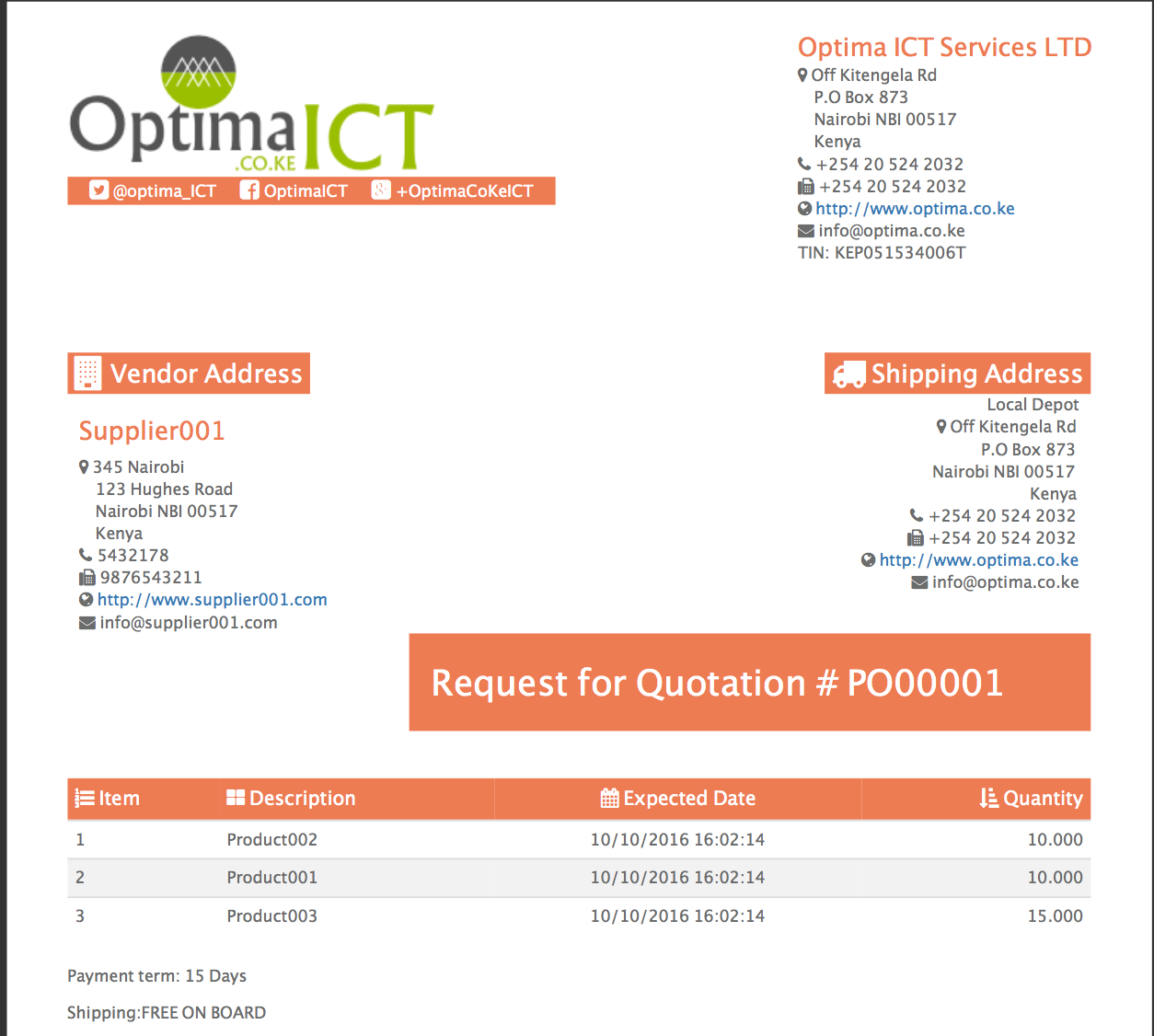
R.F.Q: {'Template': Retro, 'font-family': Georgia, 'font-size': 11px, 'Theme Color': #33ECFF}

Delivery Note: {'Template': Classic, 'font-family': Bradley Hand, 'font-size': 11px, 'Theme Color': #FF337A}
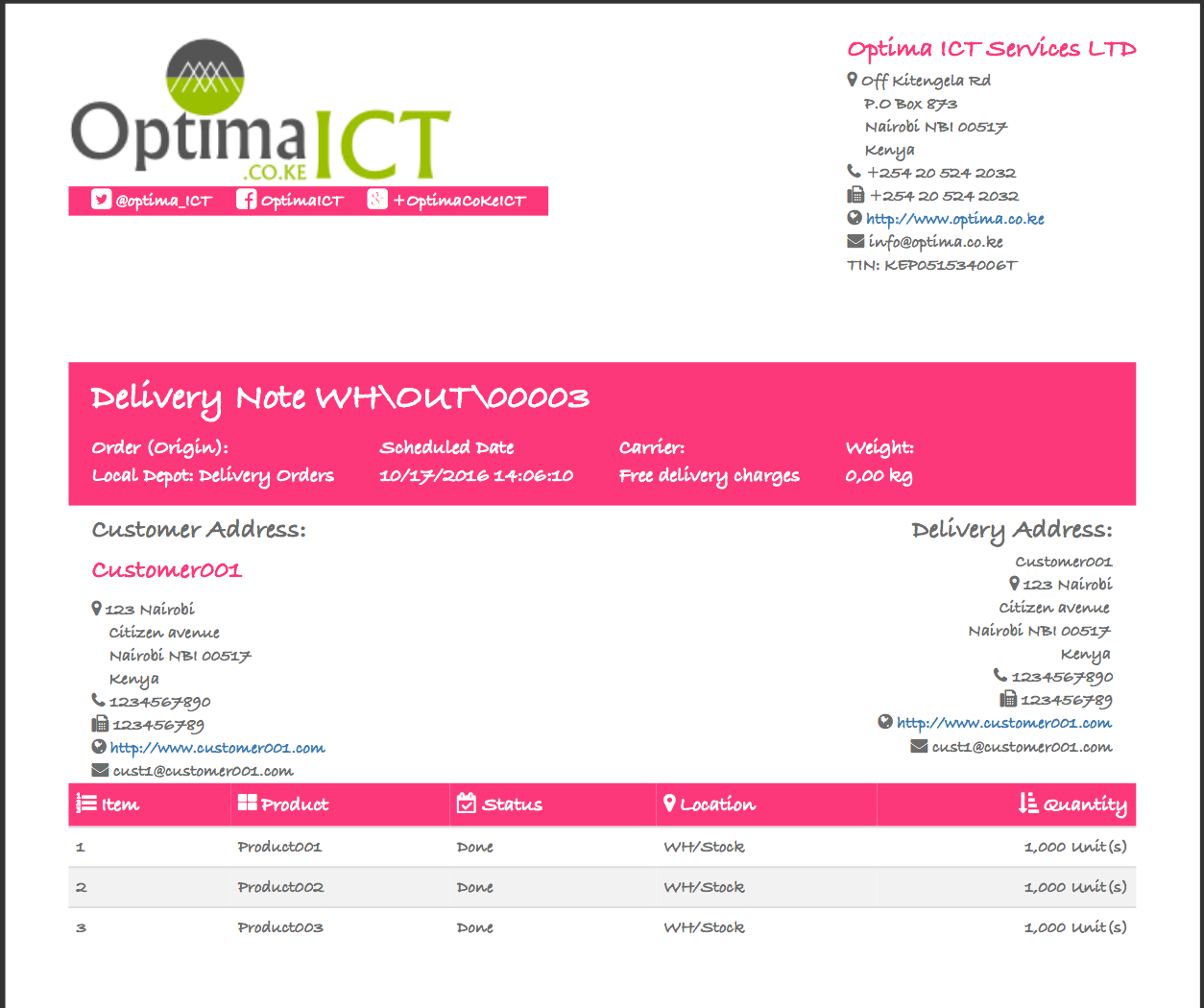
Delivery Note: {'Template': TVA, 'font-family': Calibri, 'font-size': 10px, 'Theme Color': #3380FF}
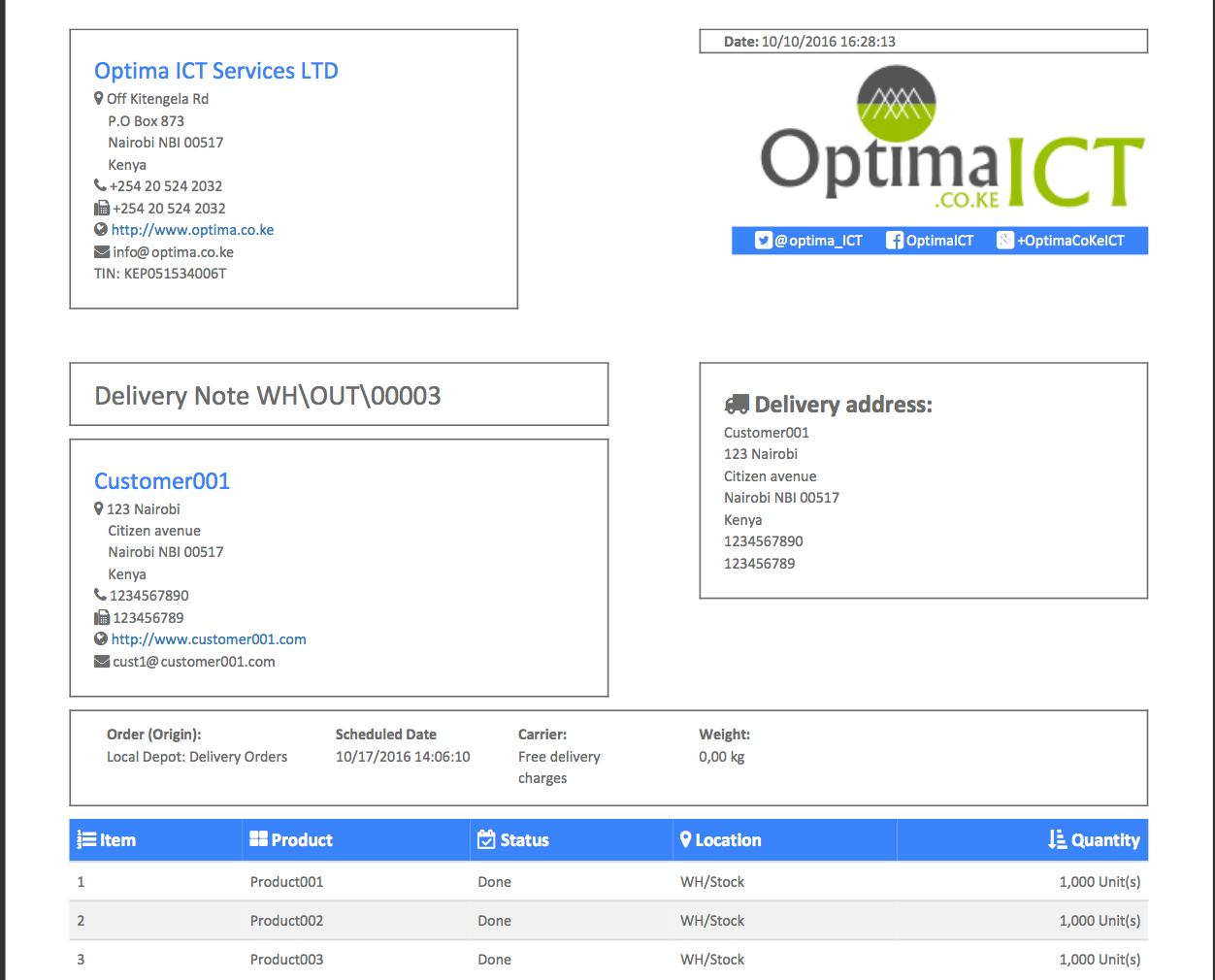
Purchase Order: {'Template': Modern, 'font-family': NoticiaText, 'font-size': 11px, 'Theme Color': #8333FF}
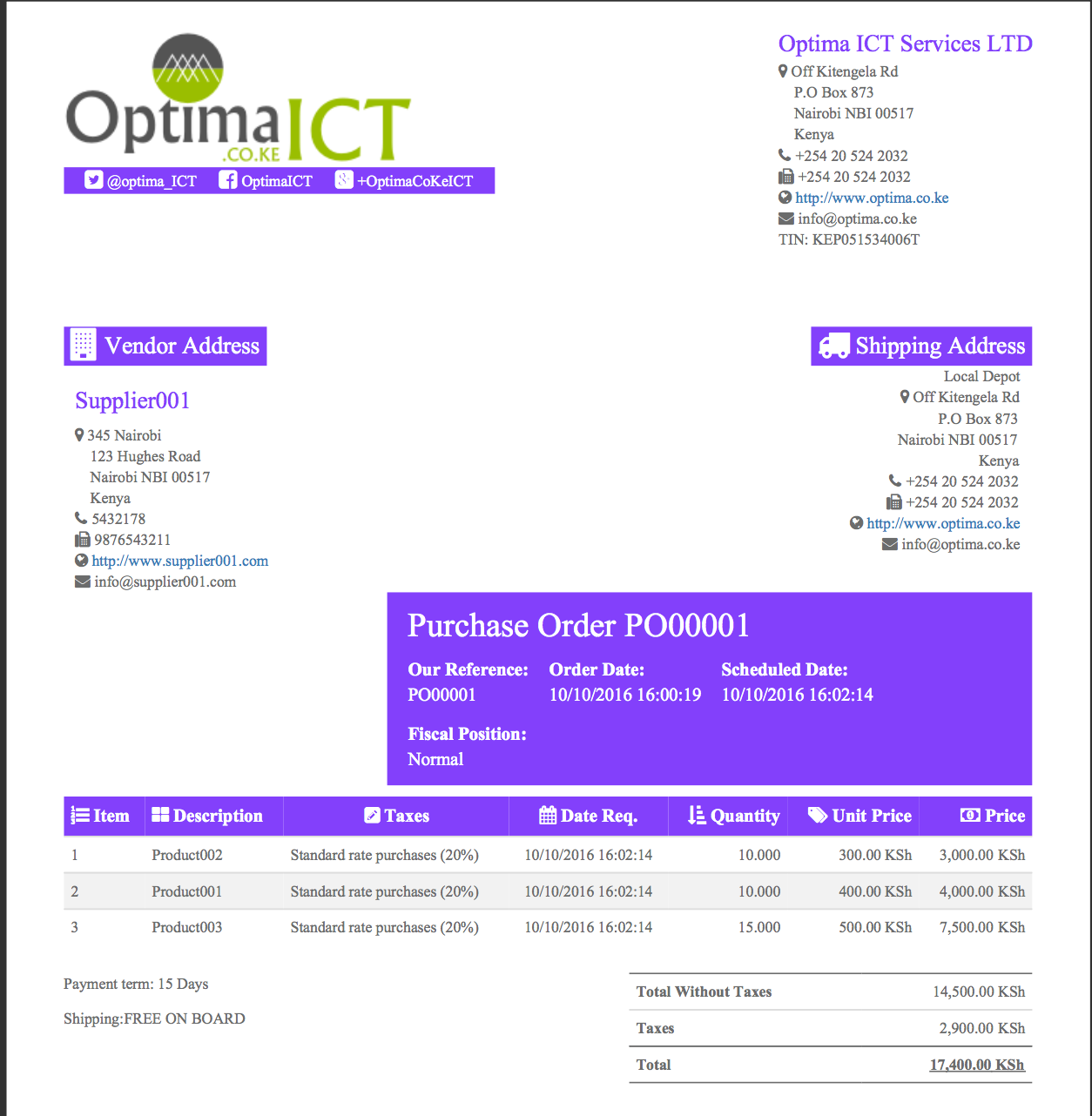
Purchase Order: {'Template': Retro, 'font-family': Trebuchet MS, 'font-size': 12px, 'Theme Color': #FF3352}
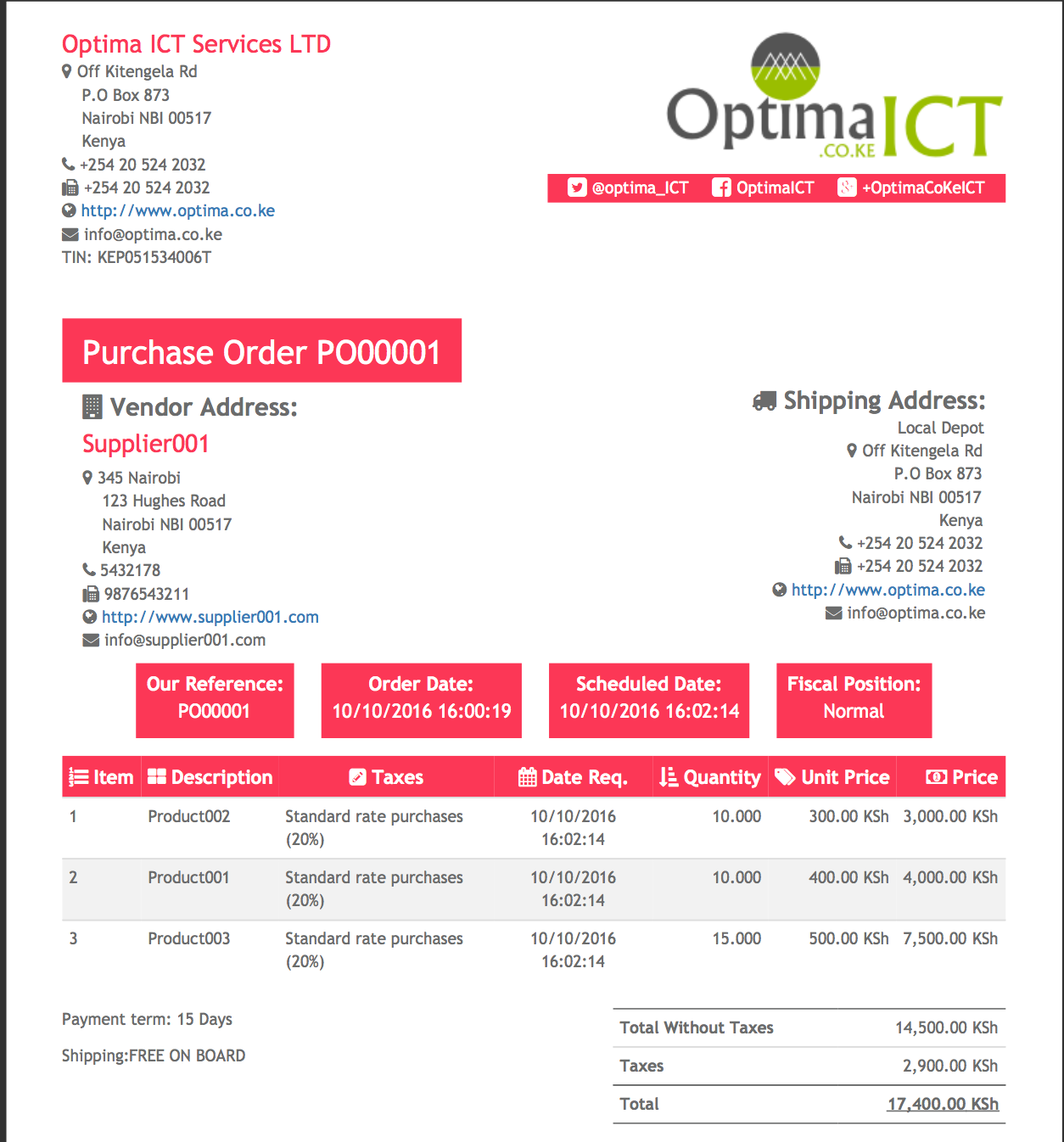
Sales Order: {'Template': Classic, 'font-family': Marvel, 'font-size': 10px, 'Theme Color': #1E8449}
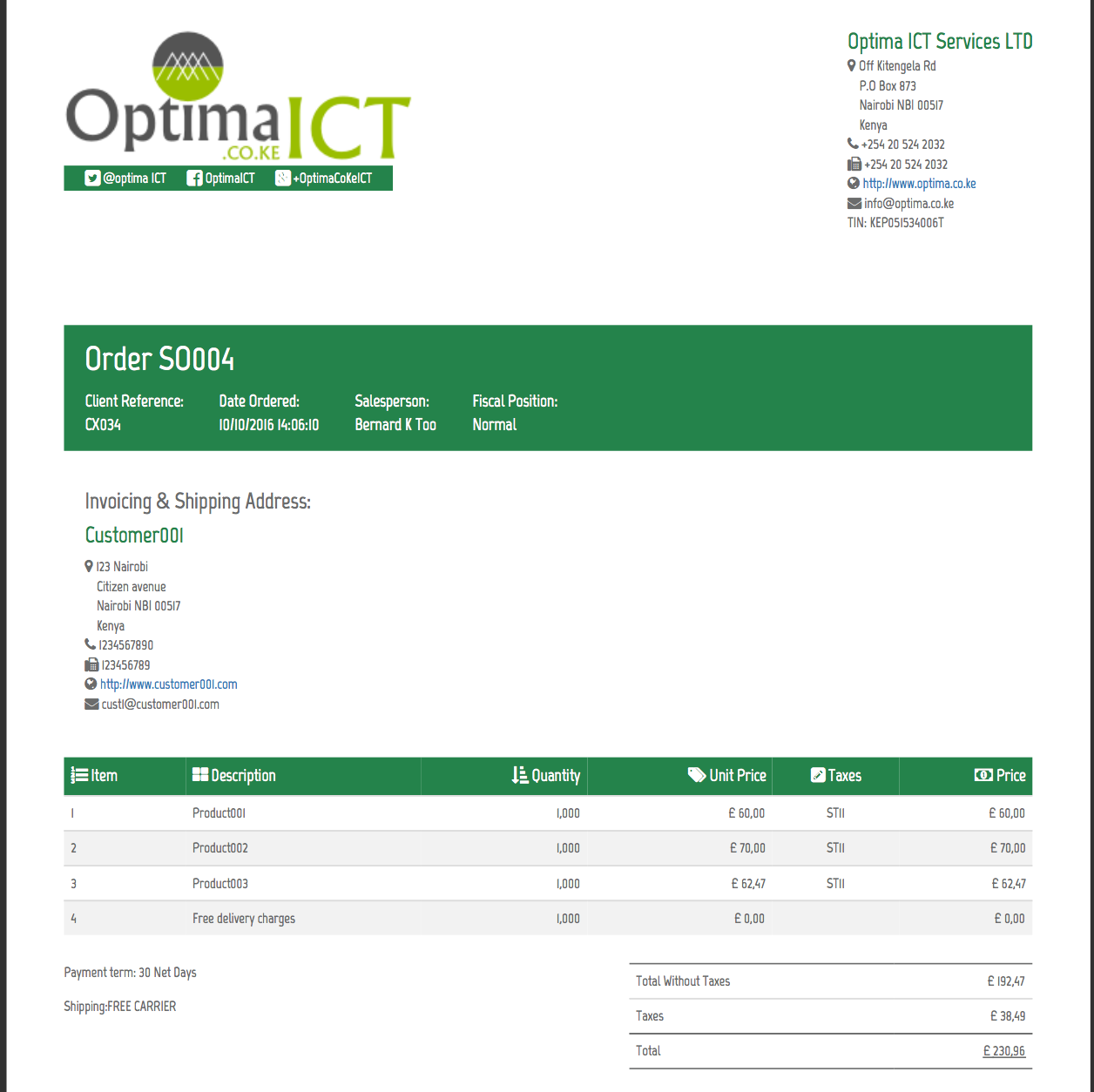
Sales Order: {'Template': TVA, 'font-family': Rosario, 'font-size': 11px, 'Theme Color': #FFC300}
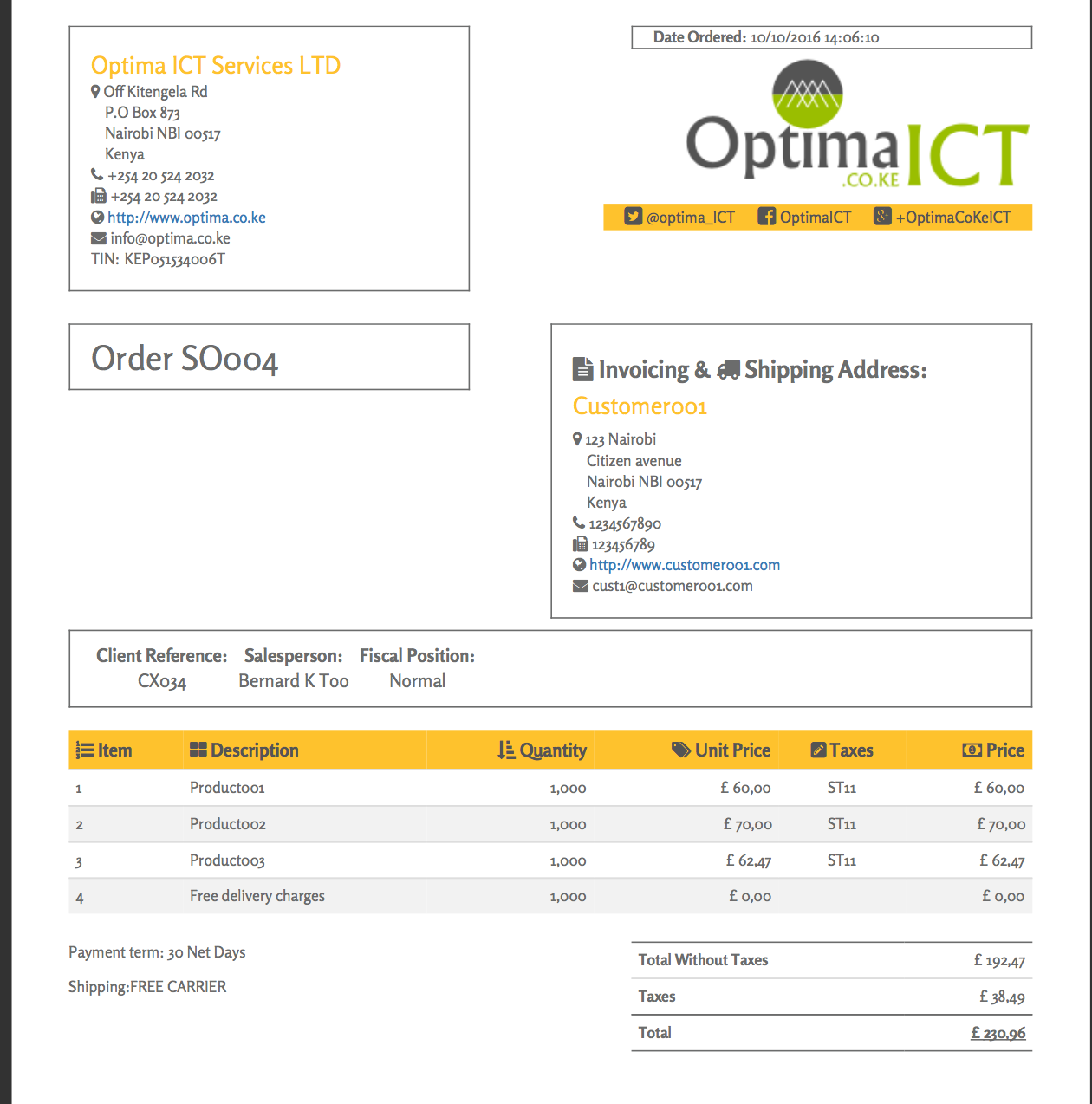
Odoo Support Services
For bug reporting and fixing, enjoy our odoo support and development services from experienced team in Kenya
We are a highly qualified team of well-rounded software engineers and applications systems integrators specialised in open source ERP solutions for SMEs all over the world
Professionally Designed Invoice, P.O, R.F.Q, S.O, Quotation, Delivery Note and Picking List Templates
Take your business to the next level by using professionally designed reports templates for your Invoices, Sales Orders, Quotations, RFQs, Purchase Orders, Delivery Notes and Picking Lists. Ensure that you use your company theme colors, high resolution logos and uniform design in all your business reports. This Module will install five customizable templates for every document mentioned above. You will be able to select one among the five templates for each document/report and customize it with a nice large company logo, your company colors, any font color you want, any font family and size or even the background color of the invoice lines or sales order lines depending on which document you are customizing
New version 17.0.2.0.2 released on Wed, 11 Sep 2024 22:34:08 +0300
10 Distinct templates per every report
Use your own watermark or letterhead PDF
Watermark PDF
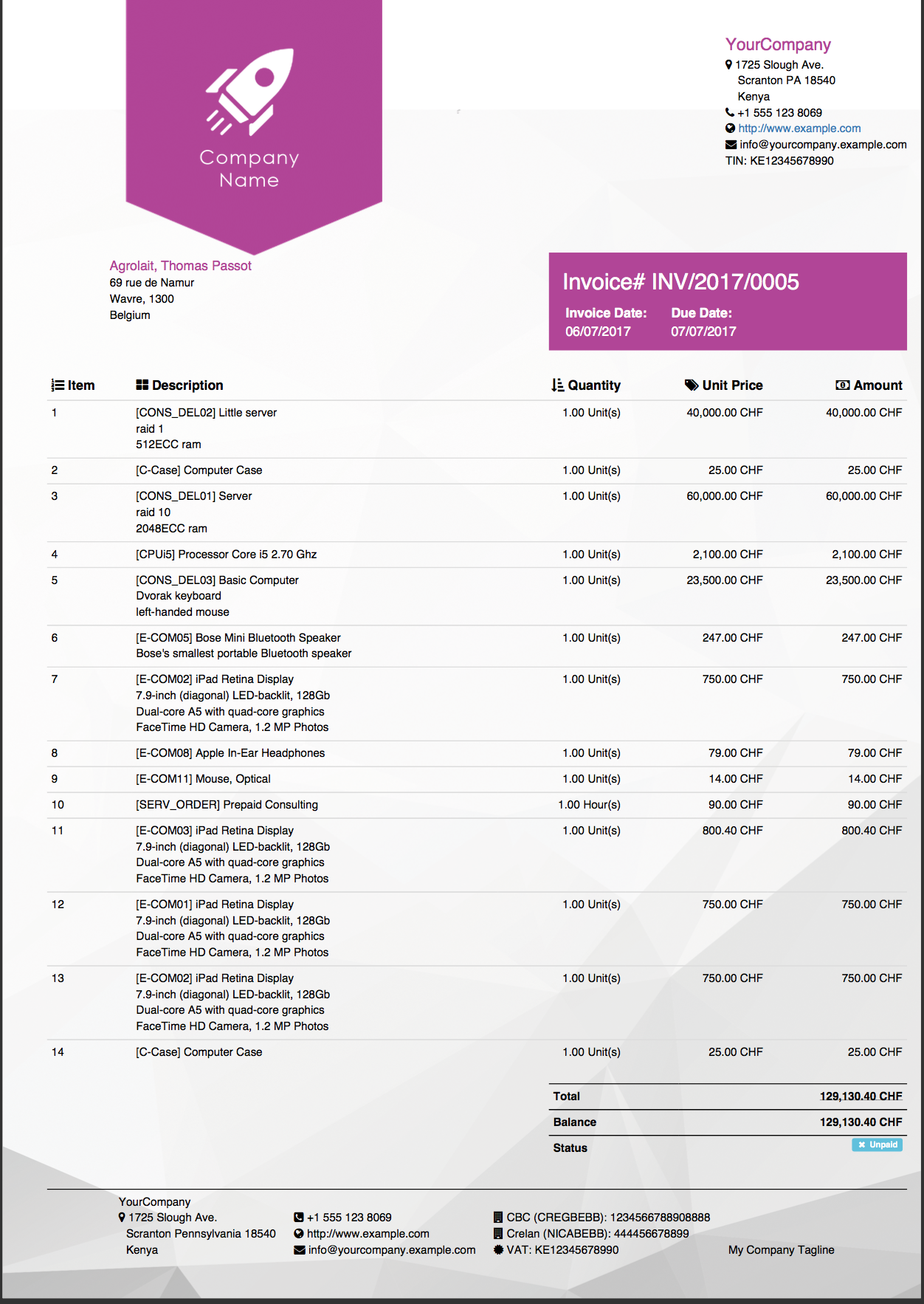
Watermark PDF
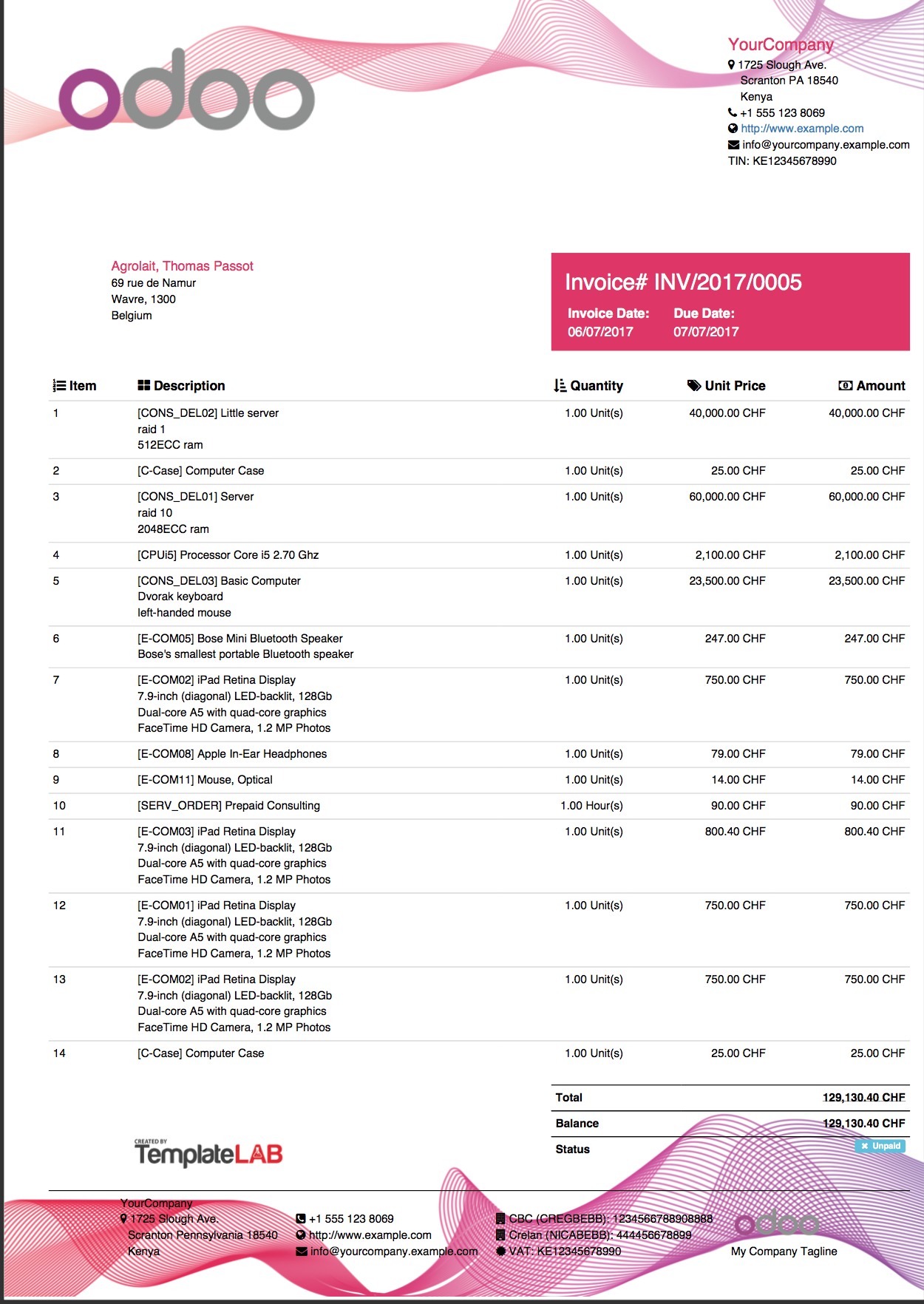
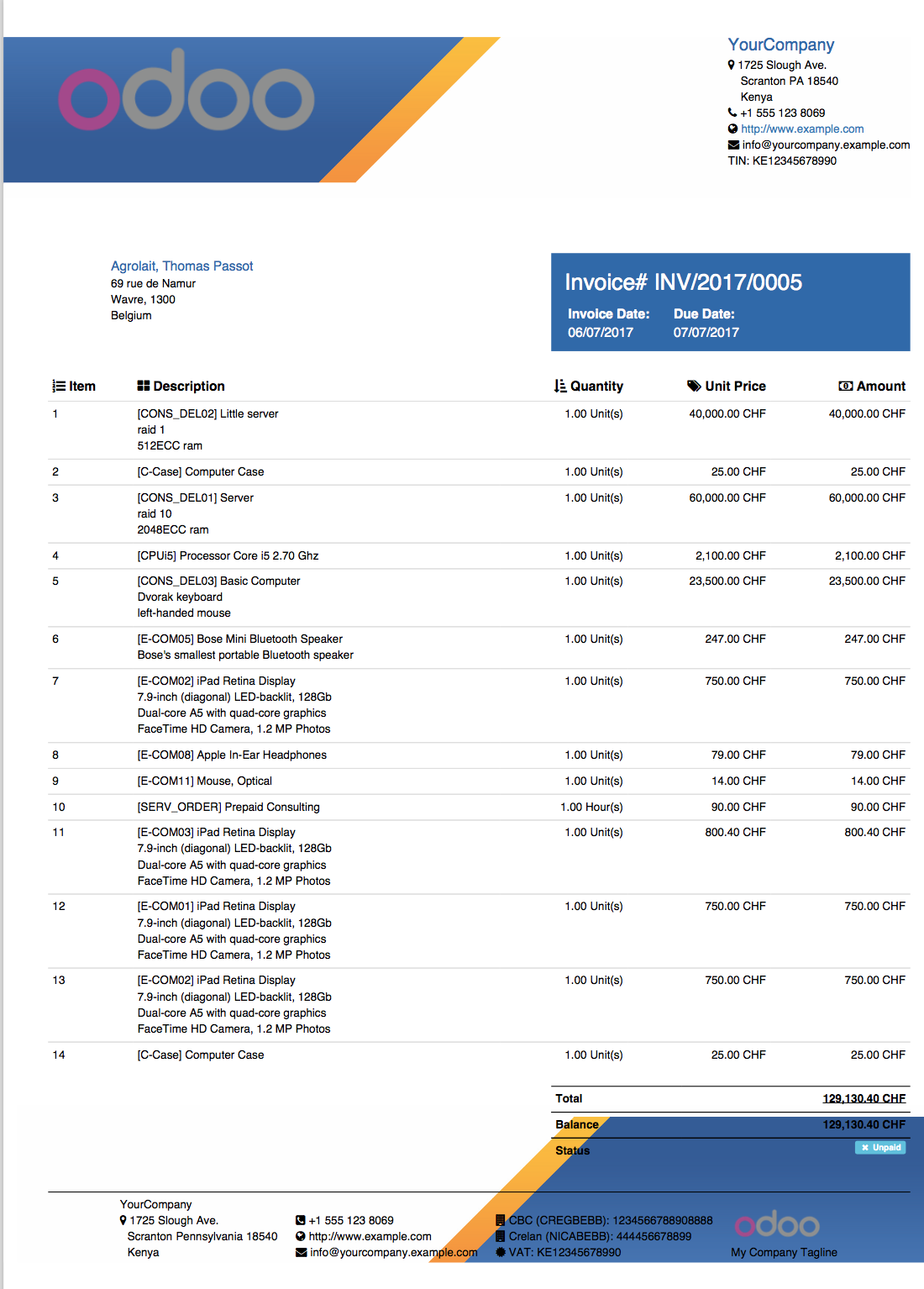
Watermark PDF + Dynamic Watermark Text
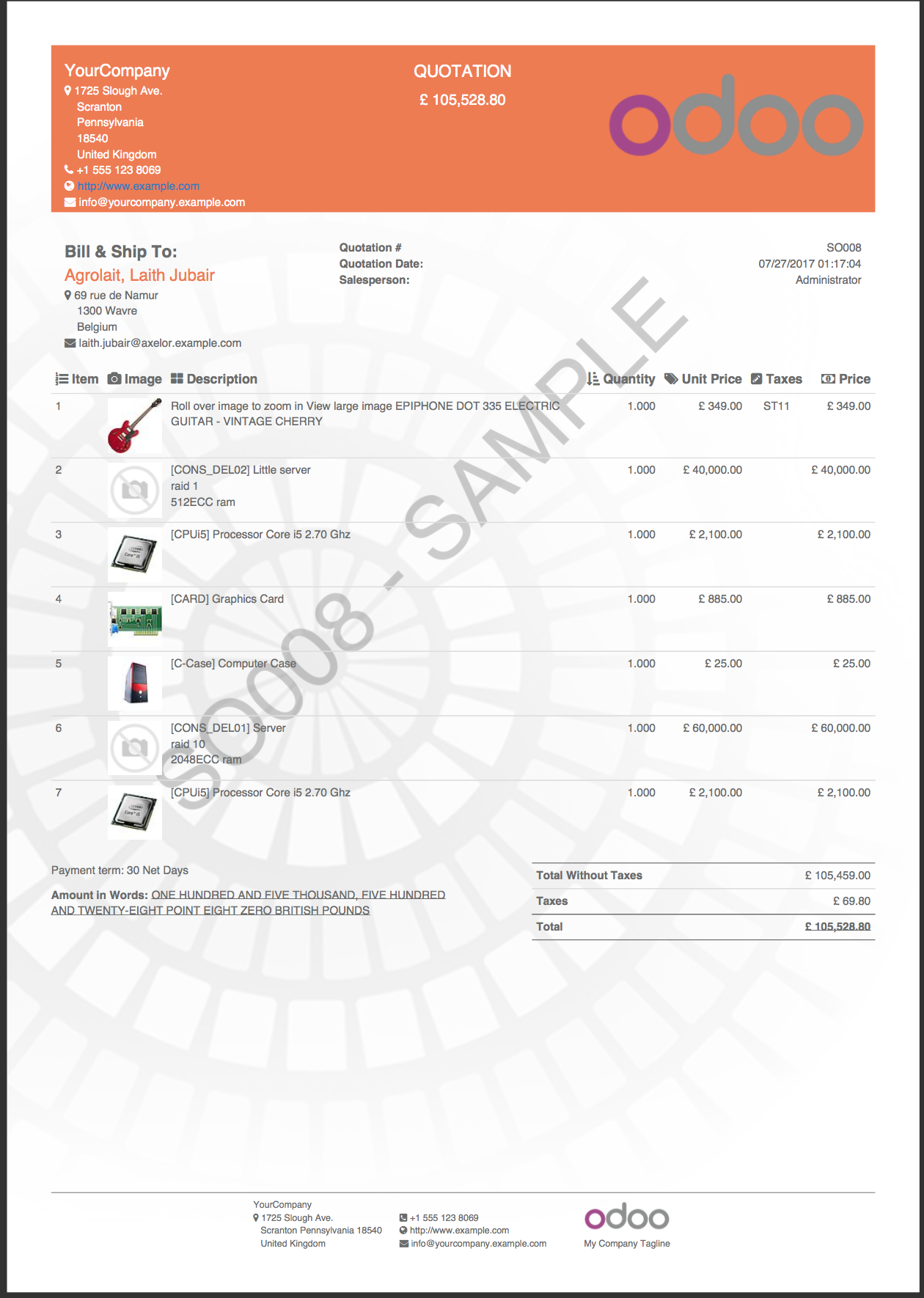
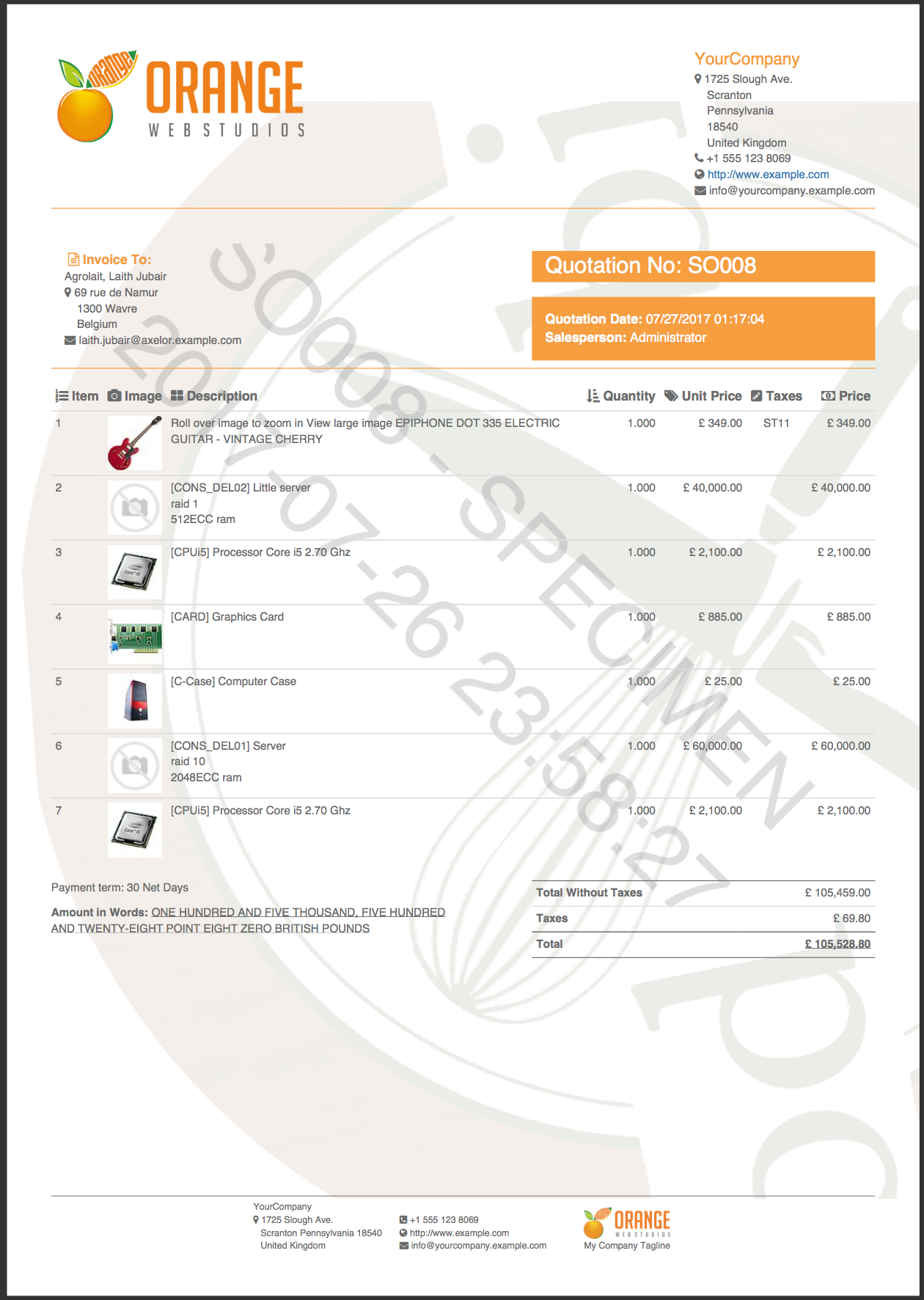
Append Your Extra Content In PDF Format To Reports
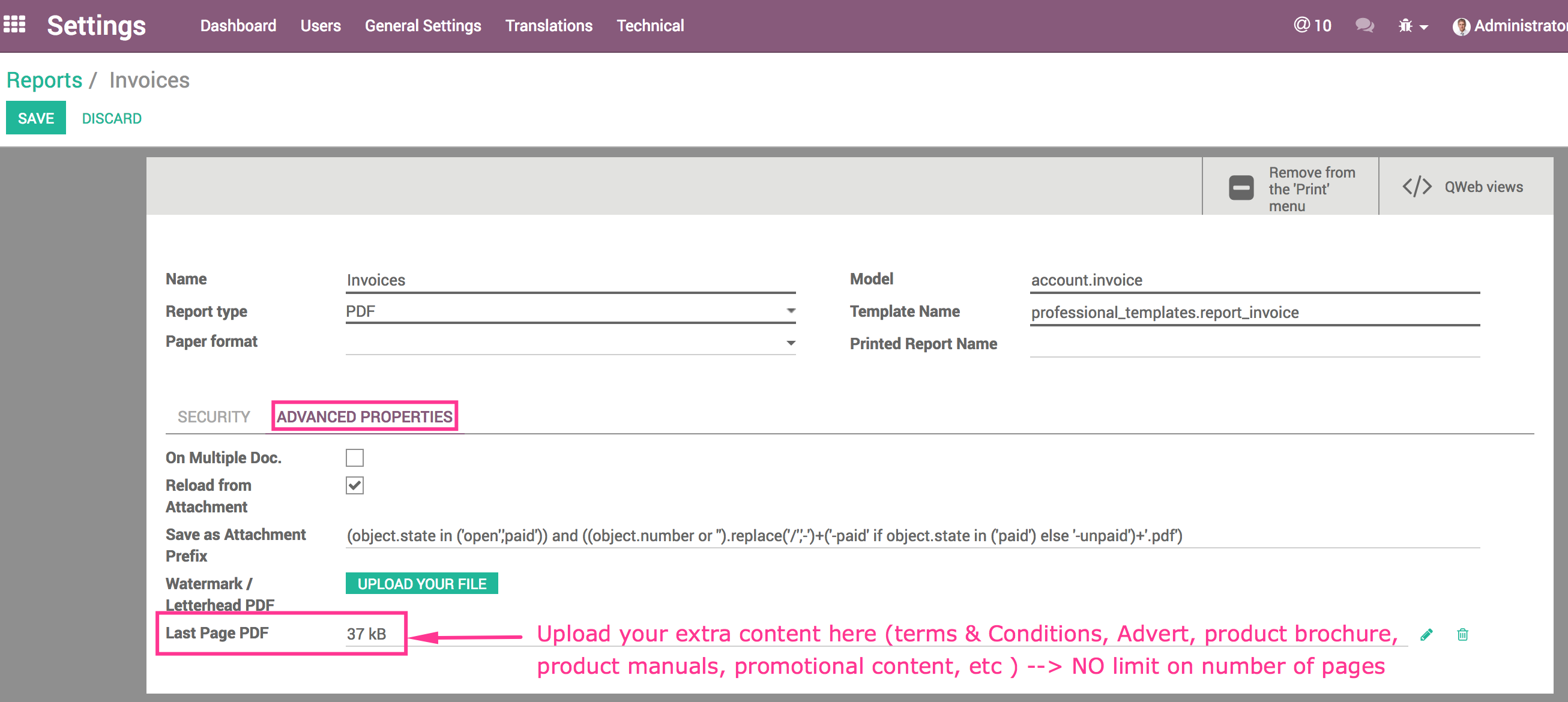
Terms & Conditions
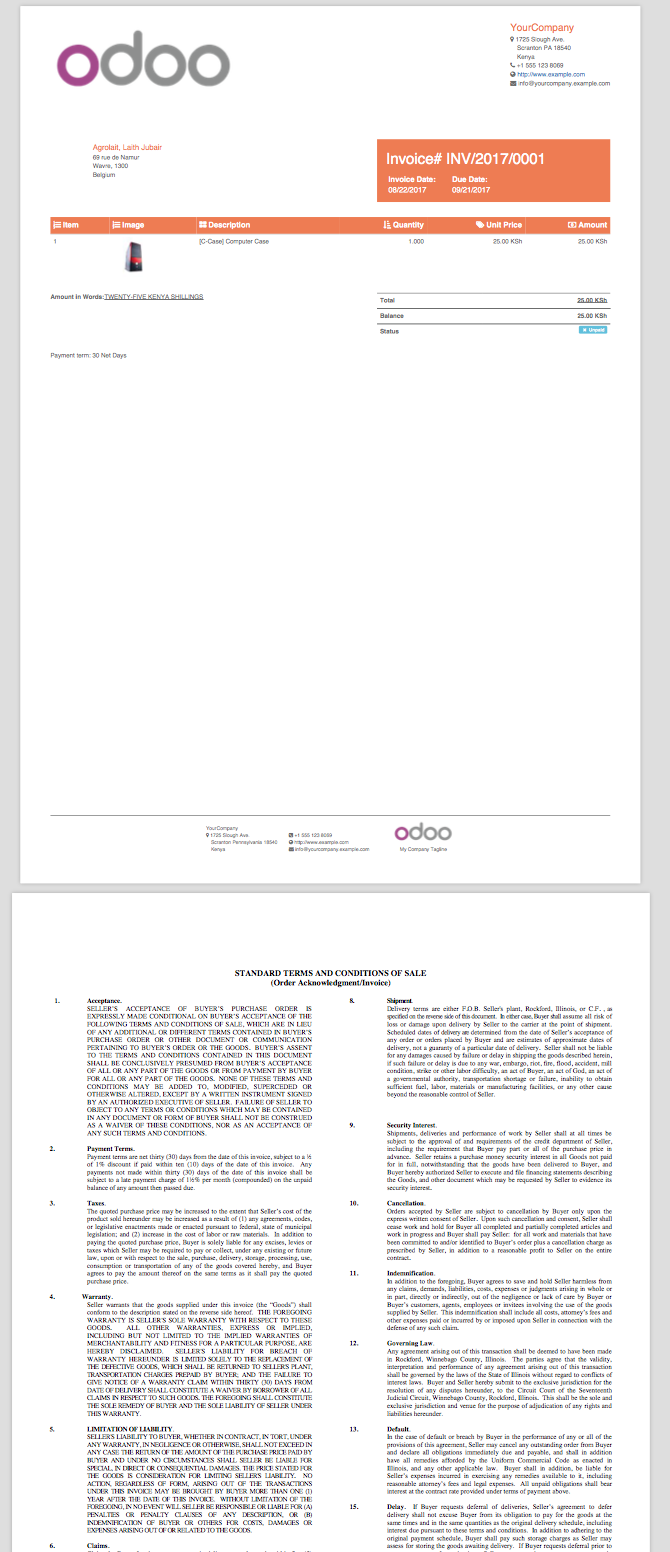
Brochure Sample

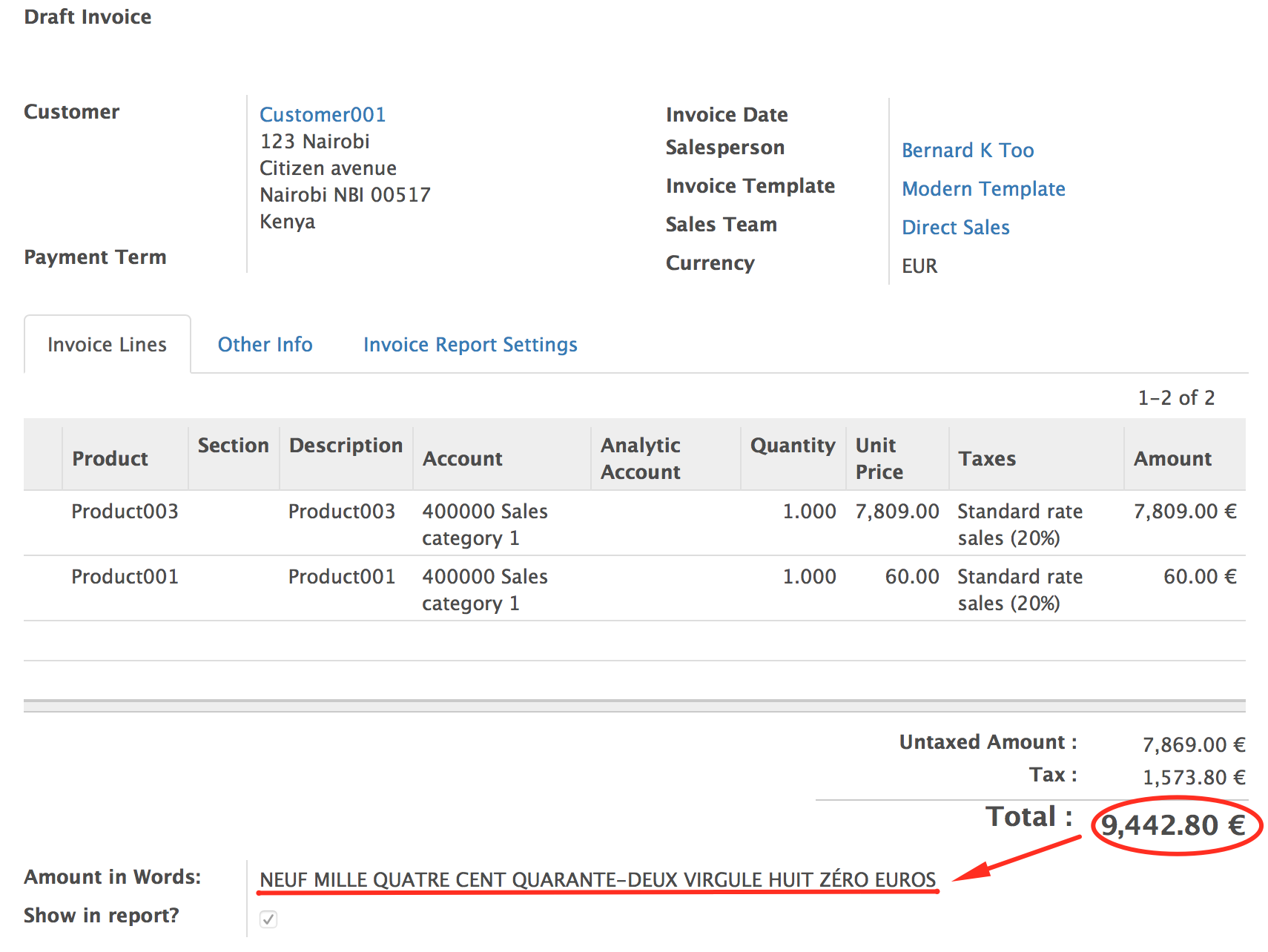
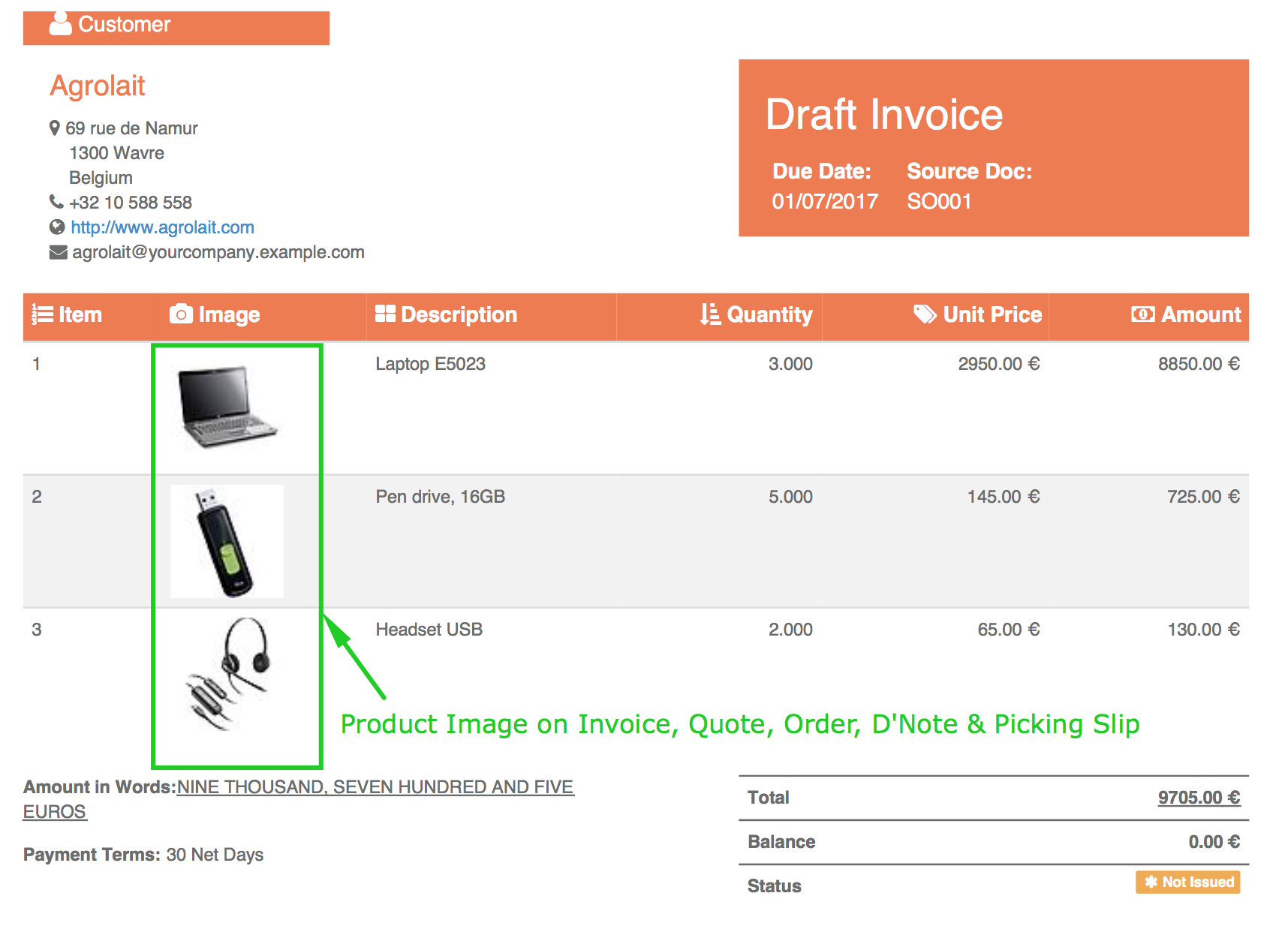
New Standard Footer With More Details
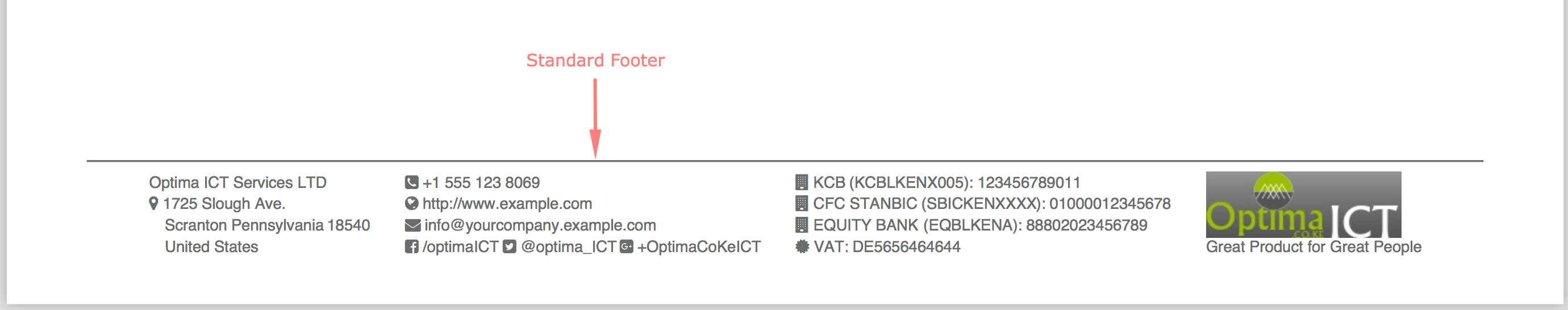
How To Create A Watermark OR Upload Watermark PDF
How To Upload Watermark PDF
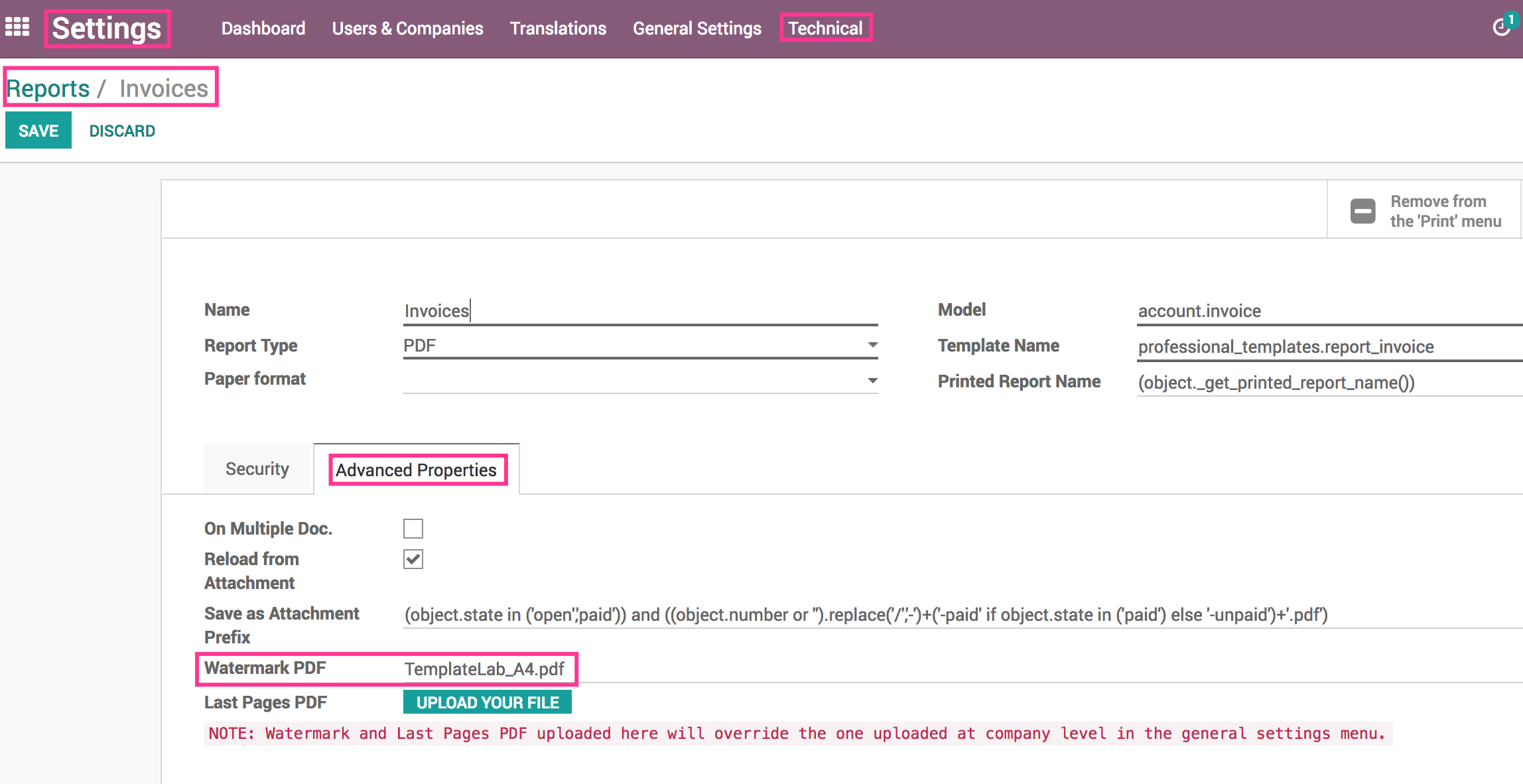
How To Add Watermark Text
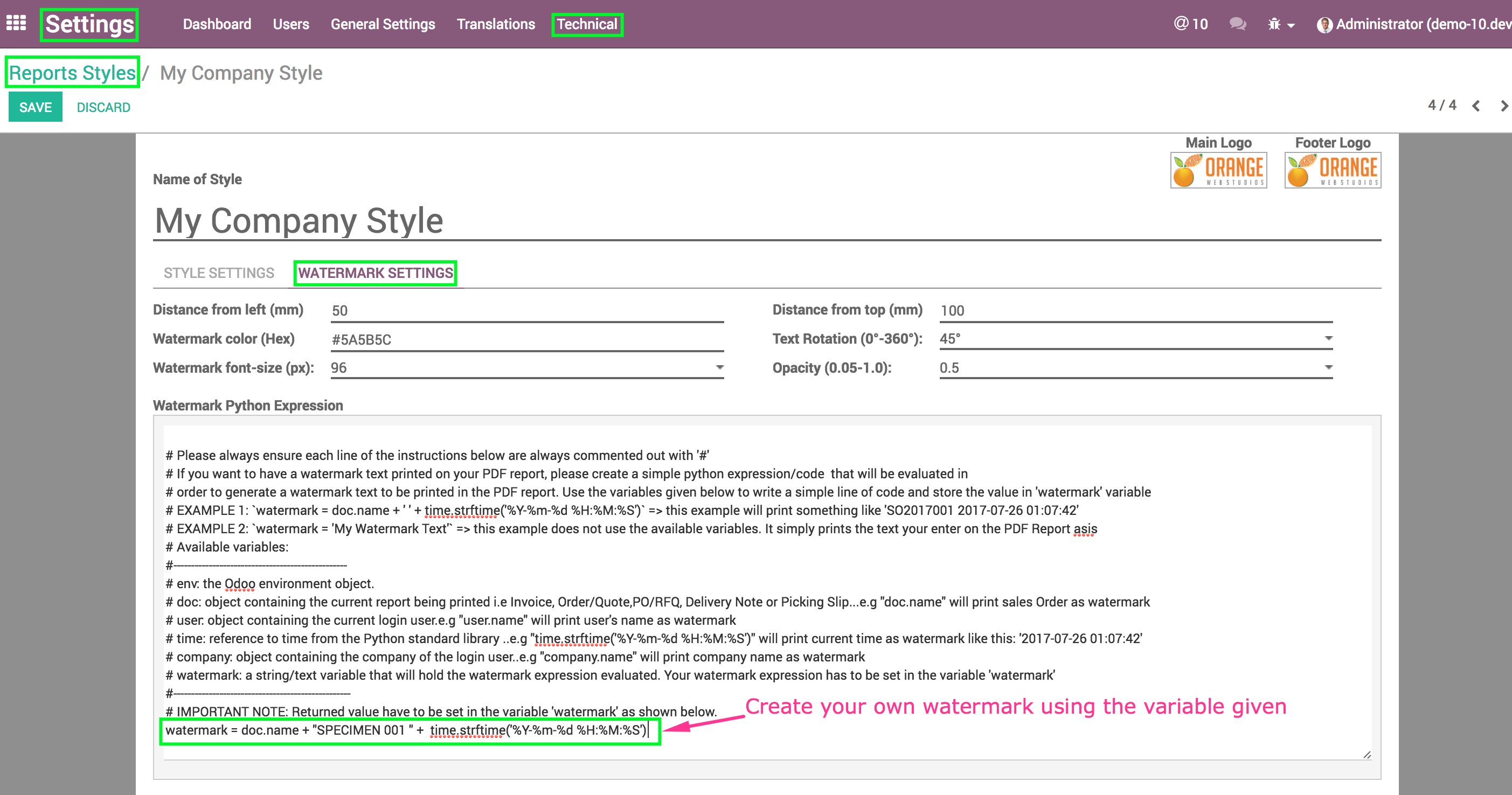
How To Create Your Own Styles
Go To: Settings Technical Reports Report Styles
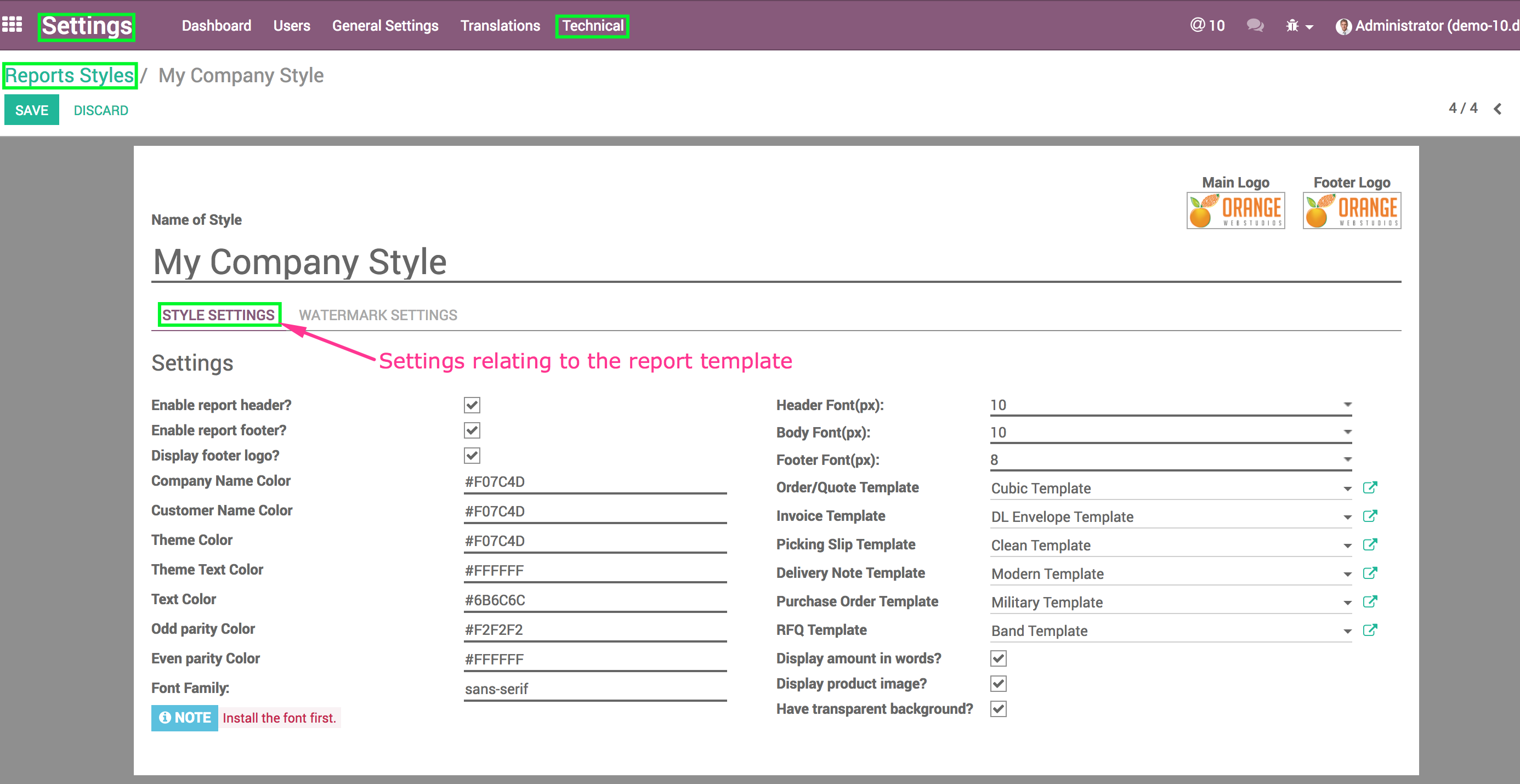
How To Set the Default Report Settings For Your Company
Go To: Settings General Settings Business Documents Professional Report Templates
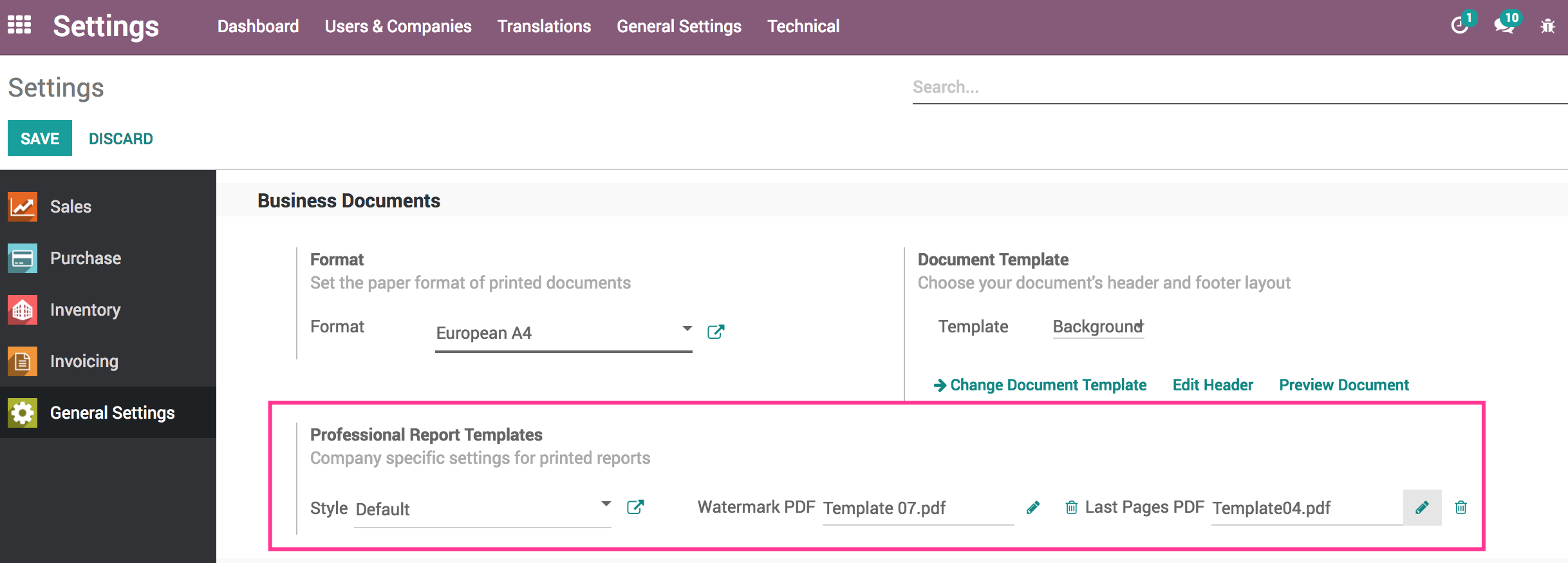
Assign a Report Style to a Partner or a Document
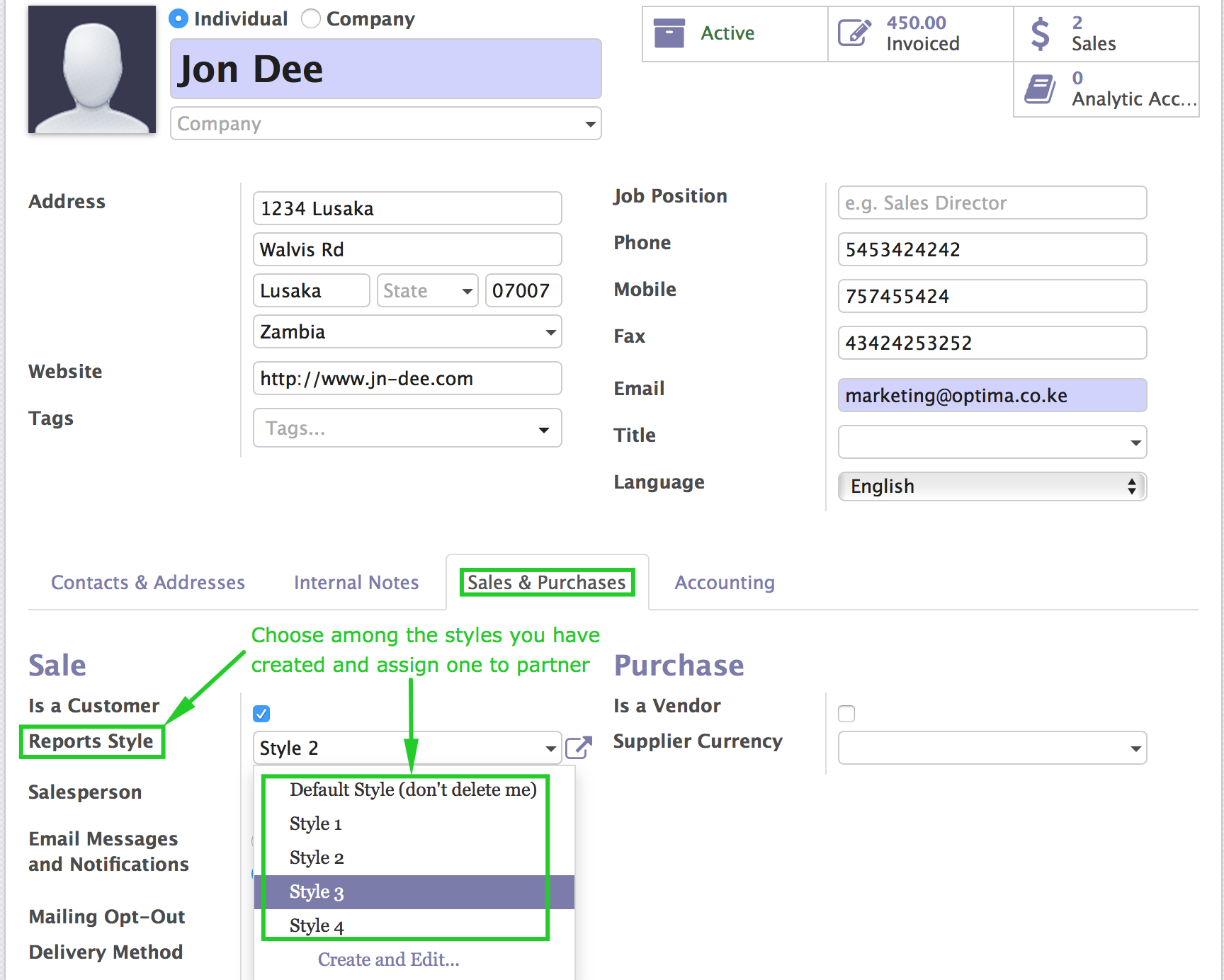
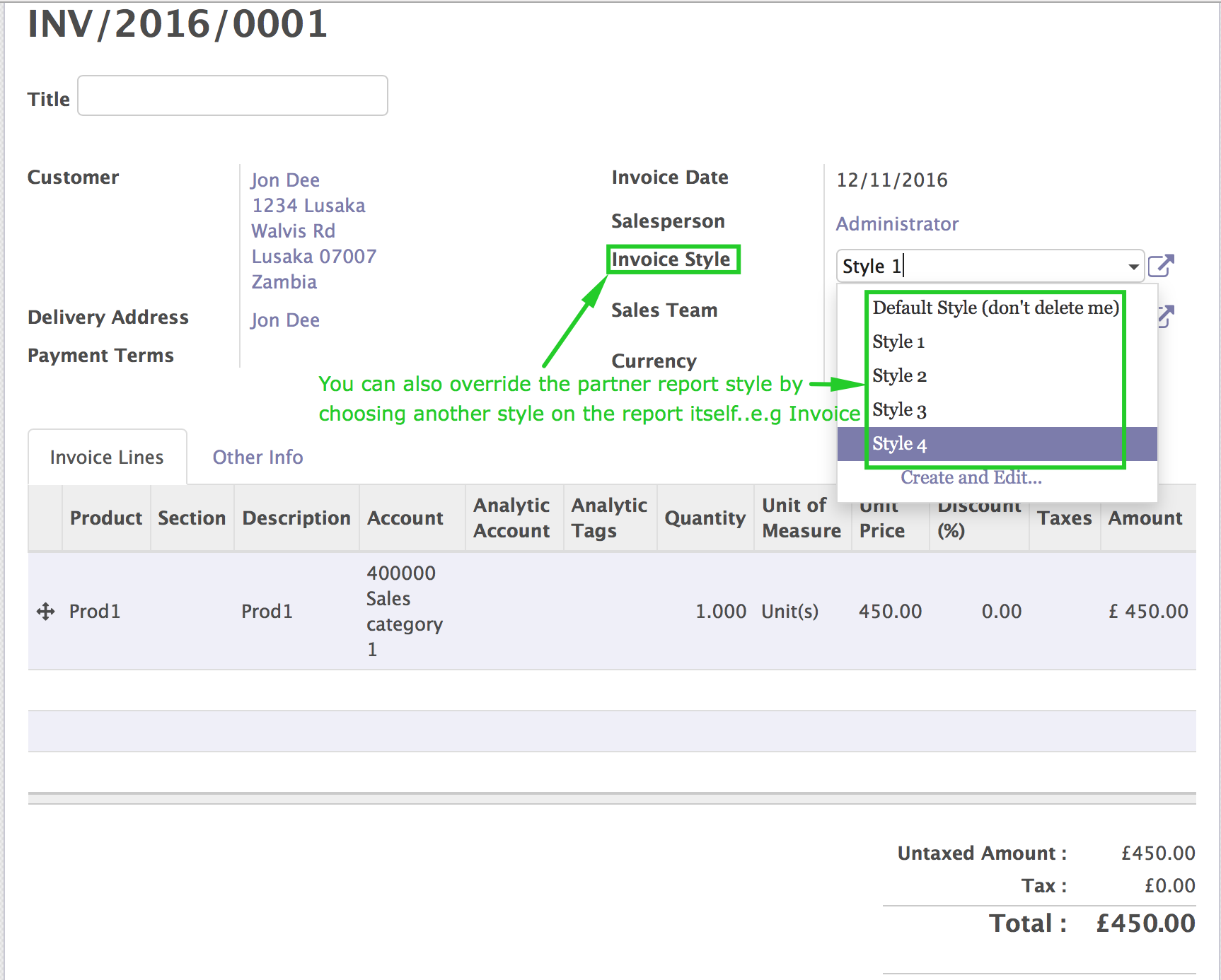
Invoice: {'Template': Modern, 'font-family': san-serif, 'font-size': 10px, 'Theme Color': #545454}
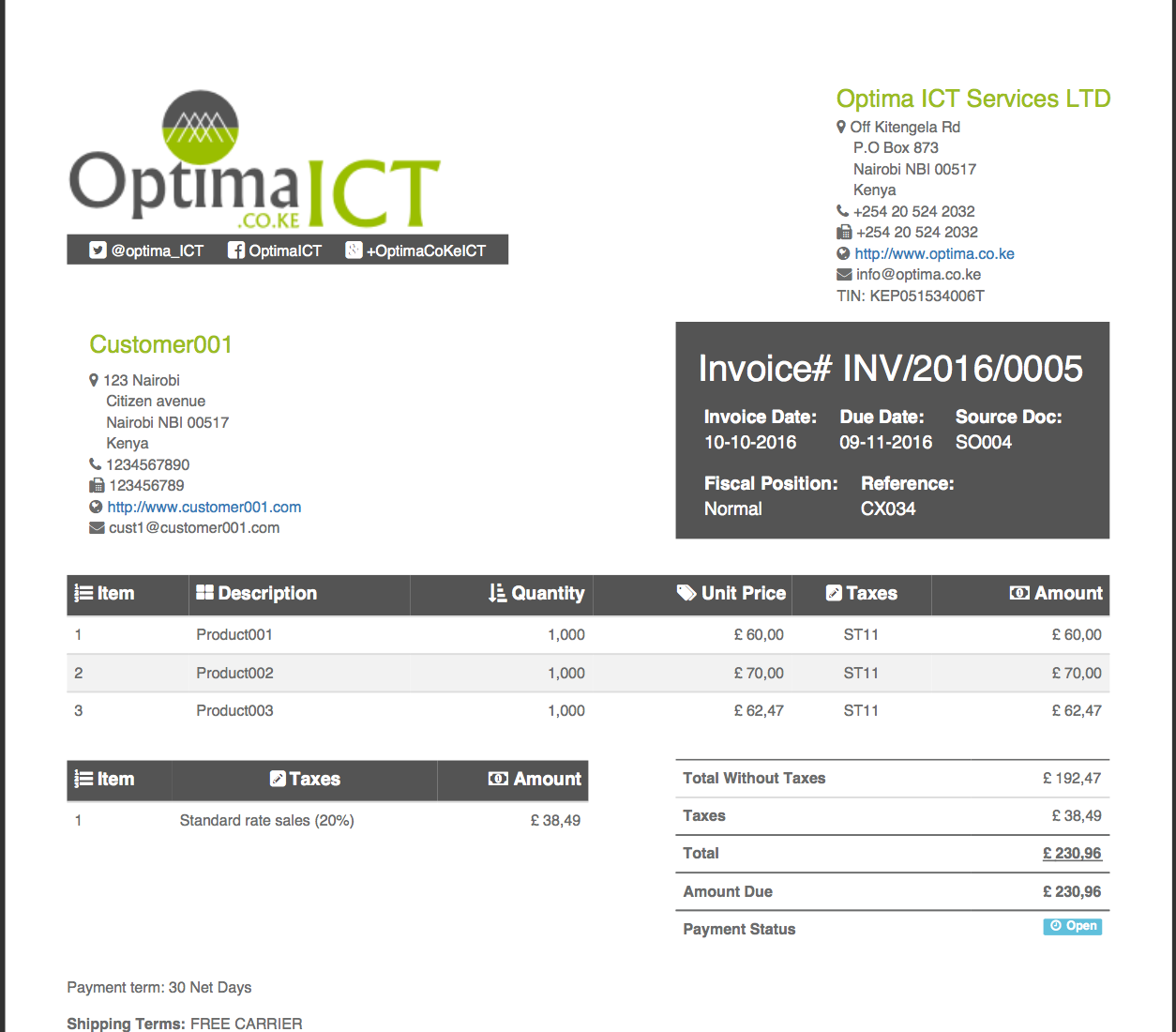
Invoice: {'Template': Retro, 'font-family': dosis, 'font-size': 12px, 'Theme Color': #9ABE00}
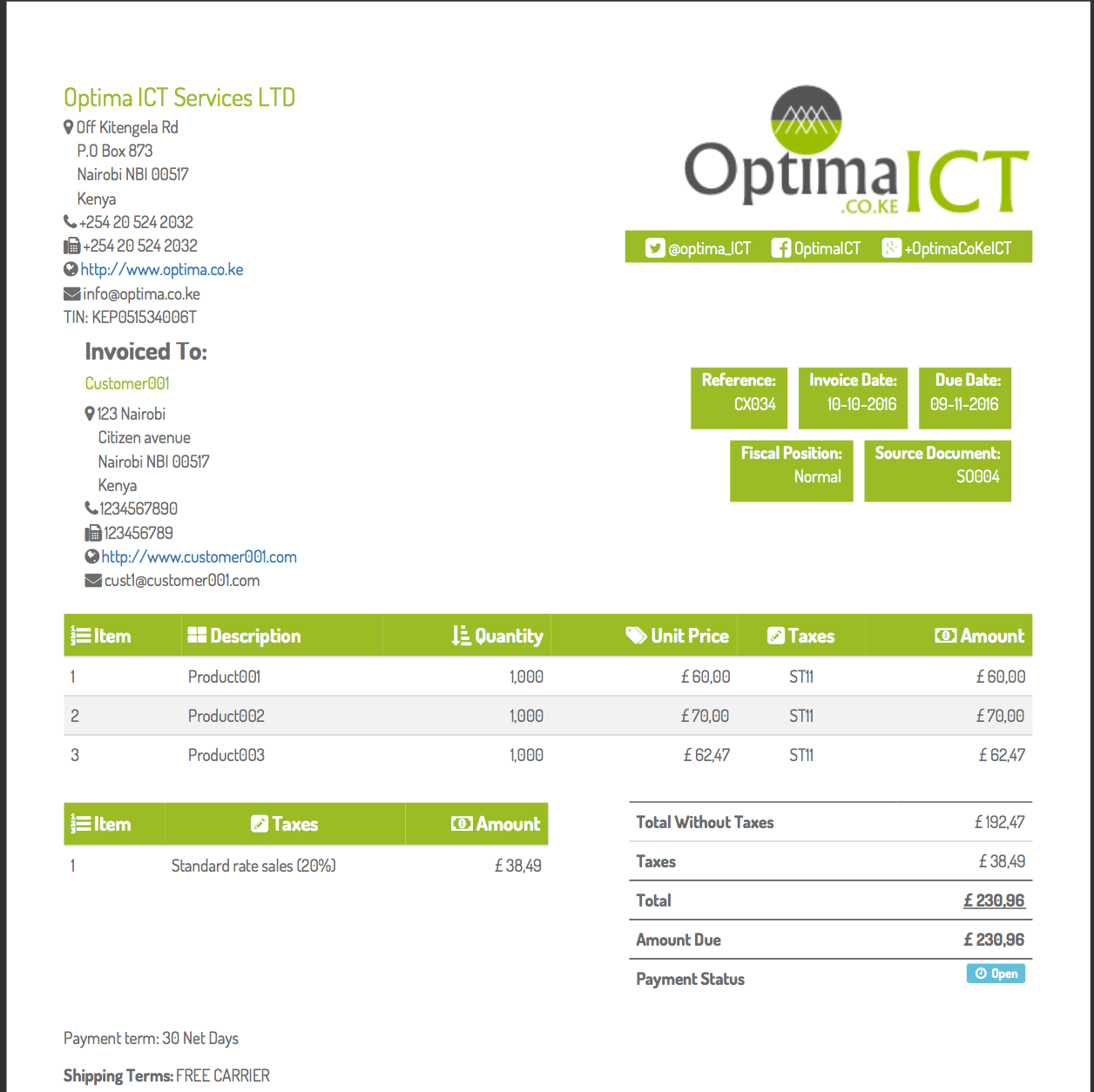
Quotation: {'Template': Classic, 'font-family': corbel, 'font-size': 10px, 'Theme Color': #009ABE}
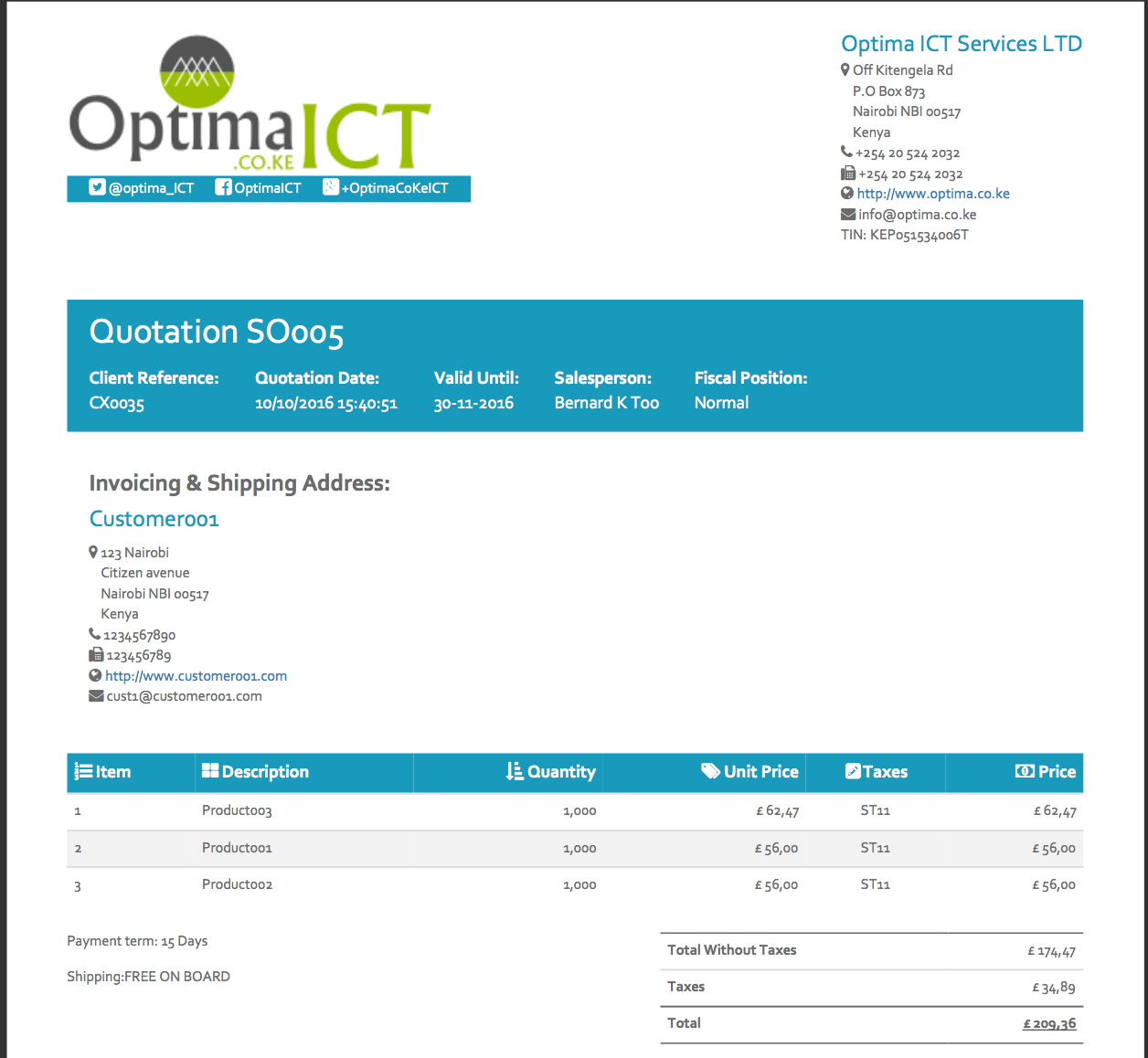
Quotation: {'Template': TVA, 'font-family': Arial, 'font-size': 12px, 'Theme Color': #9A00BE}
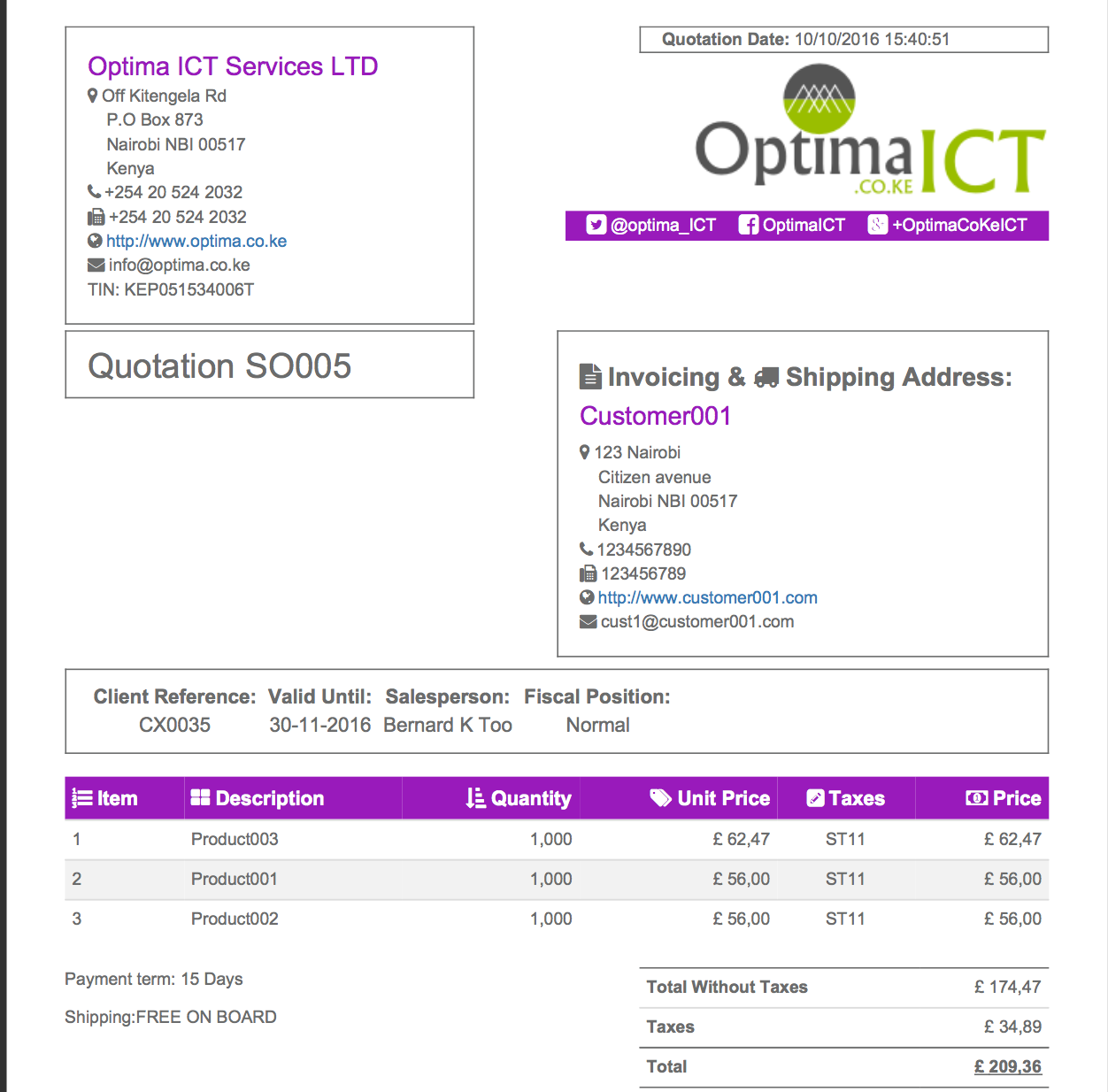
R.F.Q: {'Template': Modern, 'font-family': FontAwesome, 'font-size': 10px, 'Theme Color': #F07C4D}
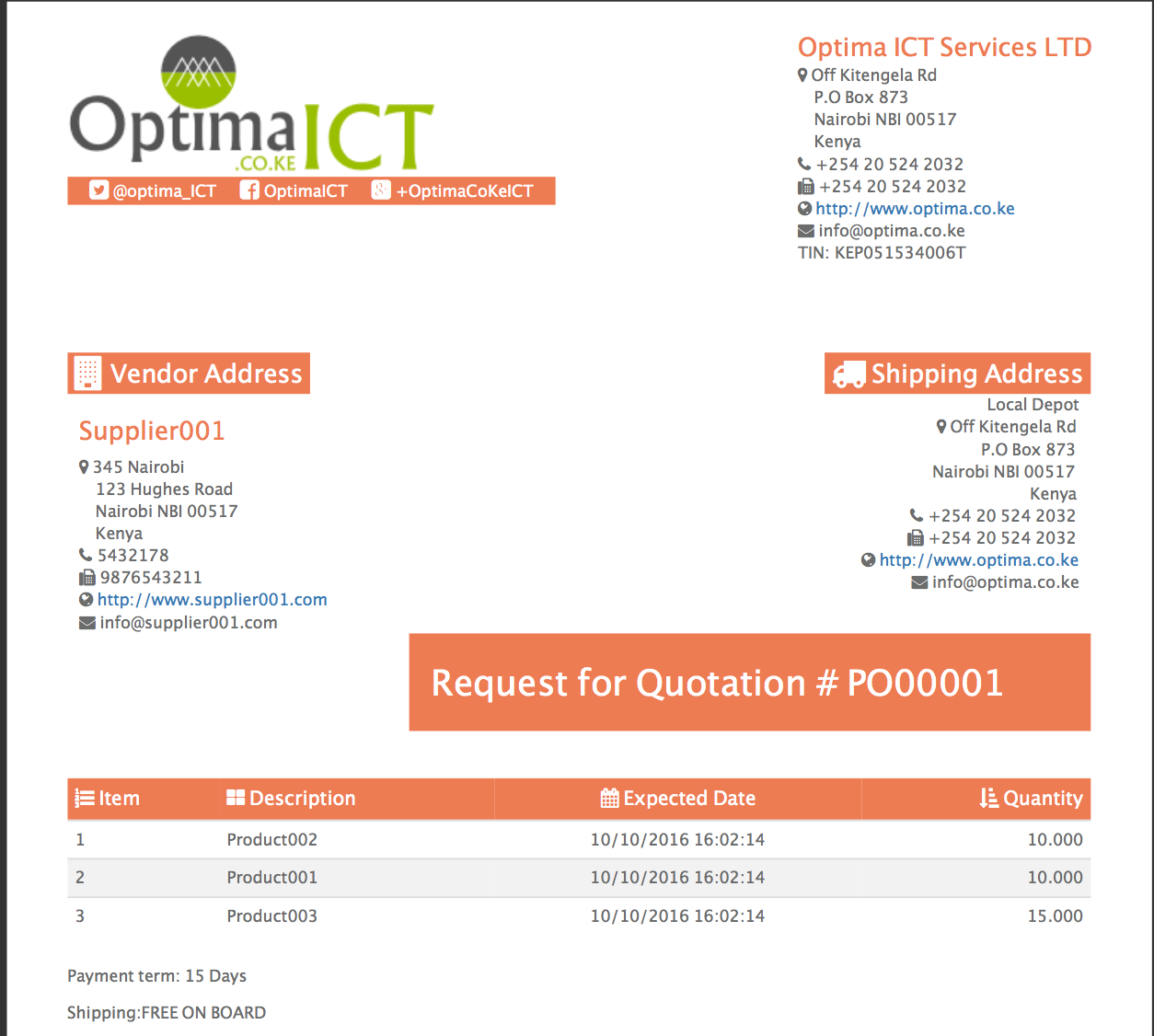
R.F.Q: {'Template': Retro, 'font-family': Georgia, 'font-size': 11px, 'Theme Color': #33ECFF}

Delivery Note: {'Template': Classic, 'font-family': Bradley Hand, 'font-size': 11px, 'Theme Color': #FF337A}
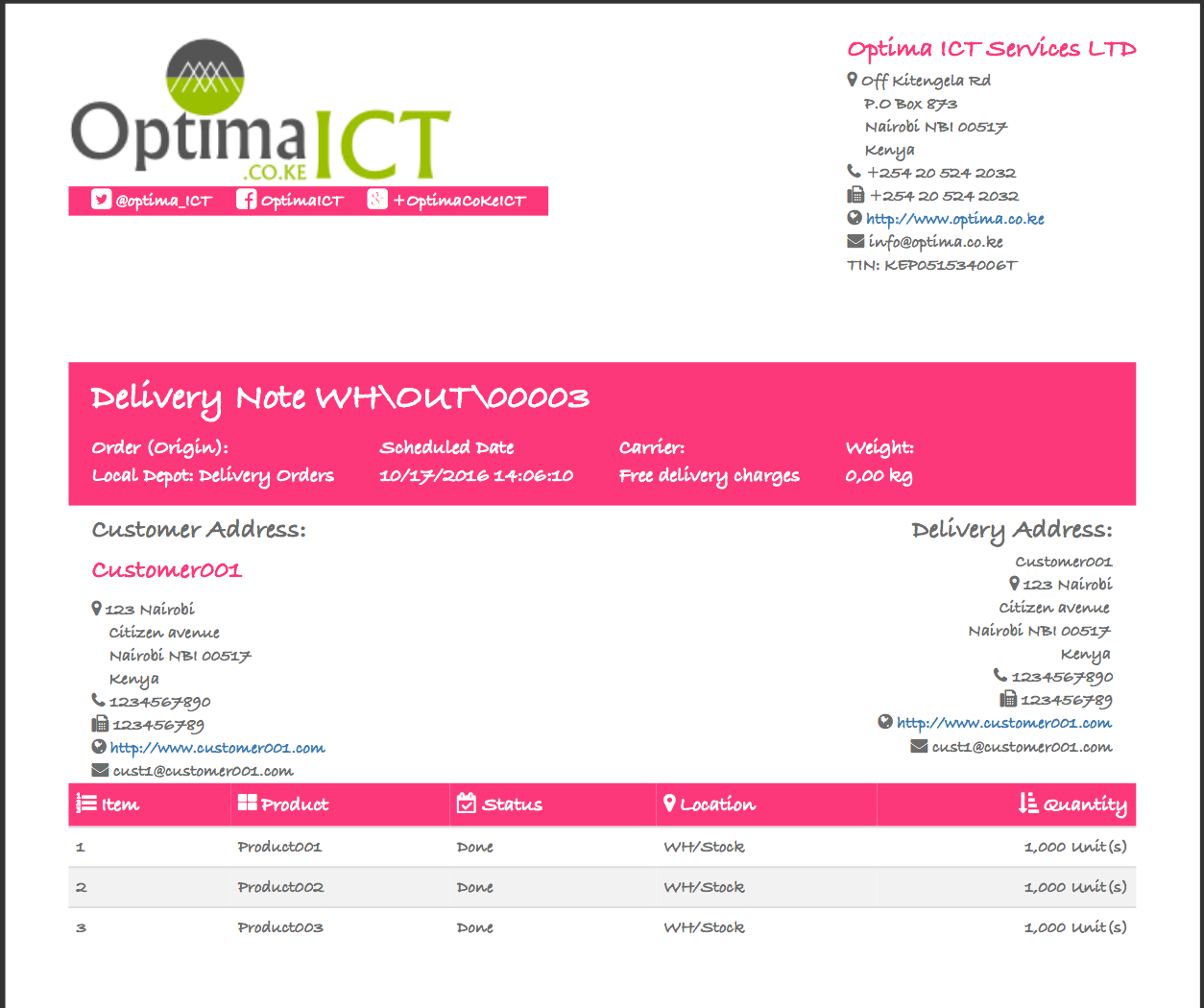
Delivery Note: {'Template': TVA, 'font-family': Calibri, 'font-size': 10px, 'Theme Color': #3380FF}
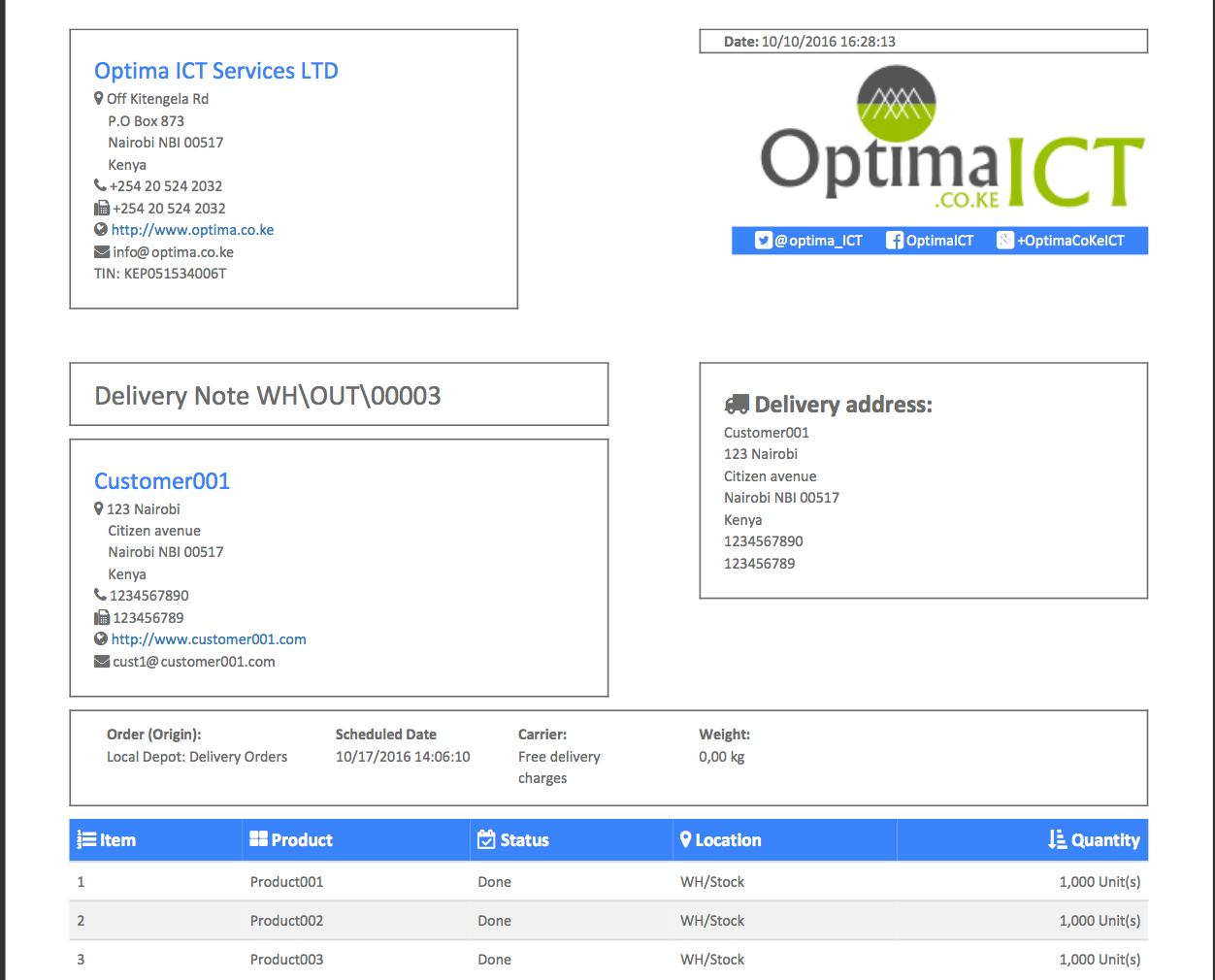
Purchase Order: {'Template': Modern, 'font-family': NoticiaText, 'font-size': 11px, 'Theme Color': #8333FF}
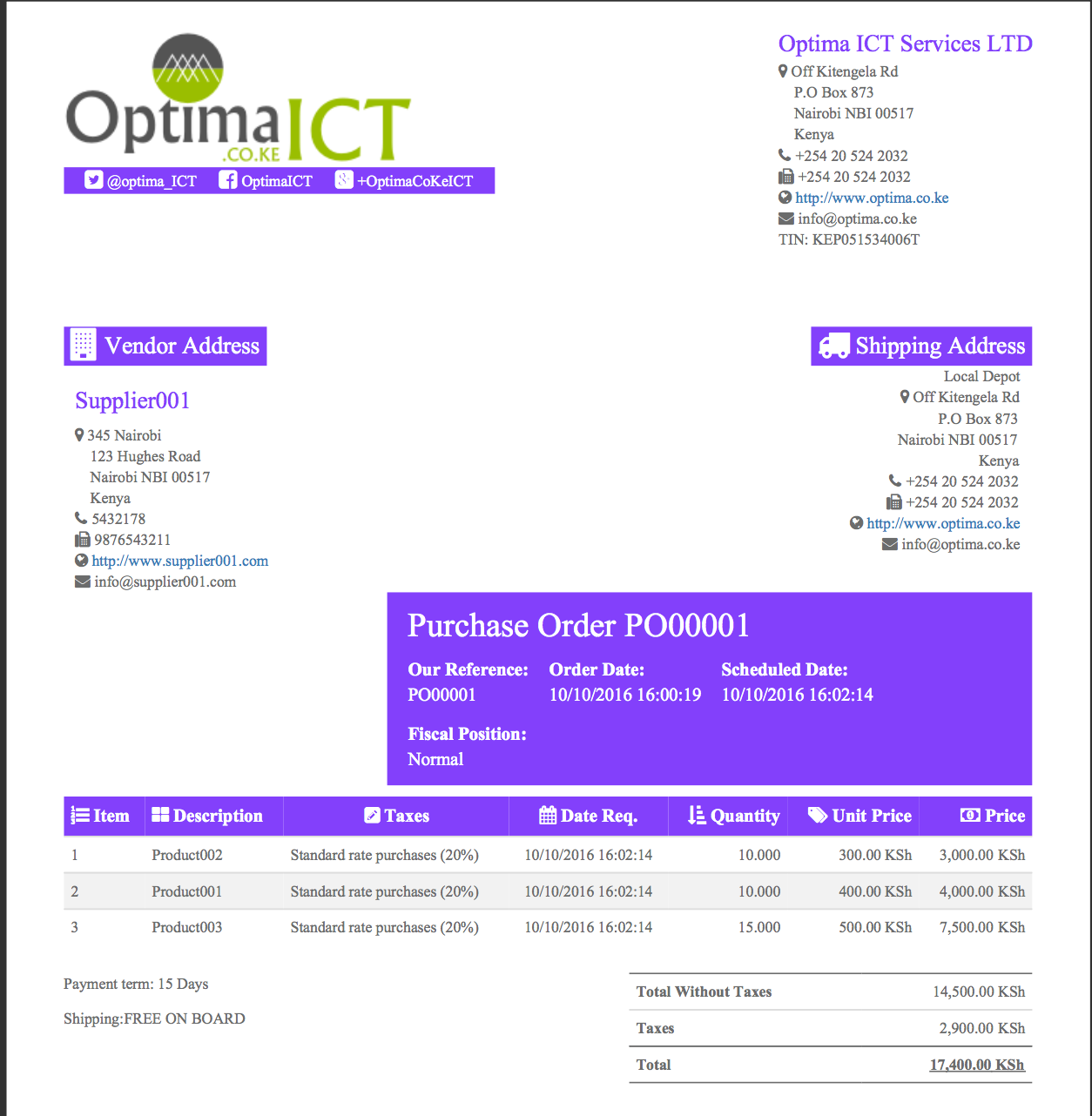
Purchase Order: {'Template': Retro, 'font-family': Trebuchet MS, 'font-size': 12px, 'Theme Color': #FF3352}
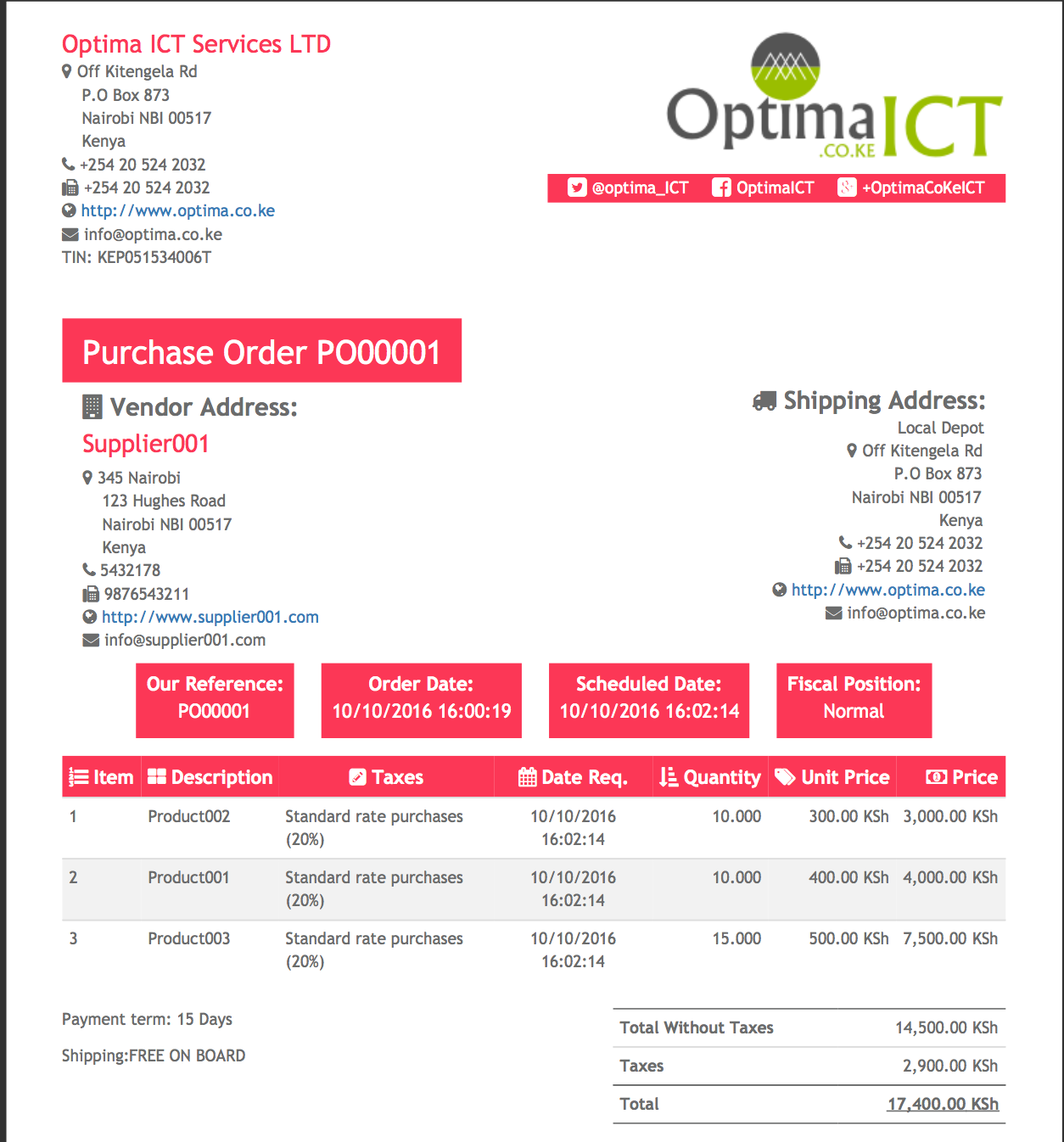
Sales Order: {'Template': Classic, 'font-family': Marvel, 'font-size': 10px, 'Theme Color': #1E8449}
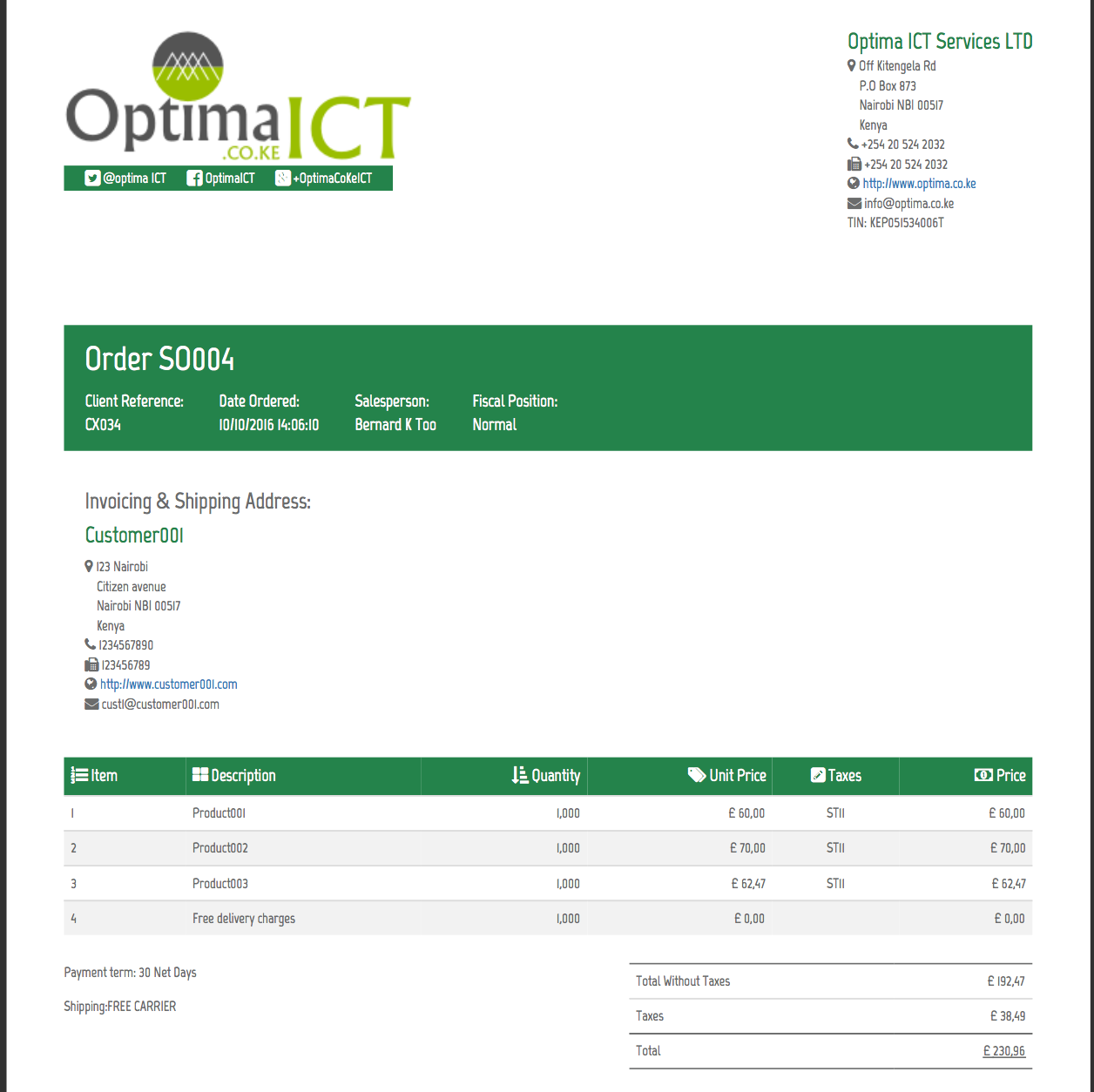
Sales Order: {'Template': TVA, 'font-family': Rosario, 'font-size': 11px, 'Theme Color': #FFC300}
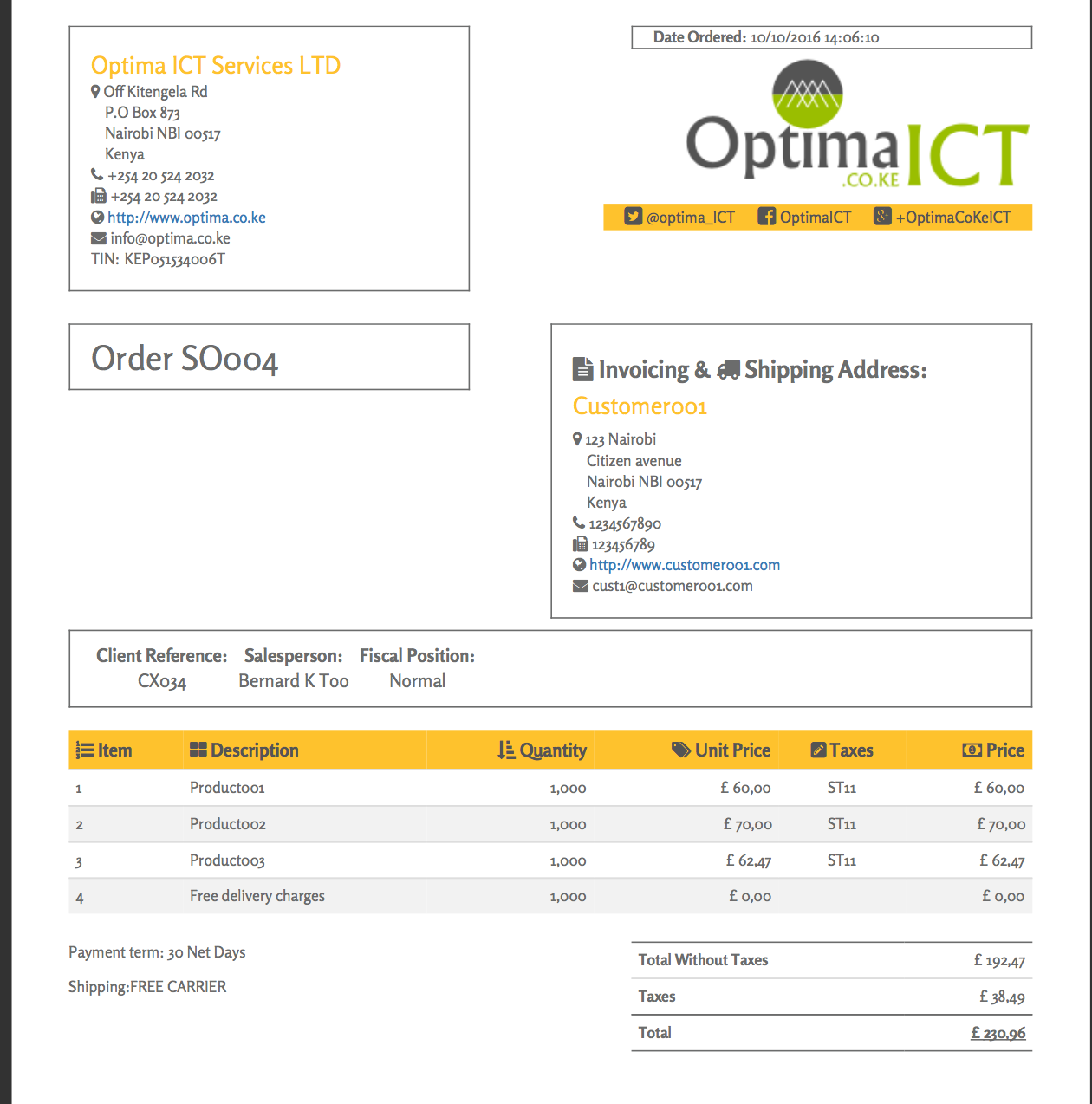
Odoo Support Services
For bug reporting and fixing, enjoy our odoo support and development services from experienced team in Kenya
We are a highly qualified team of well-rounded software engineers and applications systems integrators specialised in open source ERP solutions for SMEs all over the world
Professionally Designed Invoice, P.O, R.F.Q, S.O, Quotation, Delivery Note and Picking List Templates
Take your business to the next level by using professionally designed reports templates for your Invoices, Sales Orders, Quotations, RFQs, Purchase Orders, Delivery Notes and Picking Lists. Ensure that you use your company theme colors, high resolution logos and uniform design in all your business reports. This Module will install five customizable templates for every document mentioned above. You will be able to select one among the five templates for each document/report and customize it with a nice large company logo, your company colors, any font color you want, any font family and size or even the background color of the invoice lines or sales order lines depending on which document you are customizing
New version 17.0.2.0.2 released on Wed, 11 Sep 2024 22:34:08 +0300
10 Distinct templates per every report
Use your own watermark or letterhead PDF
Watermark PDF
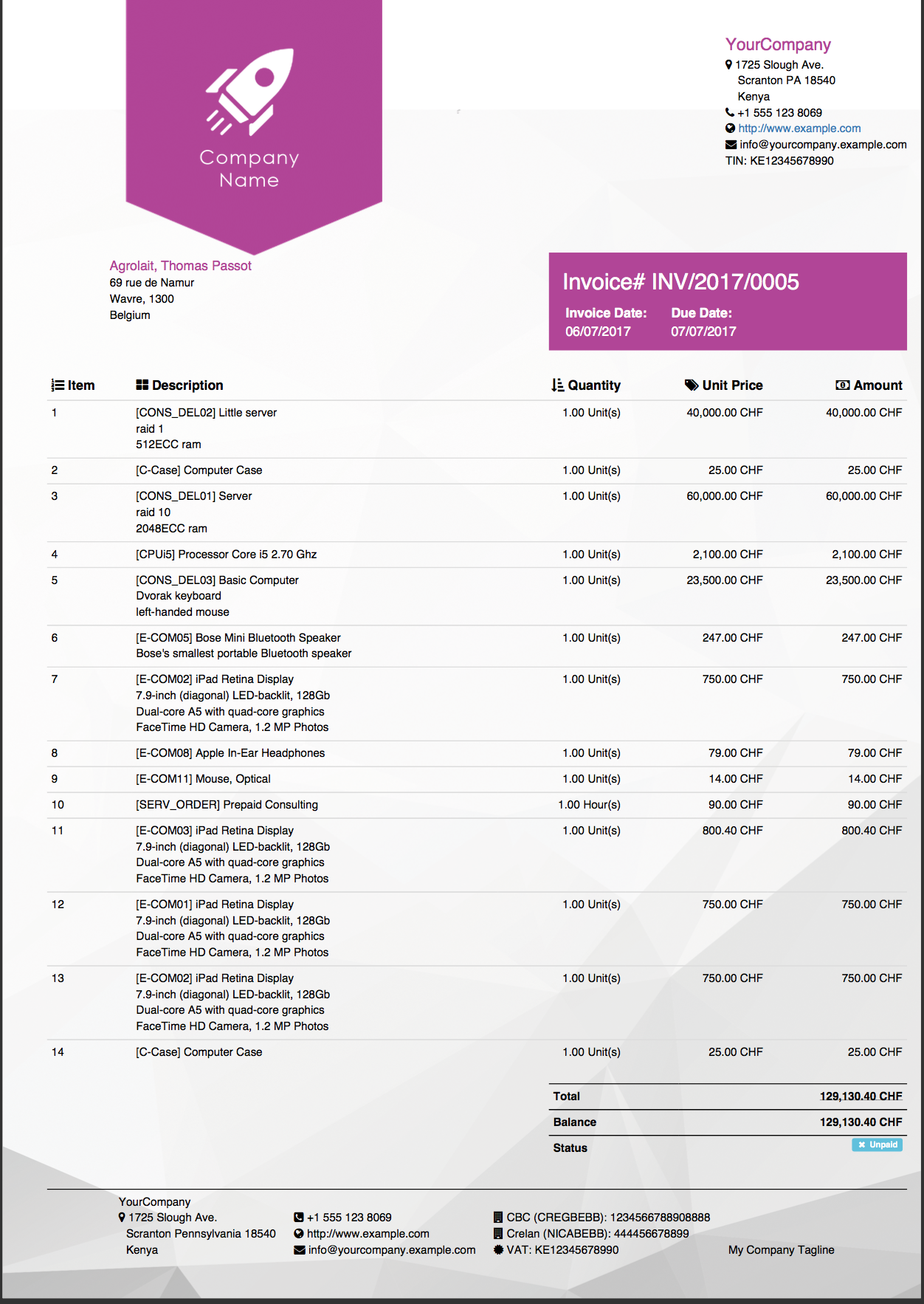
Watermark PDF
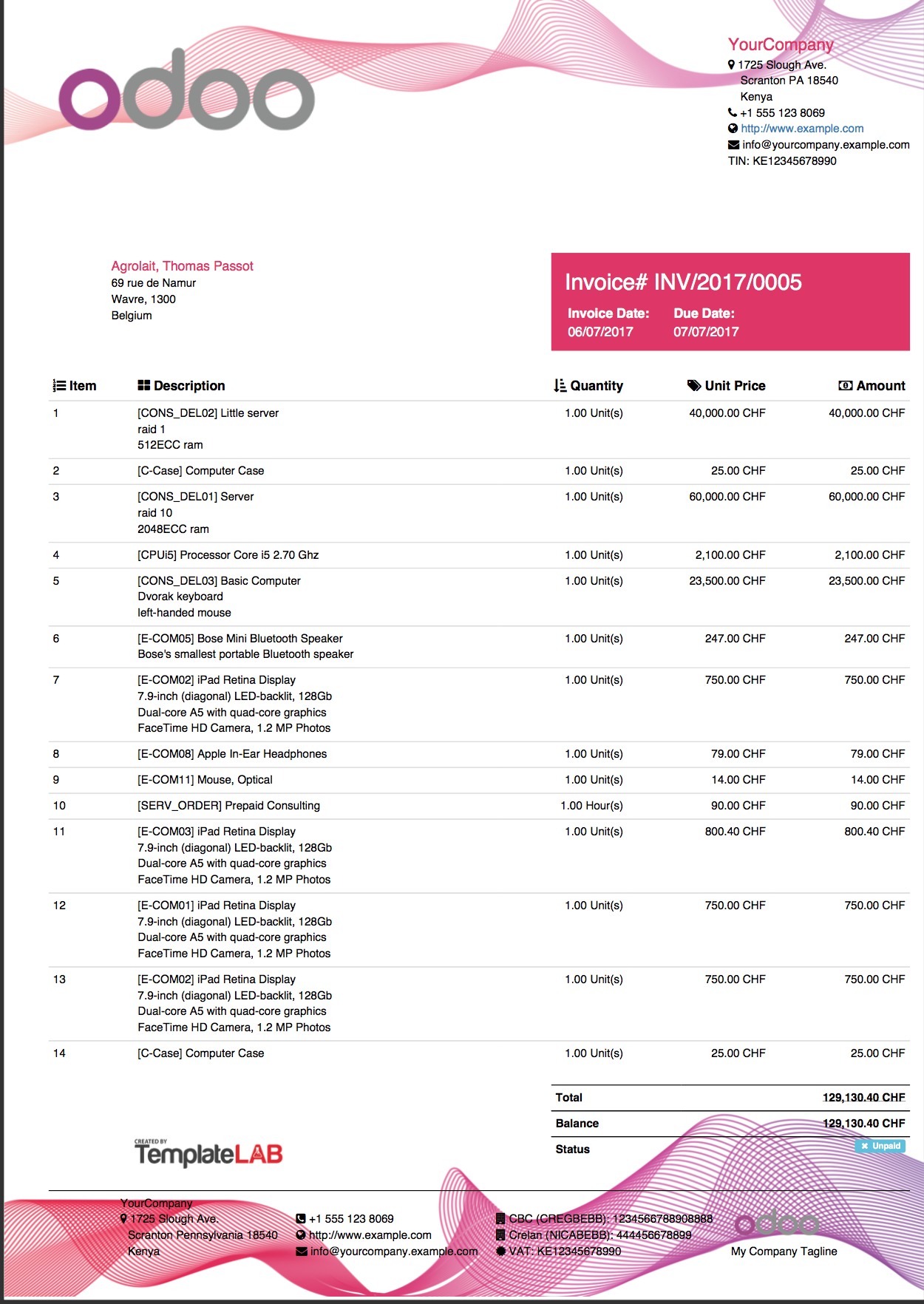
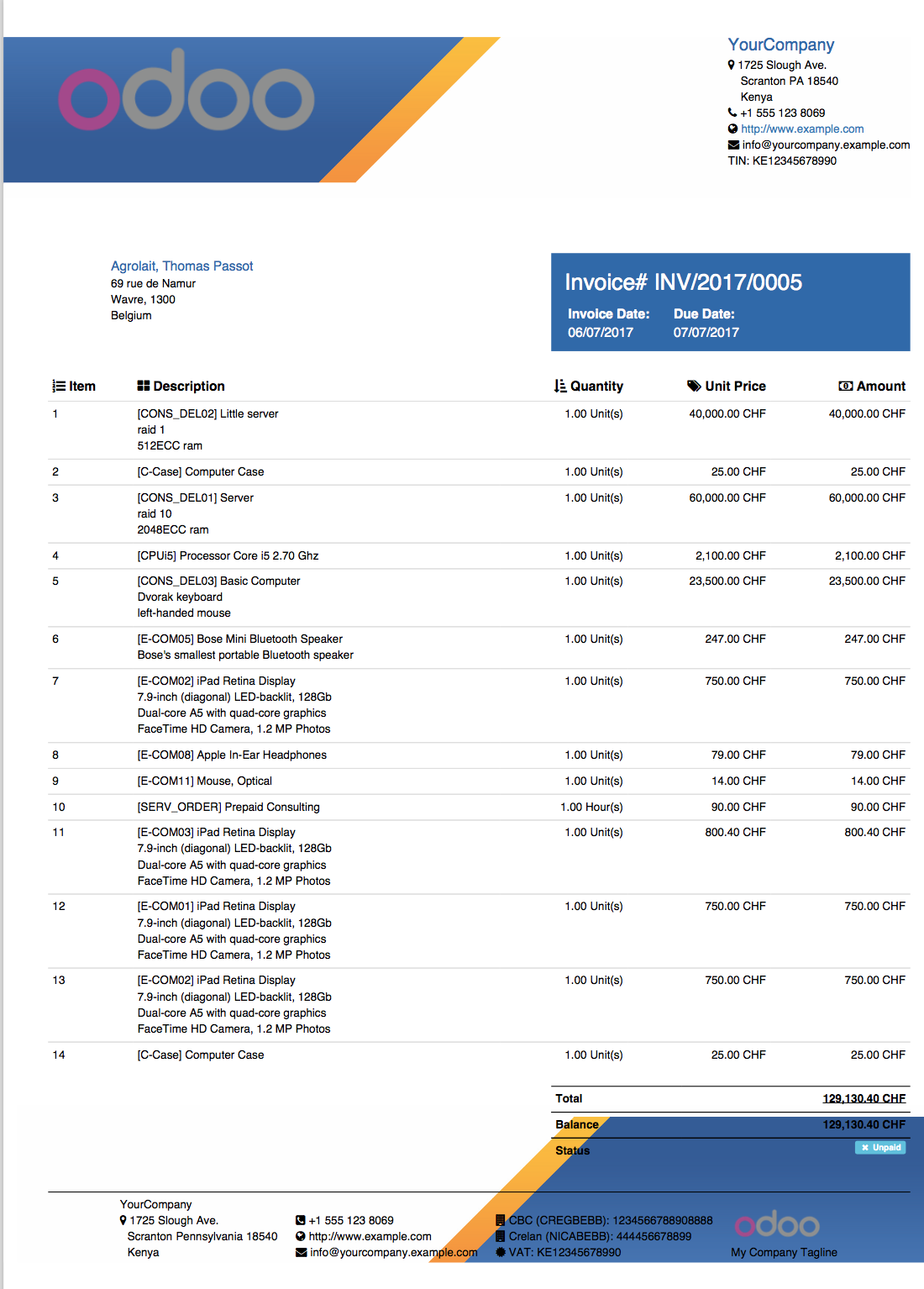
Watermark PDF + Dynamic Watermark Text
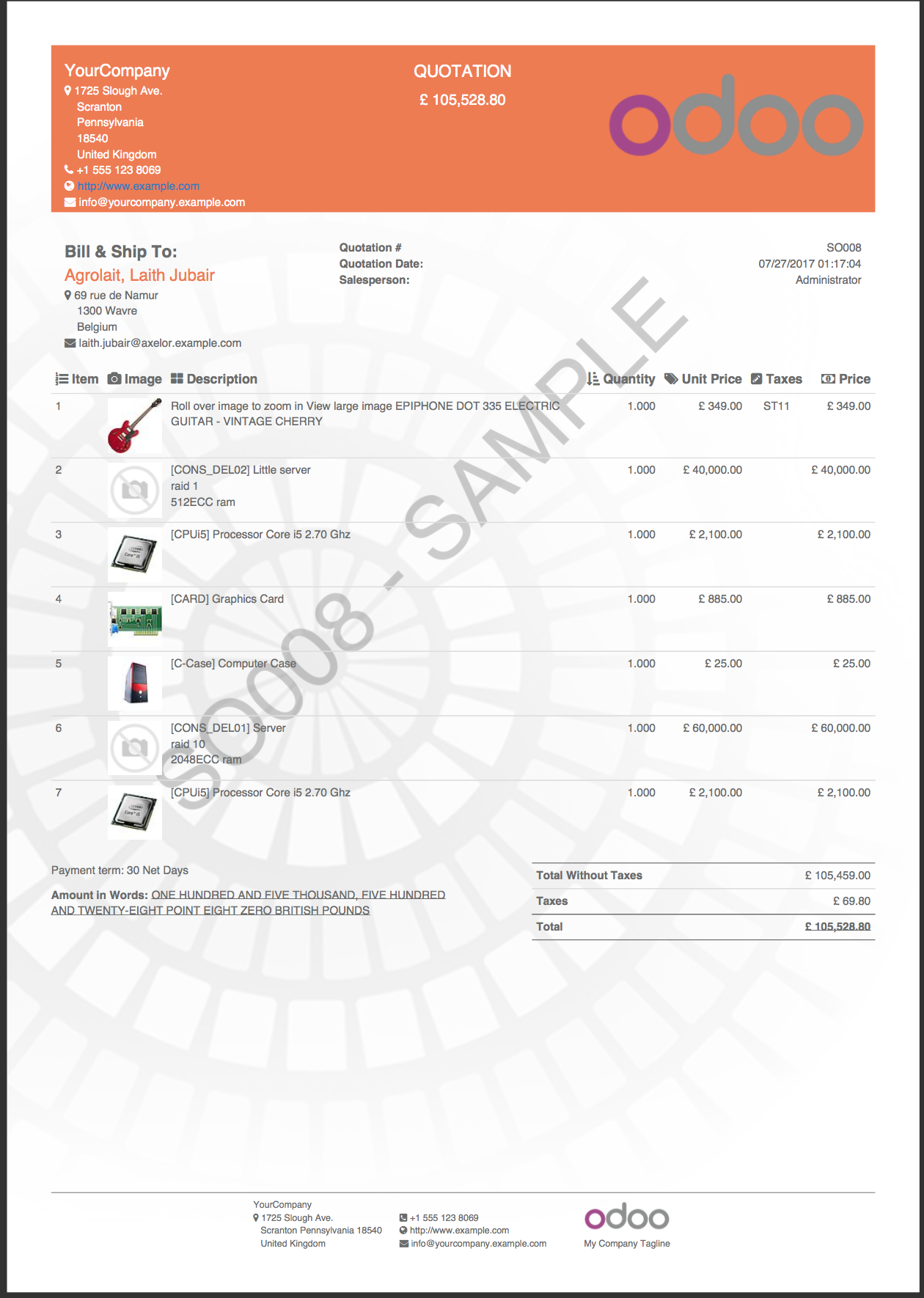
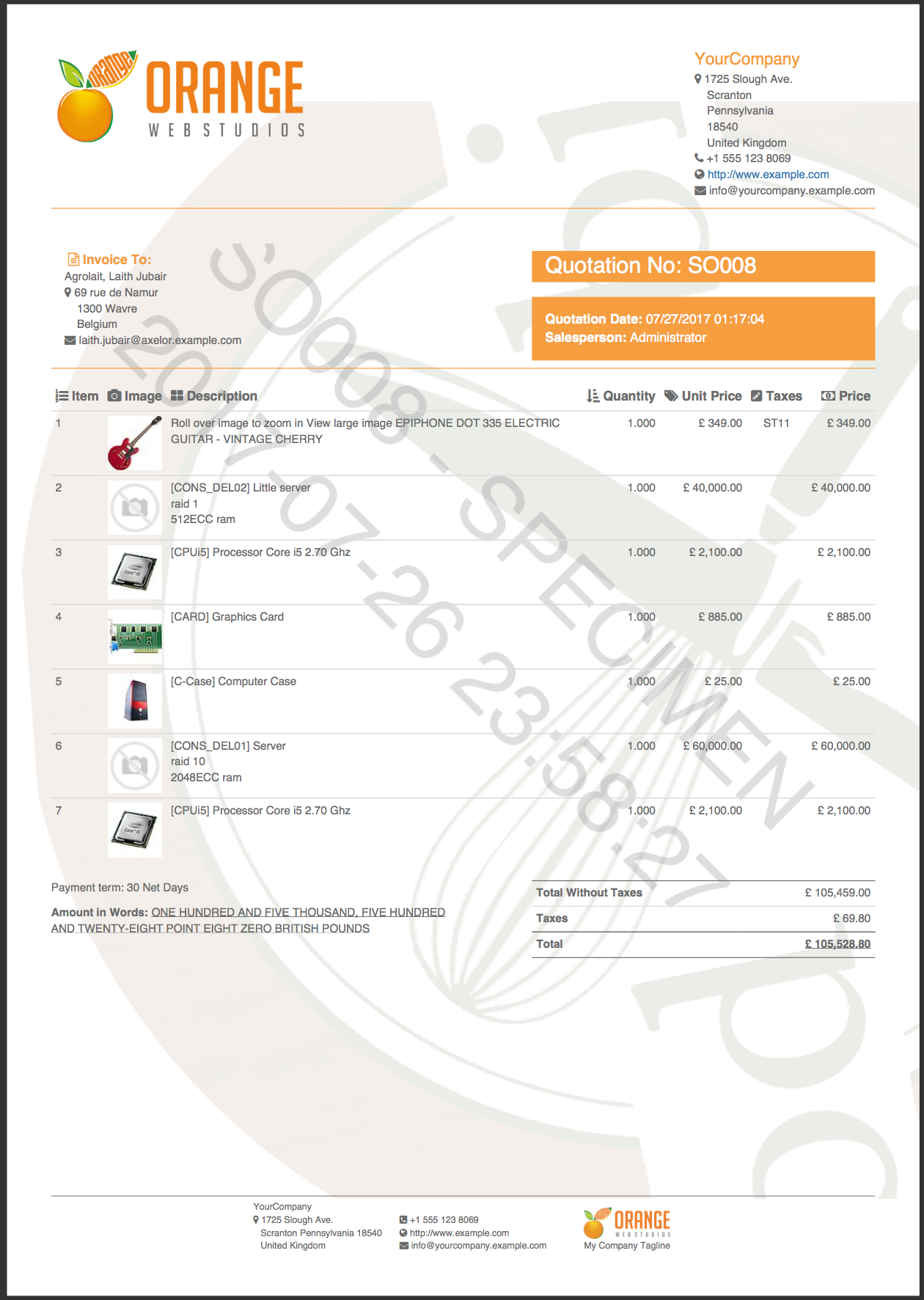
Append Your Extra Content In PDF Format To Reports
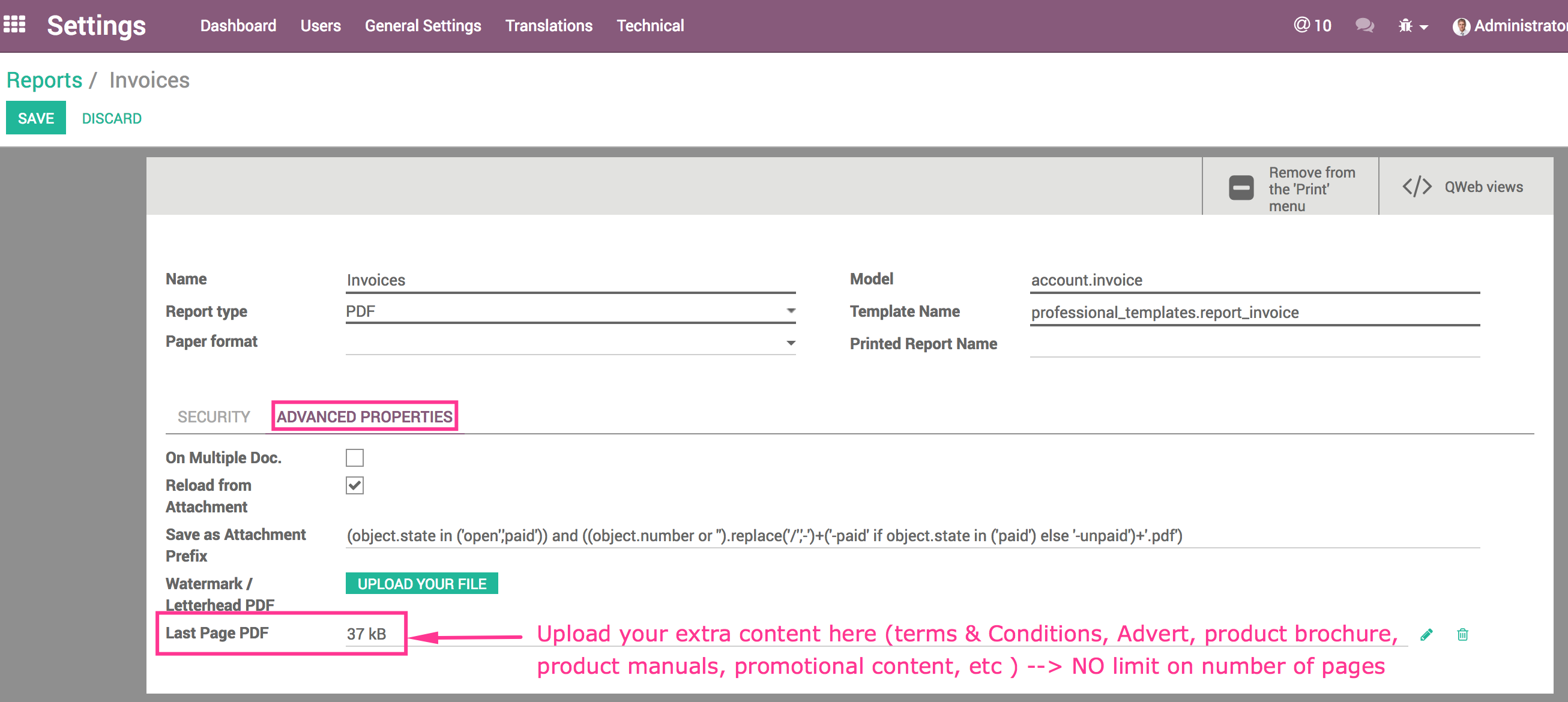
Terms & Conditions
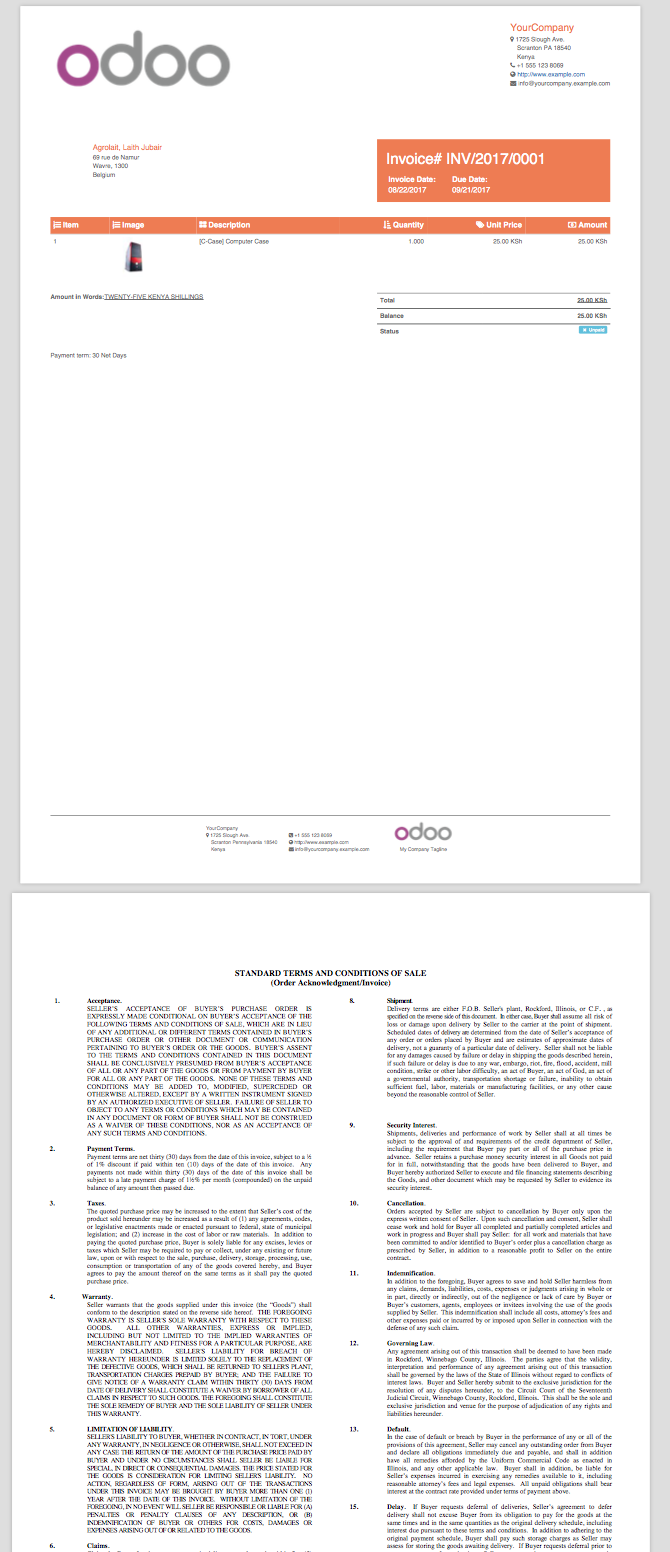
Brochure Sample

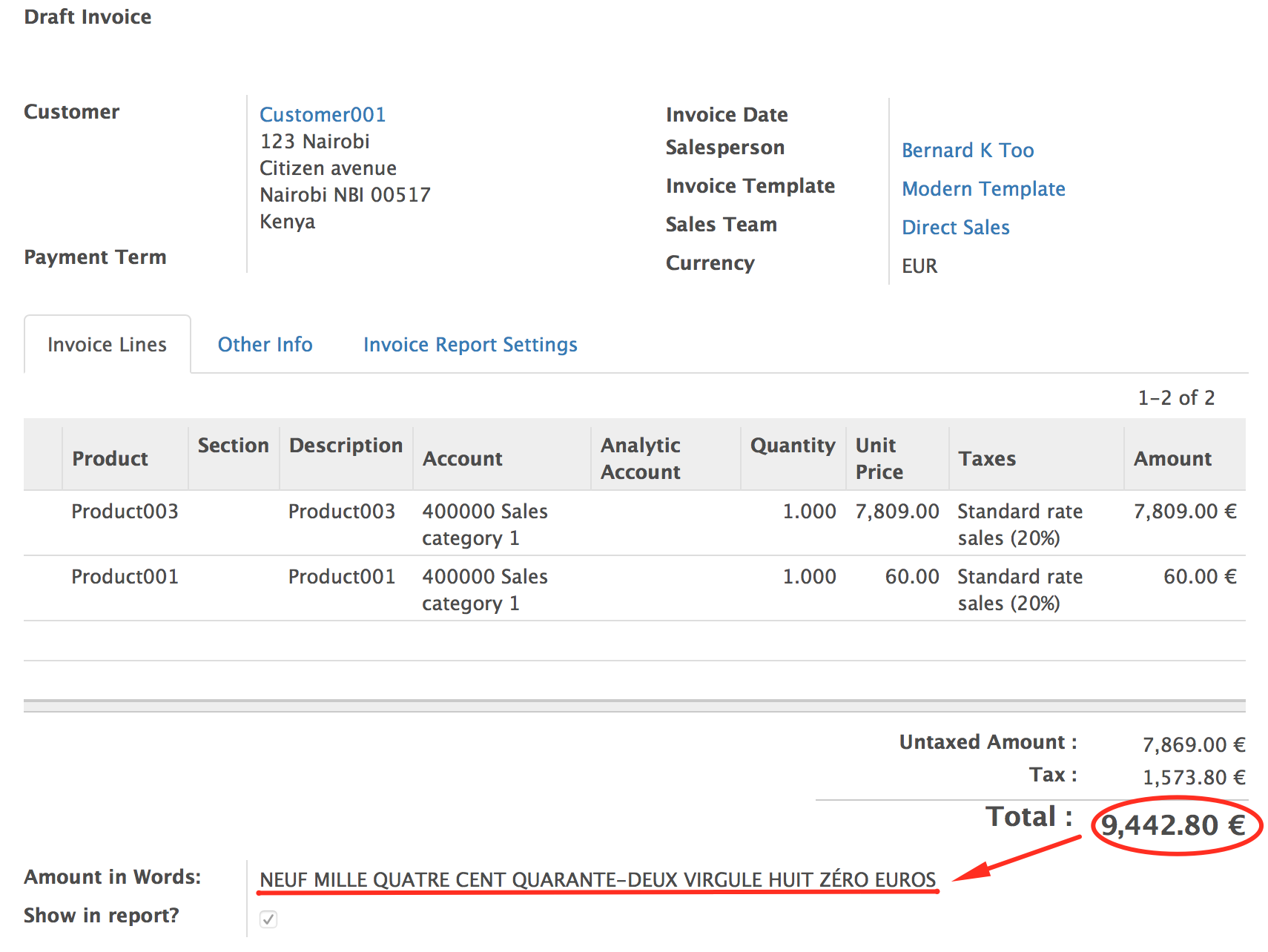
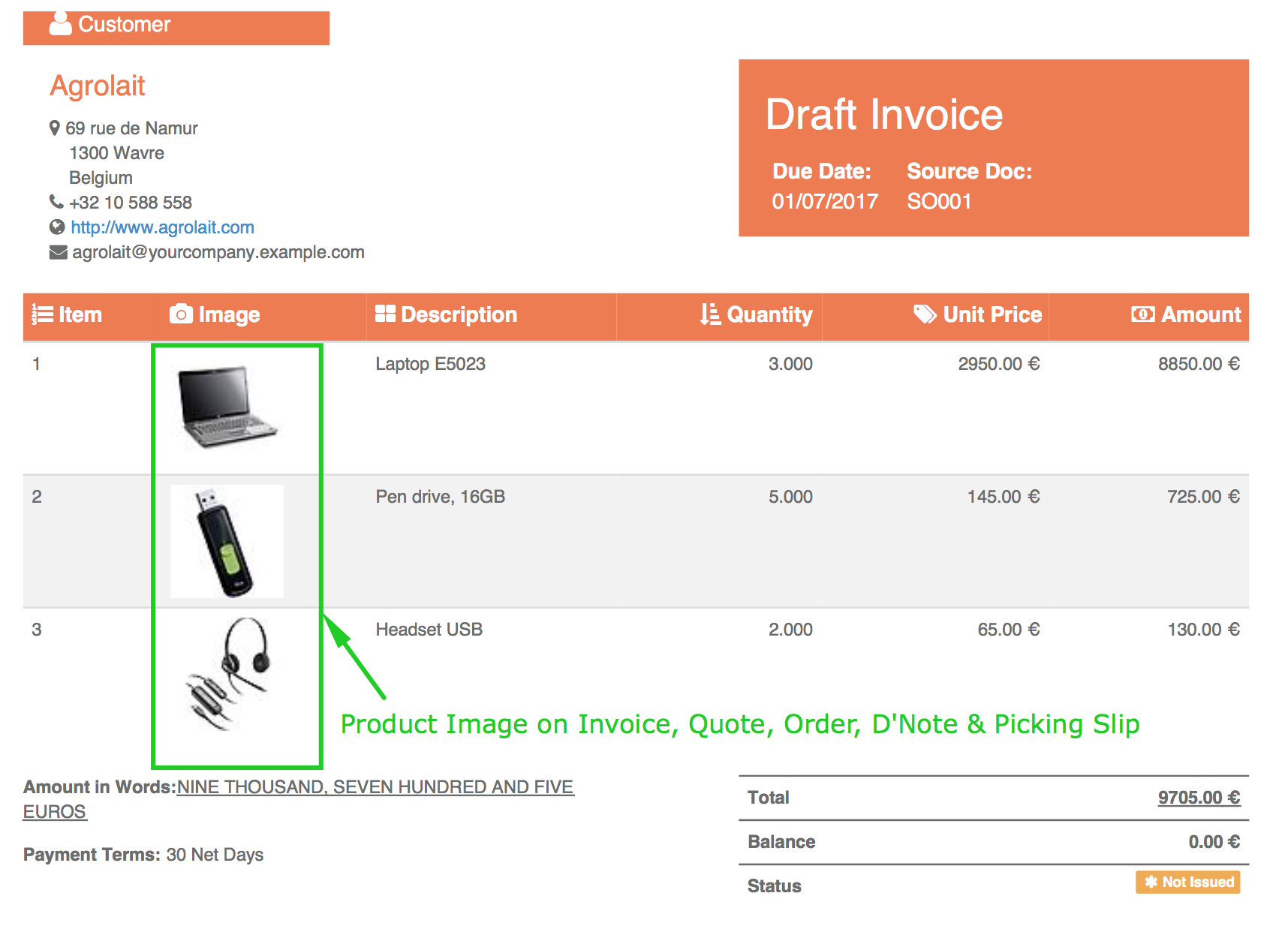
New Standard Footer With More Details
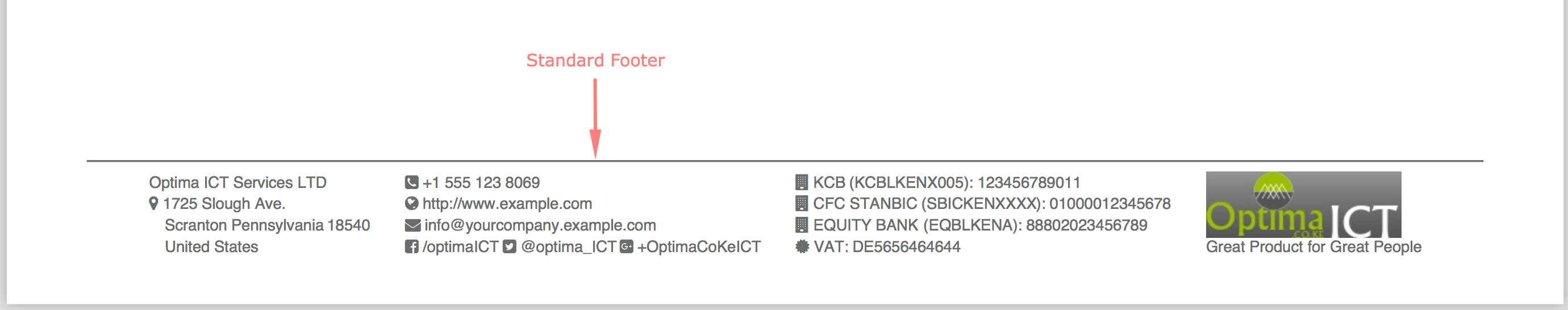
How To Create A Watermark OR Upload Watermark PDF
How To Upload Watermark PDF
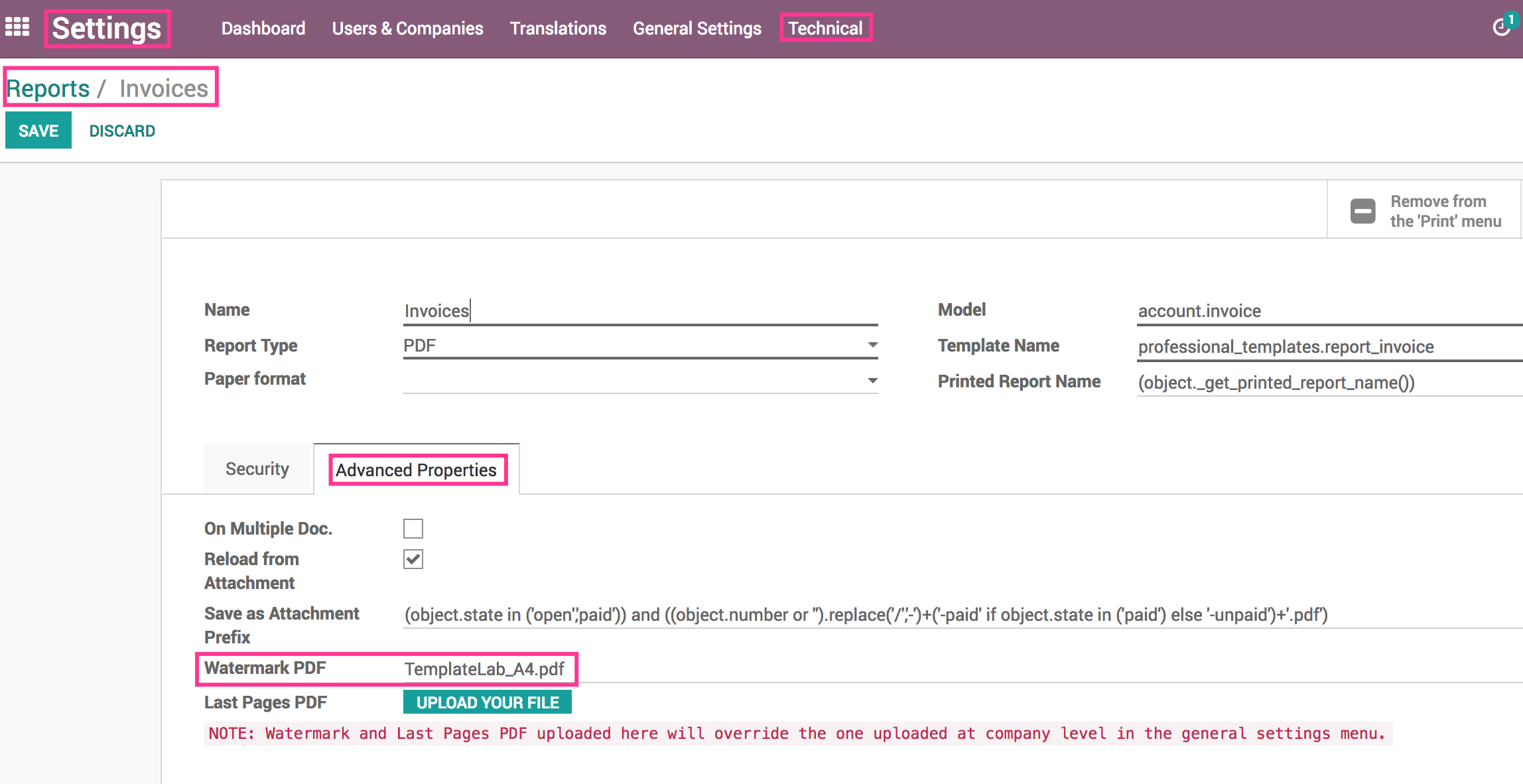
How To Add Watermark Text
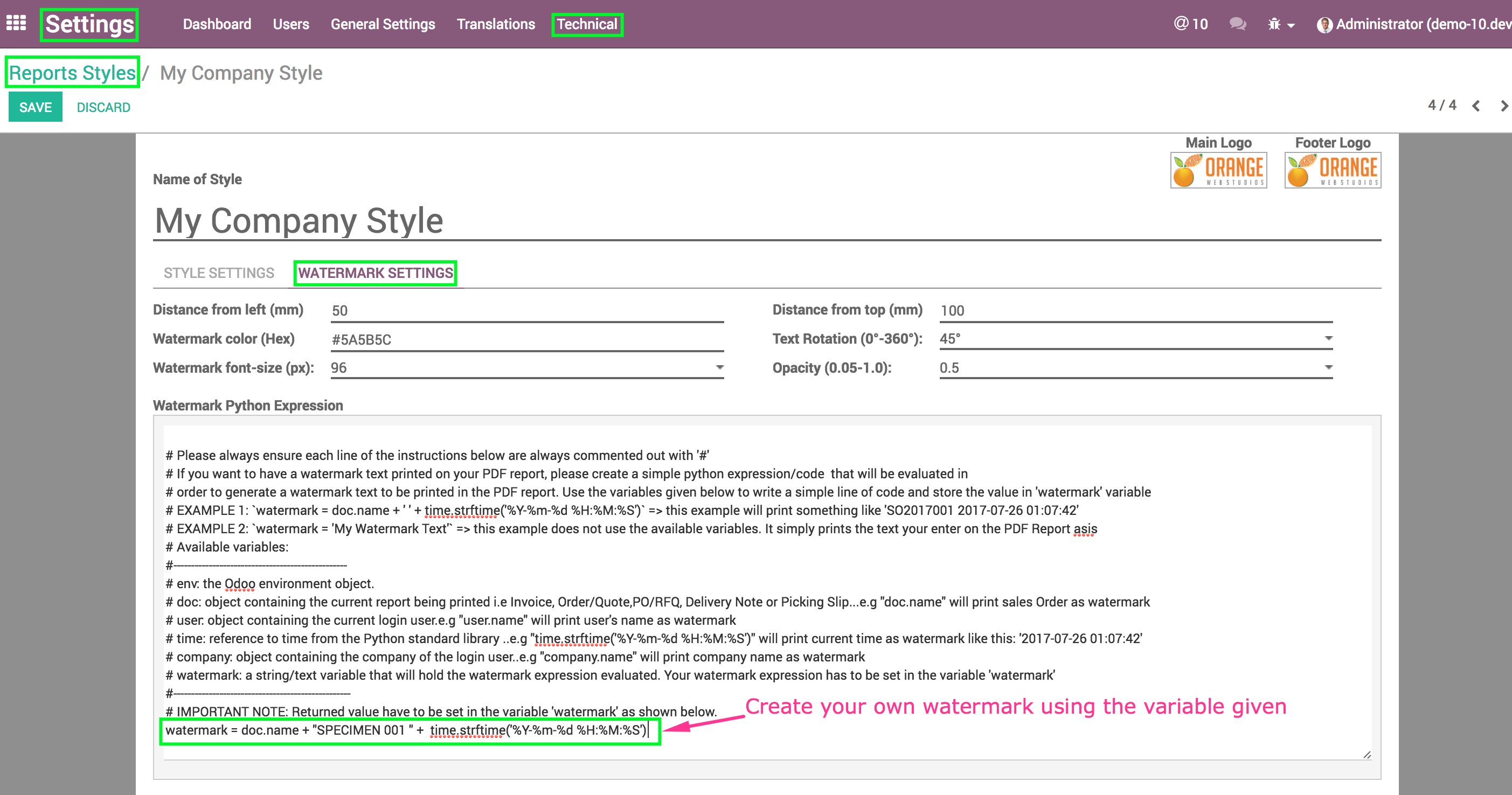
How To Create Your Own Styles
Go To: Settings Technical Reports Report Styles
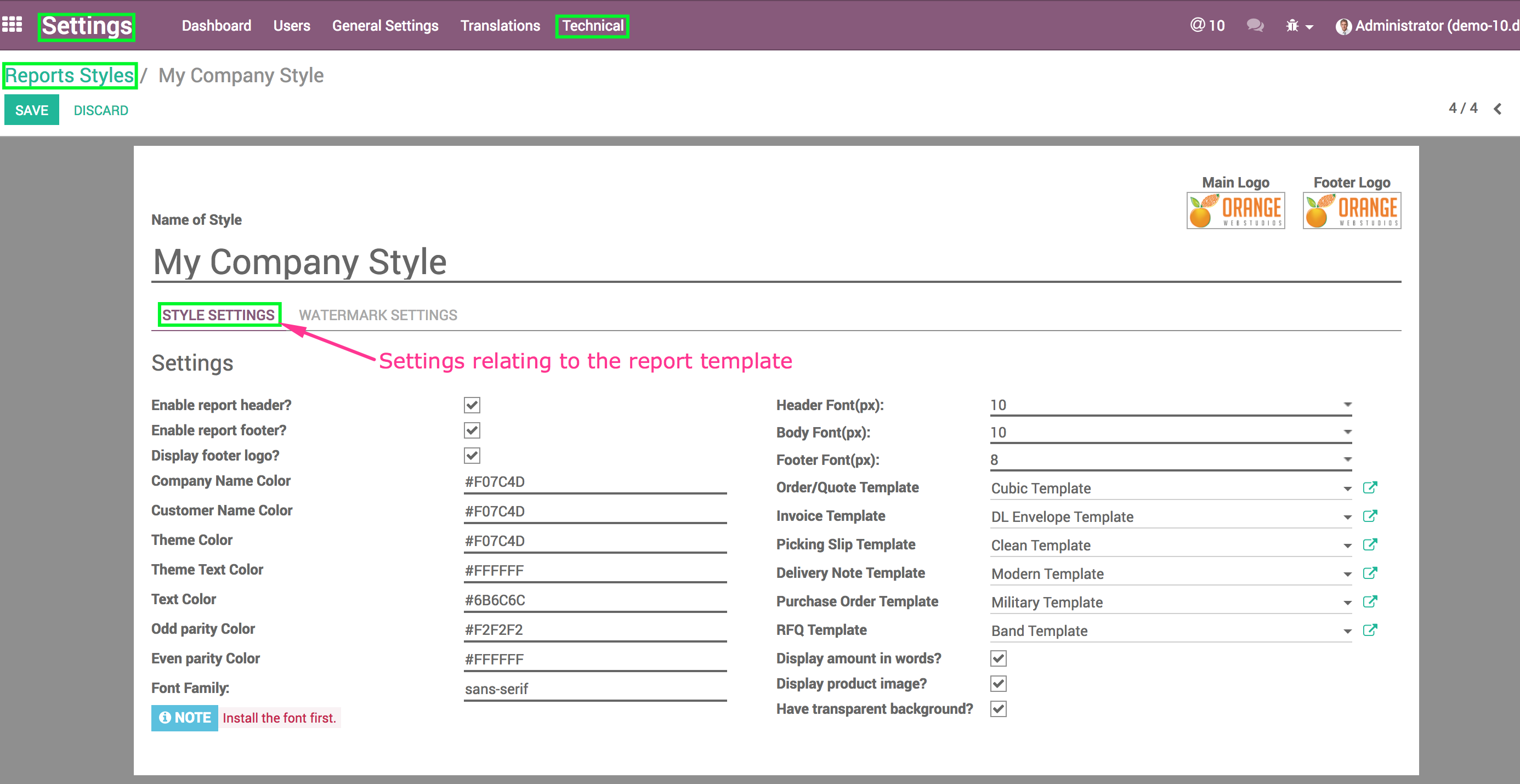
How To Set the Default Report Settings For Your Company
Go To: Settings General Settings Business Documents Professional Report Templates
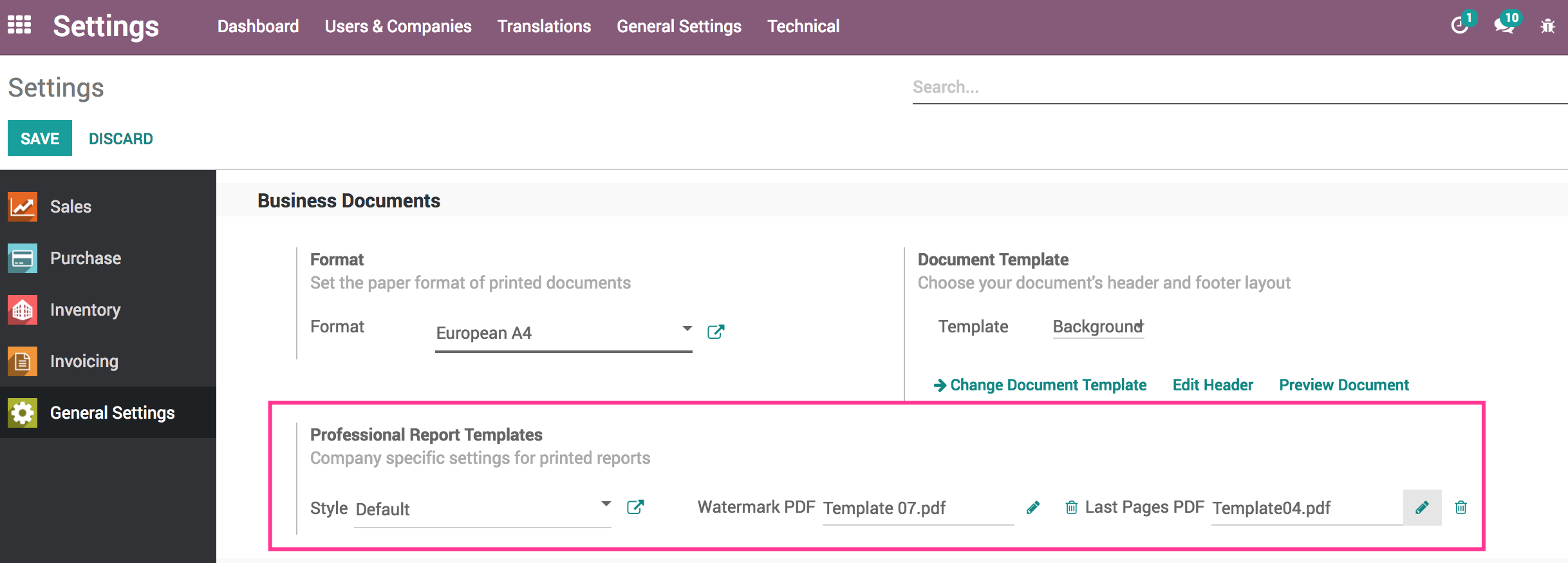
Assign a Report Style to a Partner or a Document
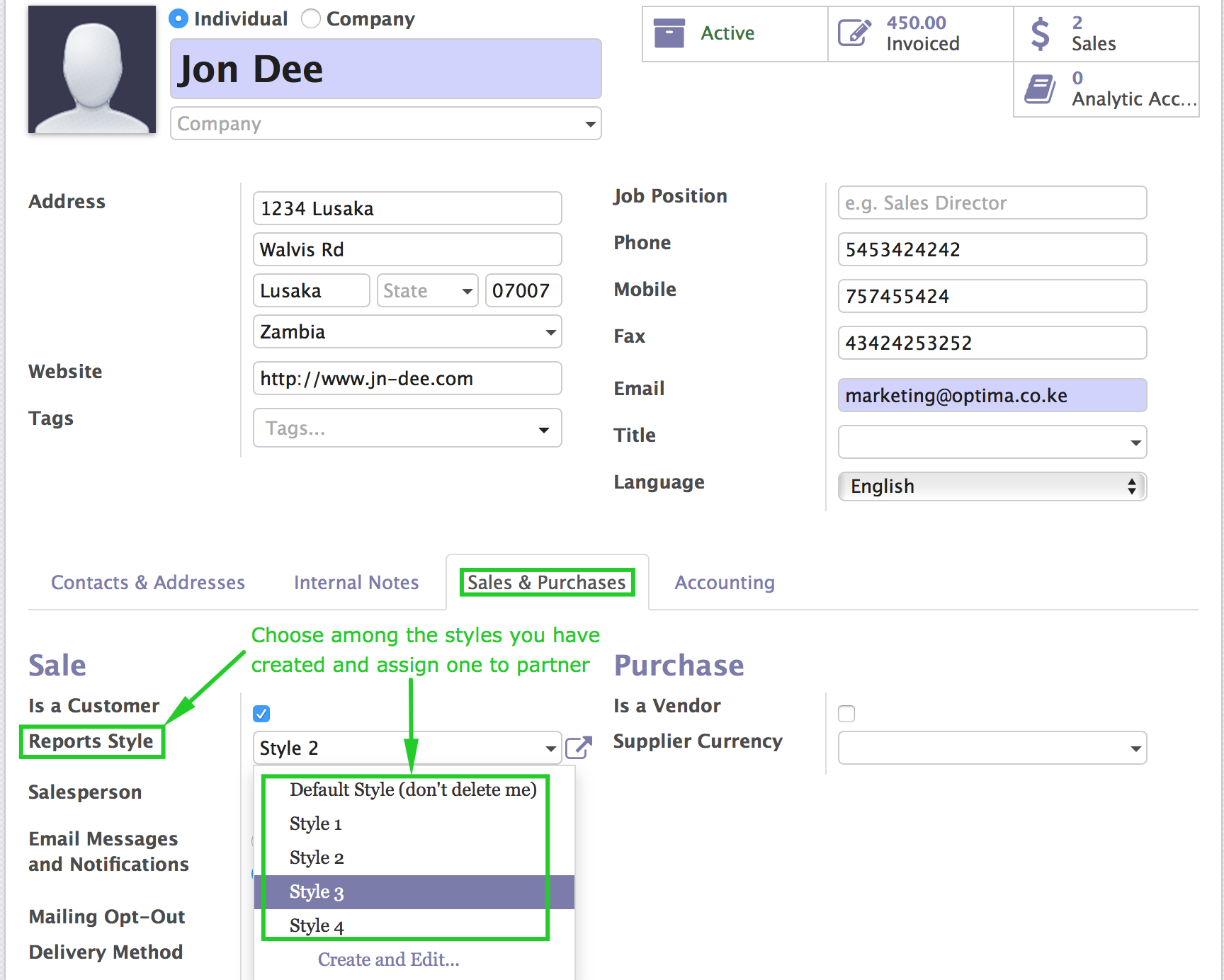
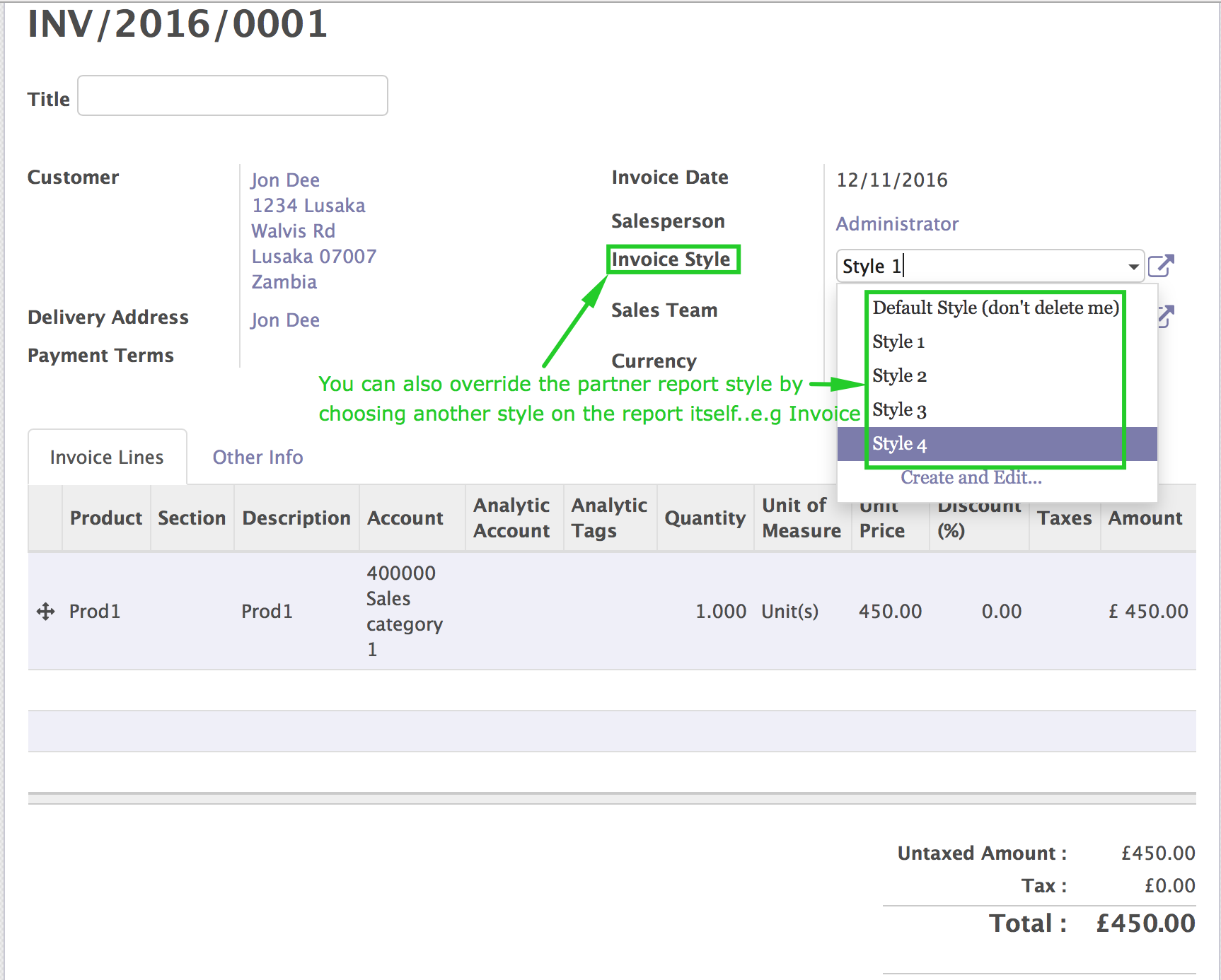
Invoice: {'Template': Modern, 'font-family': san-serif, 'font-size': 10px, 'Theme Color': #545454}
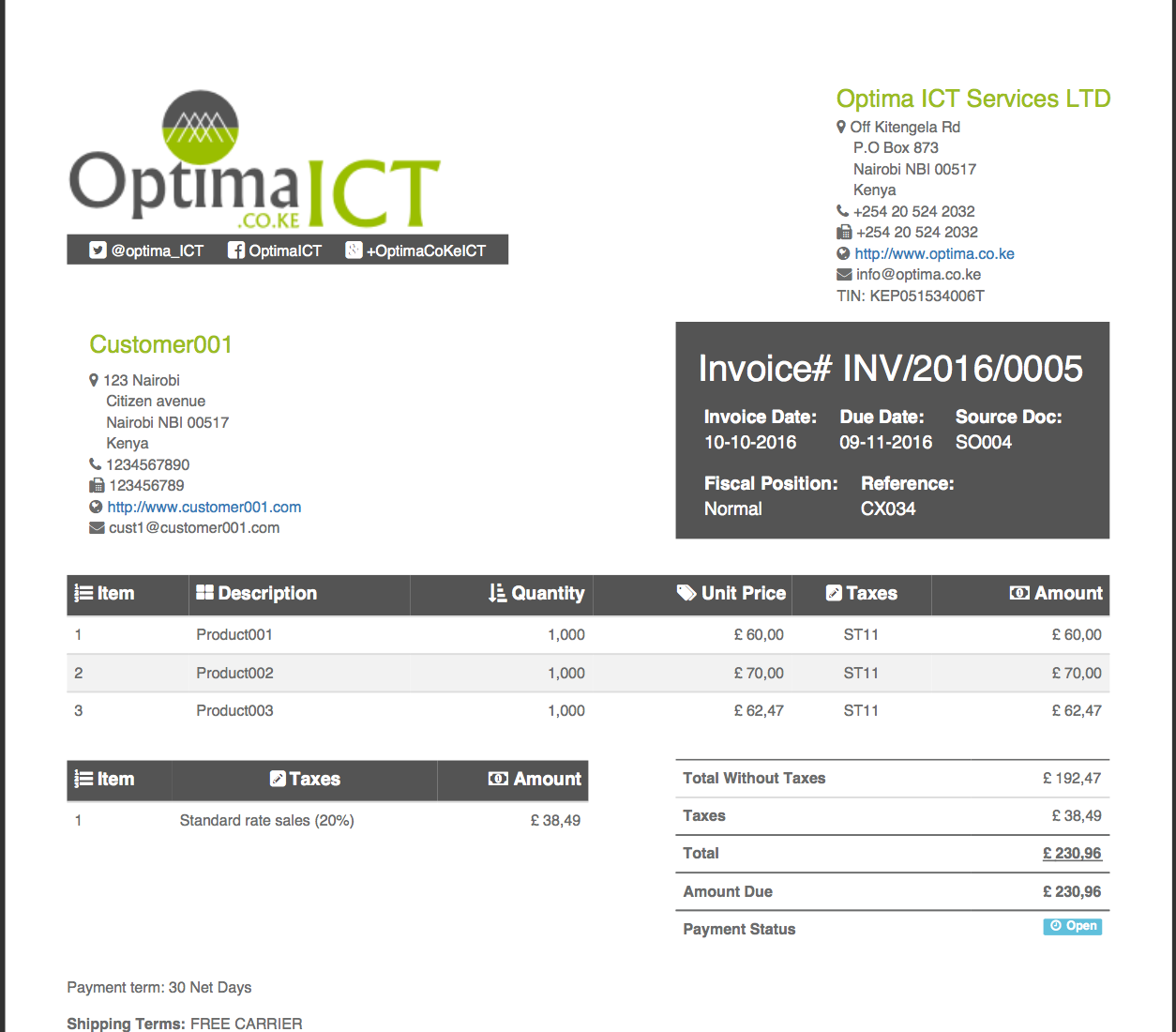
Invoice: {'Template': Retro, 'font-family': dosis, 'font-size': 12px, 'Theme Color': #9ABE00}
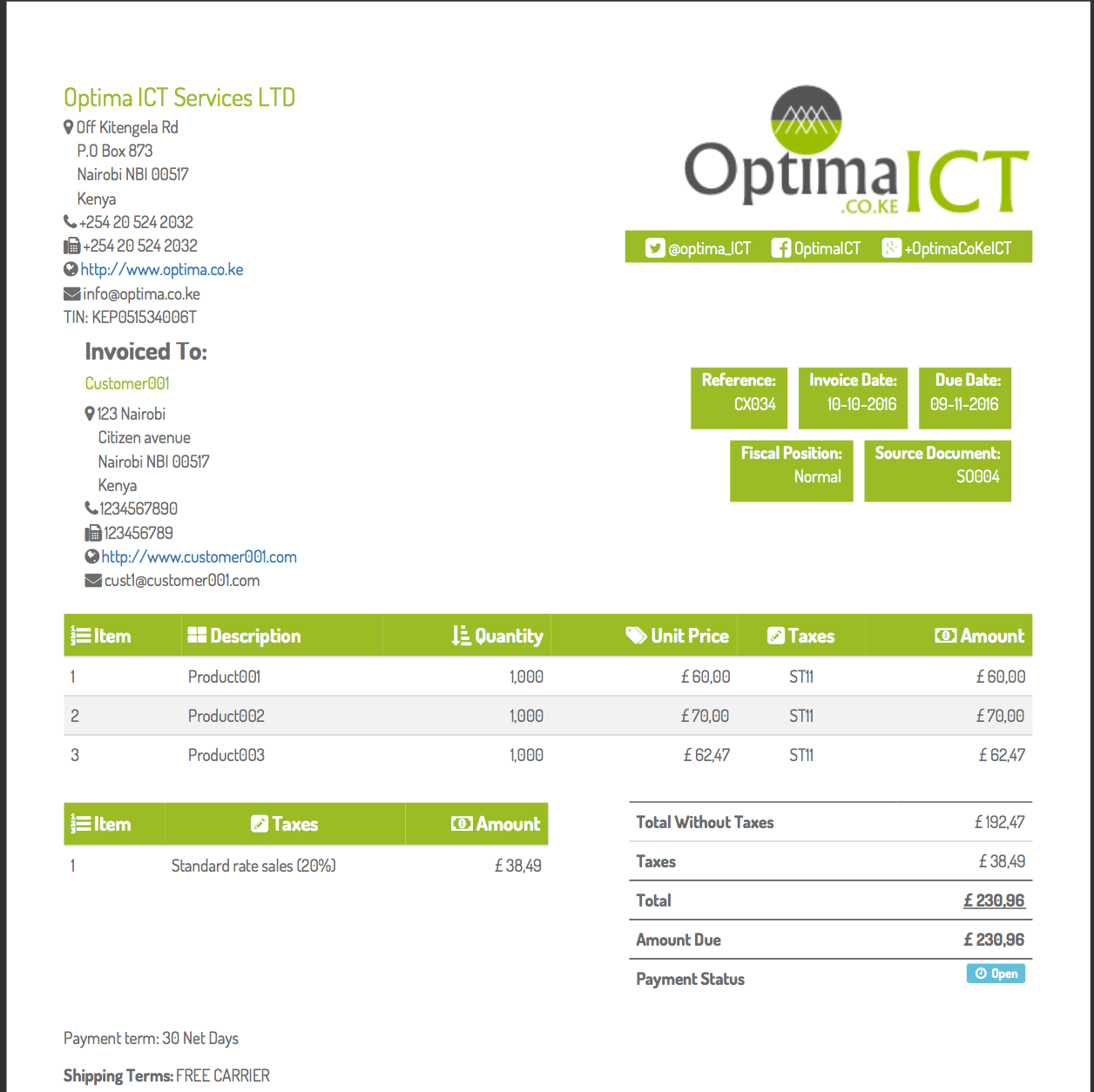
Quotation: {'Template': Classic, 'font-family': corbel, 'font-size': 10px, 'Theme Color': #009ABE}
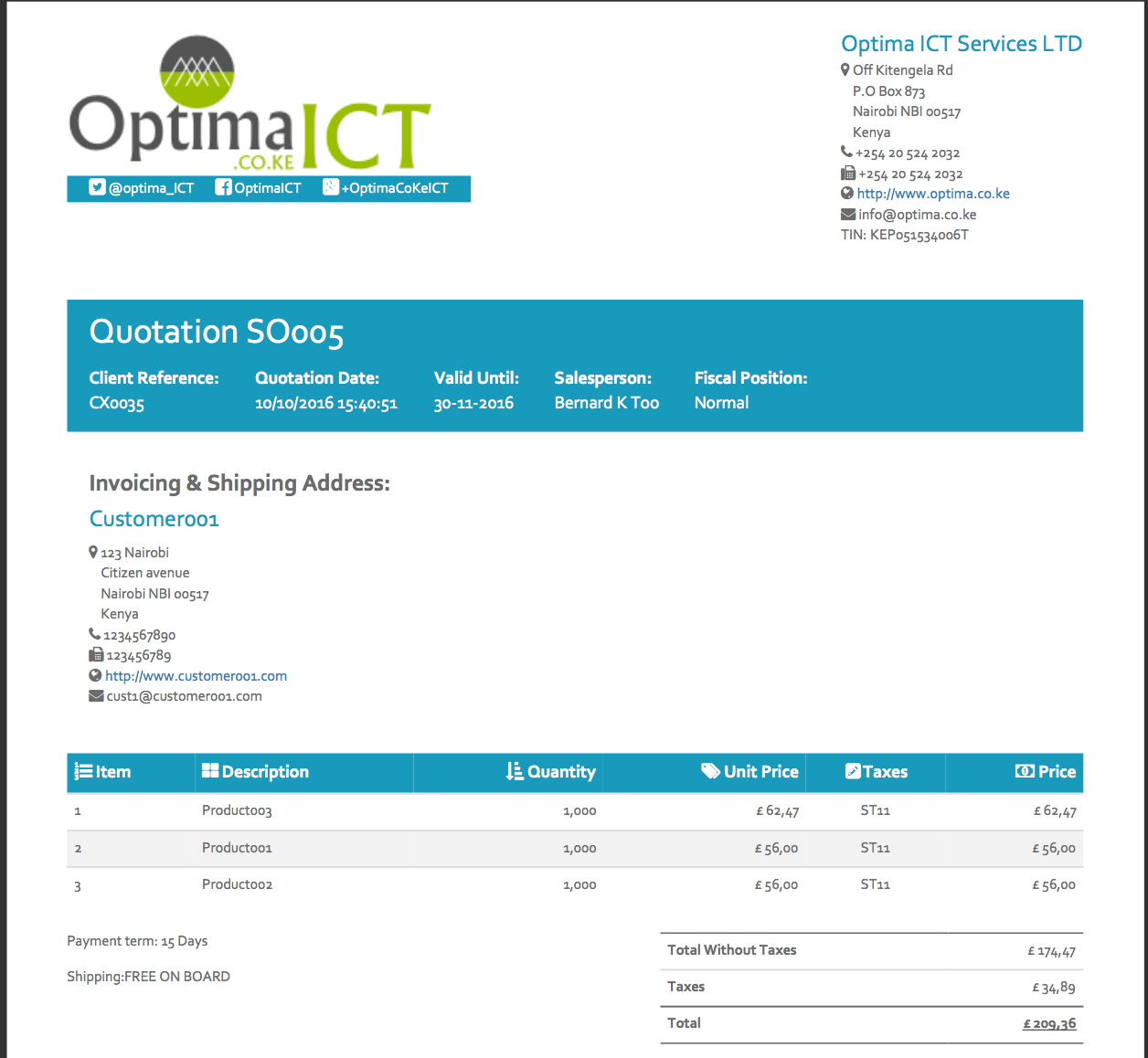
Quotation: {'Template': TVA, 'font-family': Arial, 'font-size': 12px, 'Theme Color': #9A00BE}
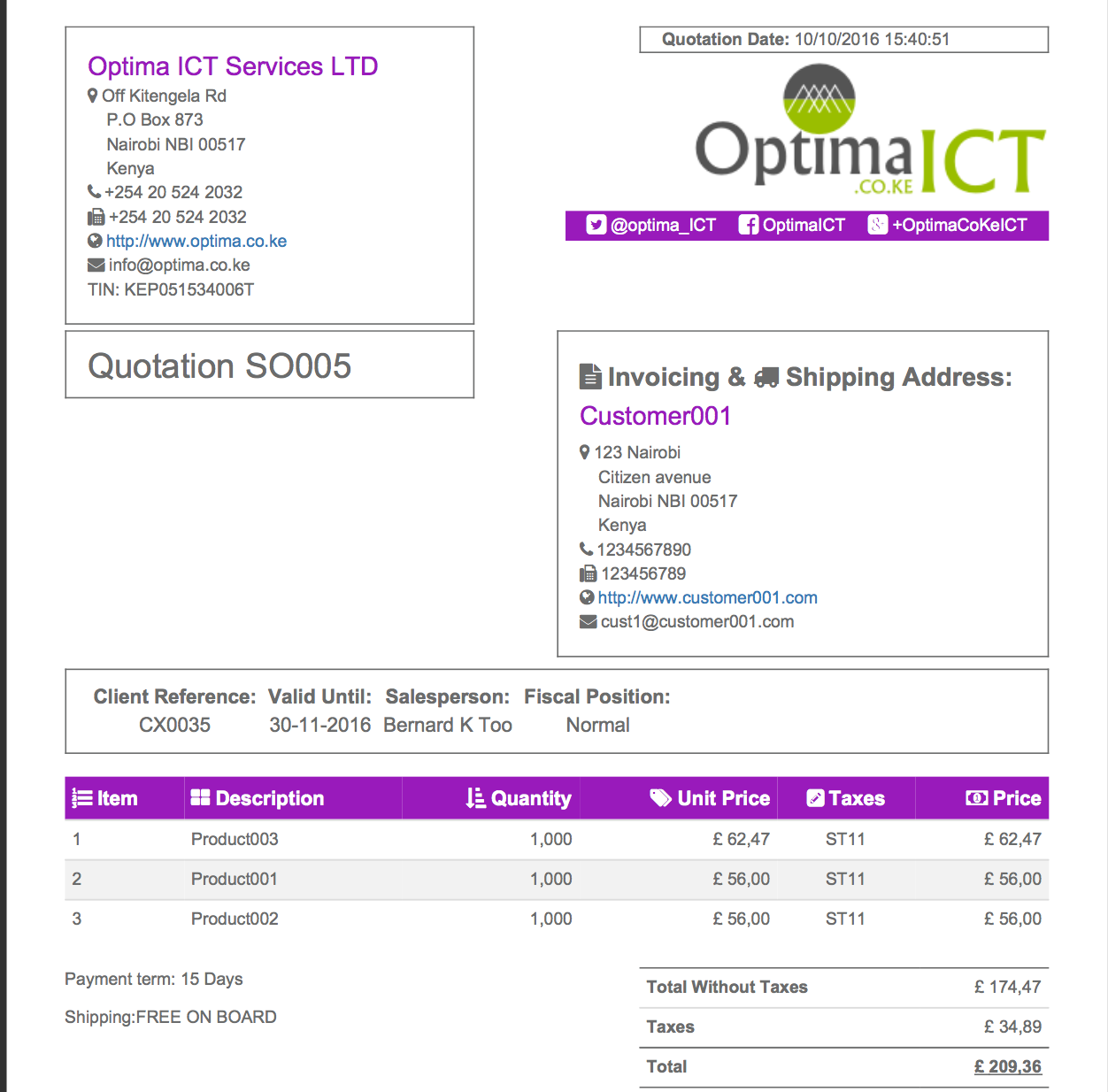
R.F.Q: {'Template': Modern, 'font-family': FontAwesome, 'font-size': 10px, 'Theme Color': #F07C4D}
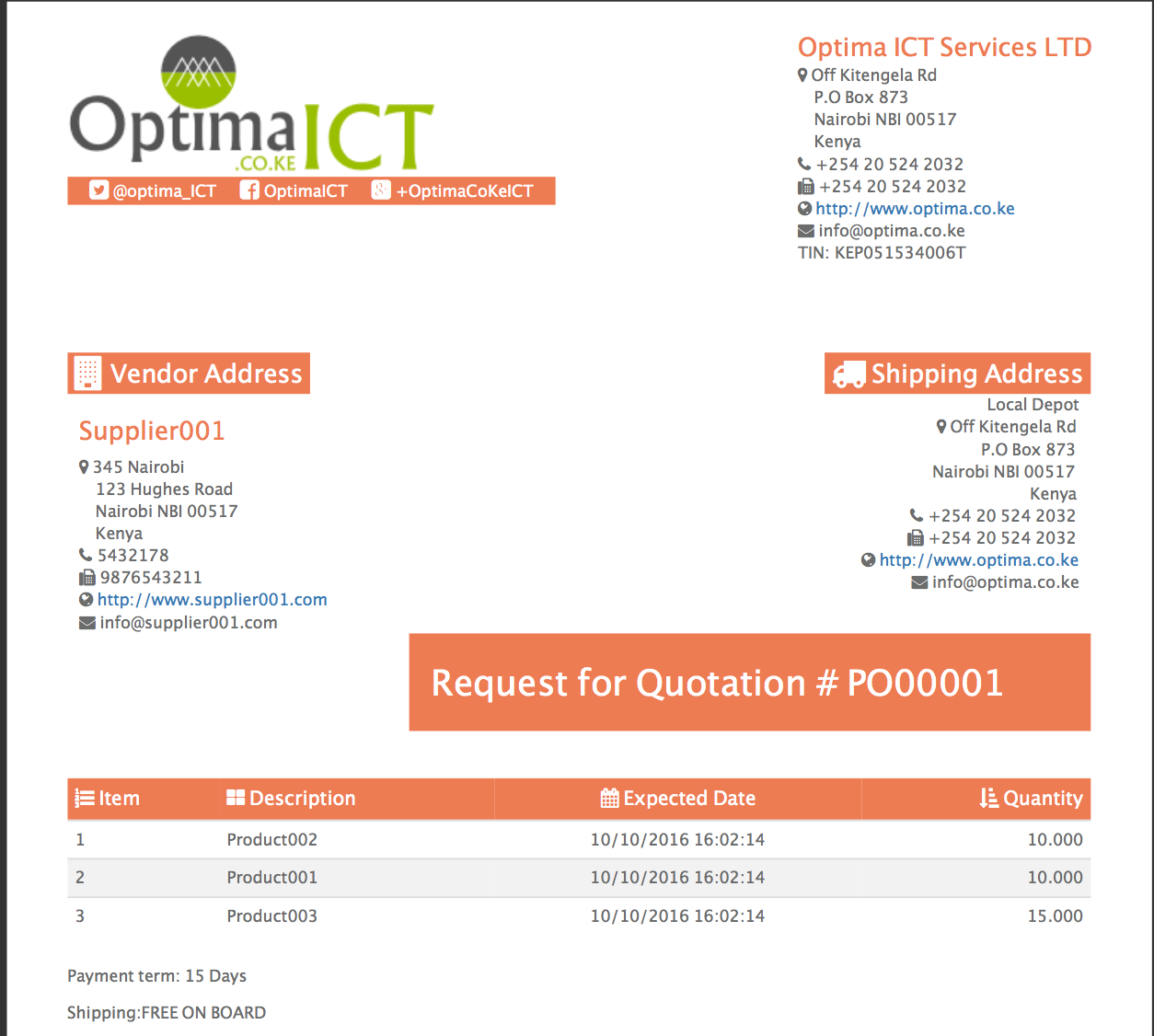
R.F.Q: {'Template': Retro, 'font-family': Georgia, 'font-size': 11px, 'Theme Color': #33ECFF}

Delivery Note: {'Template': Classic, 'font-family': Bradley Hand, 'font-size': 11px, 'Theme Color': #FF337A}
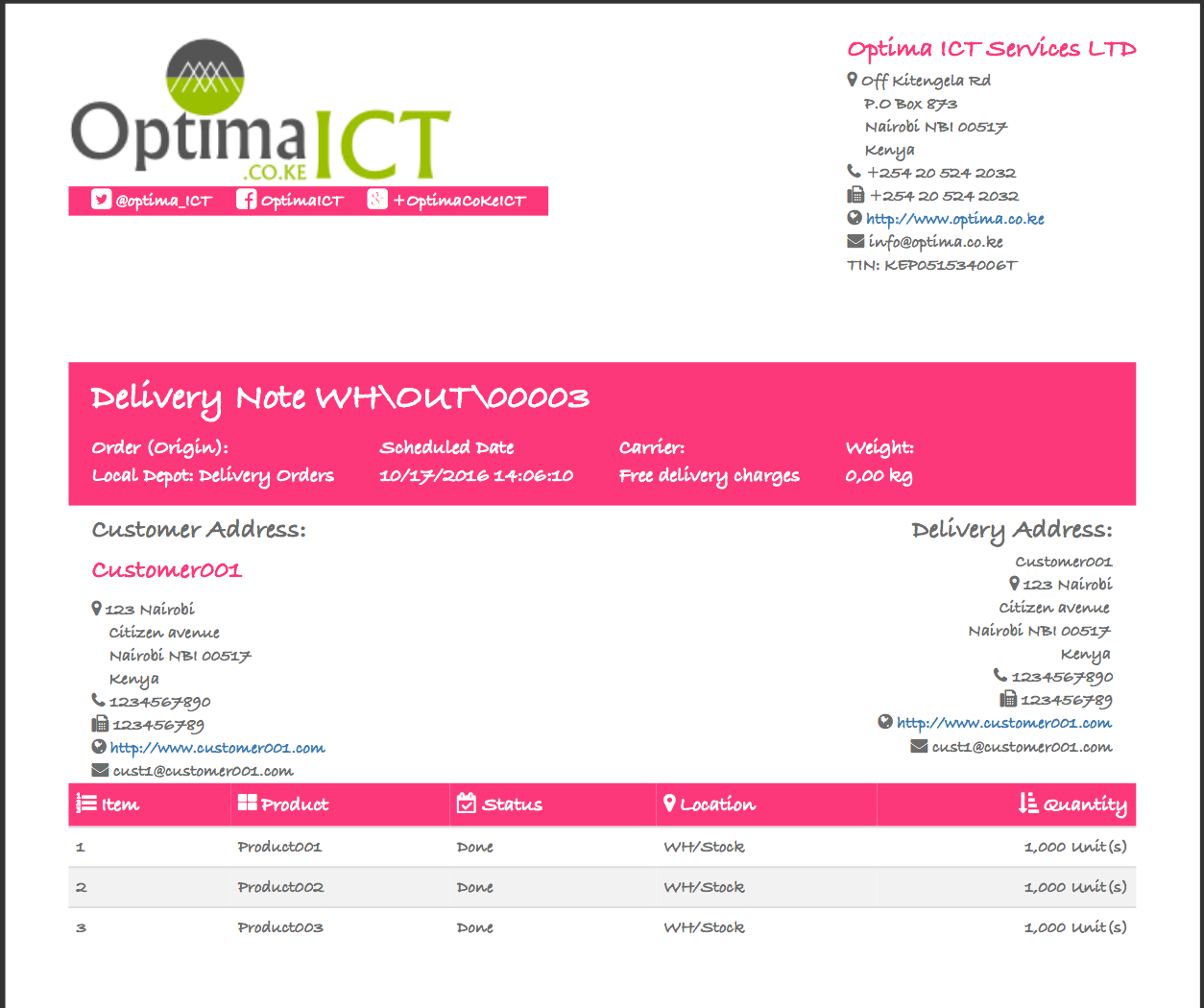
Delivery Note: {'Template': TVA, 'font-family': Calibri, 'font-size': 10px, 'Theme Color': #3380FF}
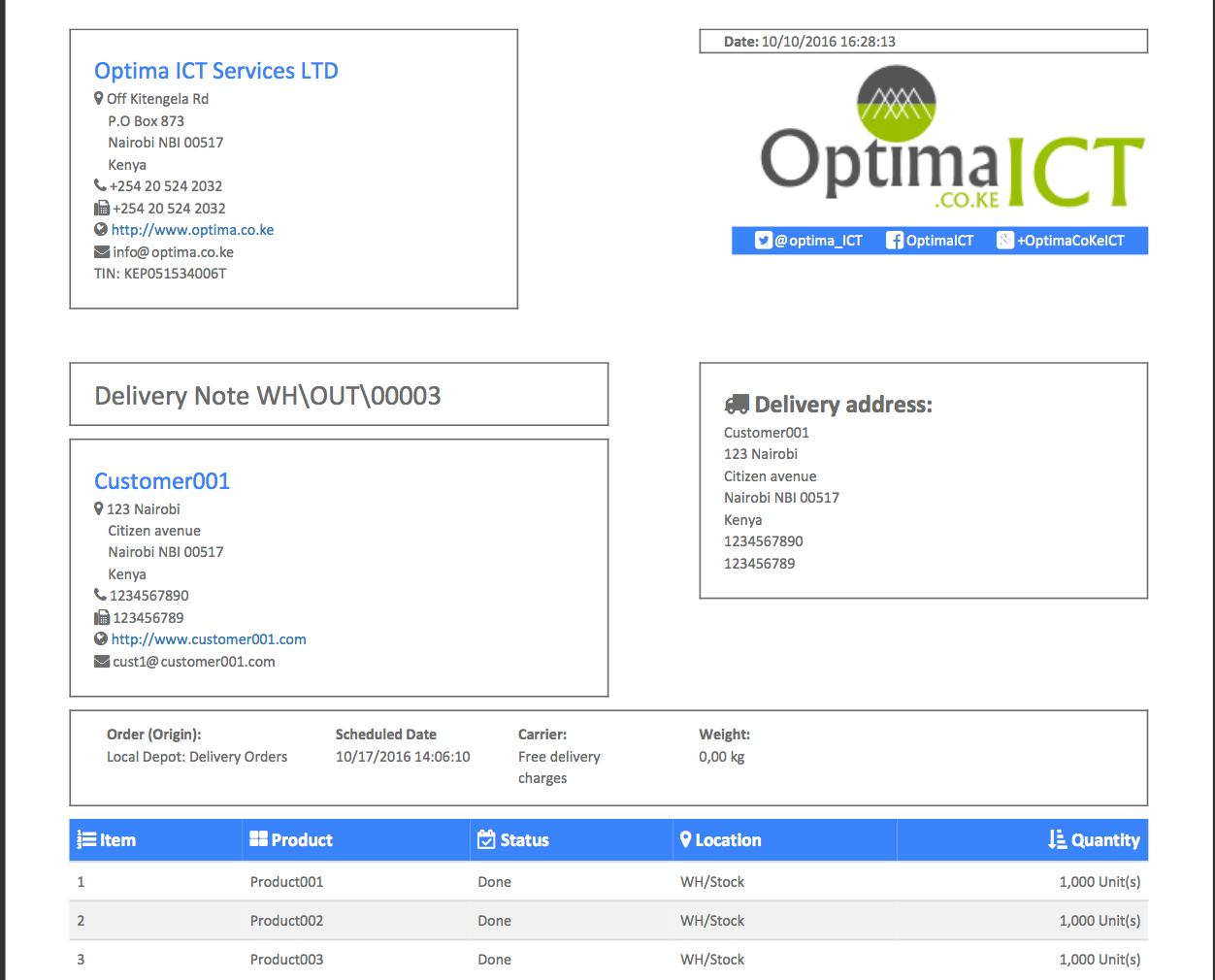
Purchase Order: {'Template': Modern, 'font-family': NoticiaText, 'font-size': 11px, 'Theme Color': #8333FF}
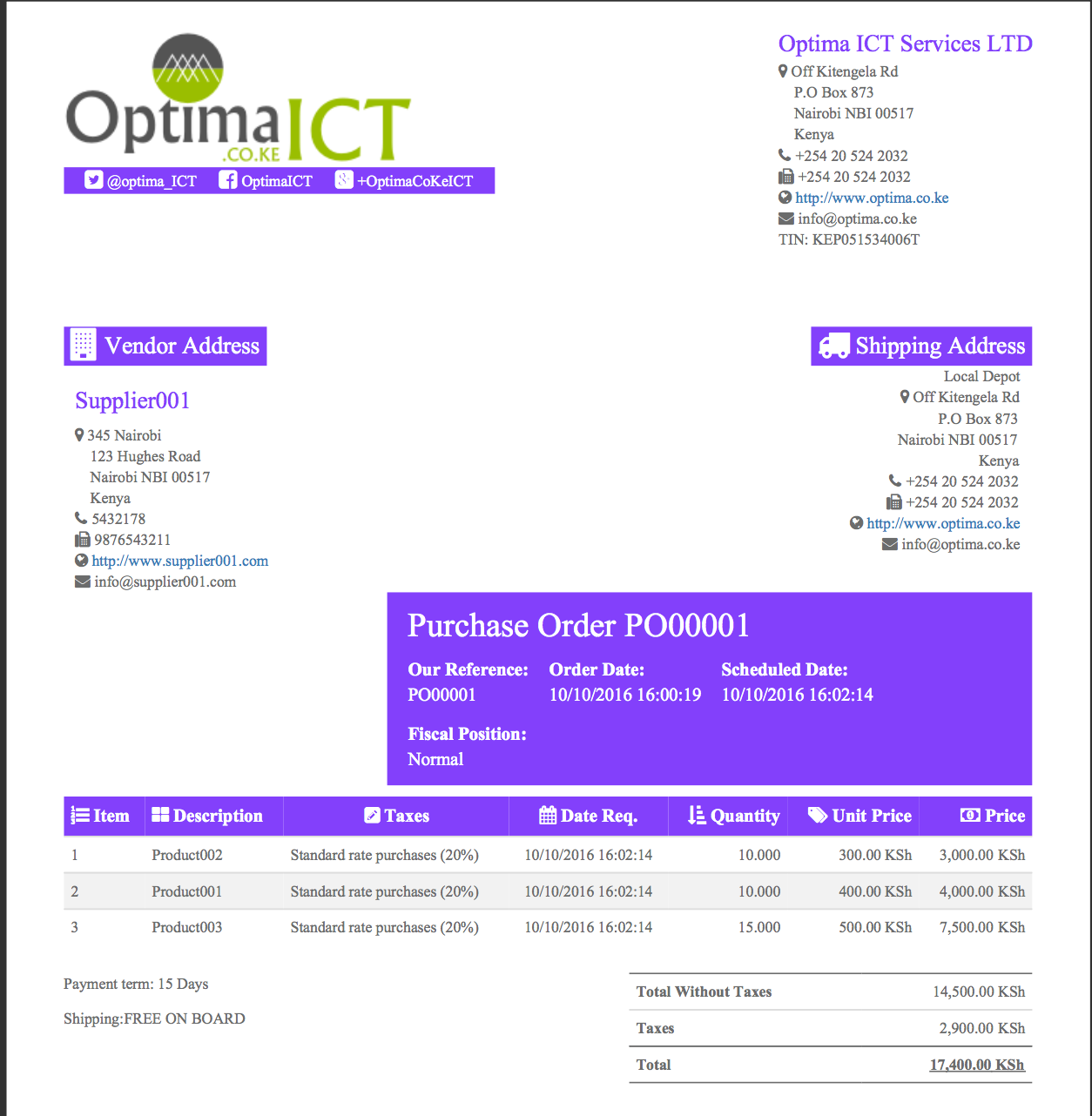
Purchase Order: {'Template': Retro, 'font-family': Trebuchet MS, 'font-size': 12px, 'Theme Color': #FF3352}
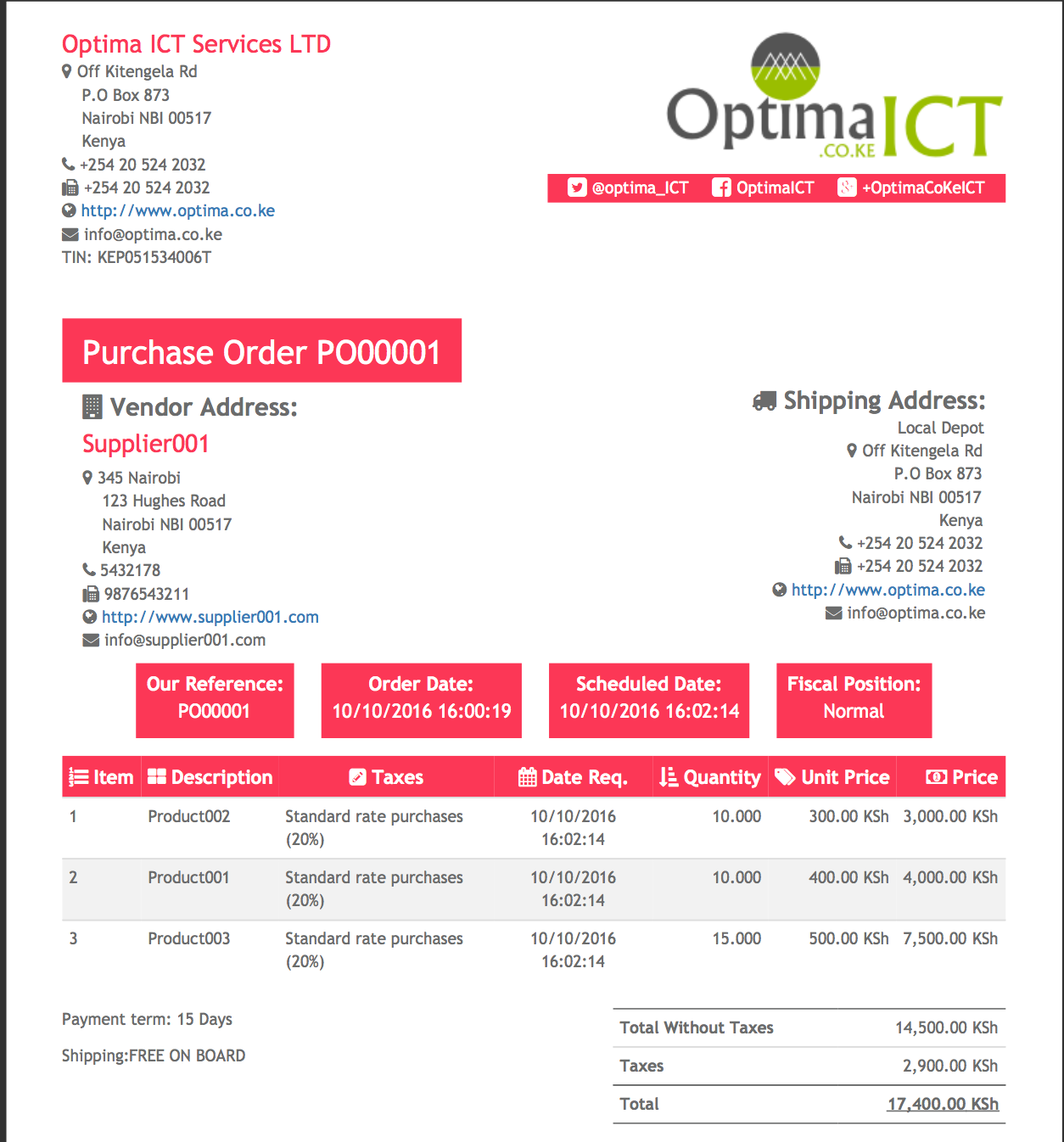
Sales Order: {'Template': Classic, 'font-family': Marvel, 'font-size': 10px, 'Theme Color': #1E8449}
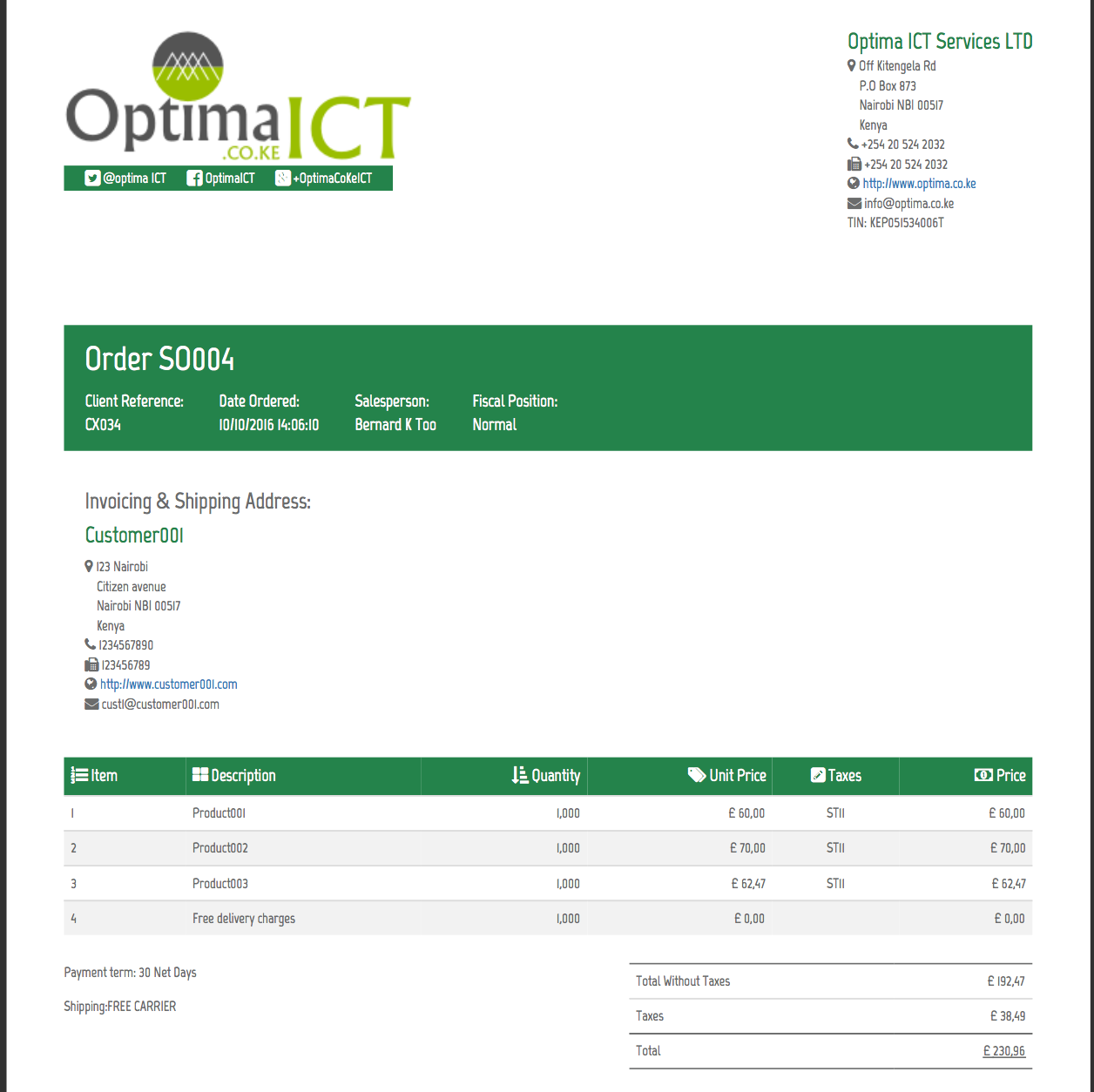
Sales Order: {'Template': TVA, 'font-family': Rosario, 'font-size': 11px, 'Theme Color': #FFC300}
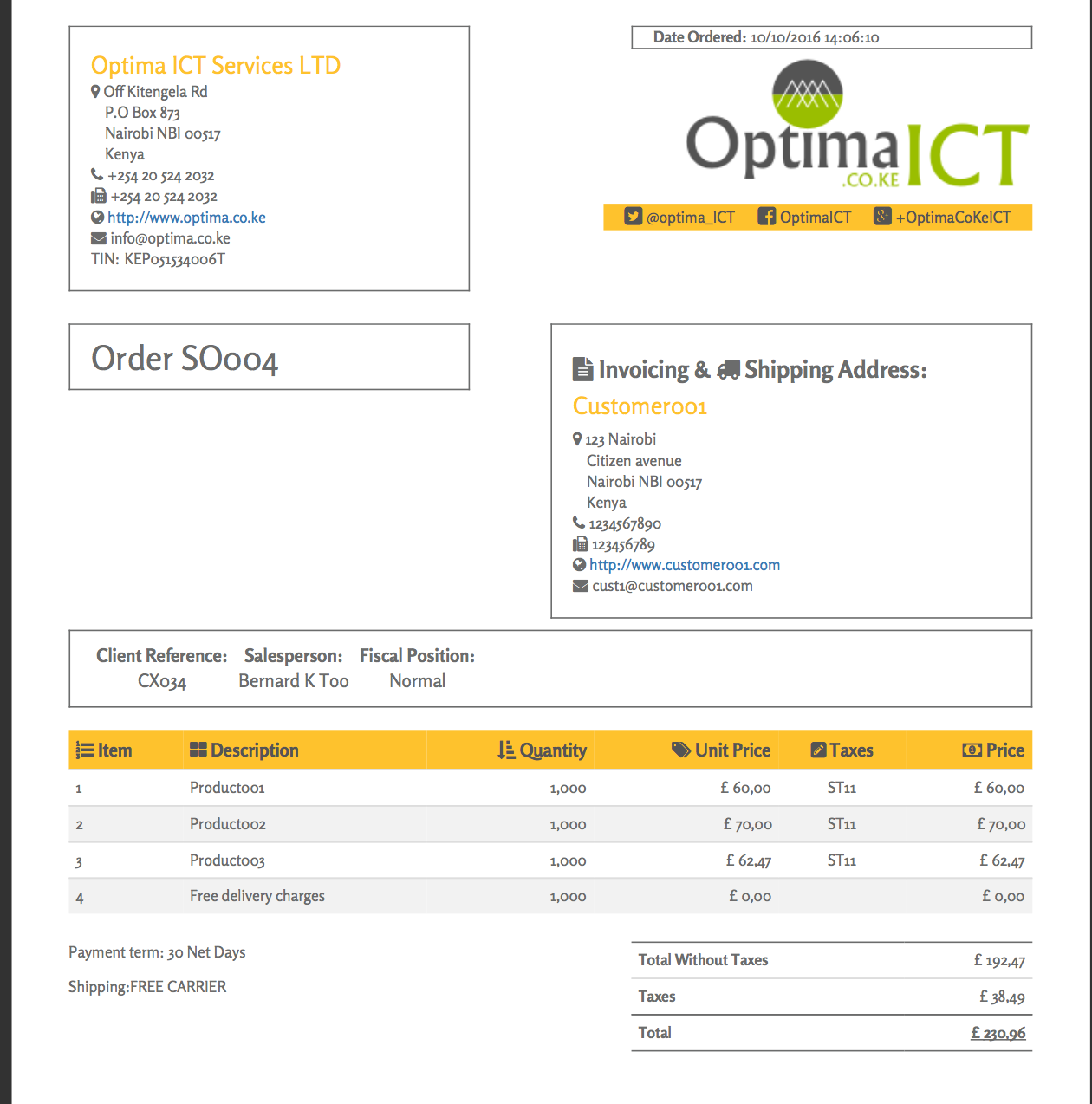
Odoo Support Services
For bug reporting and fixing, enjoy our odoo support and development services from experienced team in Kenya
We are a highly qualified team of well-rounded software engineers and applications systems integrators specialised in open source ERP solutions for SMEs all over the world
?unique=746a747)
