Professional Payslip Templates
Professionally Designed Templates for your Employee Payslips
Use these templates to print professional payslips for your employees. Choose your favourite template among the FOUR available templates (more templates coming soon...). Configure your own Colors, Font-family, Font size, Company Logo, and many more
Professionally Designed Templates for your Employee Payslips
Use these templates to print professional payslips for your employees. Choose your favourite template among the FOUR available templates (more templates coming soon...). Configure your own Colors, Font-family, Font size, Company Logo, and many more..
Latest Version: 14.0.1.0 released on Tue, 02 Mar 2021 01:44:29 +0300
Main Features
- Compatible with Odoo 13.0 Enterprise and Odoo 13.0 Community Edition
- Multi-lingual support:- You can translate to any language of your choice... contact us if you face any problem with translation
- Four (4) Templates to choose from: Modern Template, Classic Template, Retro Template, Odoo Template (default)
- You can upload and use larger and high resolution company logos that are much more visible and correctly positioned in the payslip
- Set the theme colors for your payslip to match your company colors or any other set of colors of your choice
- You can configure a distinct text color for your company name in the address section
- You can configure a distinct text color for the employee or payslip title
- You can configure the Background Color for odd and even lines (i.e Payslip lines) in all the templates... to make it more readable/eligible
- You can configure the Font-Family of your payslip by specifying the name of the font (e.g sans-serif,Arial..etc)
- You can adjust the Font-size of the header, Body and Footer sections of the payslip to your preferred size.
- All Payslip Lines have numbering for easy reference... item by item
- You will be able to configure default settings for all the above mentioned parameters which will apply to all new payslips. However you can override the default settings by changing the configurations payslip by payslip...giving you total flexibility
- If you want to further customize these templates to add more details or enhance appeareance, then it is quite possible since they are based on Qweb templating language used by Odoo ...We can also assit you to add more customizations to your reports if you request us
Sample Payslips
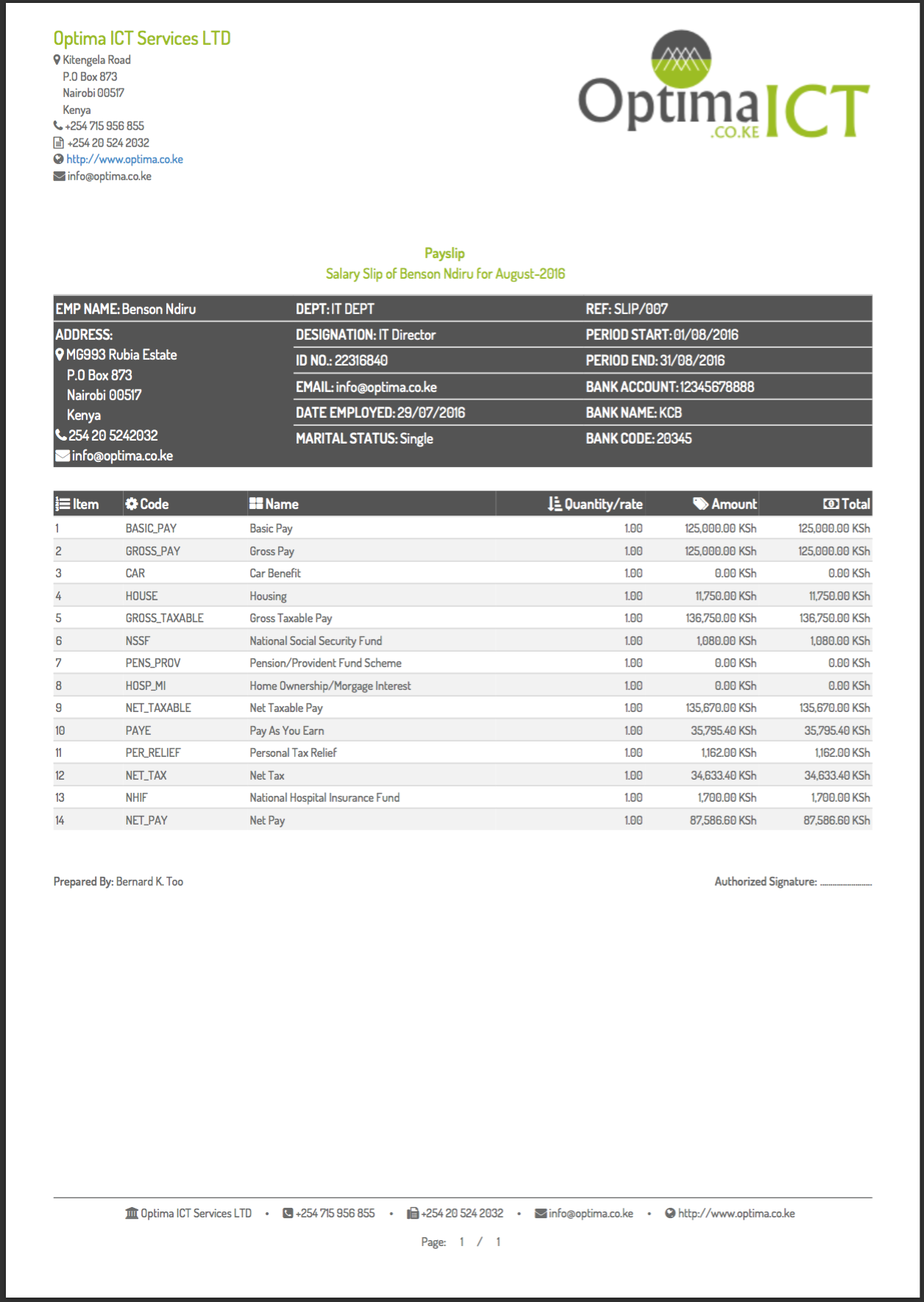
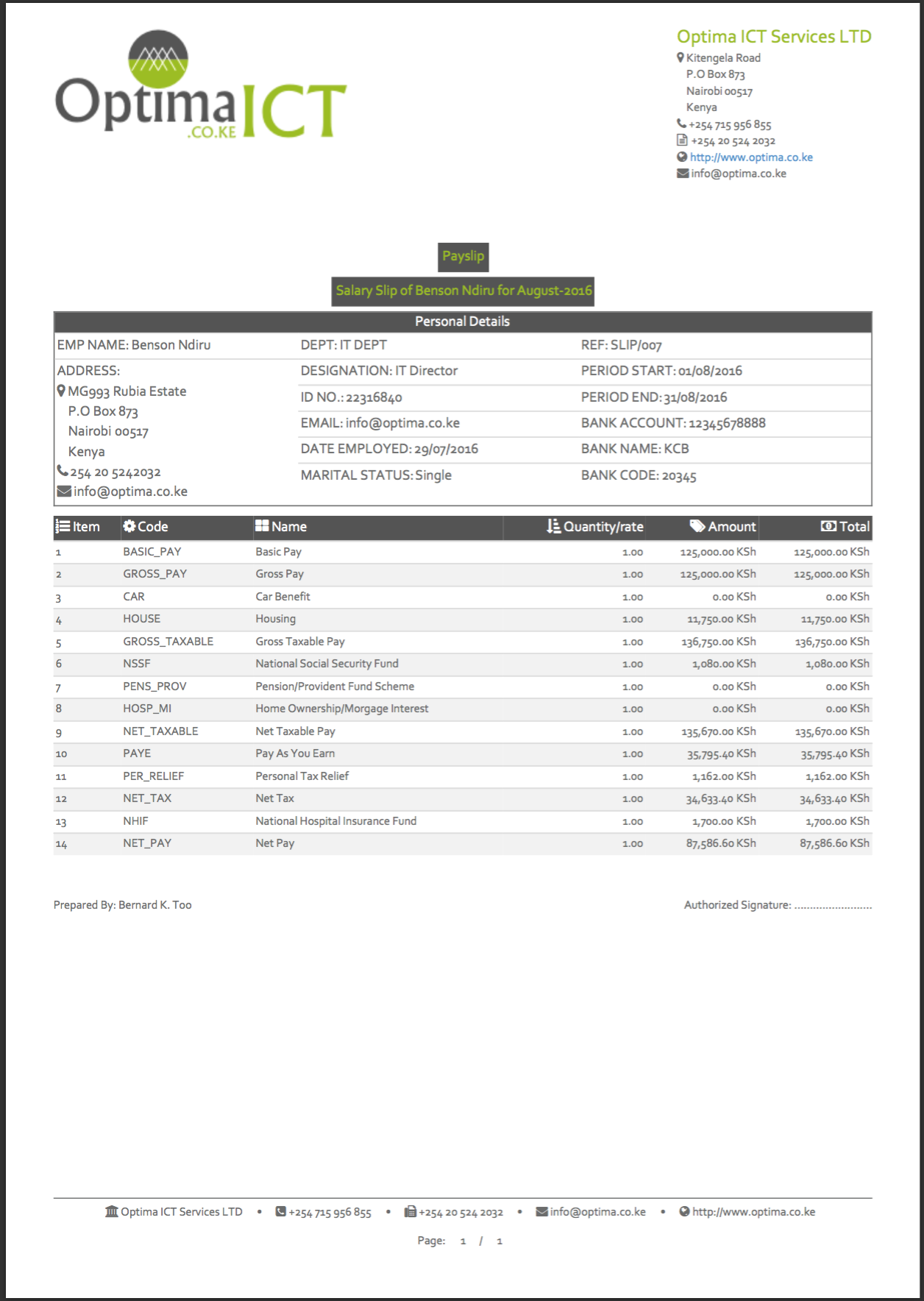
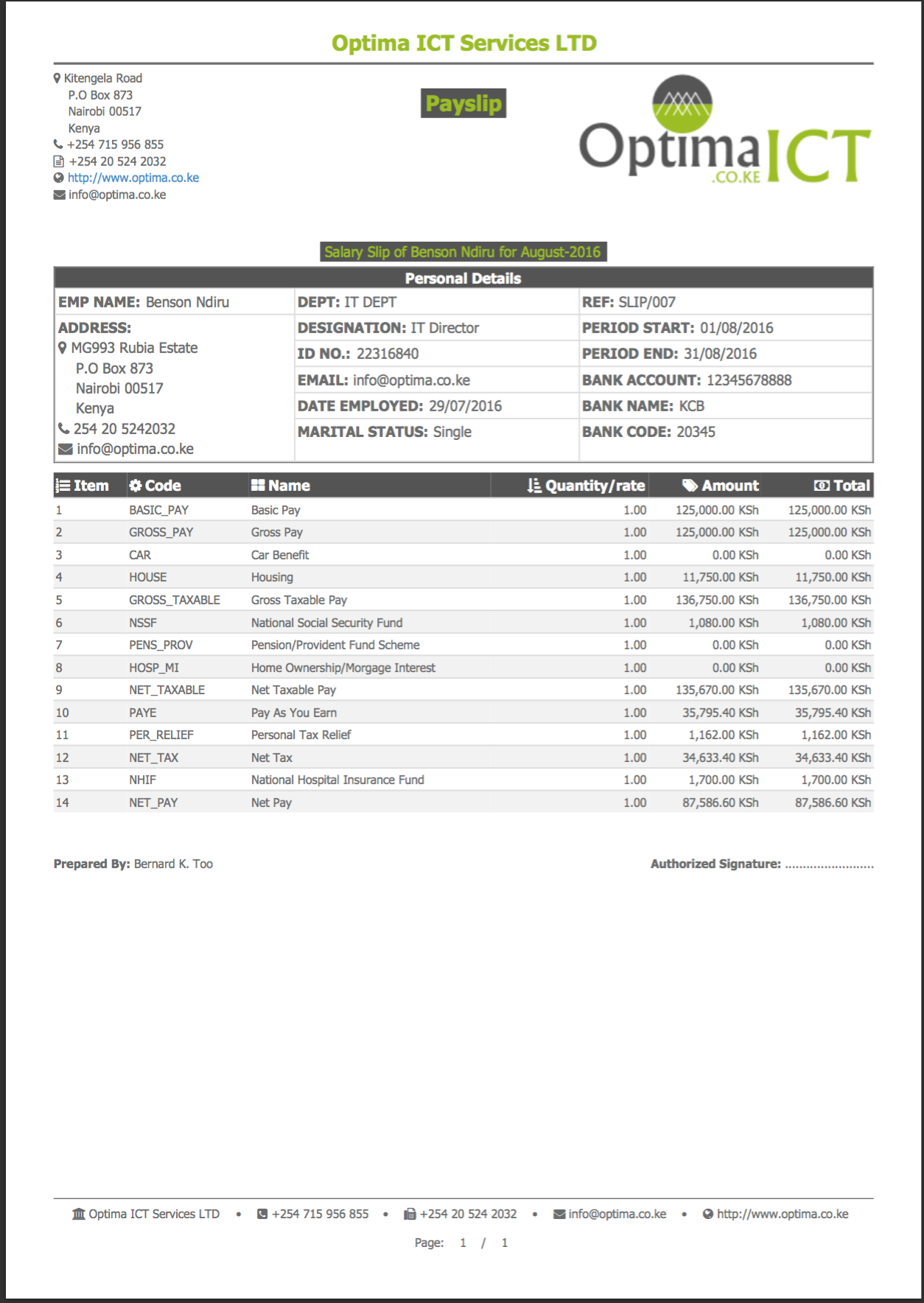
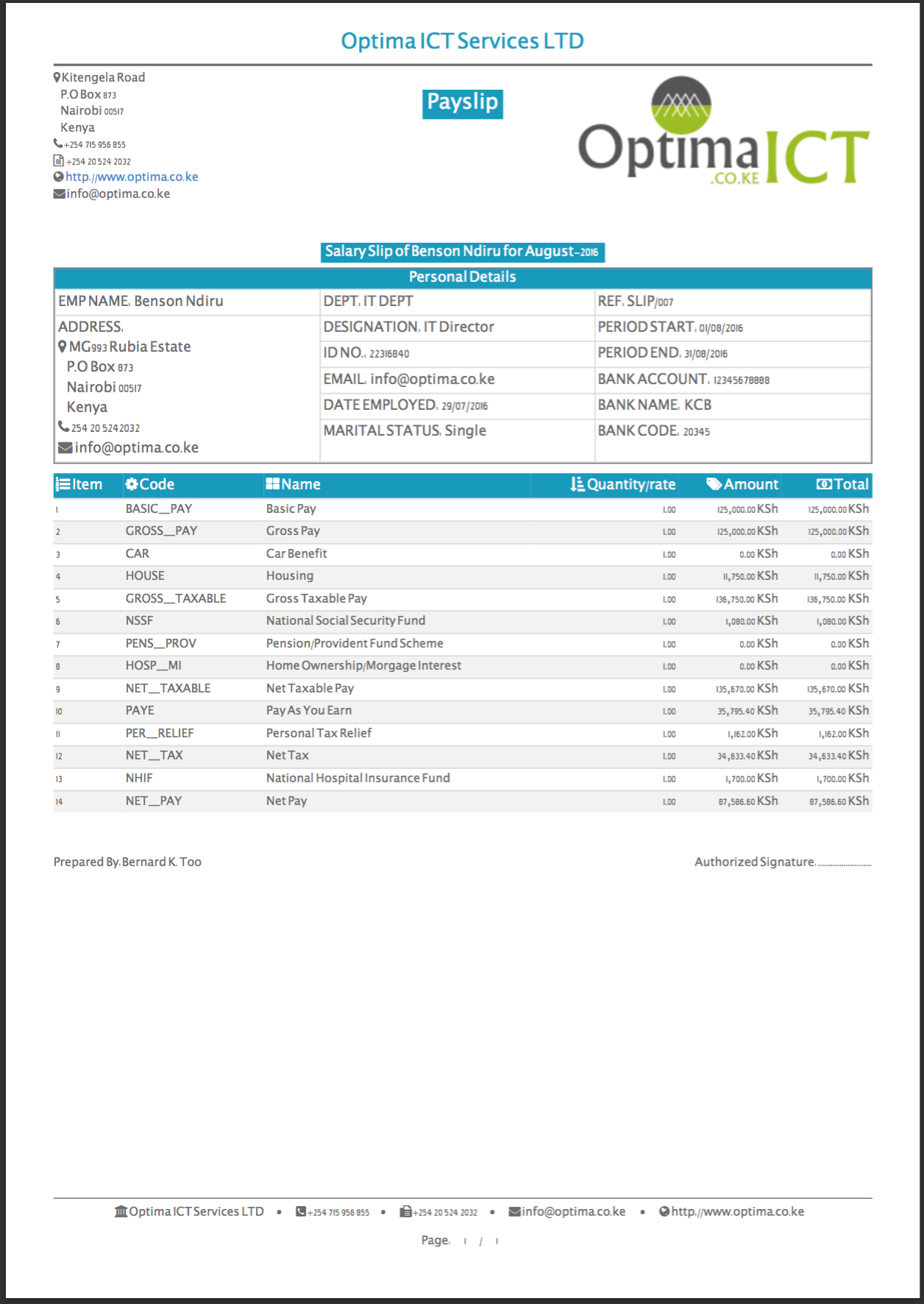
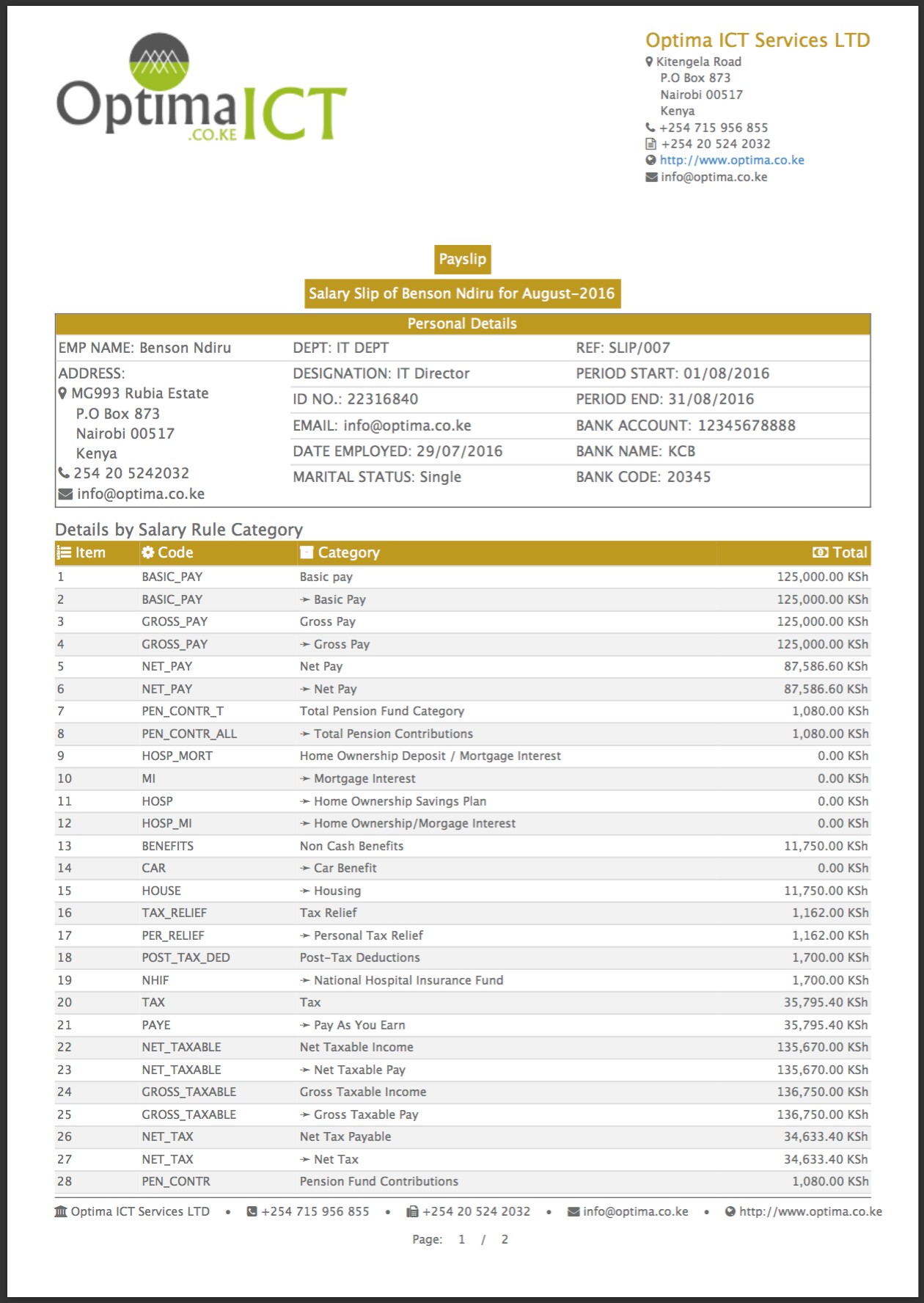
How to select and use a template, configure Colors, fonts, font-sizes, Logo..etc
There are four (more coming soon in future updates..) different report templates to choose from
- Classic Template
- Modern Template
- Retro Template
- Odoo Template (default)
Payroll -> Configuration -> Settings -> Default Payslip Settings:
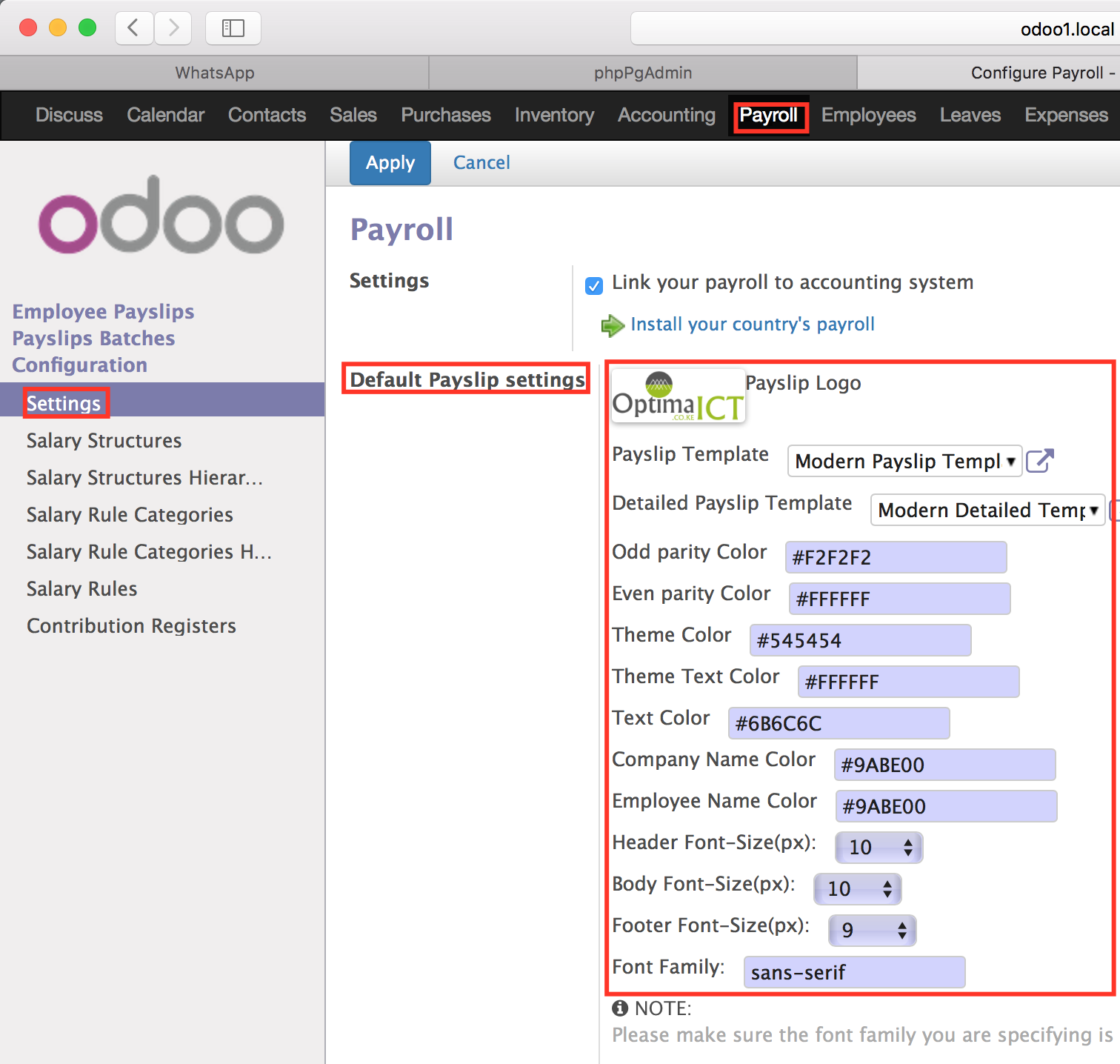
Here you can configure all the 'DEFAULT' settings for theme colors,text colors,odd line color, even line colors, font-family, font-size,default templates...etc. These settings will reflect in any new payslip you generate. Note that you can still change these settings on each individual payslip (..see next paragraph)
Payroll -> Employee Payslips:
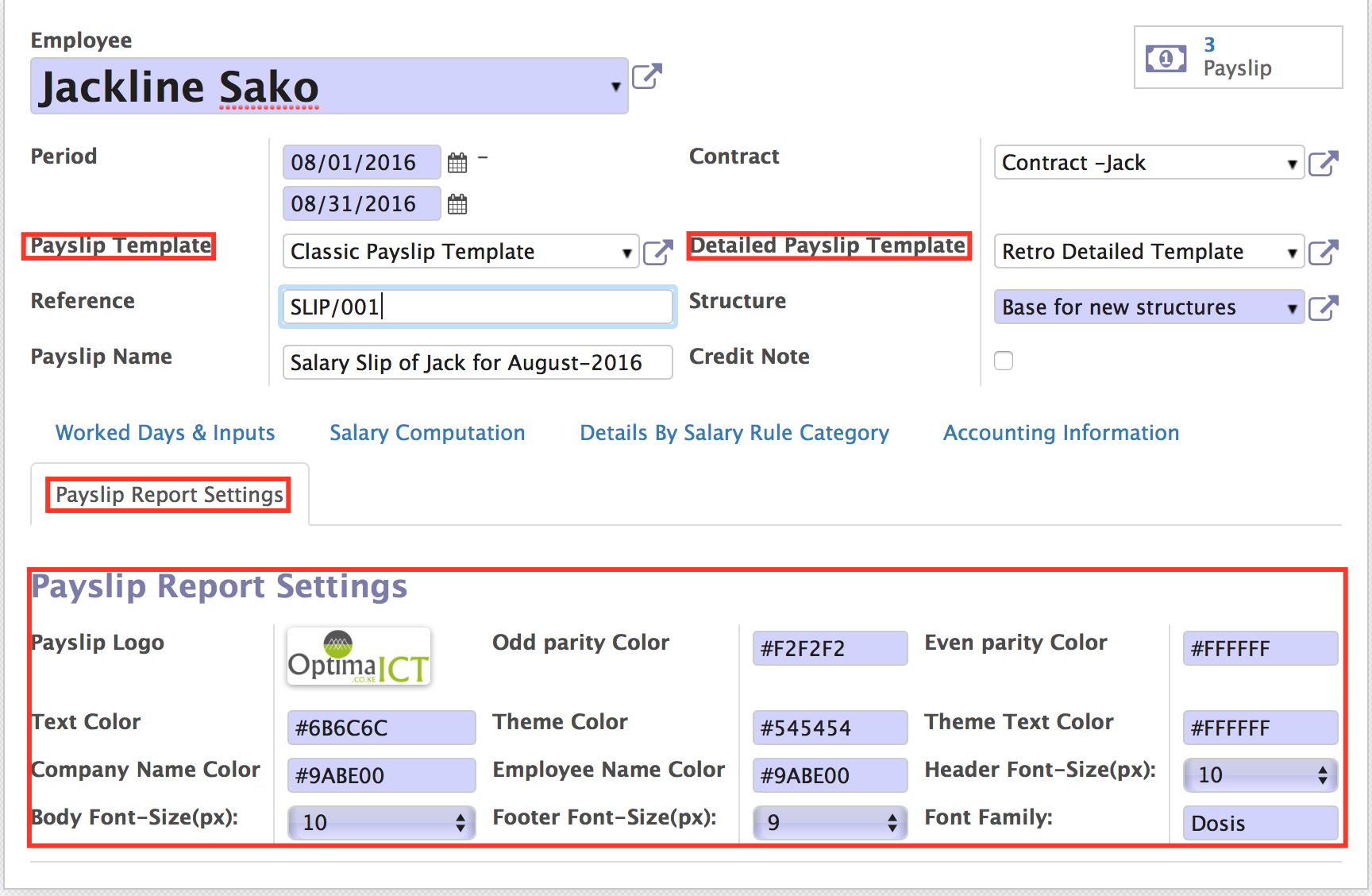
Here you can go to the 'Payslip Report Settings' tab to change and override the default payslips settings per payslip...this is necessary if you want to customize a certain payslip for some employee or group of employees
Our Odoo Support Services
For bug reporting and fixing, enjoy our odoo support and development services from experienced team in Kenya
We are a highly qualified team of well-rounded software engineers and applications systems integrators specialised in open source ERP solutions for SMEs all over the world
Professionally Designed Templates for your Employee Payslips
Use these templates to print professional payslips for your employees. Choose your favourite template among the FOUR available templates (more templates coming soon...). Configure your own Colors, Font-family, Font size, Company Logo, and many more..
Latest Version: 15.0.0.2 released on Sun, 28 Aug 2022 19:13:00 +0300
Main Features
- Compatible with Odoo 13.0 Enterprise and Odoo 13.0 Community Edition
- Multi-lingual support:- You can translate to any language of your choice... contact us if you face any problem with translation
- Four (4) Templates to choose from: Modern Template, Classic Template, Retro Template, Odoo Template (default)
- You can upload and use larger and high resolution company logos that are much more visible and correctly positioned in the payslip
- Set the theme colors for your payslip to match your company colors or any other set of colors of your choice
- You can configure a distinct text color for your company name in the address section
- You can configure a distinct text color for the employee or payslip title
- You can configure the Background Color for odd and even lines (i.e Payslip lines) in all the templates... to make it more readable/eligible
- You can configure the Font-Family of your payslip by specifying the name of the font (e.g sans-serif,Arial..etc)
- You can adjust the Font-size of the header, Body and Footer sections of the payslip to your preferred size.
- All Payslip Lines have numbering for easy reference... item by item
- You will be able to configure default settings for all the above mentioned parameters which will apply to all new payslips. However you can override the default settings by changing the configurations payslip by payslip...giving you total flexibility
- If you want to further customize these templates to add more details or enhance appeareance, then it is quite possible since they are based on Qweb templating language used by Odoo ...We can also assit you to add more customizations to your reports if you request us
Sample Payslips
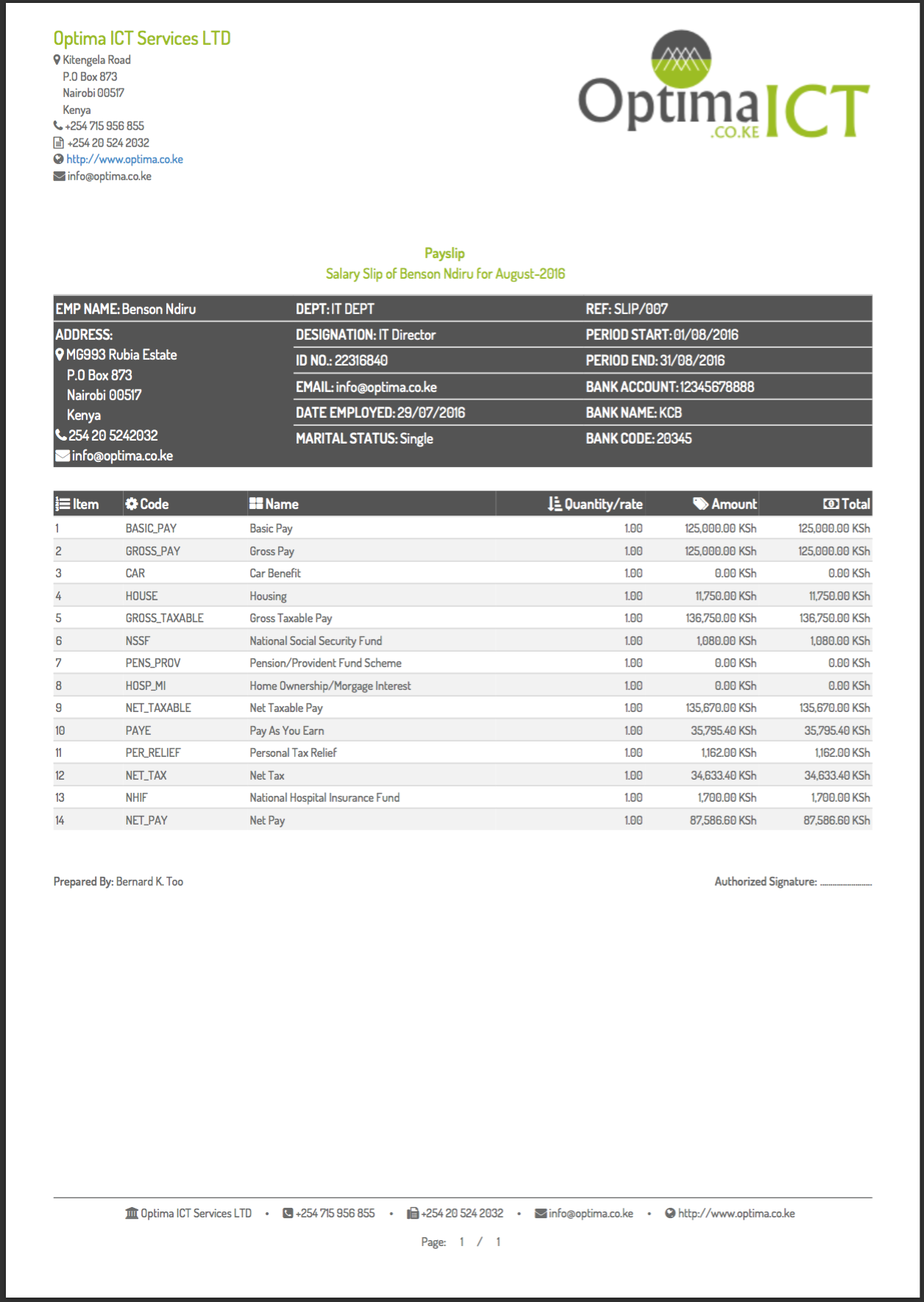
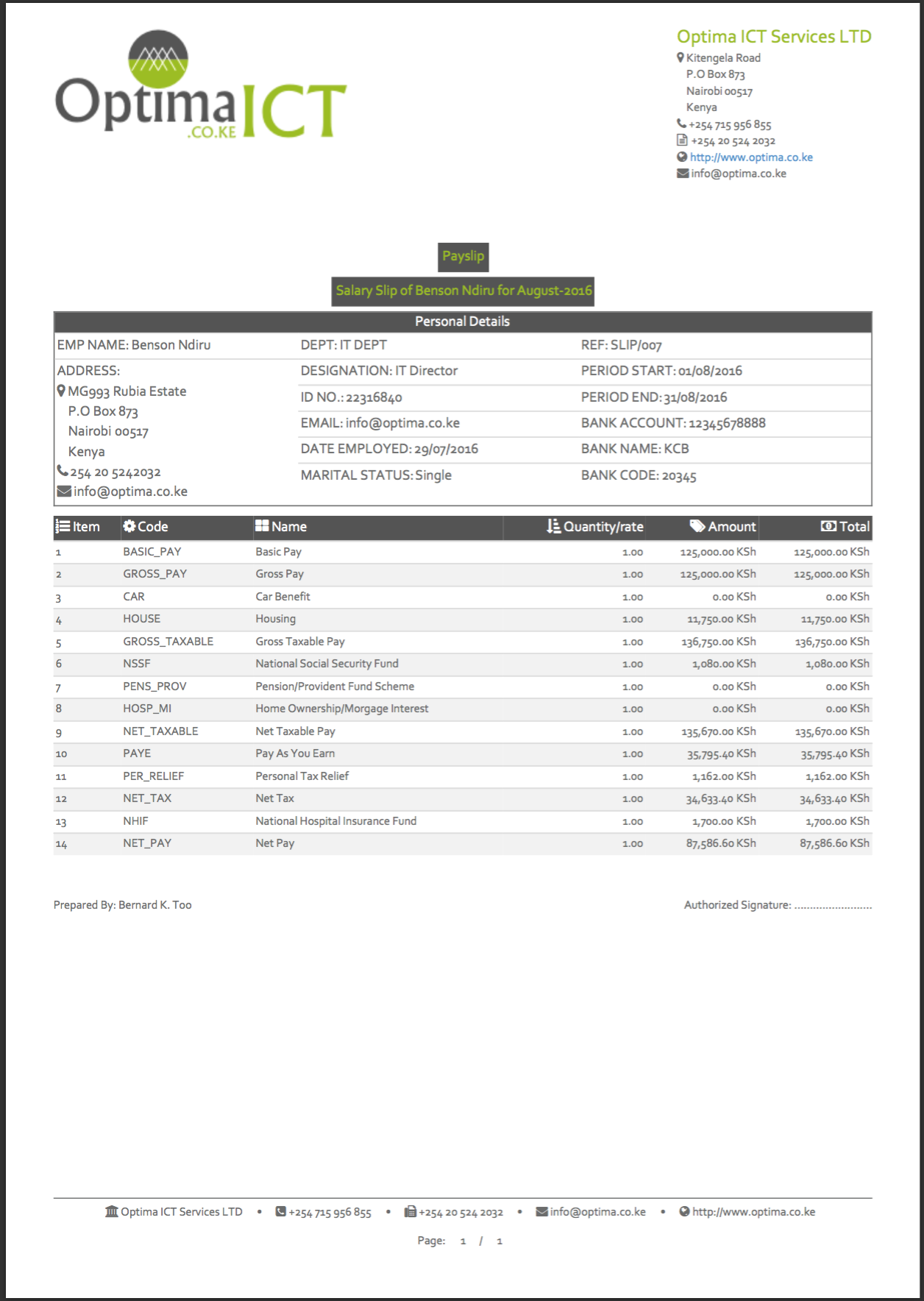
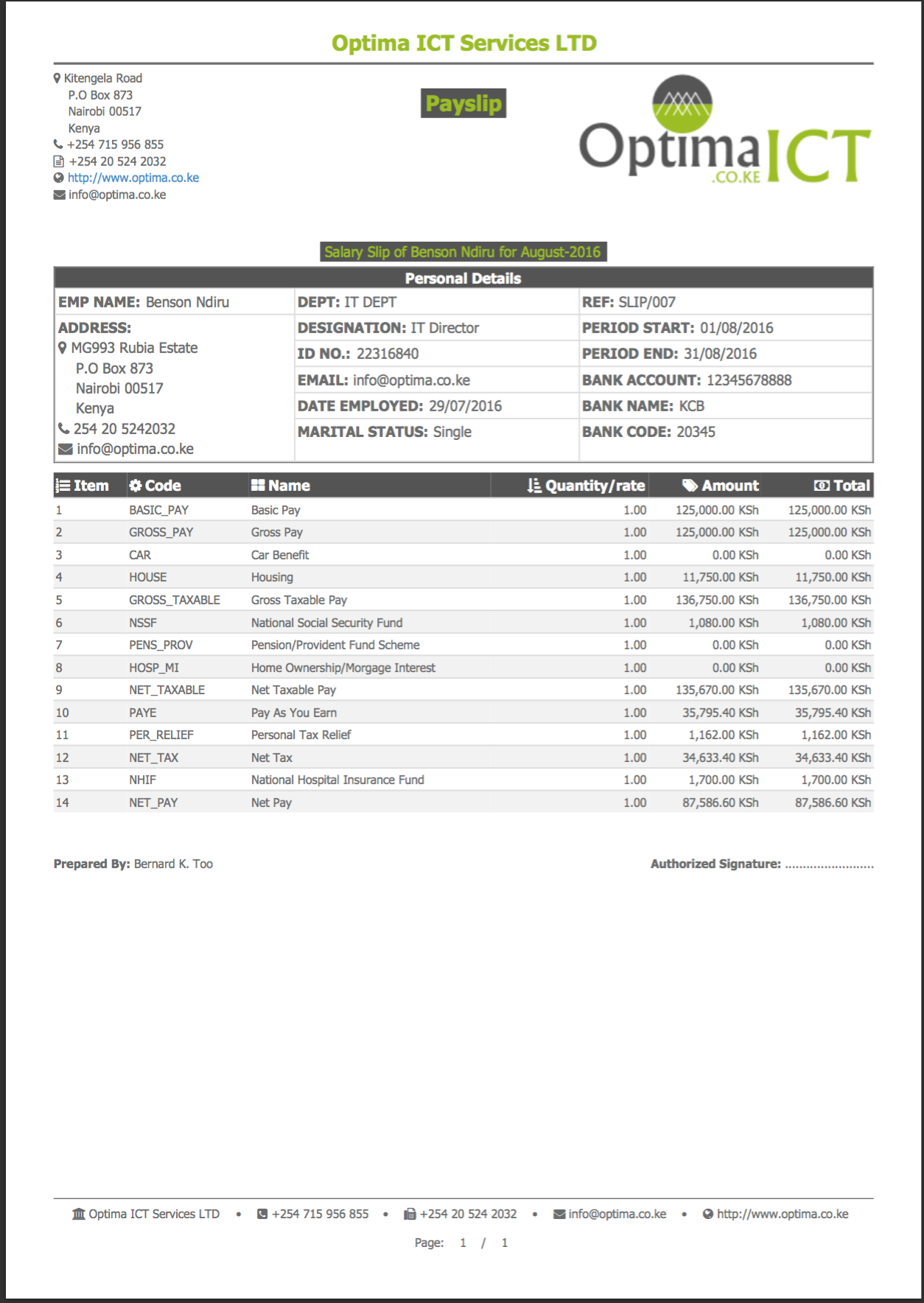
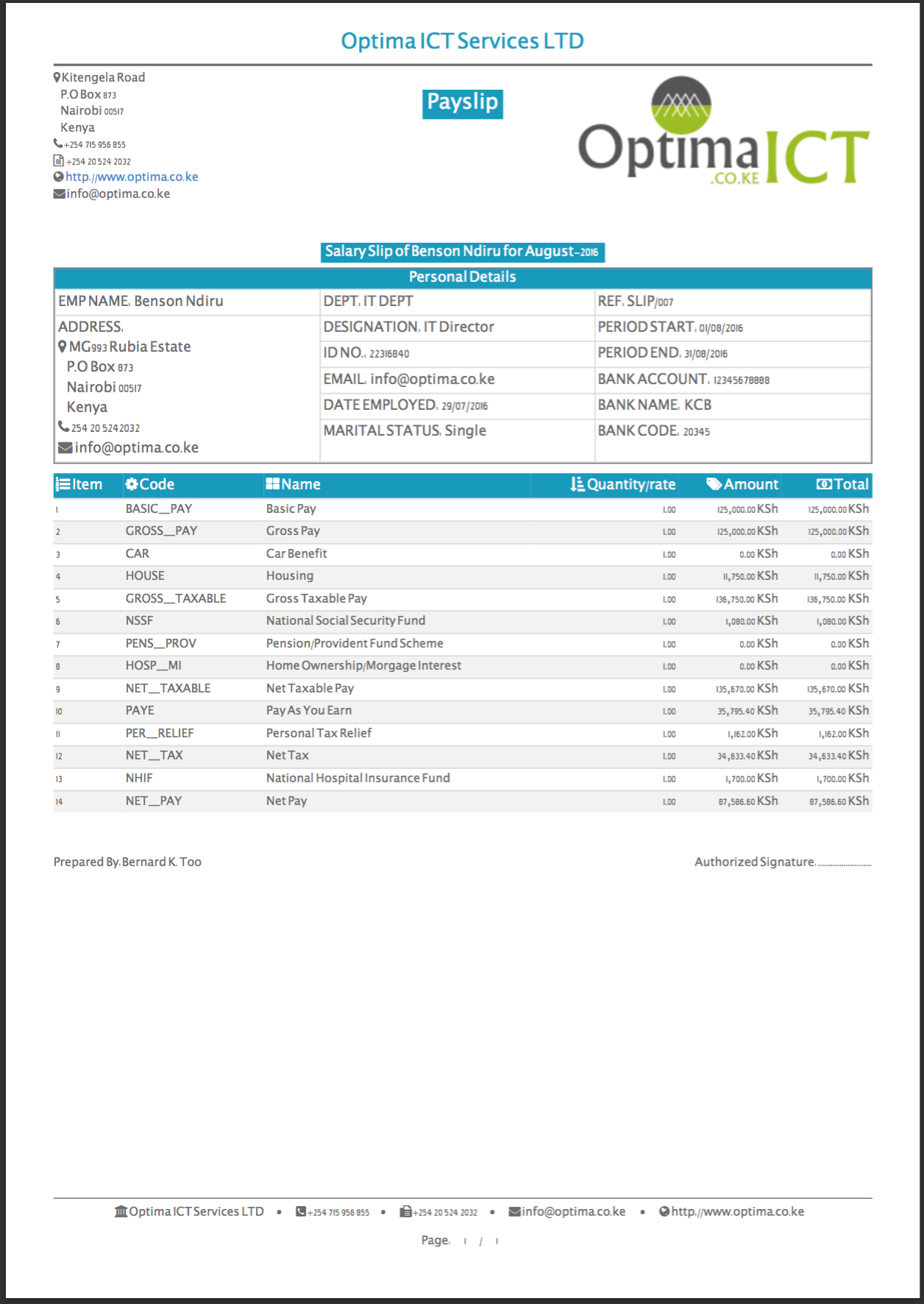
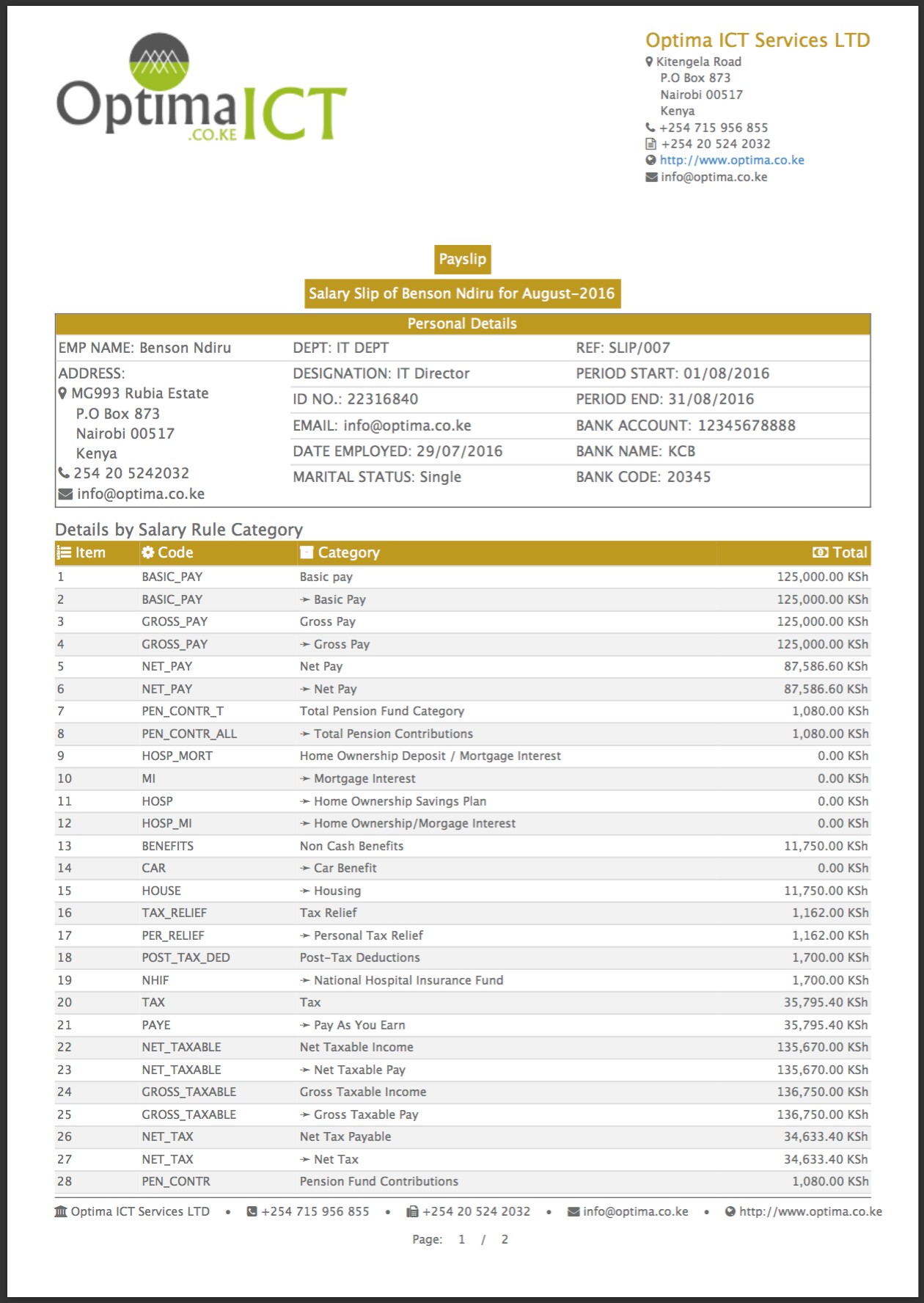
How to select and use a template, configure Colors, fonts, font-sizes, Logo..etc
There are four (more coming soon in future updates..) different report templates to choose from
- Classic Template
- Modern Template
- Retro Template
- Odoo Template (default)
Payroll -> Configuration -> Settings -> Default Payslip Settings:
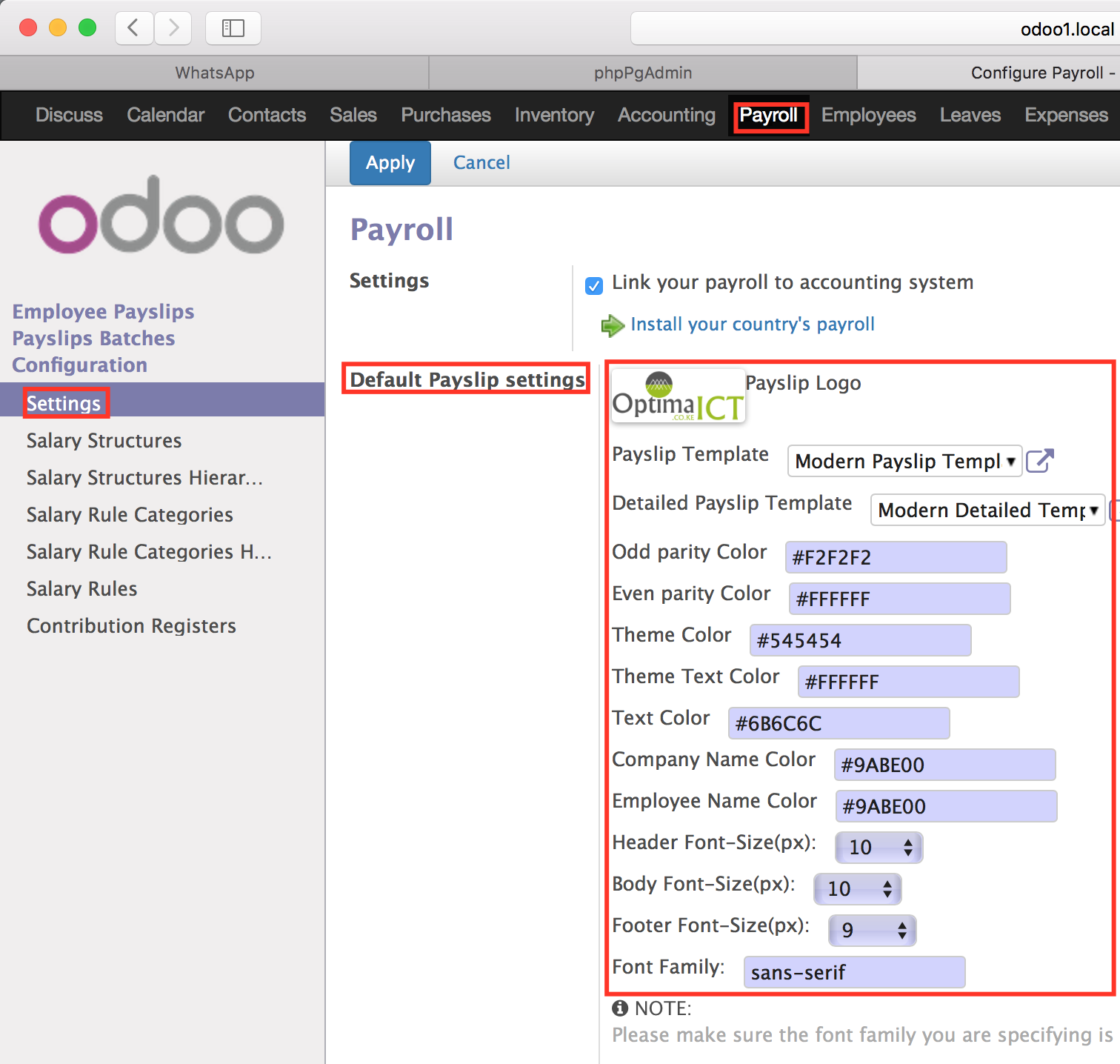
Here you can configure all the 'DEFAULT' settings for theme colors,text colors,odd line color, even line colors, font-family, font-size,default templates...etc. These settings will reflect in any new payslip you generate. Note that you can still change these settings on each individual payslip (..see next paragraph)
Payroll -> Employee Payslips:
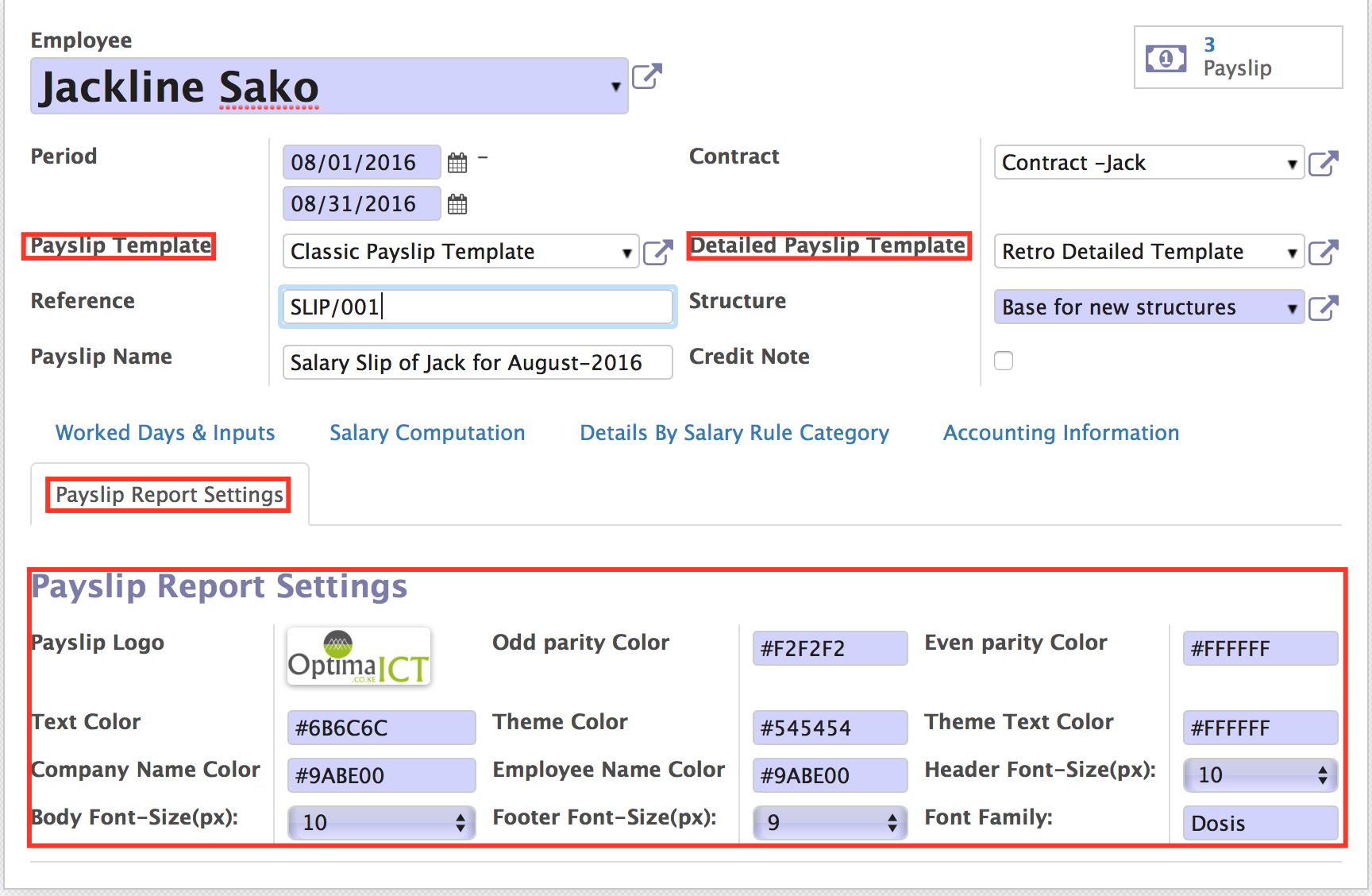
Here you can go to the 'Payslip Report Settings' tab to change and override the default payslips settings per payslip...this is necessary if you want to customize a certain payslip for some employee or group of employees
Our Odoo Support Services
For bug reporting and fixing, enjoy our odoo support and development services from experienced team in Kenya
We are a highly qualified team of well-rounded software engineers and applications systems integrators specialised in open source ERP solutions for SMEs all over the world
Professionally Designed Templates for your Employee Payslips
Use these templates to print professional payslips for your employees. Choose your favourite template among the FOUR available templates (more templates coming soon...). Configure your own Colors, Font-family, Font size, Company Logo, and many more..
Latest Version: 16.0.0.1 released on Tue, 07 Feb 2023 18:01:44 +0300
Main Features
- Compatible with Odoo 13.0 Enterprise and Odoo 13.0 Community Edition
- Multi-lingual support:- You can translate to any language of your choice... contact us if you face any problem with translation
- Four (4) Templates to choose from: Modern Template, Classic Template, Retro Template, Odoo Template (default)
- You can upload and use larger and high resolution company logos that are much more visible and correctly positioned in the payslip
- Set the theme colors for your payslip to match your company colors or any other set of colors of your choice
- You can configure a distinct text color for your company name in the address section
- You can configure a distinct text color for the employee or payslip title
- You can configure the Background Color for odd and even lines (i.e Payslip lines) in all the templates... to make it more readable/eligible
- You can configure the Font-Family of your payslip by specifying the name of the font (e.g sans-serif,Arial..etc)
- You can adjust the Font-size of the header, Body and Footer sections of the payslip to your preferred size.
- All Payslip Lines have numbering for easy reference... item by item
- You will be able to configure default settings for all the above mentioned parameters which will apply to all new payslips. However you can override the default settings by changing the configurations payslip by payslip...giving you total flexibility
- If you want to further customize these templates to add more details or enhance appeareance, then it is quite possible since they are based on Qweb templating language used by Odoo ...We can also assit you to add more customizations to your reports if you request us
Sample Payslips
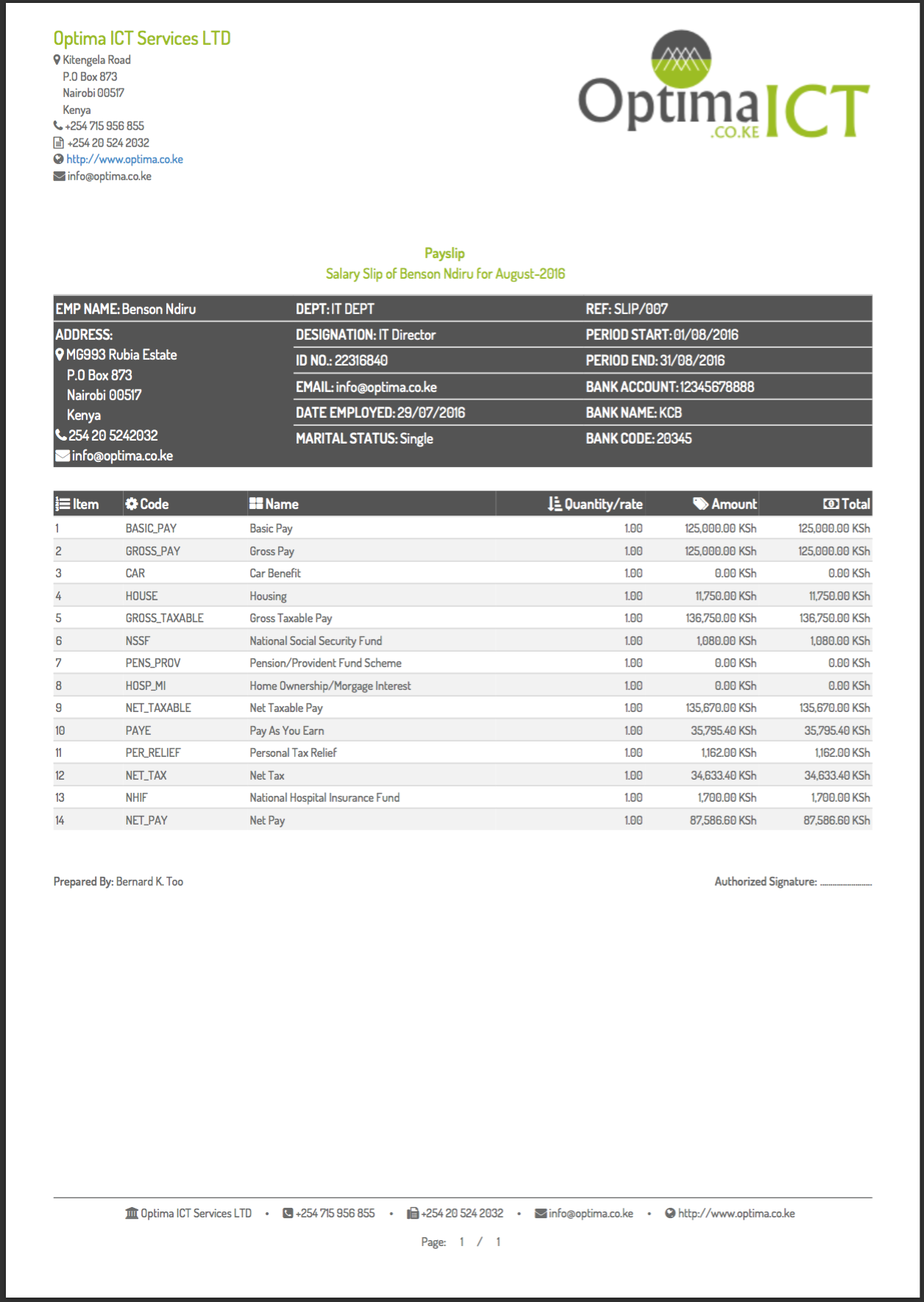
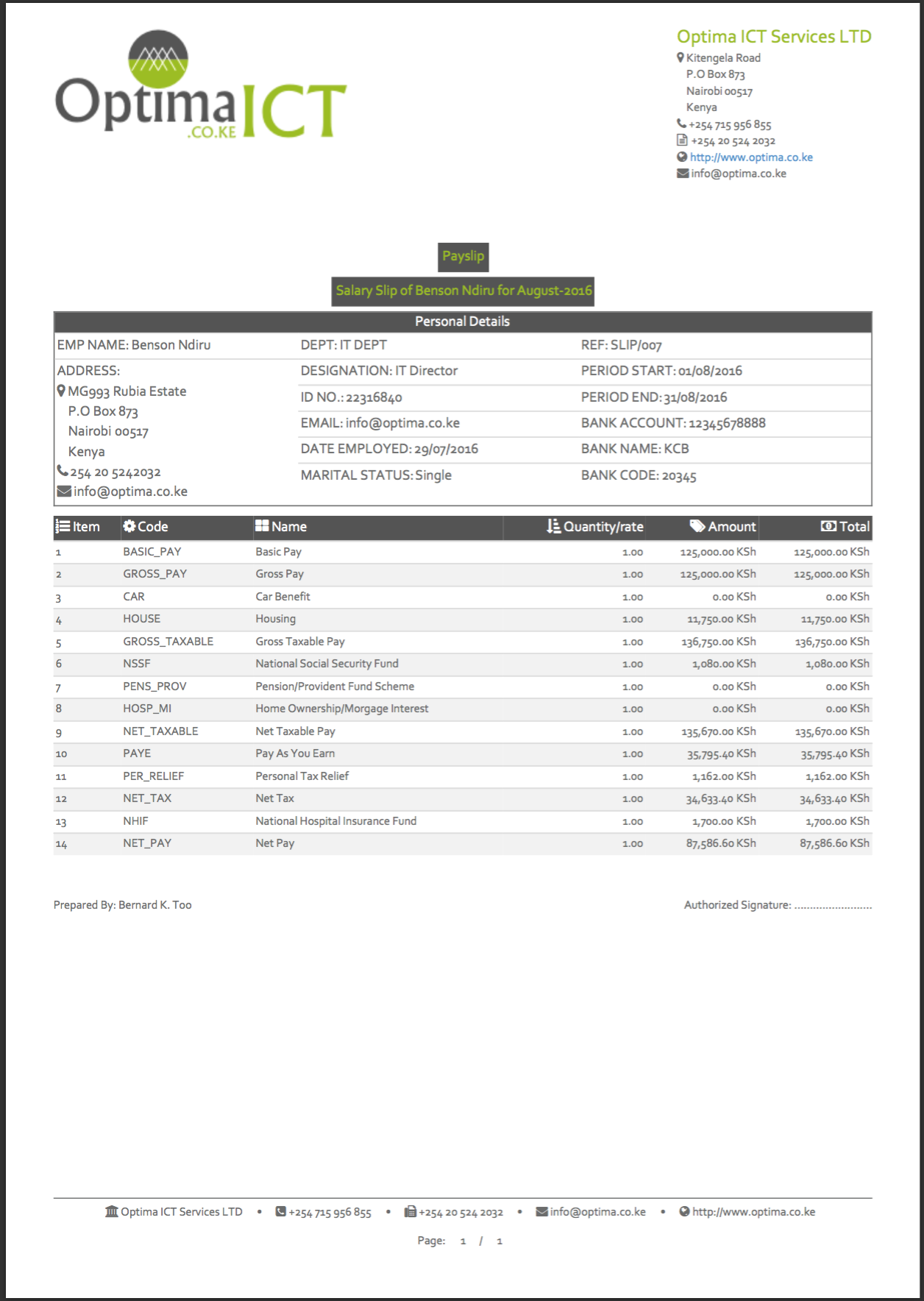
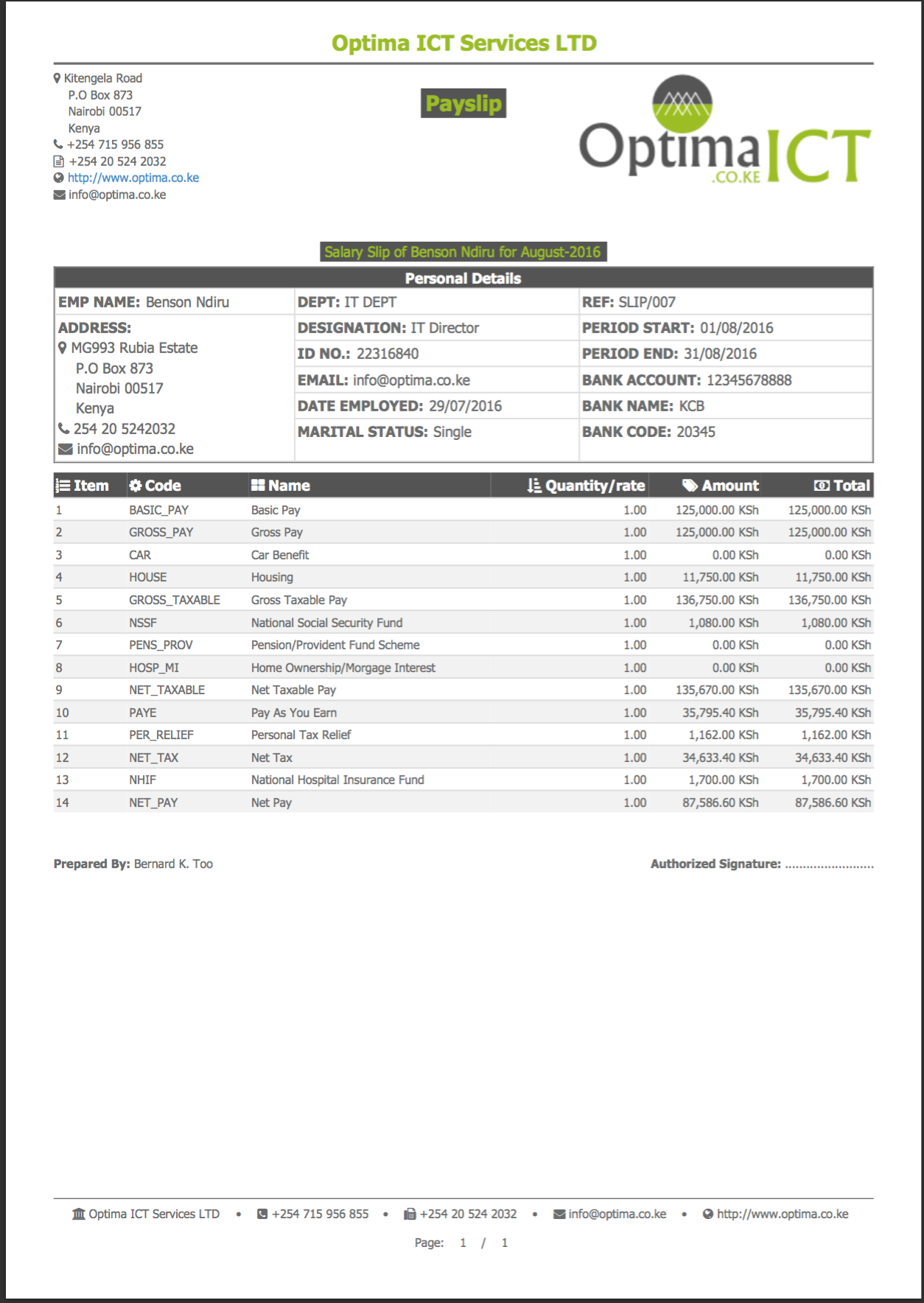
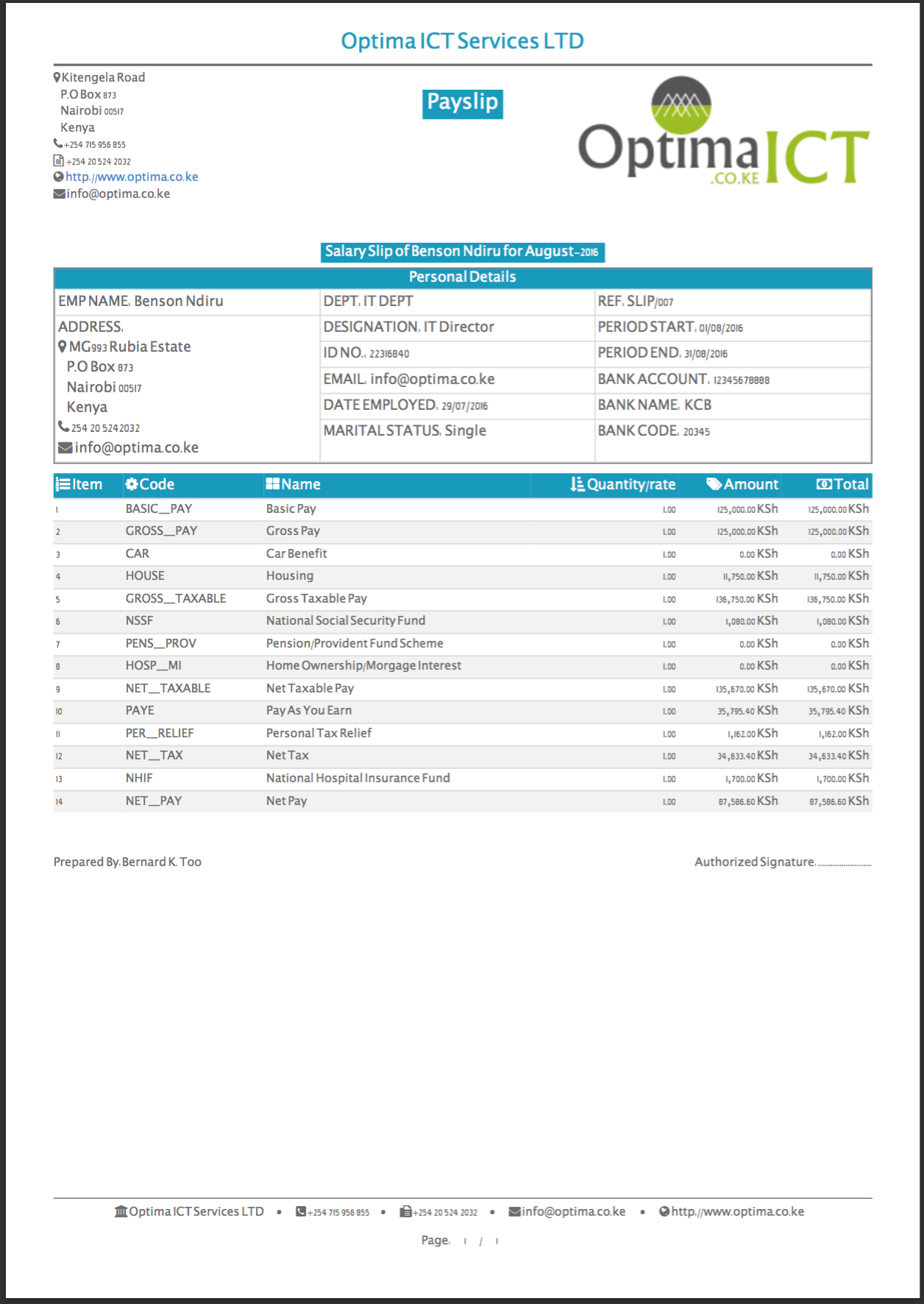
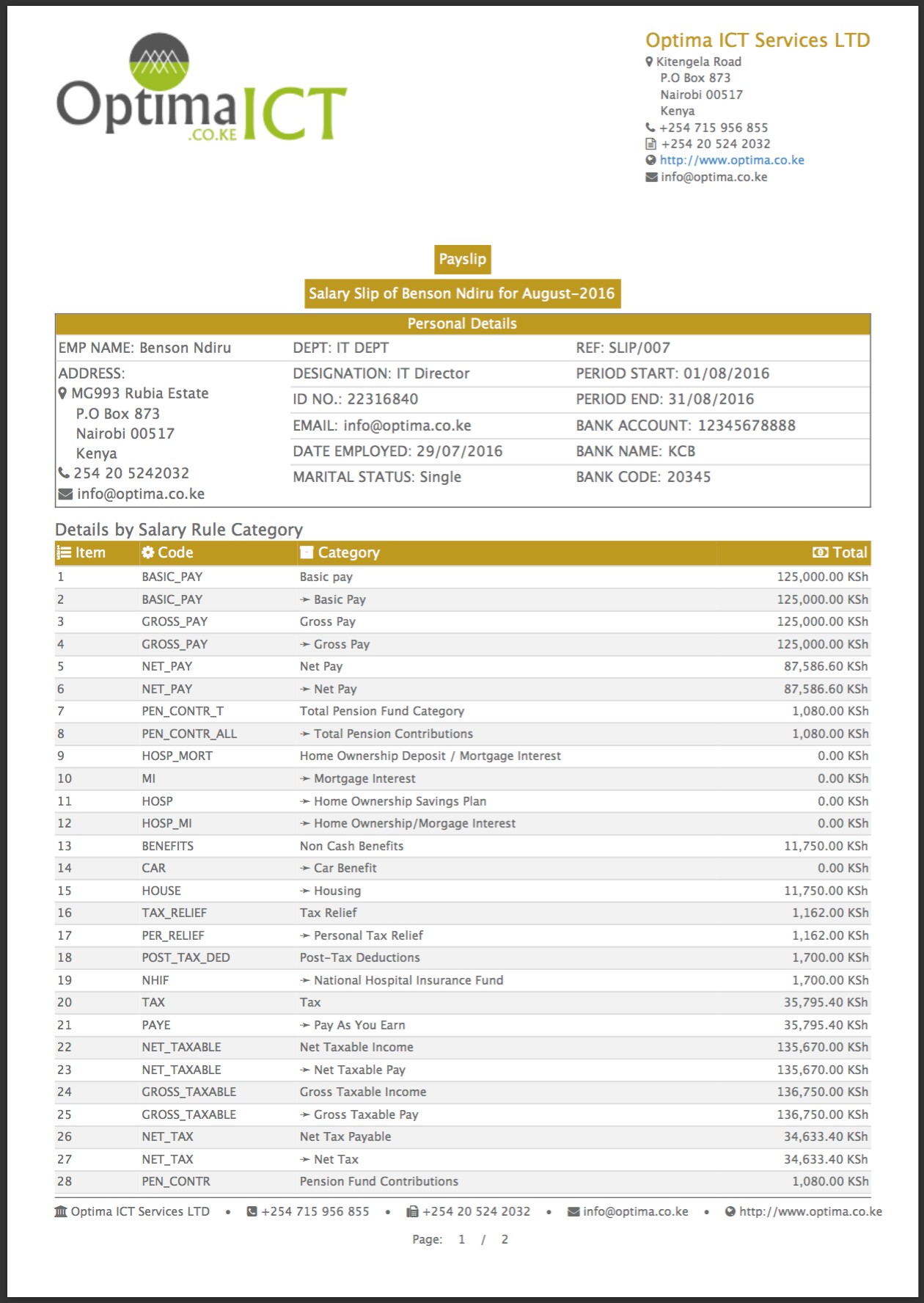
How to select and use a template, configure Colors, fonts, font-sizes, Logo..etc
There are four (more coming soon in future updates..) different report templates to choose from
- Classic Template
- Modern Template
- Retro Template
- Odoo Template (default)
Payroll -> Configuration -> Settings -> Default Payslip Settings:
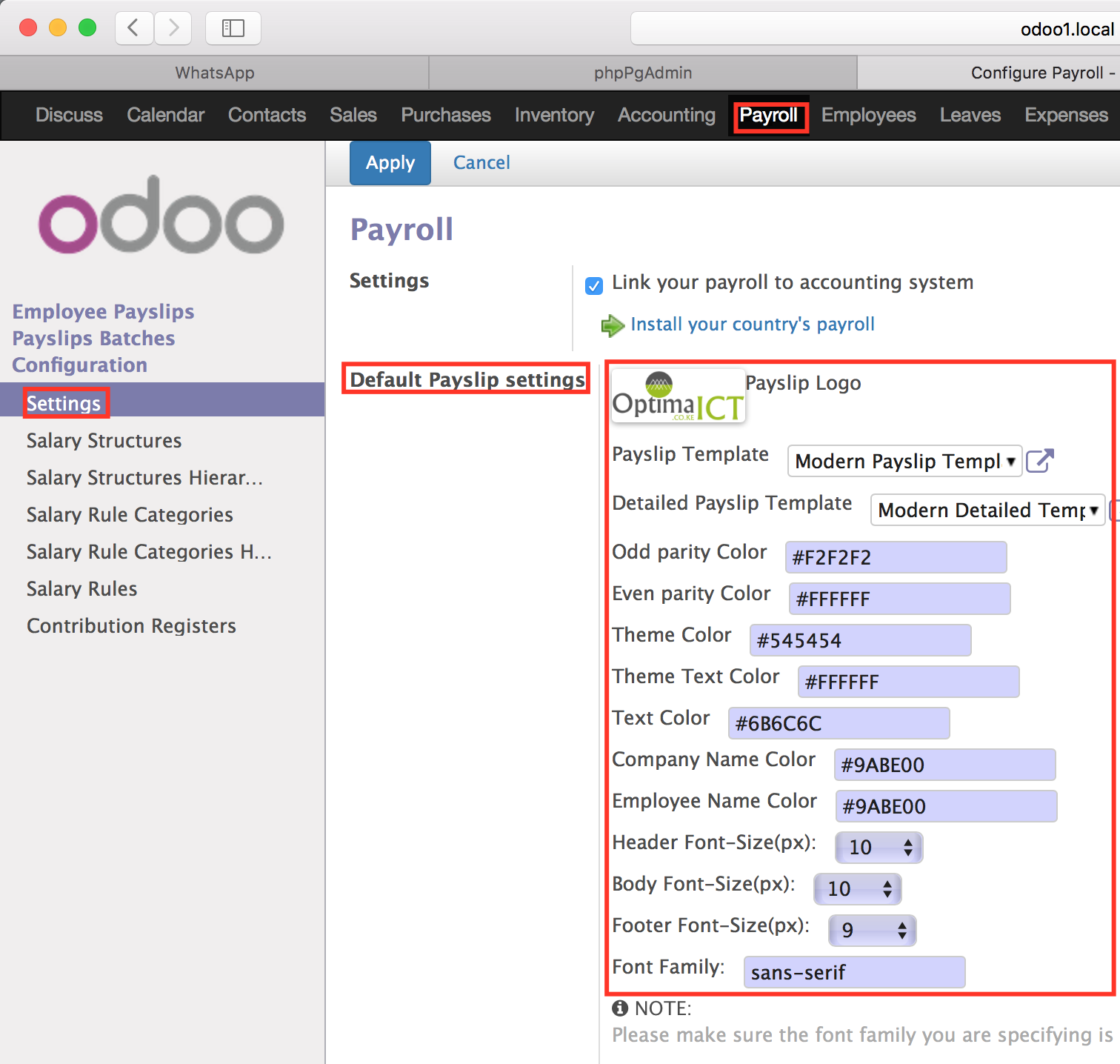
Here you can configure all the 'DEFAULT' settings for theme colors,text colors,odd line color, even line colors, font-family, font-size,default templates...etc. These settings will reflect in any new payslip you generate. Note that you can still change these settings on each individual payslip (..see next paragraph)
Payroll -> Employee Payslips:
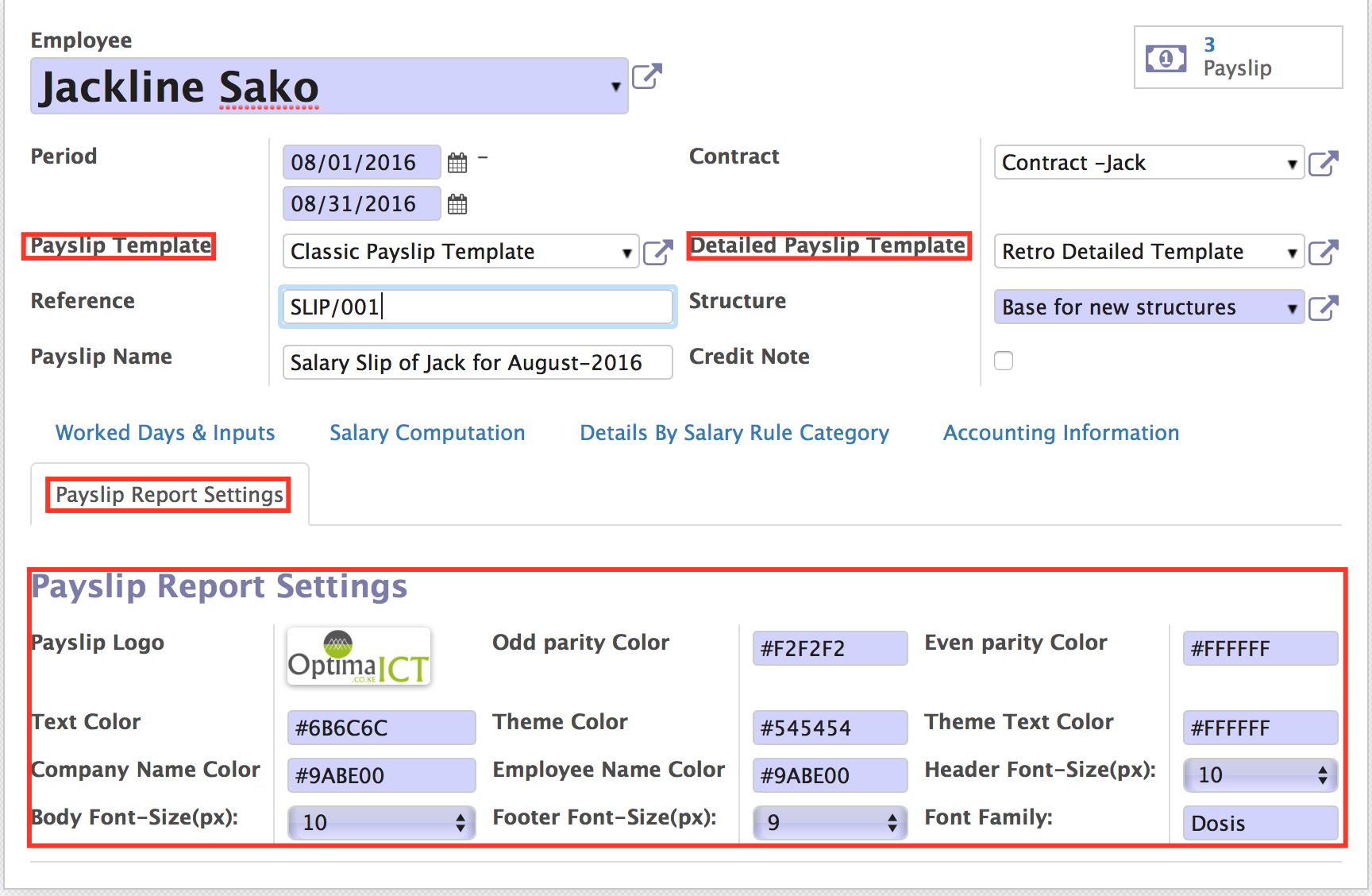
Here you can go to the 'Payslip Report Settings' tab to change and override the default payslips settings per payslip...this is necessary if you want to customize a certain payslip for some employee or group of employees
Our Odoo Support Services
For bug reporting and fixing, enjoy our odoo support and development services from experienced team in Kenya
We are a highly qualified team of well-rounded software engineers and applications systems integrators specialised in open source ERP solutions for SMEs all over the world
Professionally Designed Templates for your Employee Payslips
Use these templates to print professional payslips for your employees. Choose your favourite template among the FOUR available templates (more templates coming soon...). Configure your own Colors, Font-family, Font size, Company Logo, and many more..
Latest Version: 17.0.1.0 released on Fri, 18 Oct 2024 02:52:02 +0300
Main Features
- Compatible with Odoo 13.0 Enterprise and Odoo 13.0 Community Edition
- Multi-lingual support:- You can translate to any language of your choice... contact us if you face any problem with translation
- Four (4) Templates to choose from: Modern Template, Classic Template, Retro Template, Odoo Template (default)
- You can upload and use larger and high resolution company logos that are much more visible and correctly positioned in the payslip
- Set the theme colors for your payslip to match your company colors or any other set of colors of your choice
- You can configure a distinct text color for your company name in the address section
- You can configure a distinct text color for the employee or payslip title
- You can configure the Background Color for odd and even lines (i.e Payslip lines) in all the templates... to make it more readable/eligible
- You can configure the Font-Family of your payslip by specifying the name of the font (e.g sans-serif,Arial..etc)
- You can adjust the Font-size of the header, Body and Footer sections of the payslip to your preferred size.
- All Payslip Lines have numbering for easy reference... item by item
- You will be able to configure default settings for all the above mentioned parameters which will apply to all new payslips. However you can override the default settings by changing the configurations payslip by payslip...giving you total flexibility
- If you want to further customize these templates to add more details or enhance appeareance, then it is quite possible since they are based on Qweb templating language used by Odoo ...We can also assit you to add more customizations to your reports if you request us
Sample Payslips
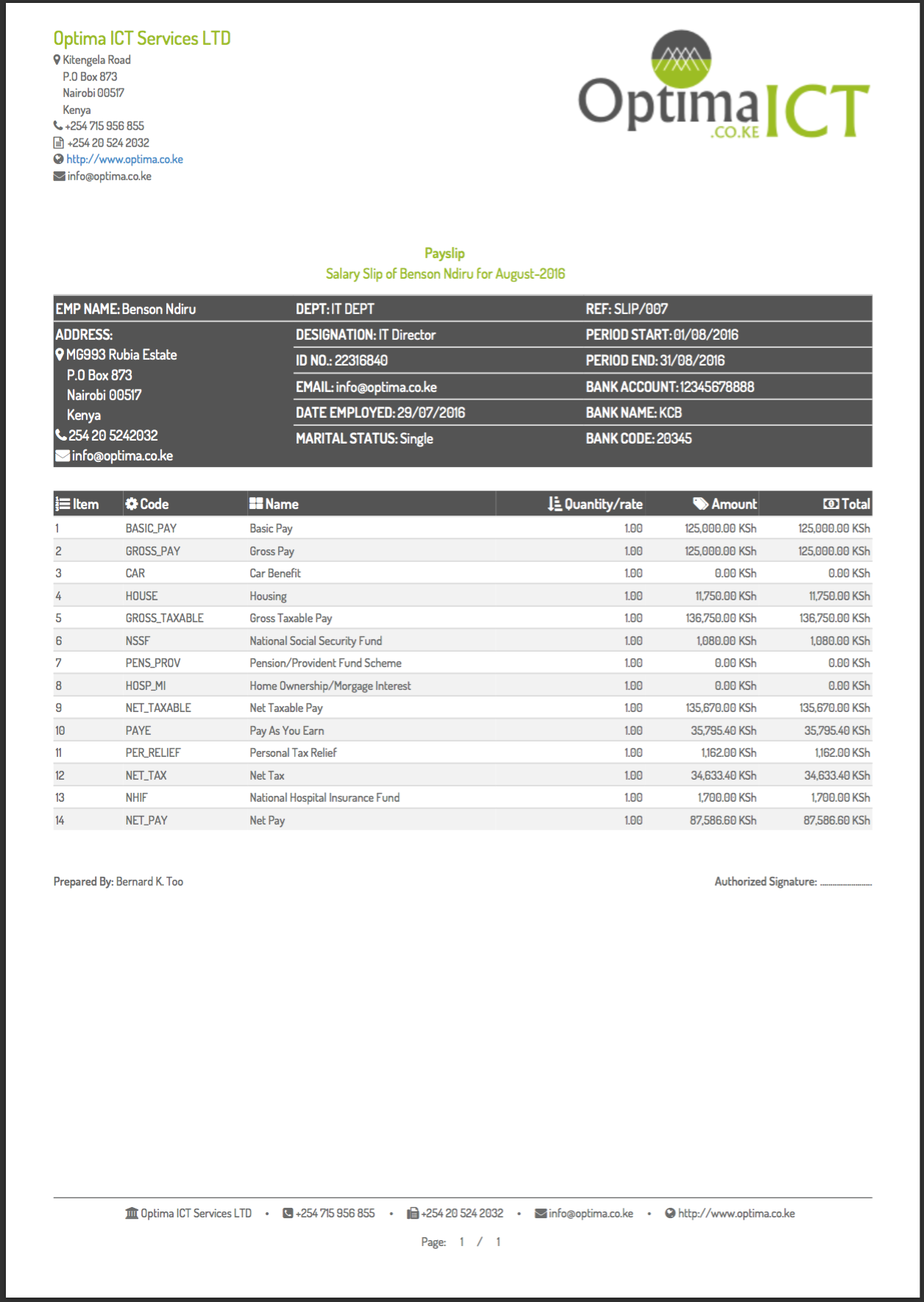
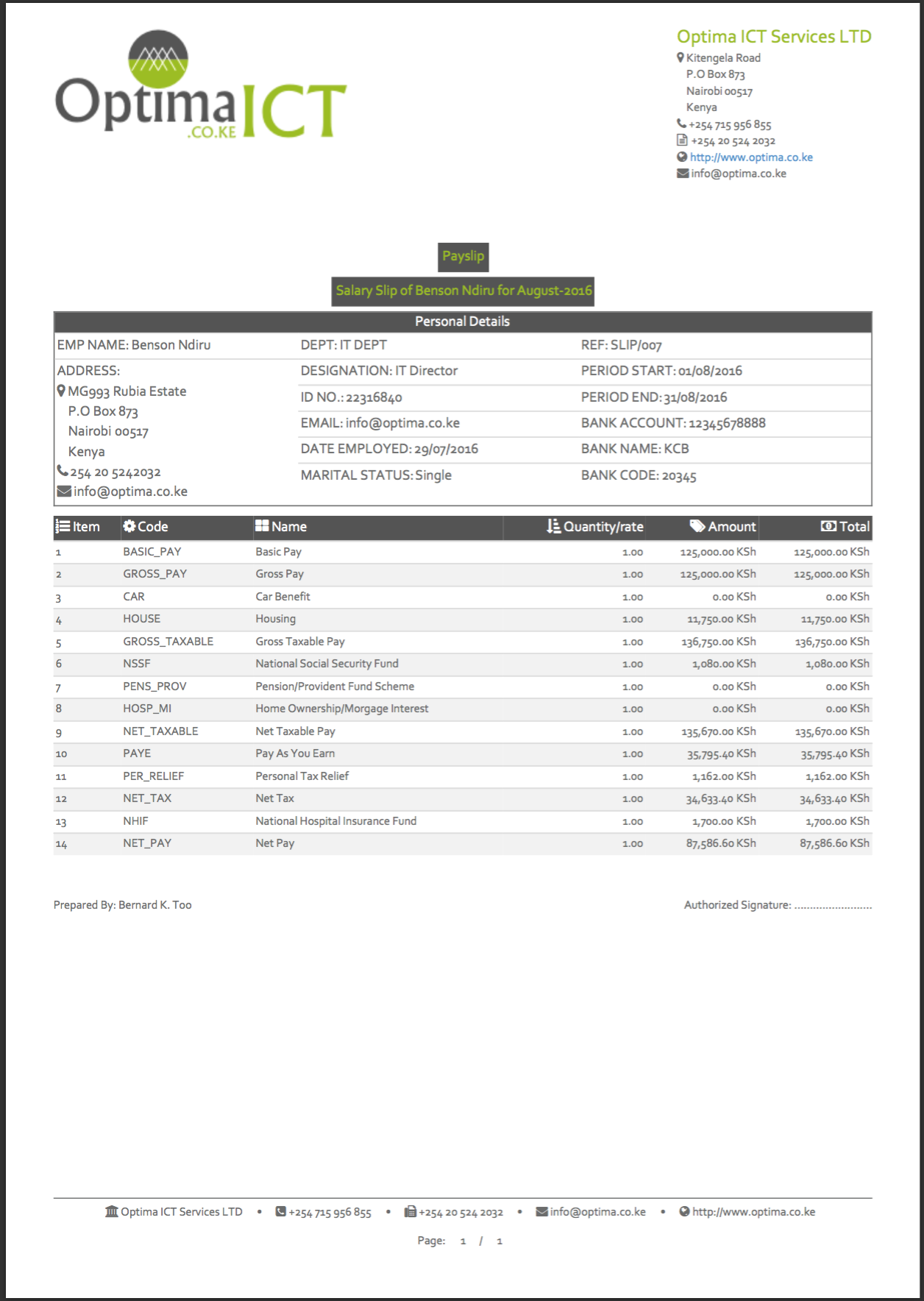
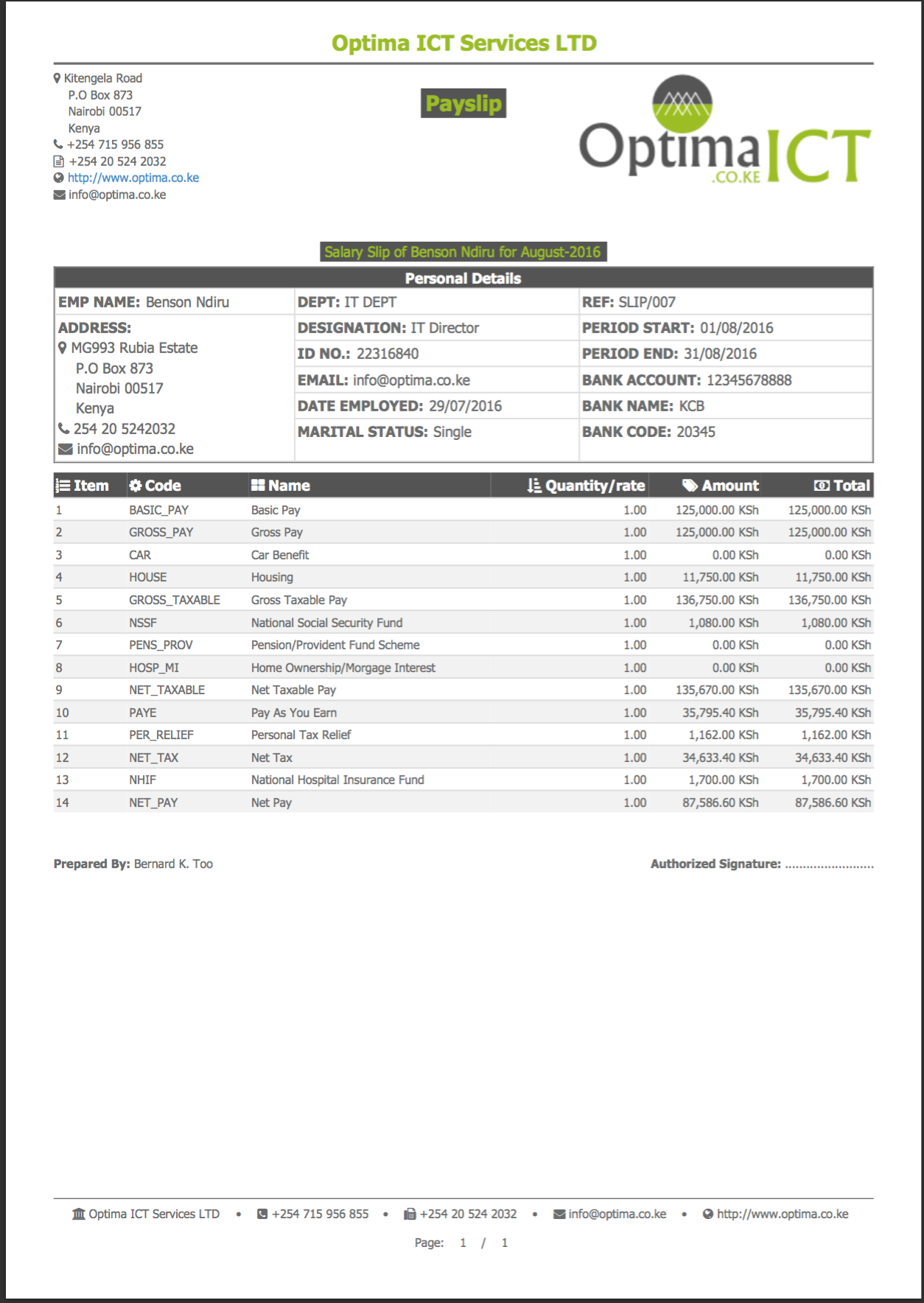
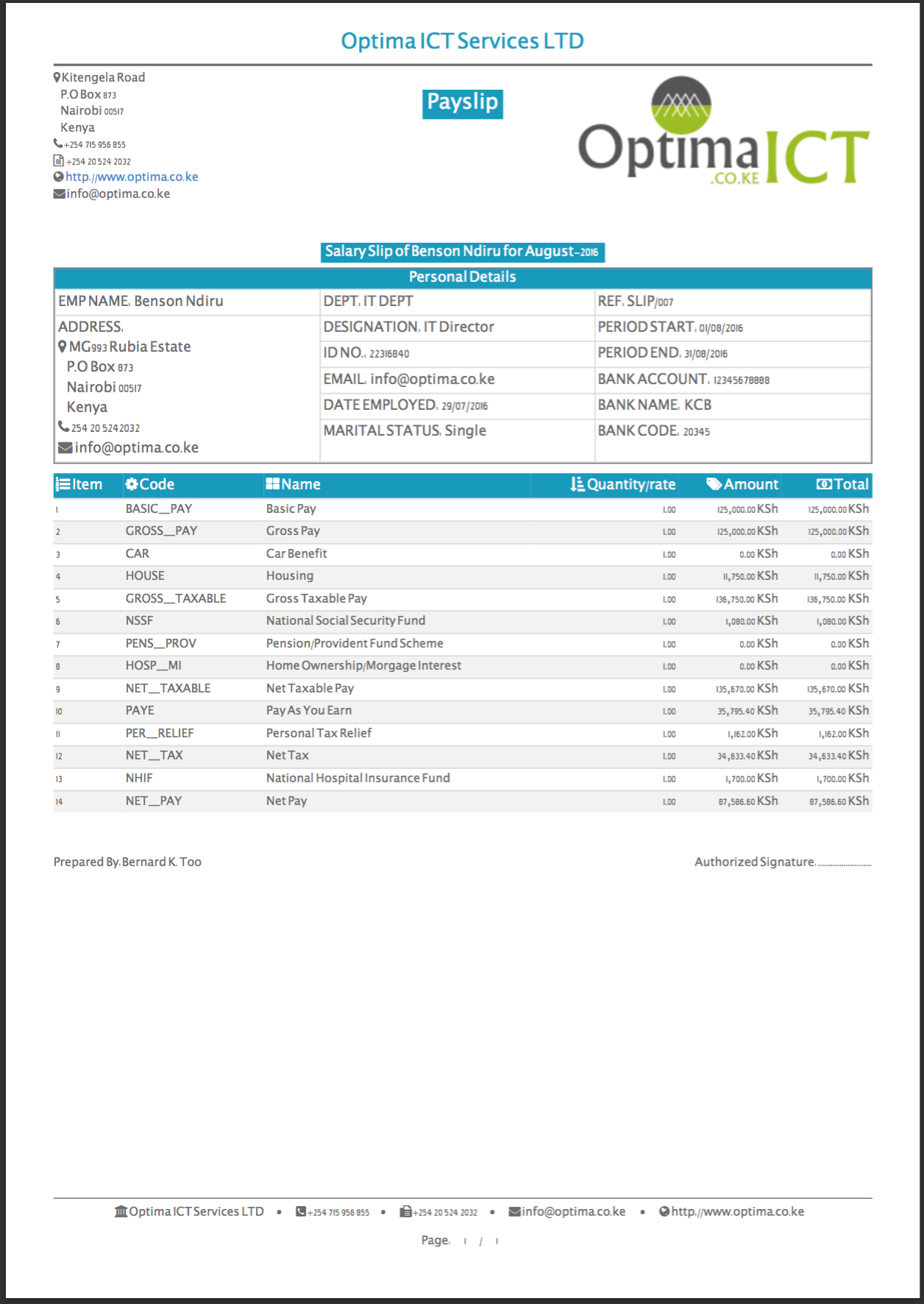
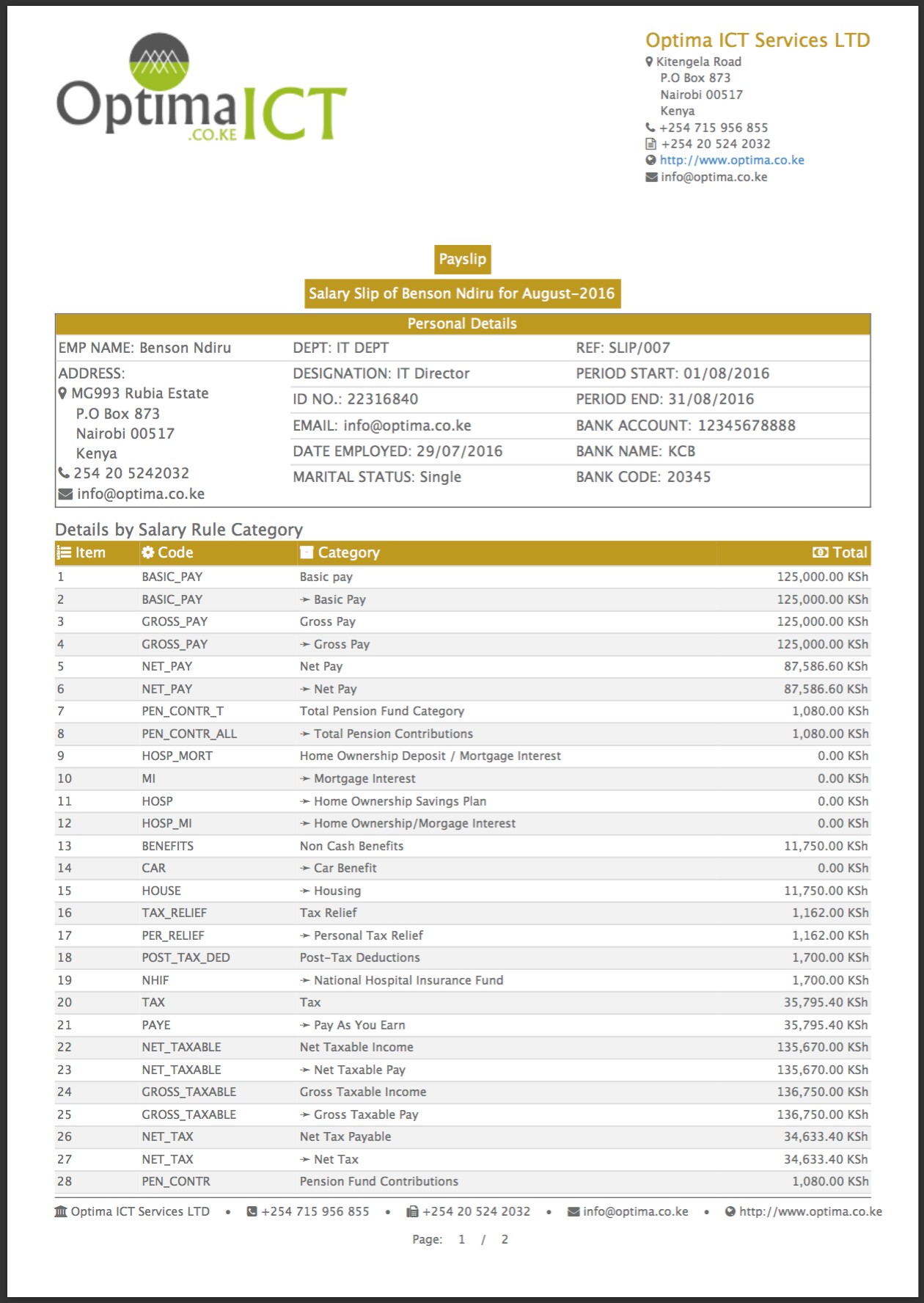
How to select and use a template, configure Colors, fonts, font-sizes, Logo..etc
There are four (more coming soon in future updates..) different report templates to choose from
- Classic Template
- Modern Template
- Retro Template
- Odoo Template (default)
Payroll -> Configuration -> Settings -> Default Payslip Settings:
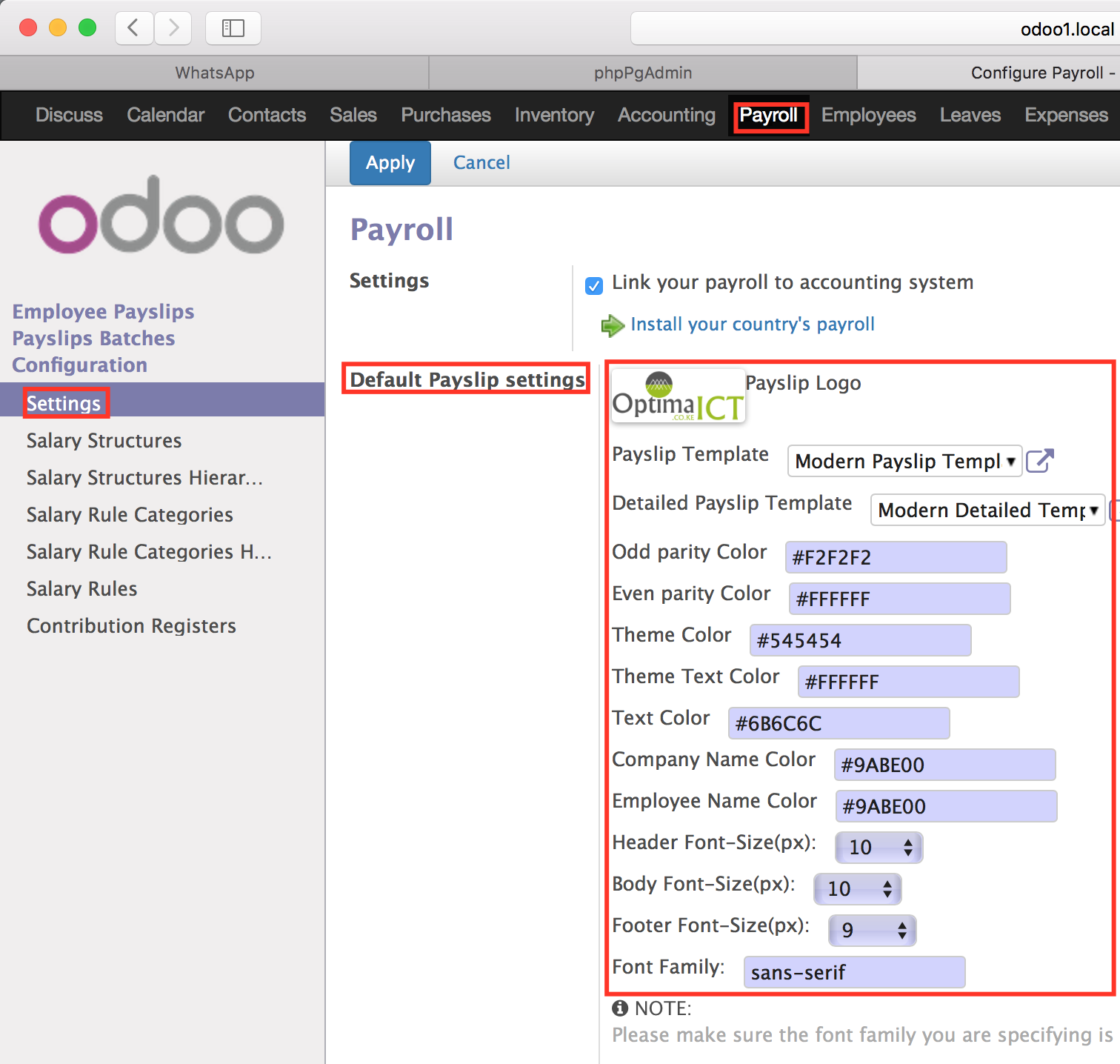
Here you can configure all the 'DEFAULT' settings for theme colors,text colors,odd line color, even line colors, font-family, font-size,default templates...etc. These settings will reflect in any new payslip you generate. Note that you can still change these settings on each individual payslip (..see next paragraph)
Payroll -> Employee Payslips:
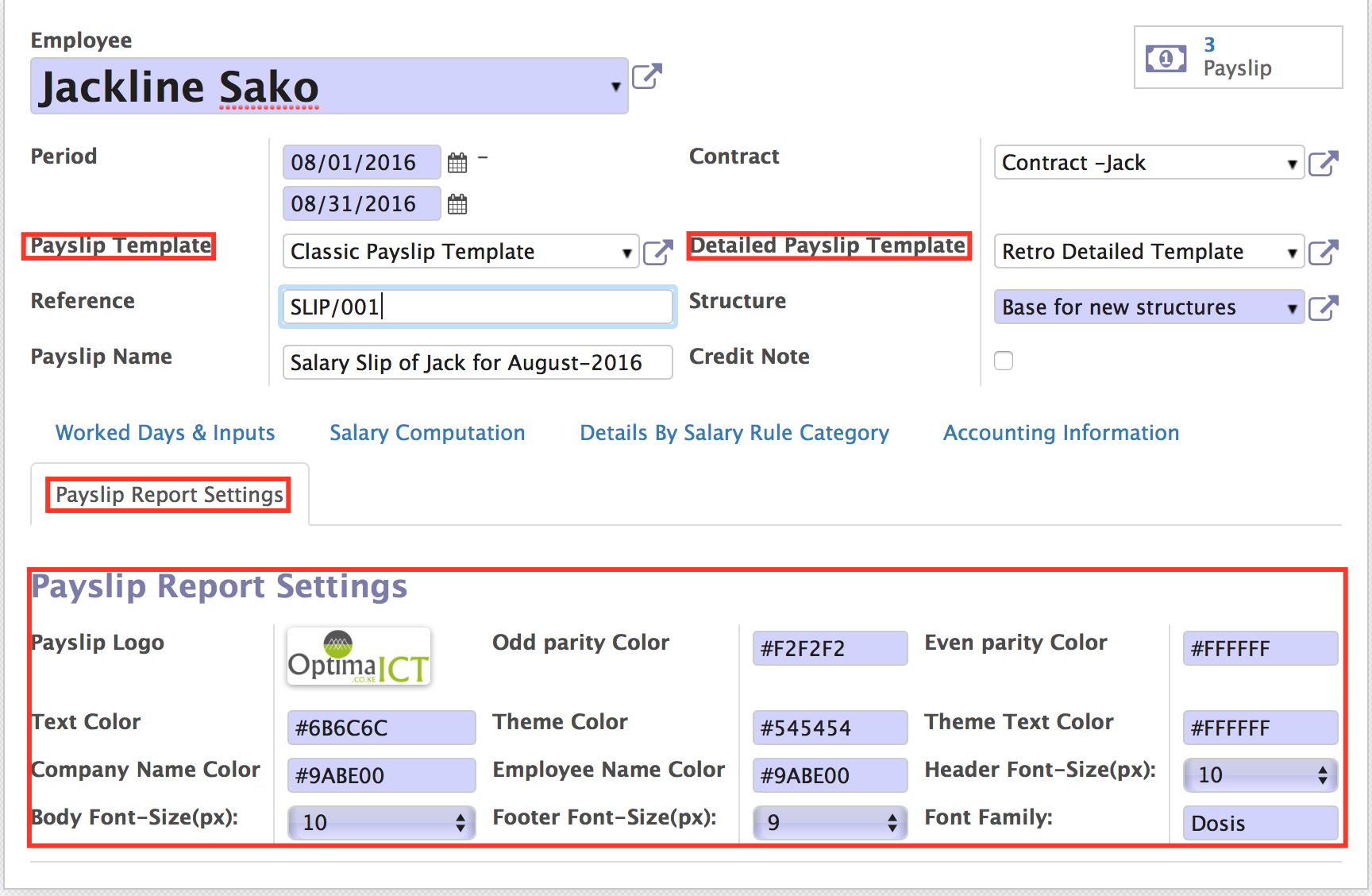
Here you can go to the 'Payslip Report Settings' tab to change and override the default payslips settings per payslip...this is necessary if you want to customize a certain payslip for some employee or group of employees
Our Odoo Support Services
For bug reporting and fixing, enjoy our odoo support and development services from experienced team in Kenya
We are a highly qualified team of well-rounded software engineers and applications systems integrators specialised in open source ERP solutions for SMEs all over the world
Professionally Designed Templates for your Employee Payslips
Use these templates to print professional payslips for your employees. Choose your favourite template among the FOUR available templates (more templates coming soon...). Configure your own Colors, Font-family, Font size, Company Logo, and many more..
Latest Version: 18.0.1.0 released on Wed, 23 Oct 2024 21:29:19 +0300
Main Features
- Compatible with Odoo 13.0 Enterprise and Odoo 13.0 Community Edition
- Multi-lingual support:- You can translate to any language of your choice... contact us if you face any problem with translation
- Four (4) Templates to choose from: Modern Template, Classic Template, Retro Template, Odoo Template (default)
- You can upload and use larger and high resolution company logos that are much more visible and correctly positioned in the payslip
- Set the theme colors for your payslip to match your company colors or any other set of colors of your choice
- You can configure a distinct text color for your company name in the address section
- You can configure a distinct text color for the employee or payslip title
- You can configure the Background Color for odd and even lines (i.e Payslip lines) in all the templates... to make it more readable/eligible
- You can configure the Font-Family of your payslip by specifying the name of the font (e.g sans-serif,Arial..etc)
- You can adjust the Font-size of the header, Body and Footer sections of the payslip to your preferred size.
- All Payslip Lines have numbering for easy reference... item by item
- You will be able to configure default settings for all the above mentioned parameters which will apply to all new payslips. However you can override the default settings by changing the configurations payslip by payslip...giving you total flexibility
- If you want to further customize these templates to add more details or enhance appeareance, then it is quite possible since they are based on Qweb templating language used by Odoo ...We can also assit you to add more customizations to your reports if you request us
Sample Payslips
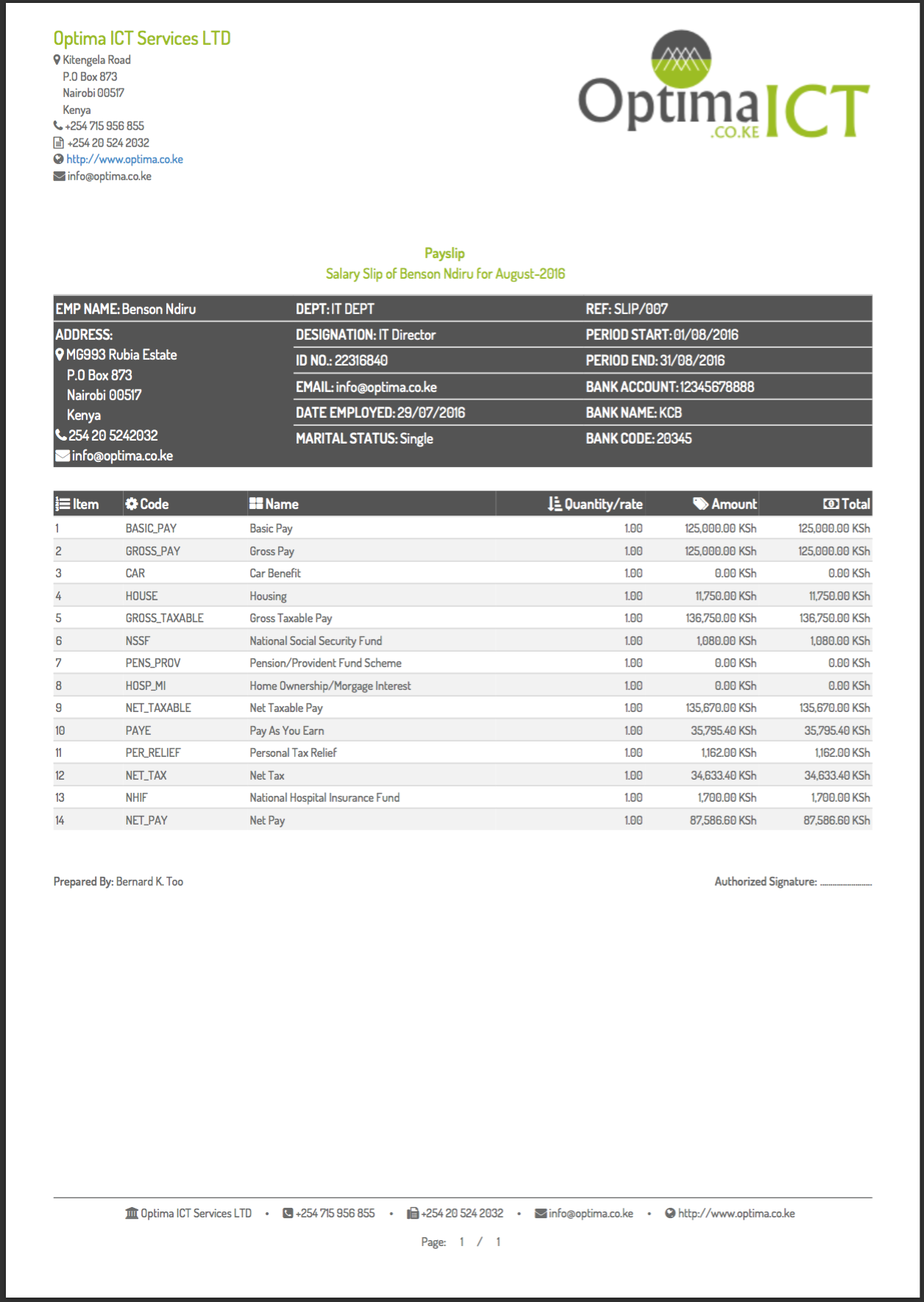
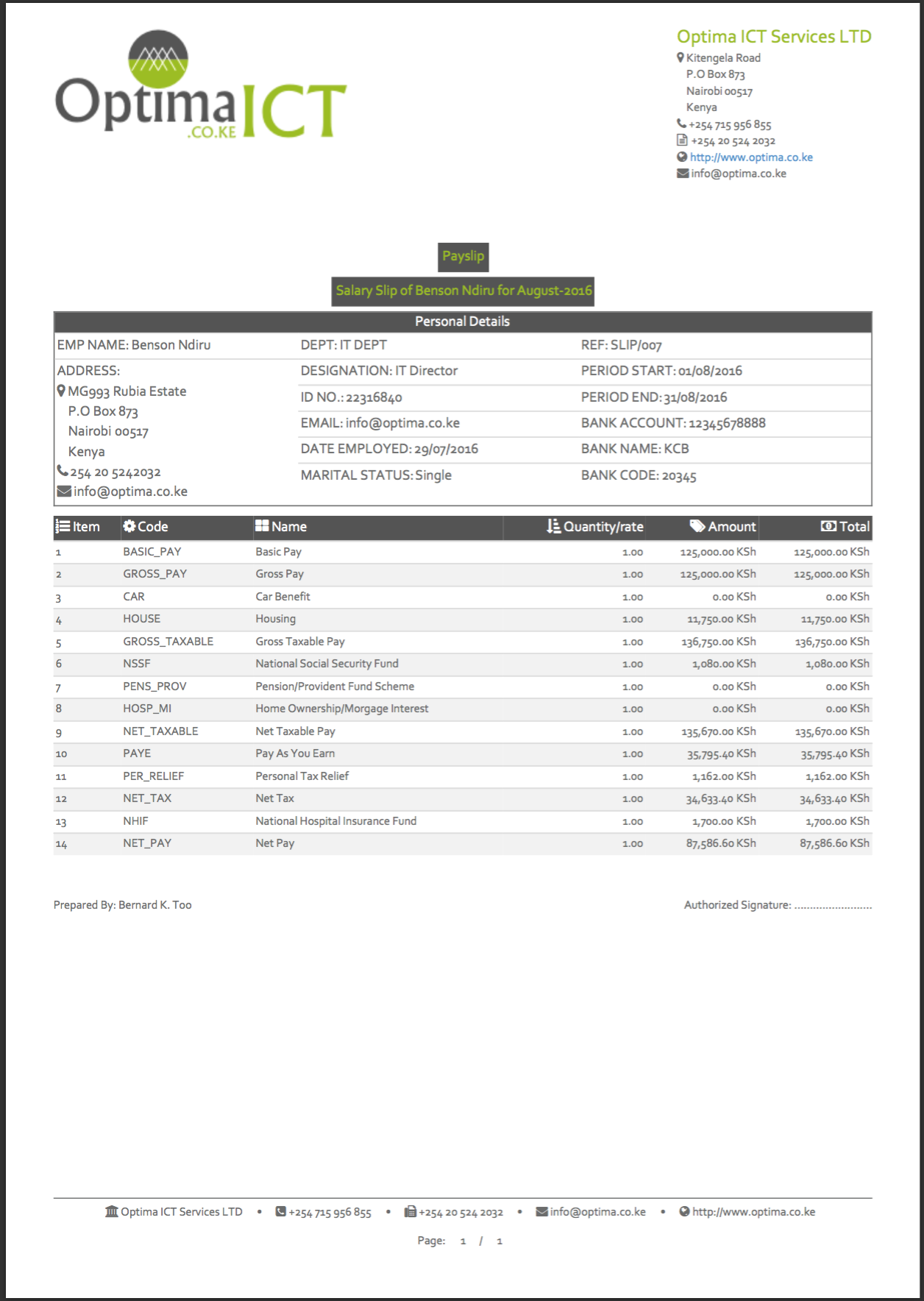
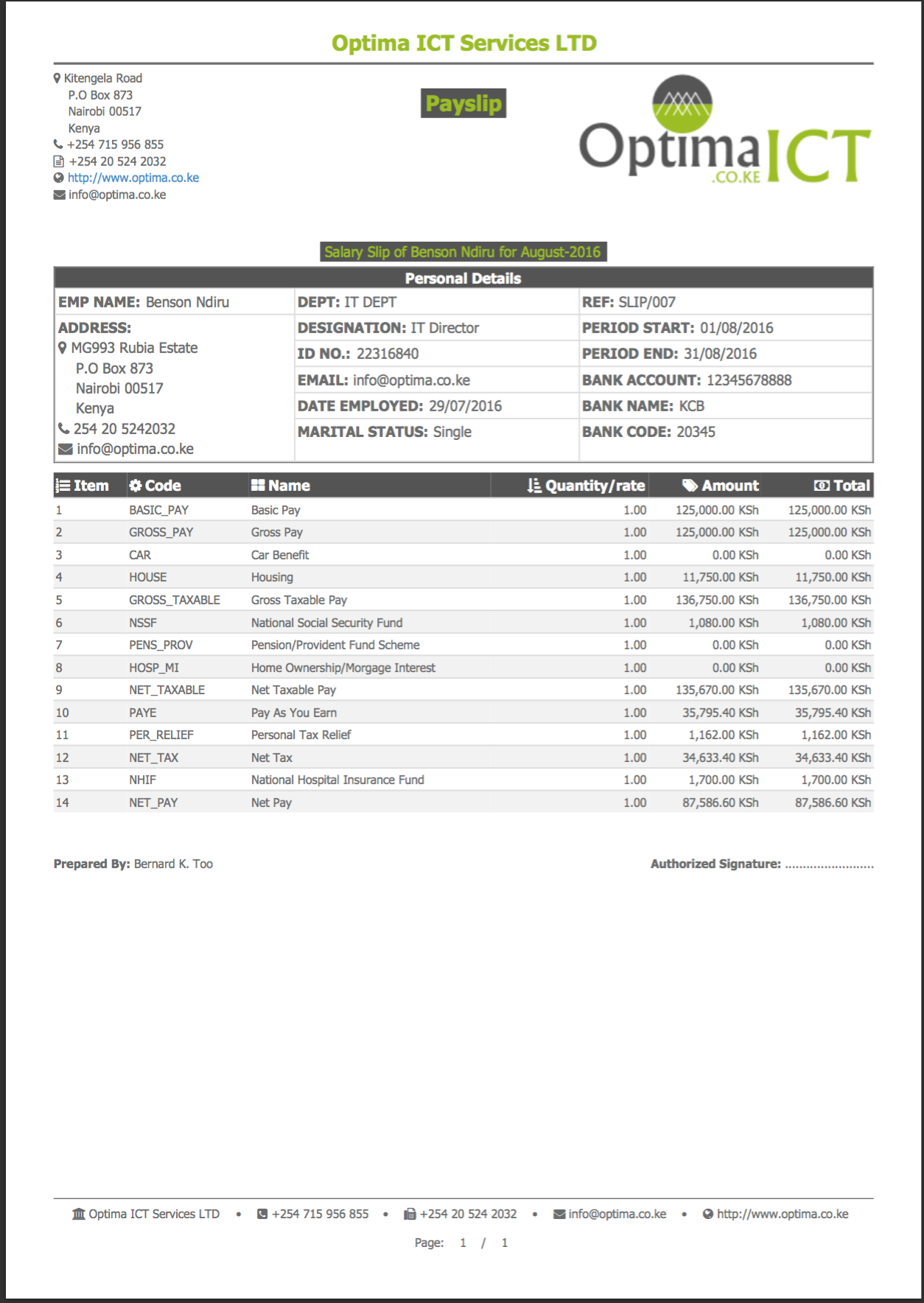
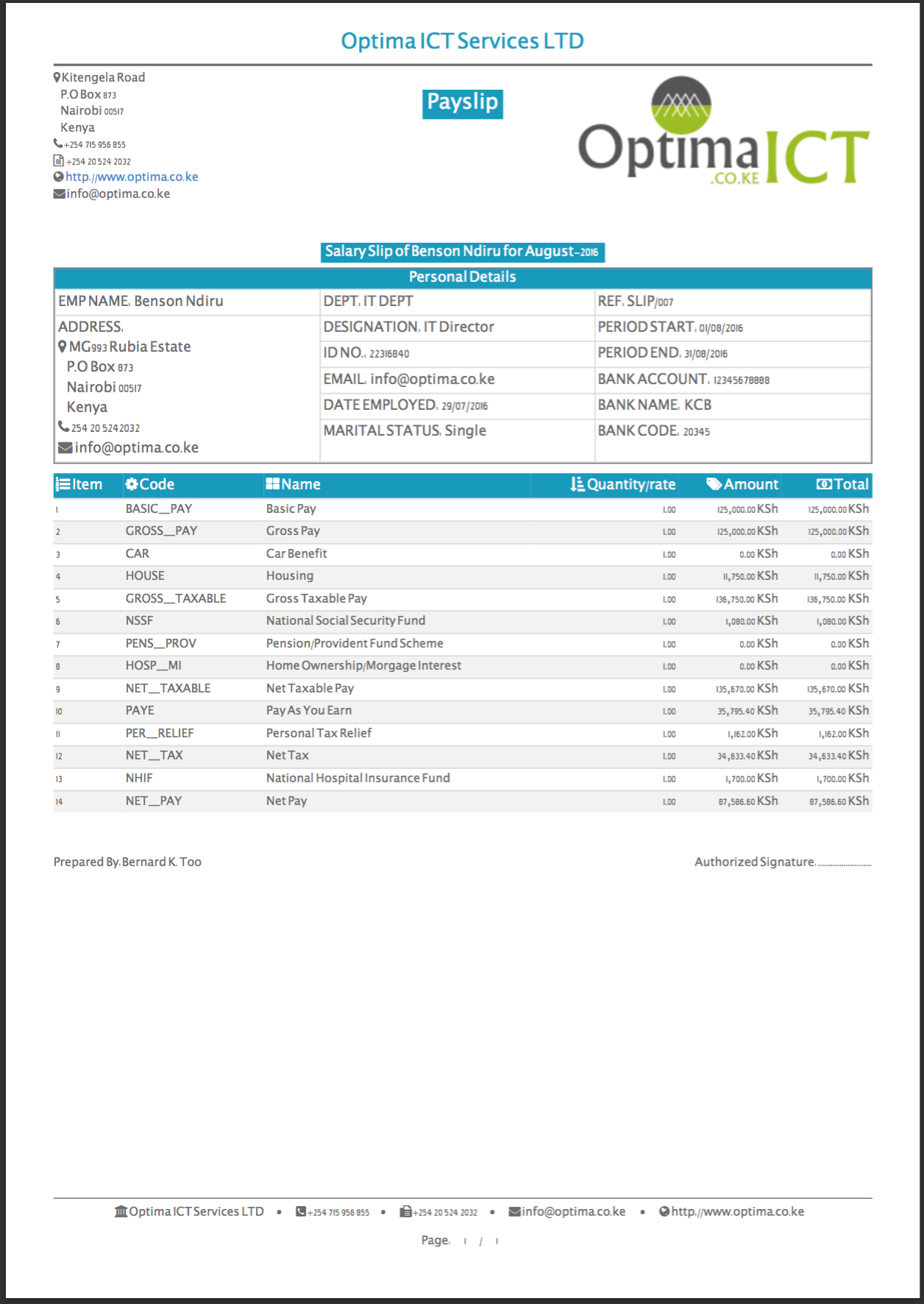
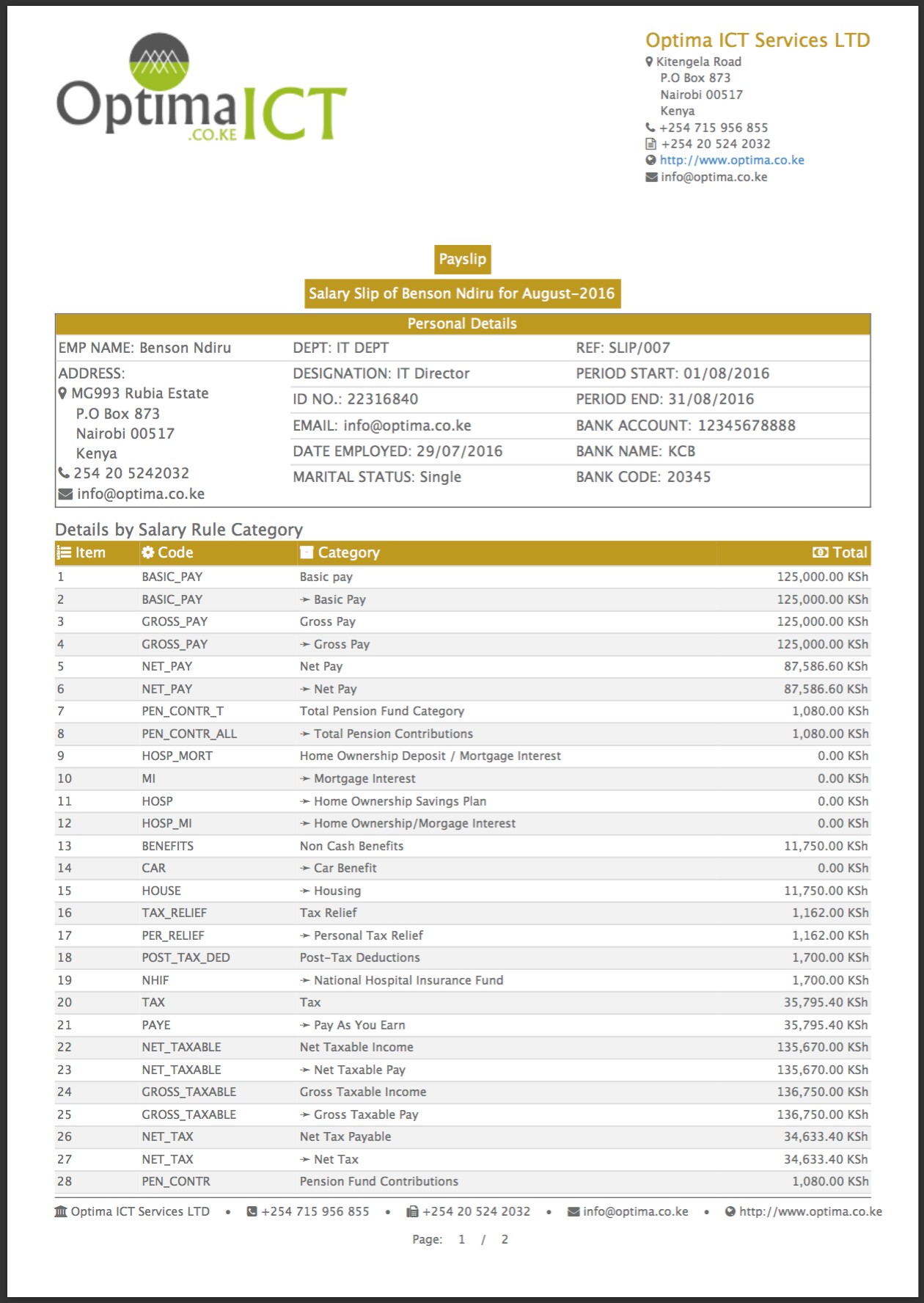
How to select and use a template, configure Colors, fonts, font-sizes, Logo..etc
There are four (more coming soon in future updates..) different report templates to choose from
- Classic Template
- Modern Template
- Retro Template
- Odoo Template (default)
Payroll -> Configuration -> Settings -> Default Payslip Settings:
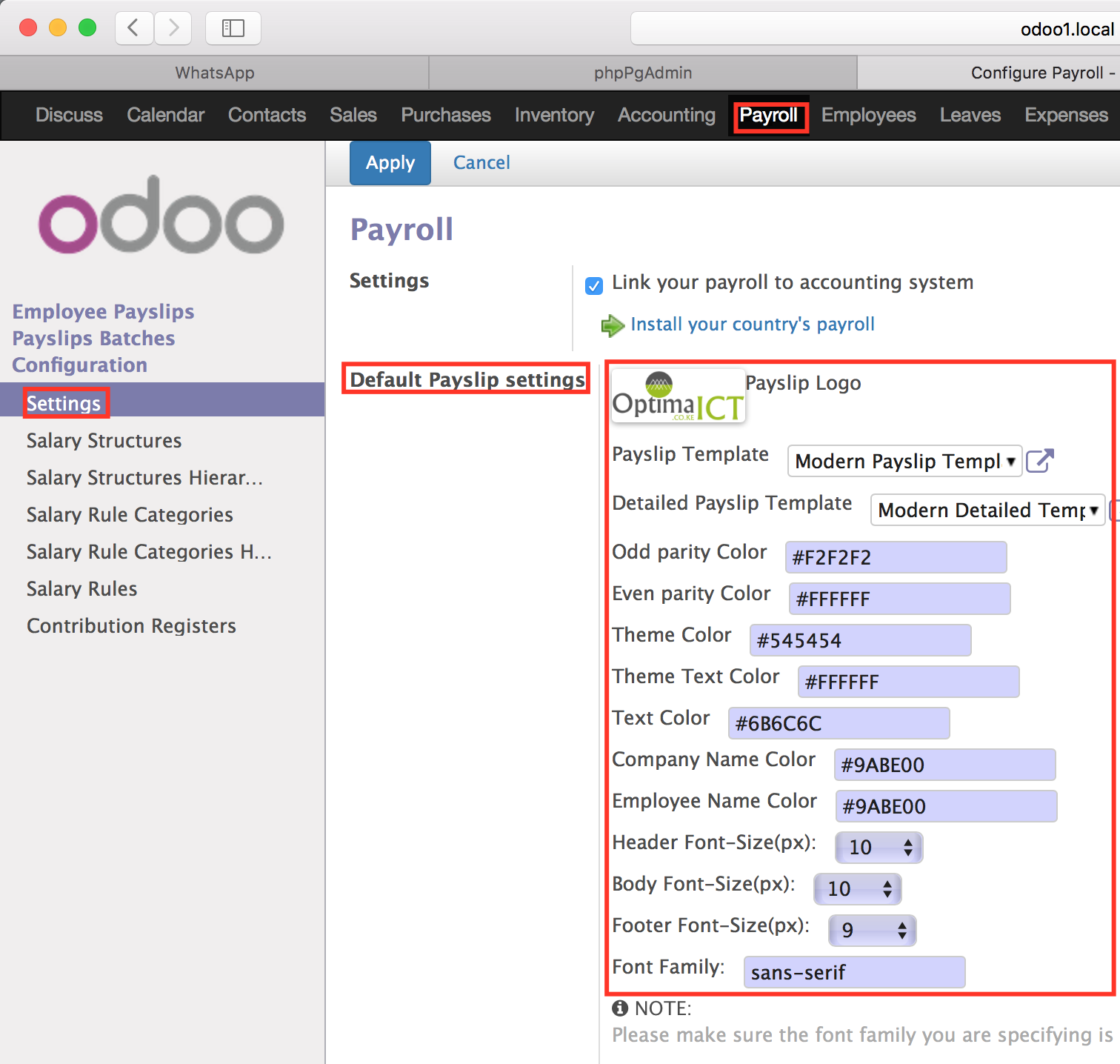
Here you can configure all the 'DEFAULT' settings for theme colors,text colors,odd line color, even line colors, font-family, font-size,default templates...etc. These settings will reflect in any new payslip you generate. Note that you can still change these settings on each individual payslip (..see next paragraph)
Payroll -> Employee Payslips:
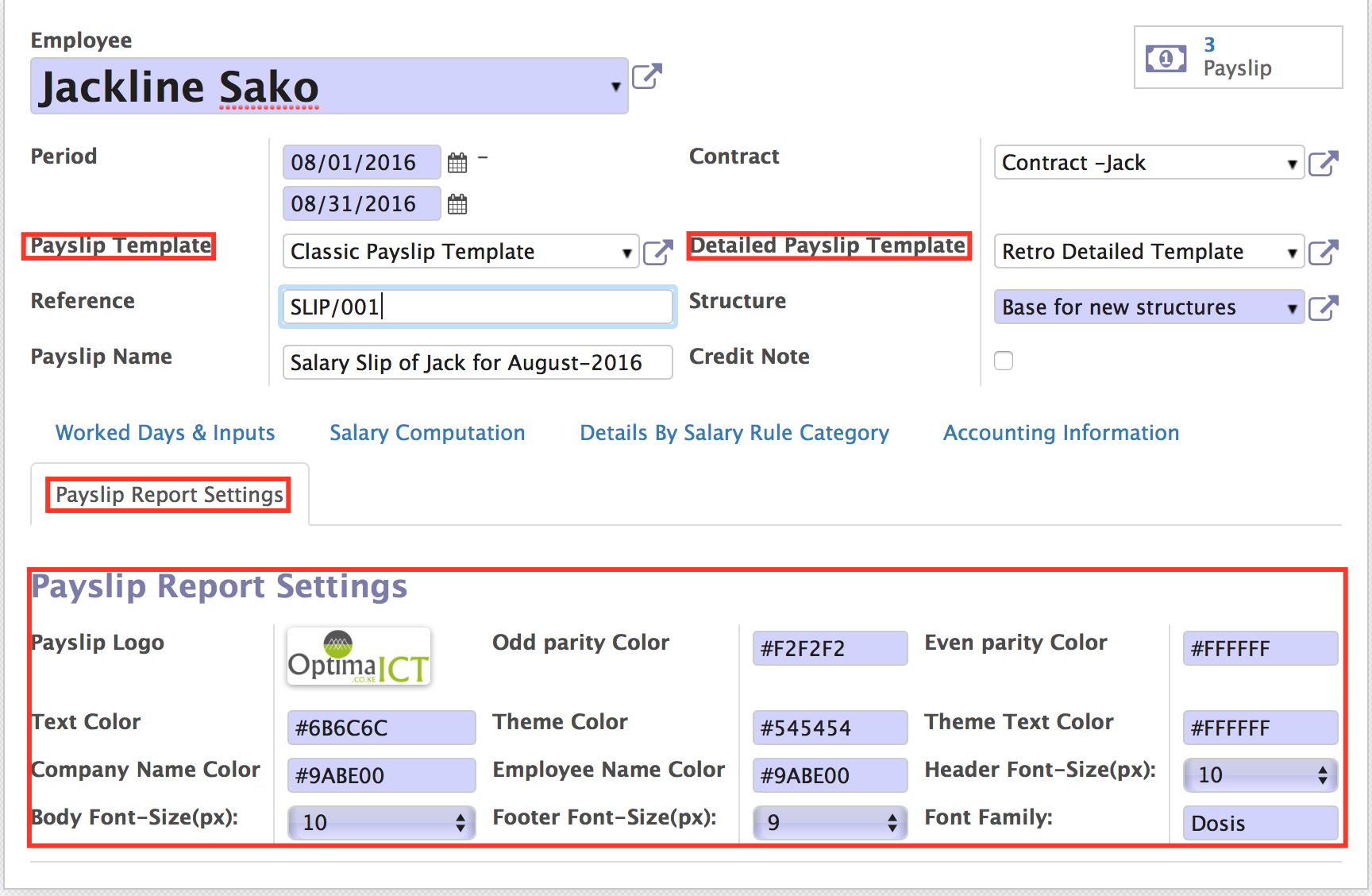
Here you can go to the 'Payslip Report Settings' tab to change and override the default payslips settings per payslip...this is necessary if you want to customize a certain payslip for some employee or group of employees
Our Odoo Support Services
For bug reporting and fixing, enjoy our odoo support and development services from experienced team in Kenya
We are a highly qualified team of well-rounded software engineers and applications systems integrators specialised in open source ERP solutions for SMEs all over the world
?unique=8dc6289)
