Odoo + PesaPal Payment Provider
Accept Card & Mobile Money Payments on your Odoo E-commerce website or customer portal using PesaPal Payment solution
PesaPal Payment Gateway For Odoo
Accept Card & Mobile Money Payments on your Odoo E-commerce website or customer portal using PesaPal
New Version 14.0.0.1.0 released on Thu, 11 Feb 2021 01:24:32 +0300
Accept Payment On Your Website
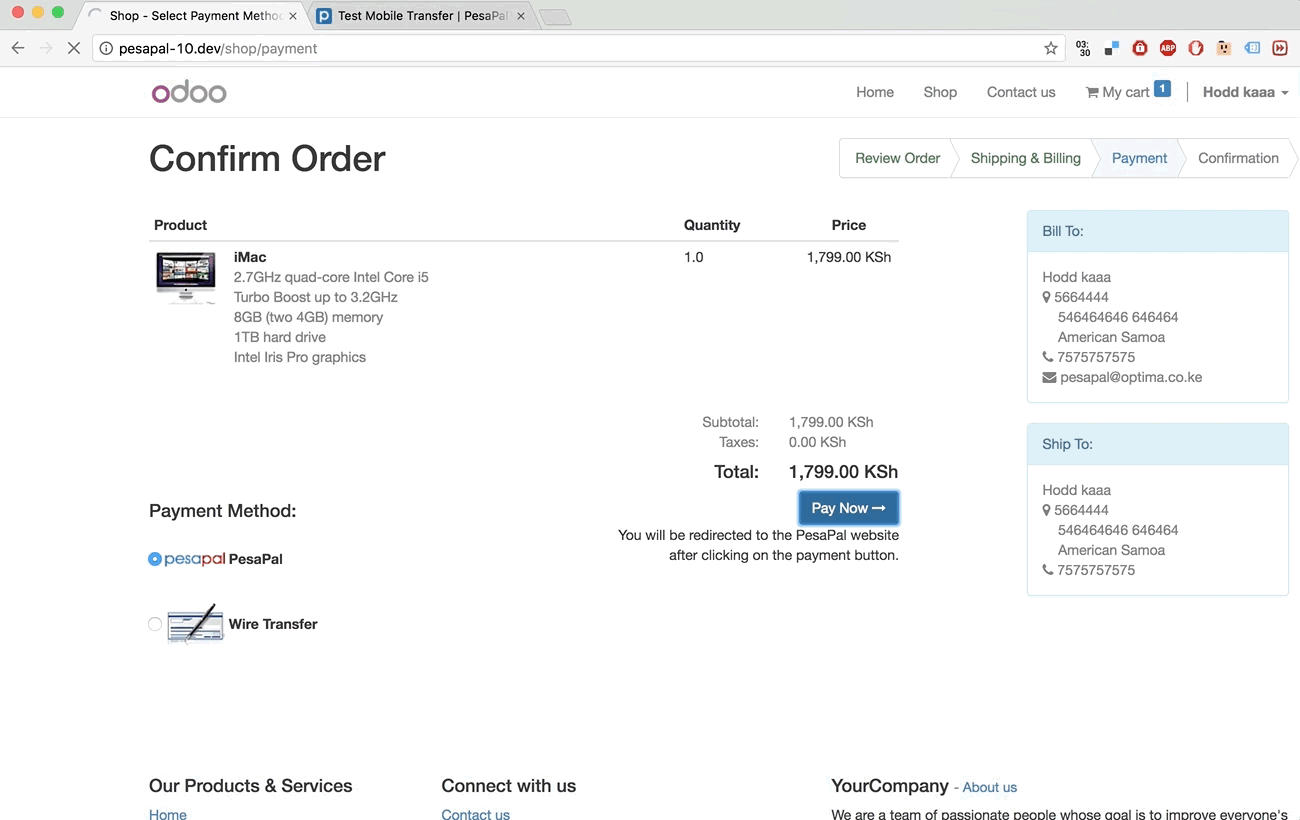
Accept Payment On Customer Portal
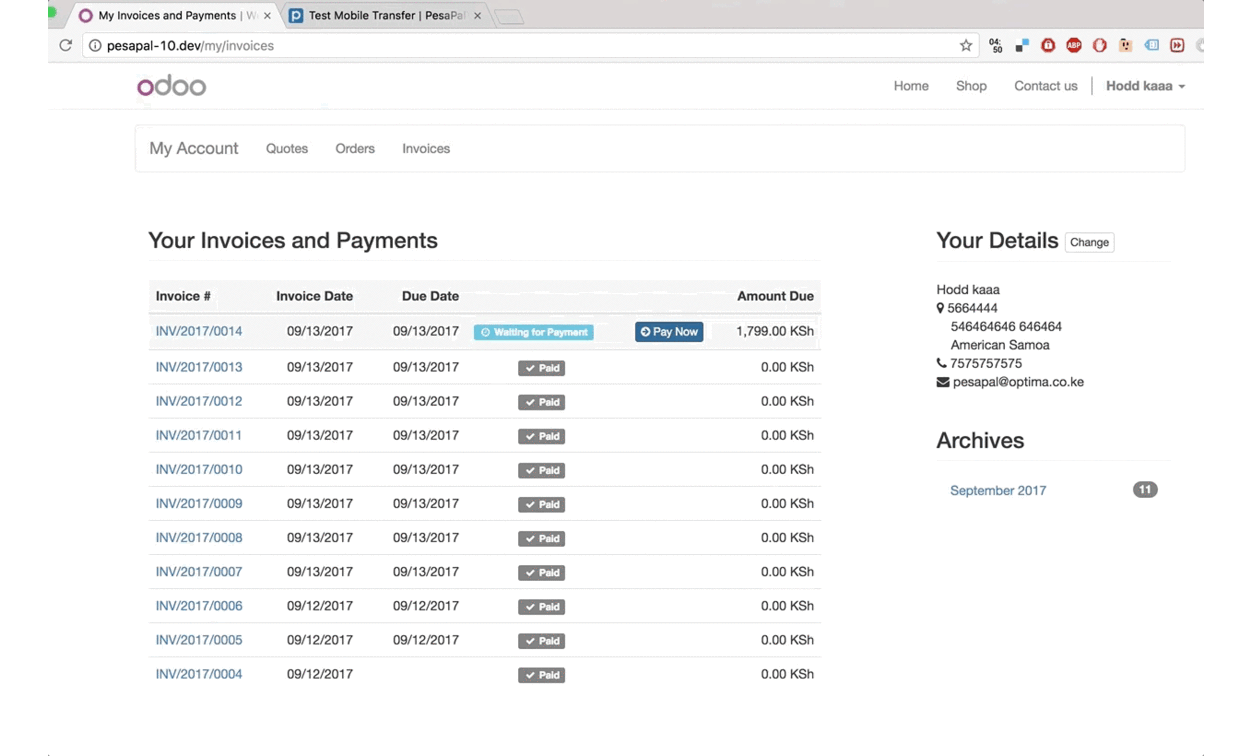
Main PesaPal Configurations
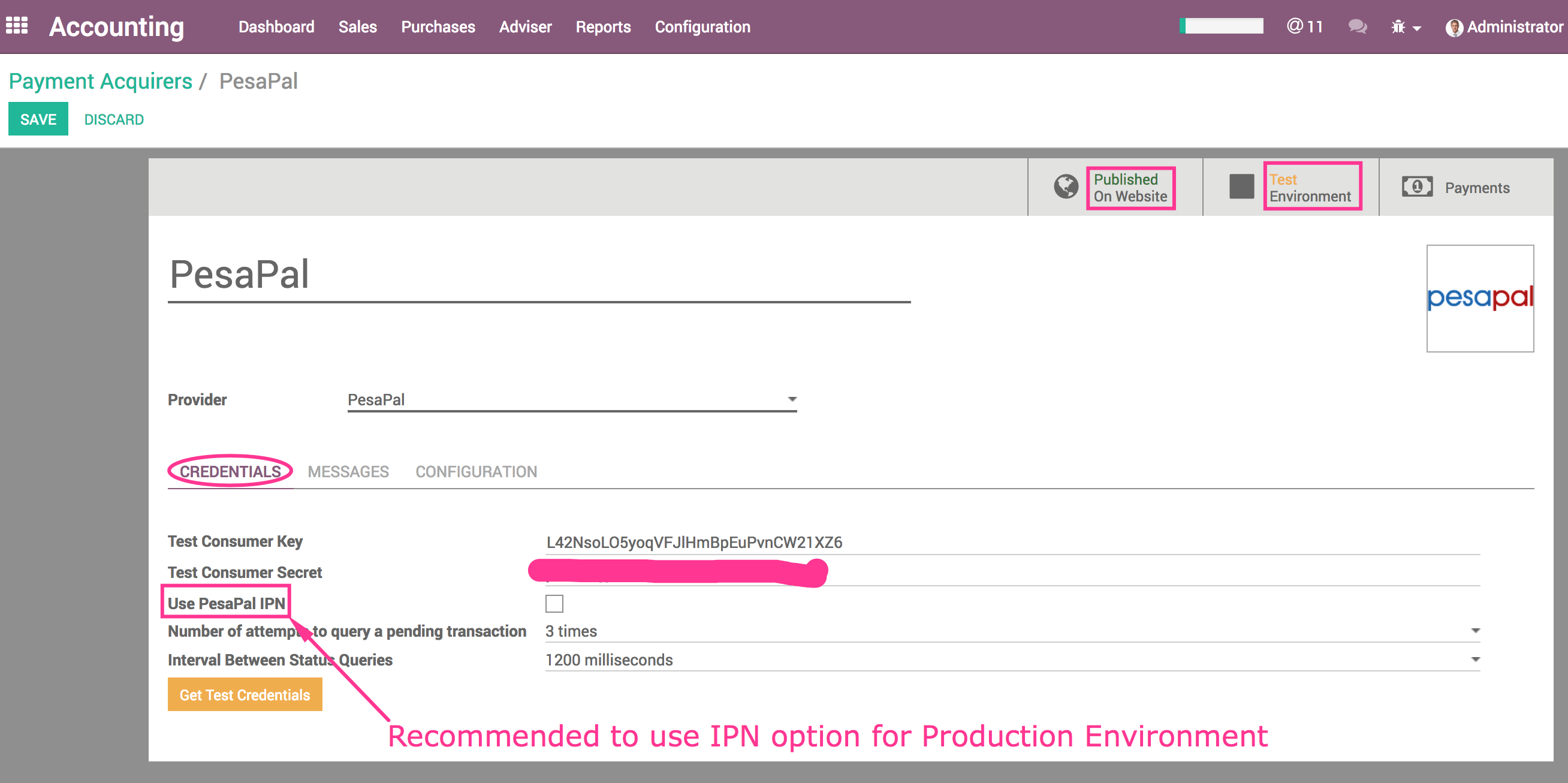
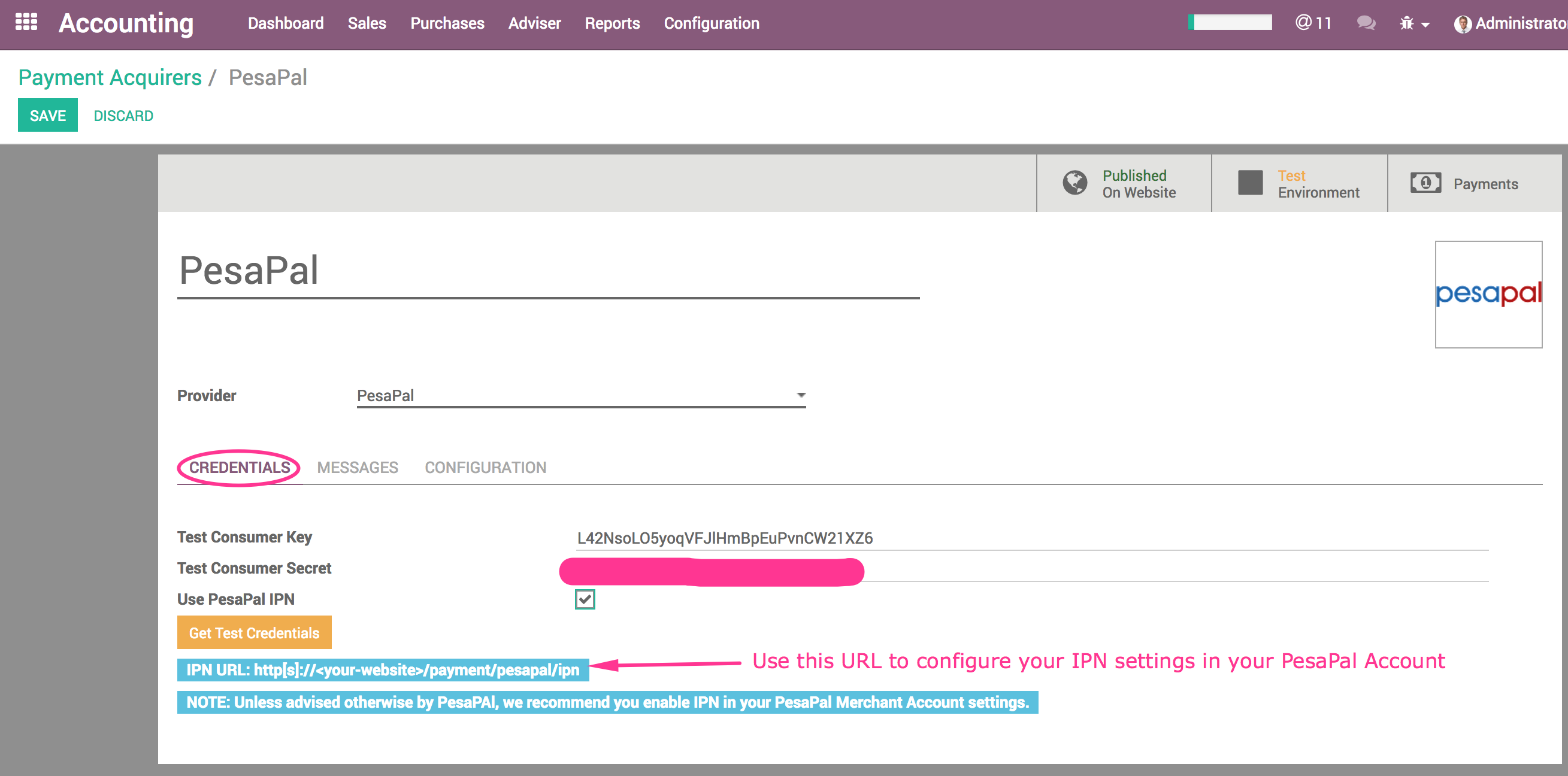
Other PesaPal Configurations
Go To: Accounting Configurations Payments Payment Acquirers PesaPal
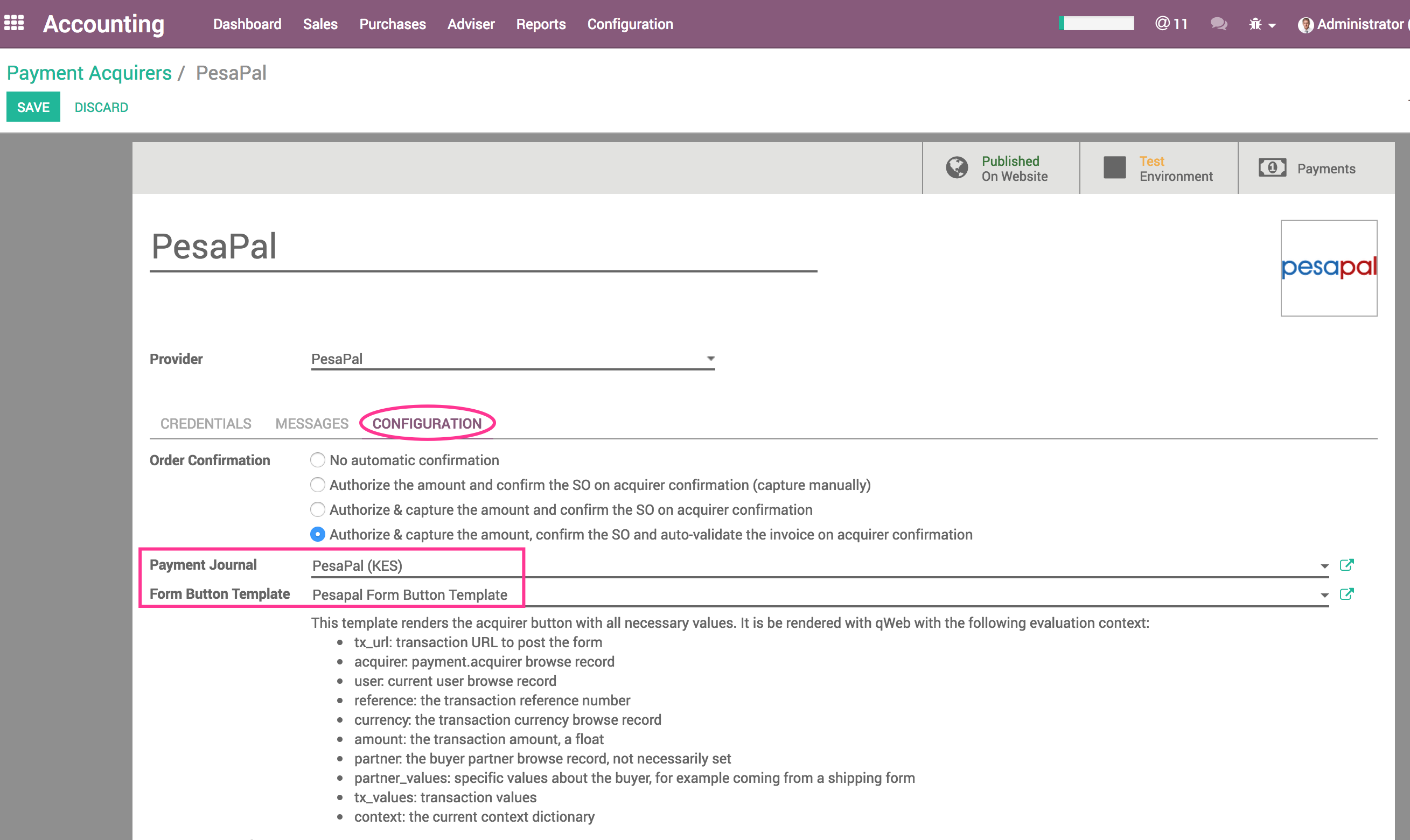
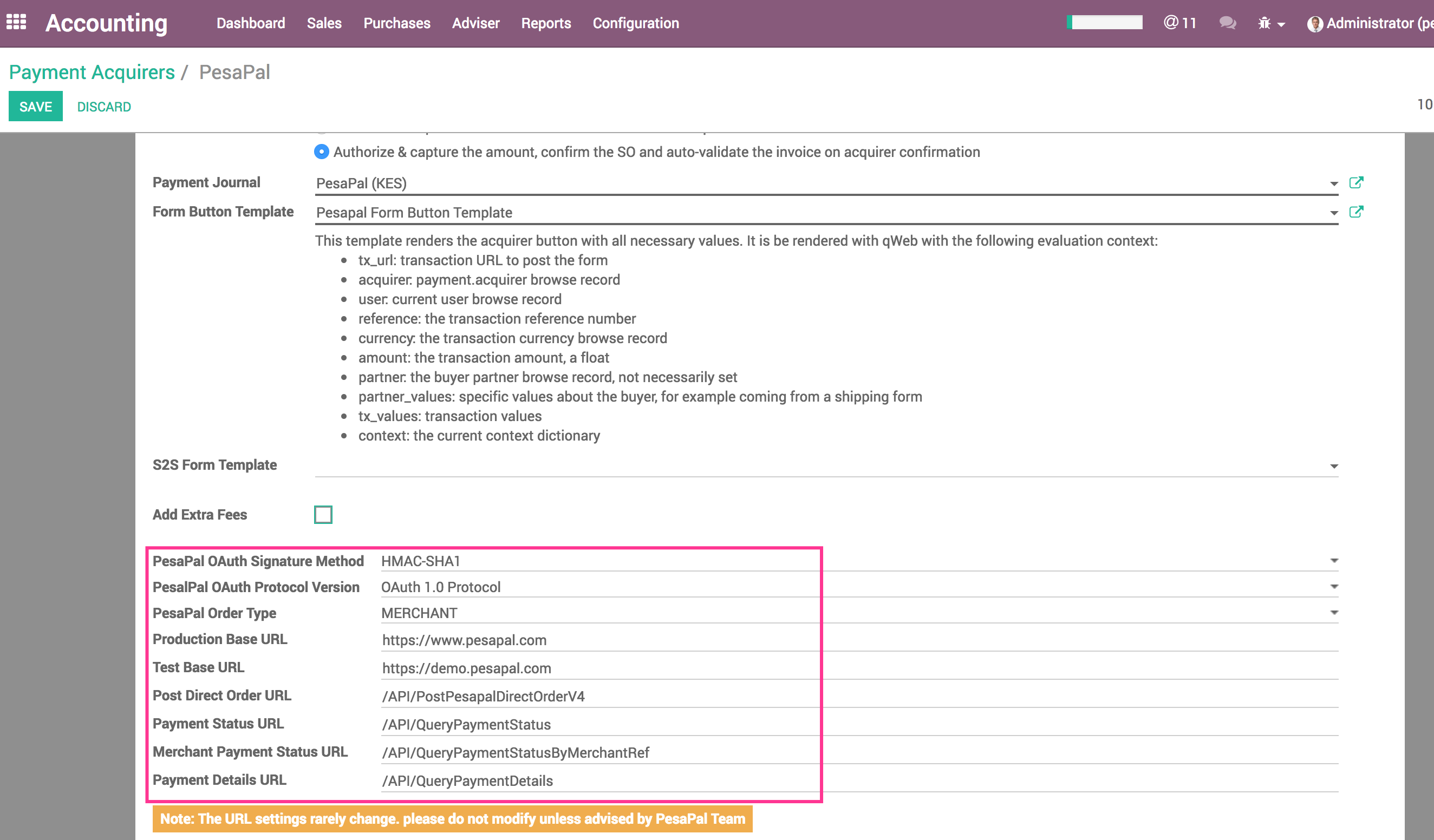
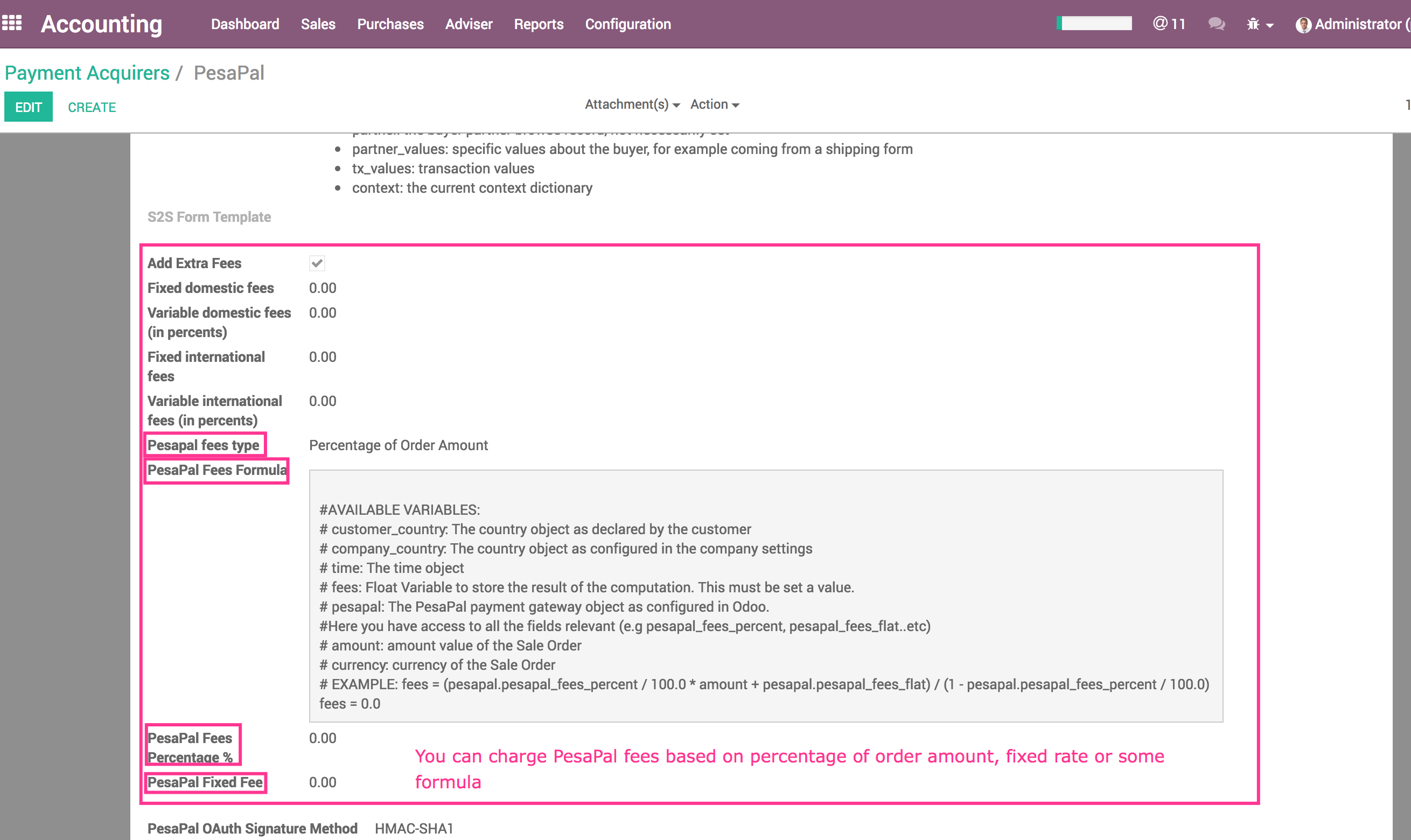
Odoo Support Services
For bug reporting and fixing, enjoy our odoo support and development services from experienced team in Kenya
We are a highly qualified team of well-rounded software engineers and applications systems integrators specialised in open source ERP solutions for SMEs all over the world
PesaPal Payment Acquirer for Odoo ecommerce
Accept Card & Mobile Money Payments on your Odoo E-commerce website or customer portal using PesaPal
Based on Pesapal API 3.0
New Version 15.0.0.1.2 released on Wed, 01 Mar 2023 00:51:18 +0300
Accept Payment On Your Website
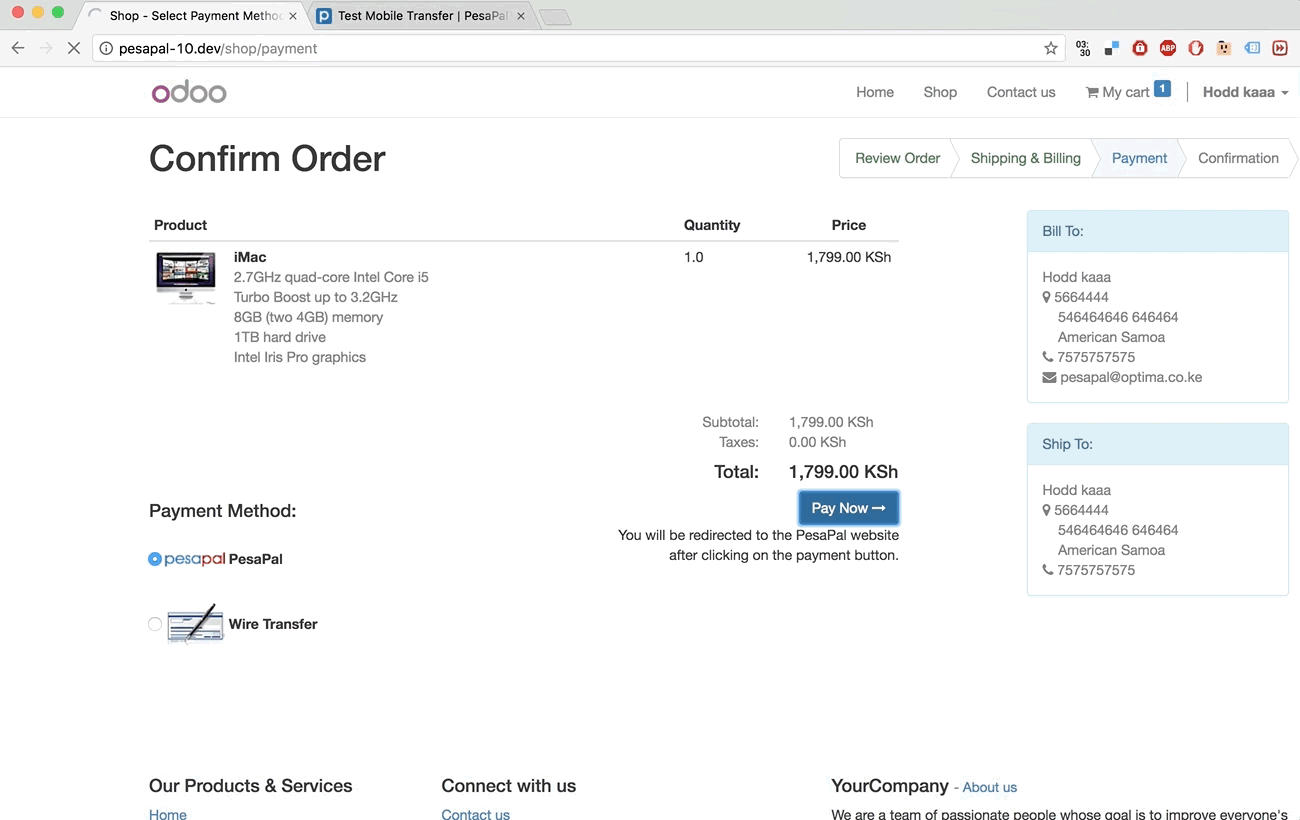
Accept Payment On Customer Portal
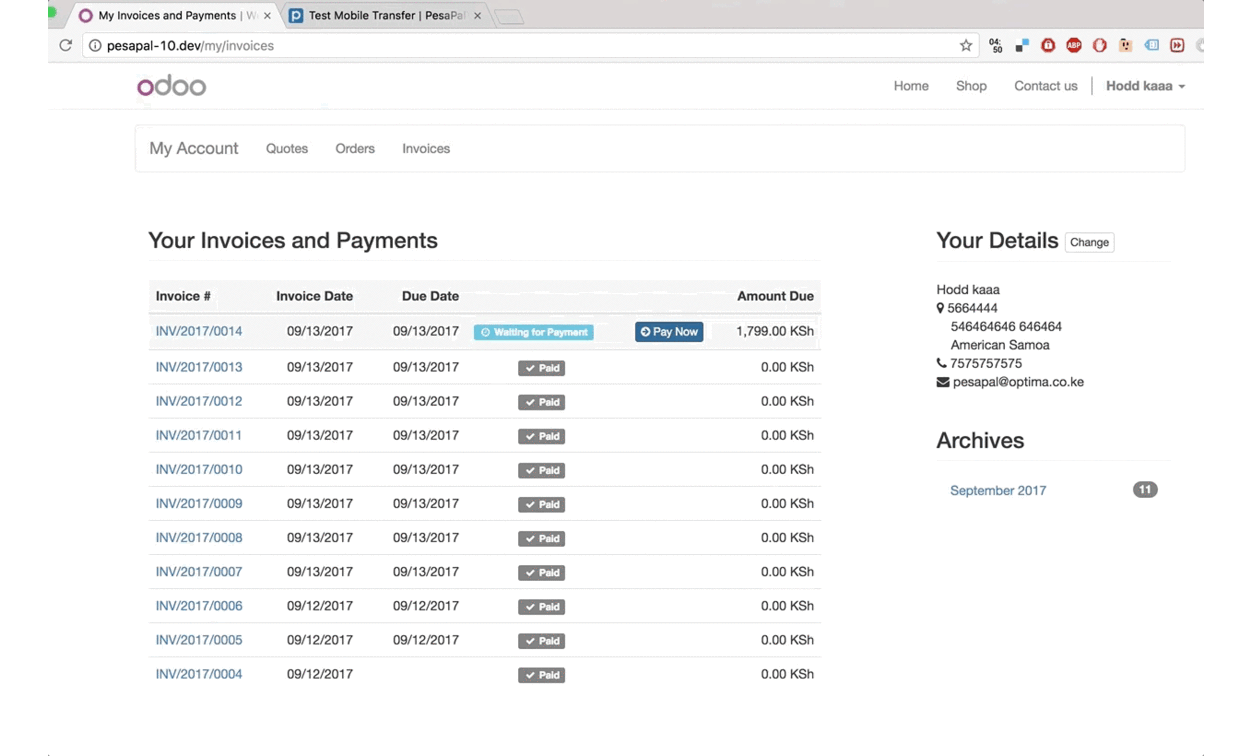
Main PesaPal Configurations
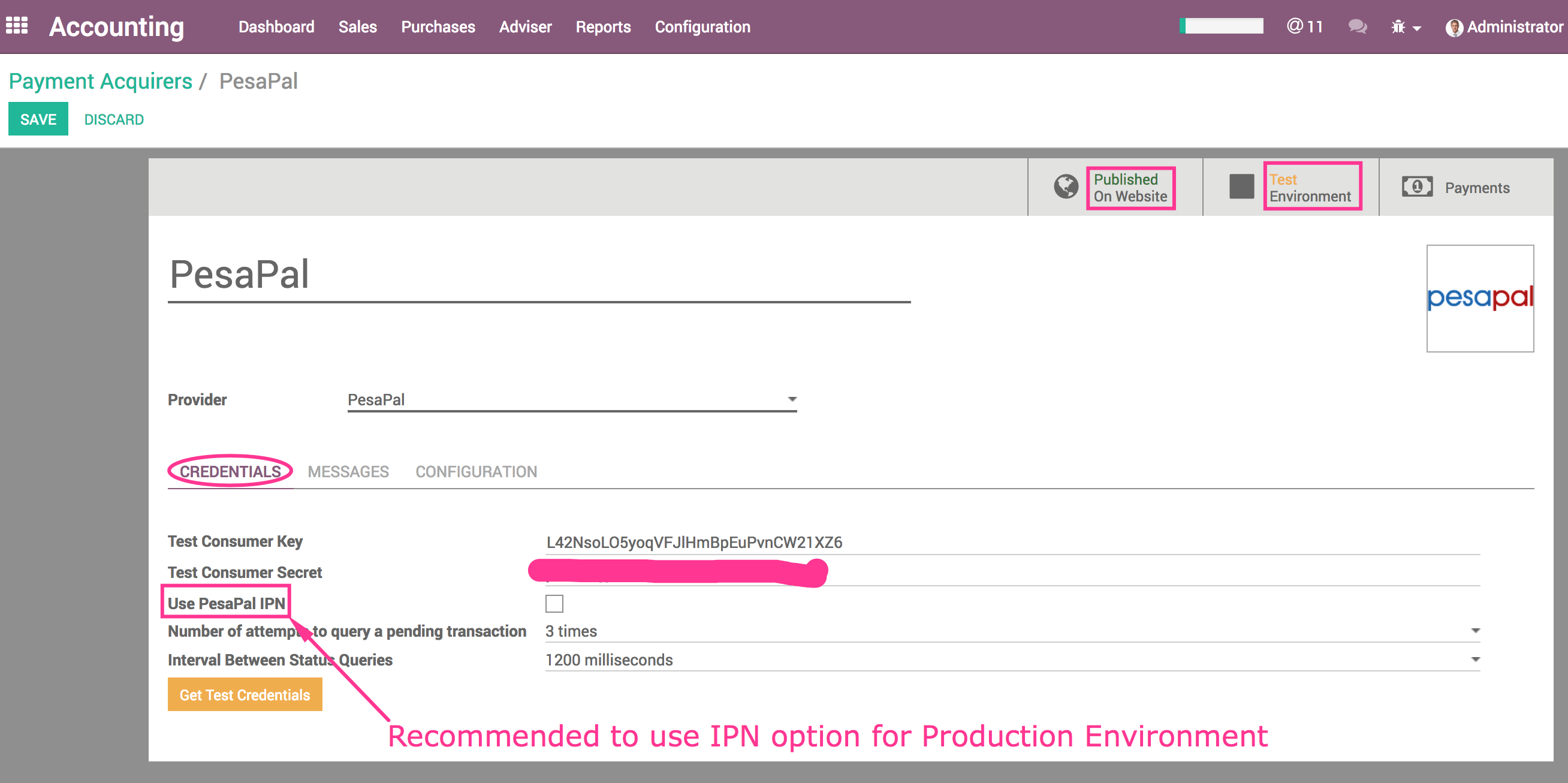
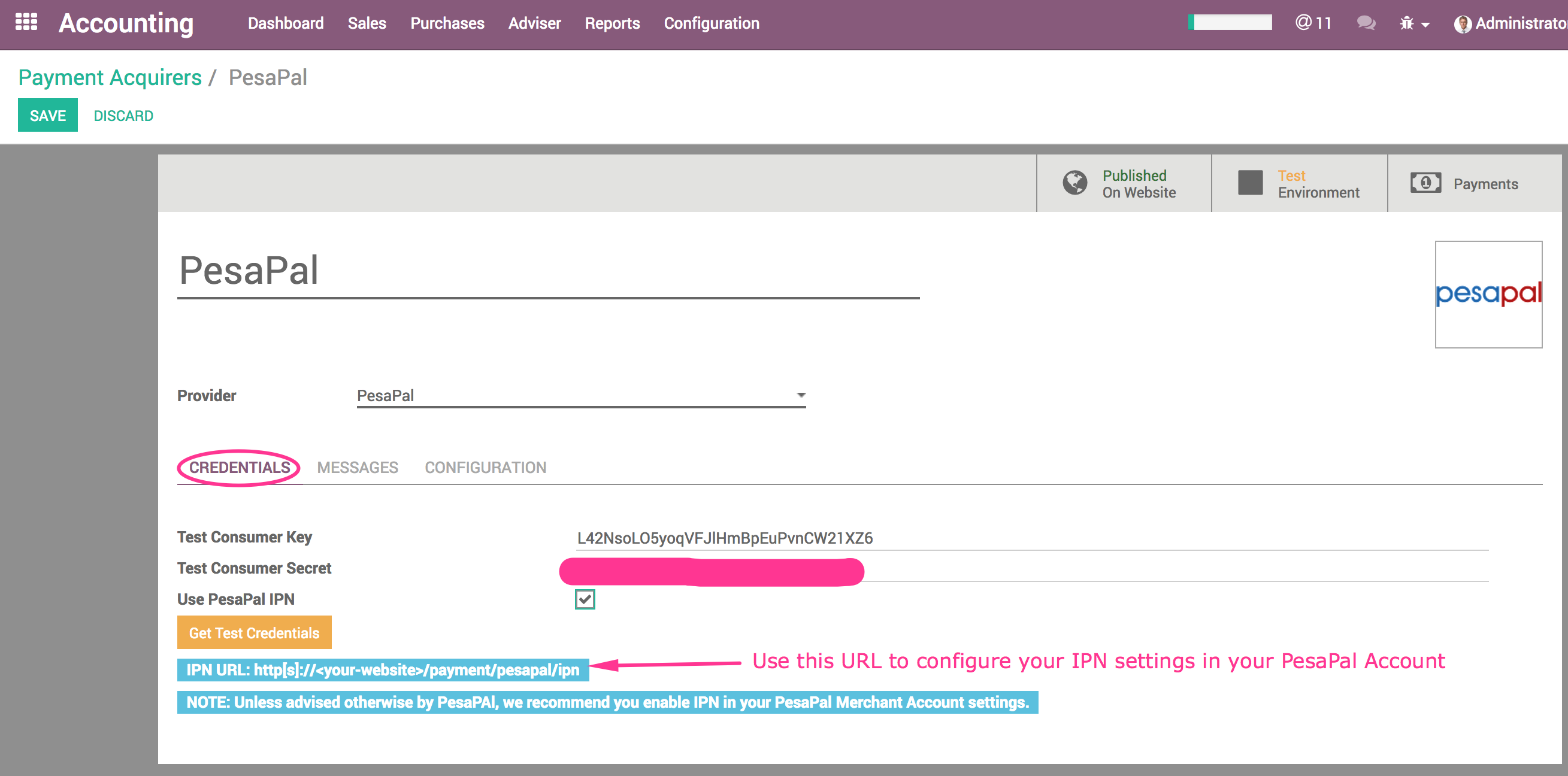
Other PesaPal Configurations
Go To: Accounting Configurations Payments Payment Acquirers PesaPal
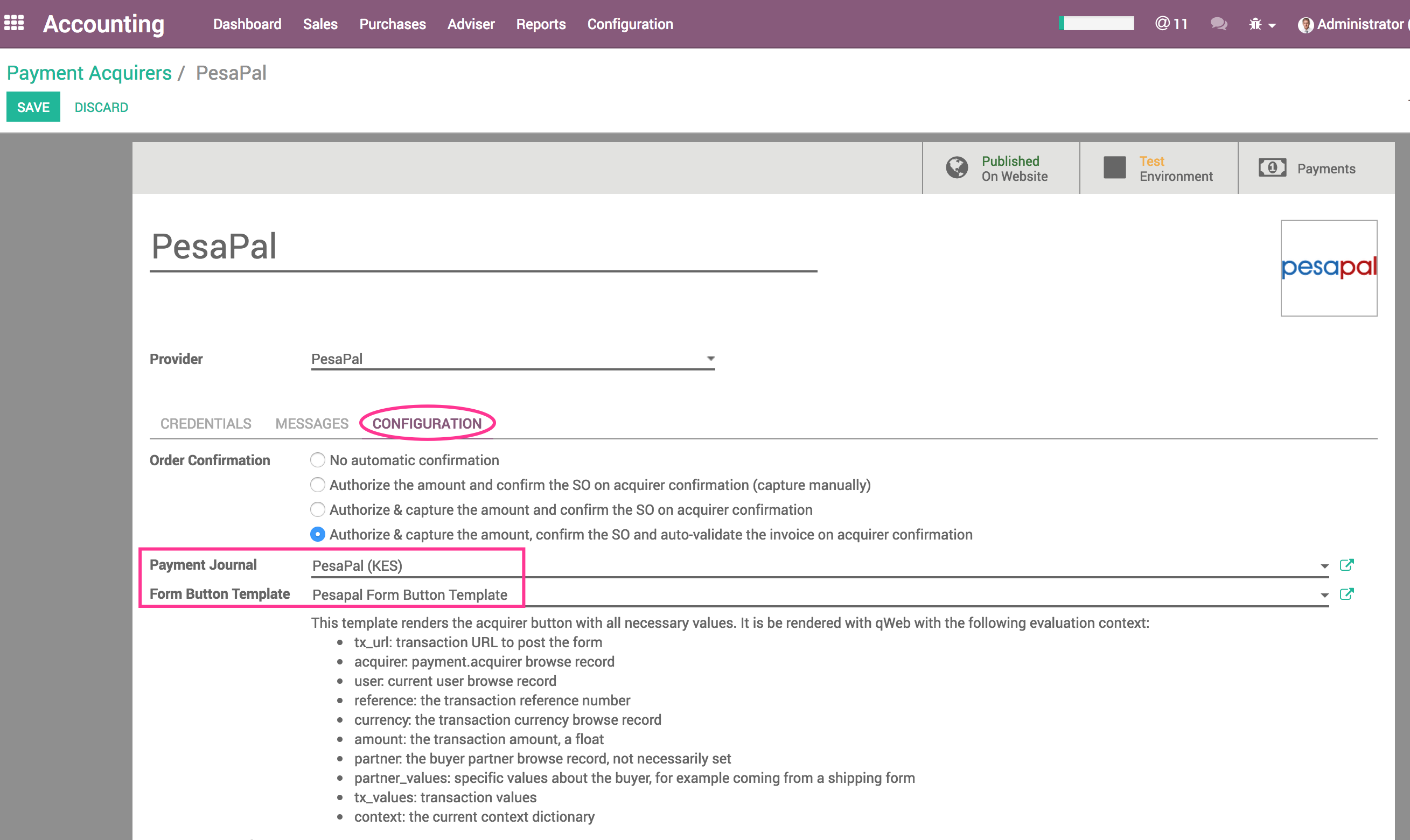
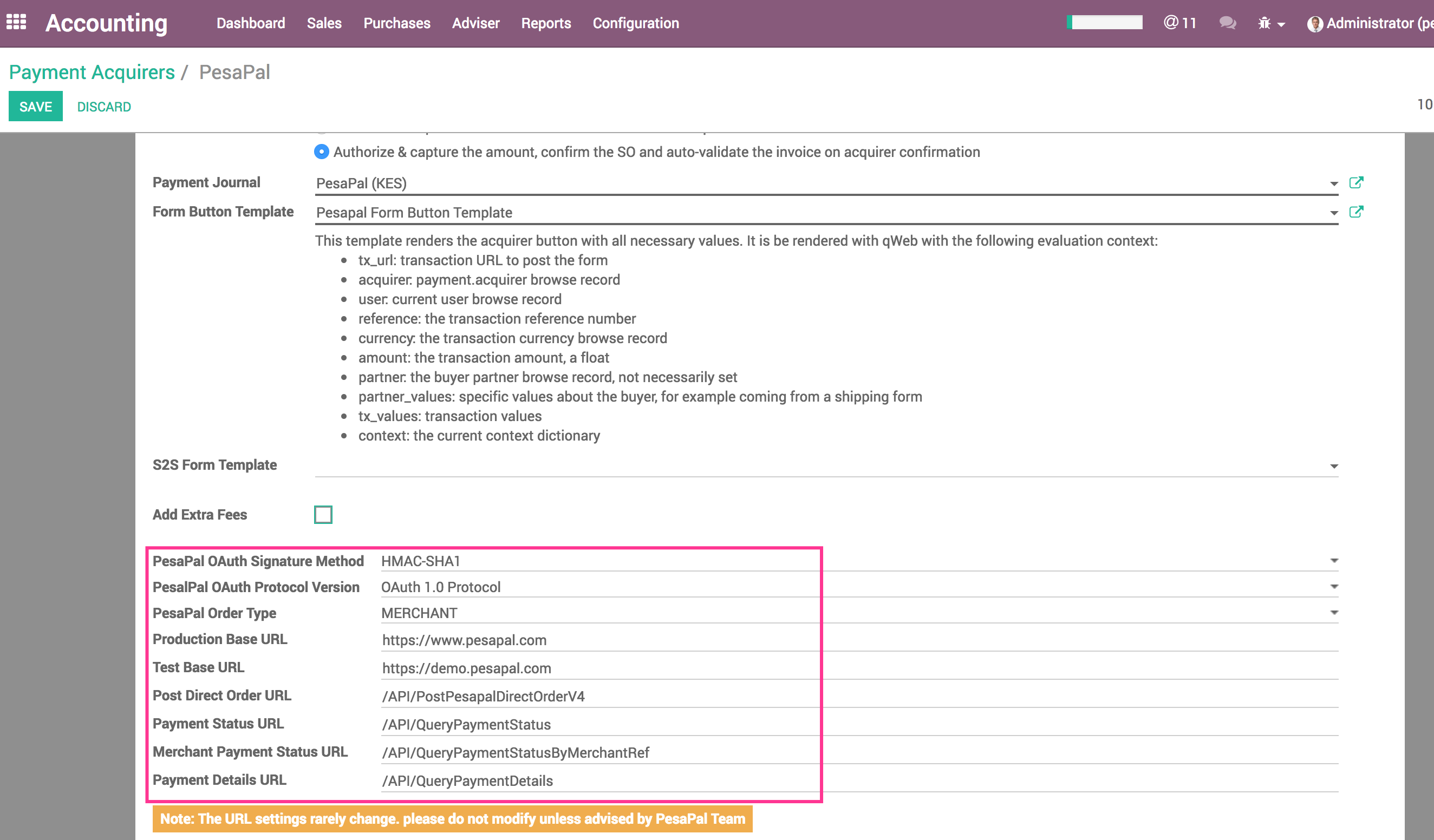
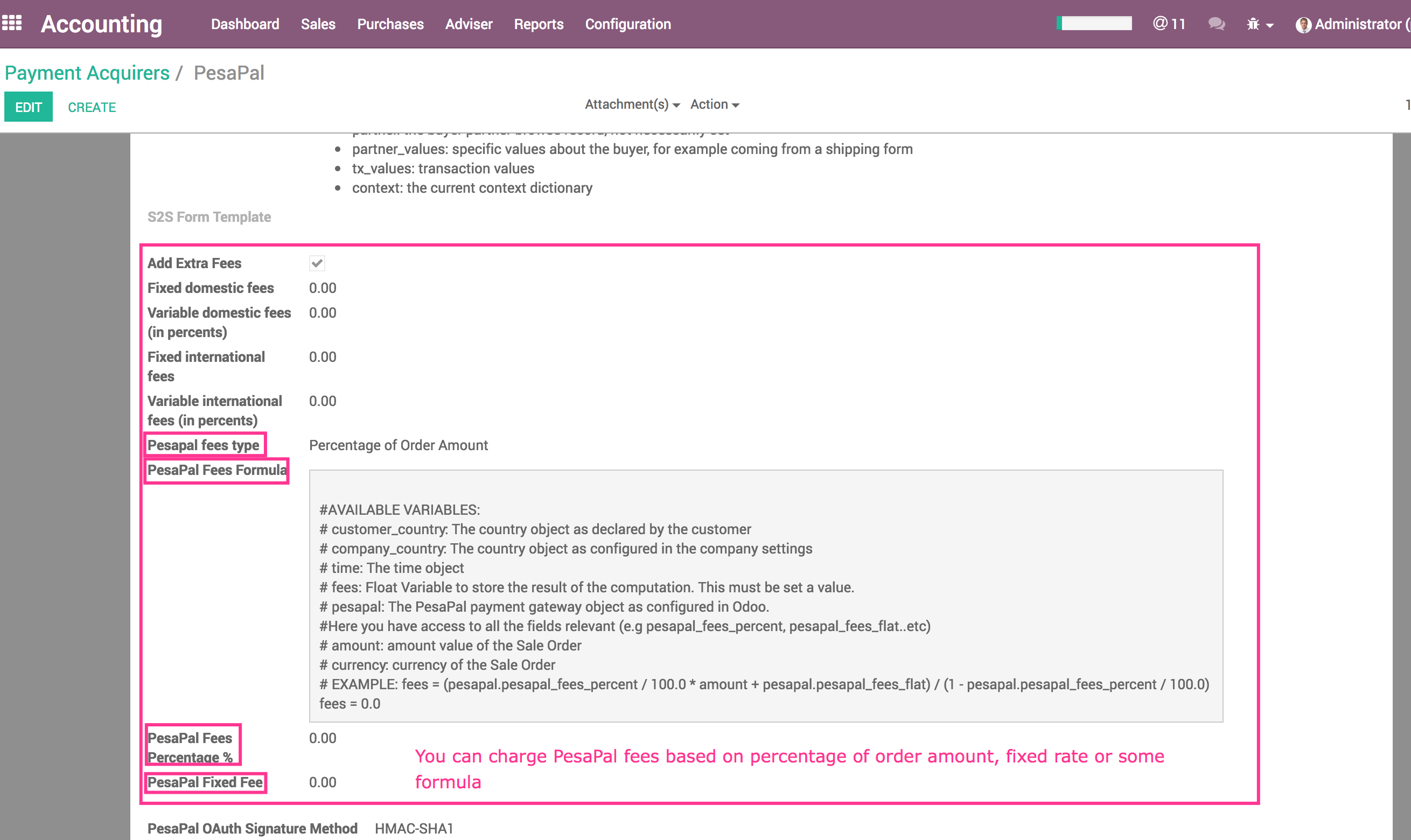
Odoo Support Services
For bug reporting and fixing, enjoy our odoo support and development services from experienced team in Kenya
We are a highly qualified team of well-rounded software engineers and applications systems integrators specialised in open source ERP solutions for SMEs all over the world
PesaPal Payment Provider for Odoo ecommerce
Accept Card & Mobile Money Payments on your Odoo E-commerce website or customer portal using PesaPal
Based on Pesapal API 3.0
New Version 16.0.0.1 released on Tue, 07 Feb 2023 23:39:36 +0300
Accept Payment On Your Website
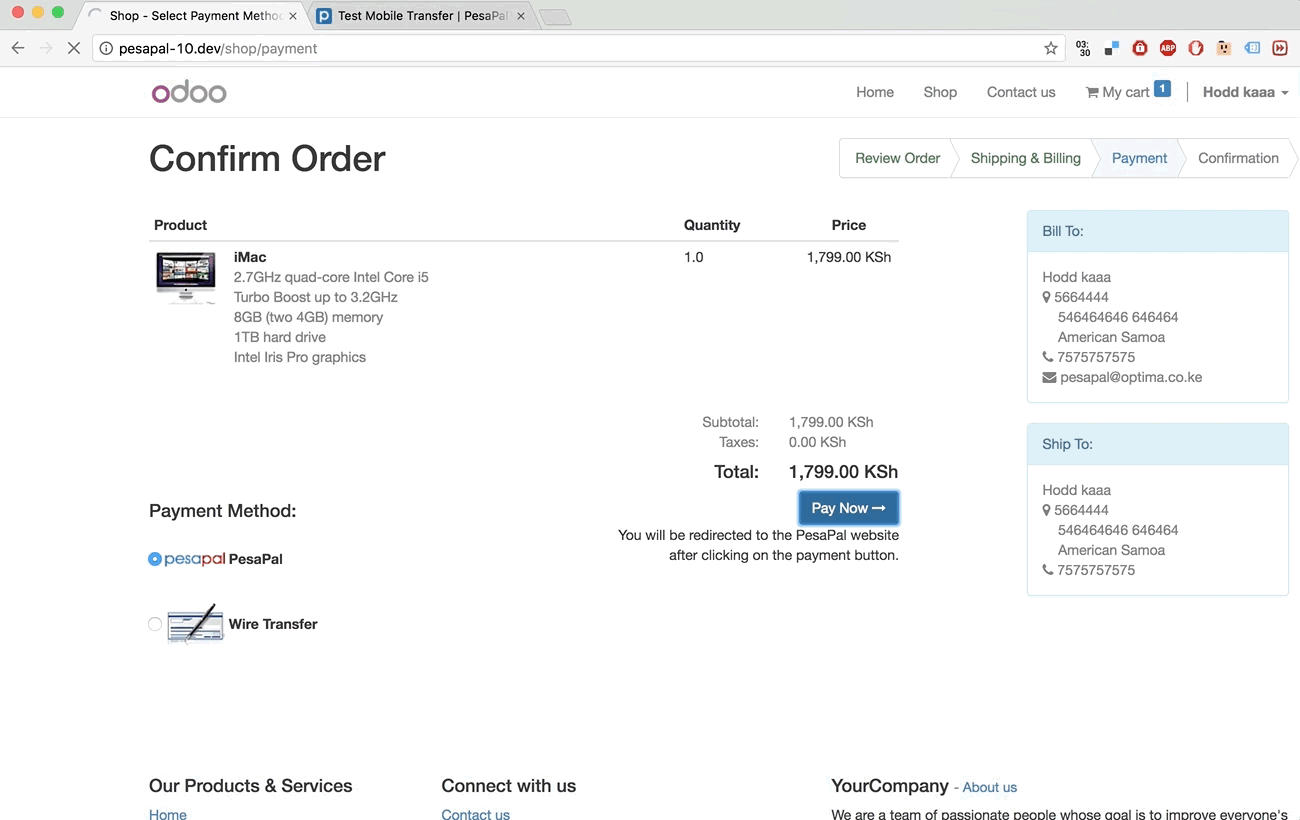
Accept Payment On Customer Portal
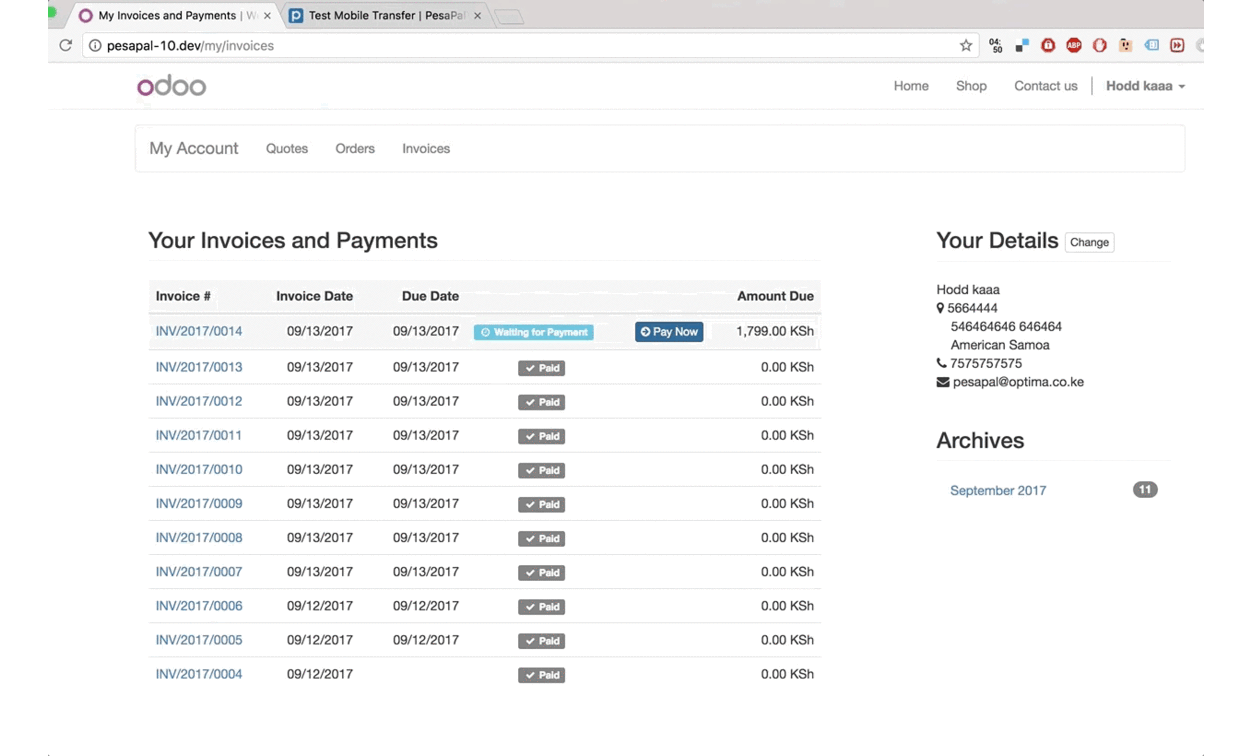
Main PesaPal Configurations
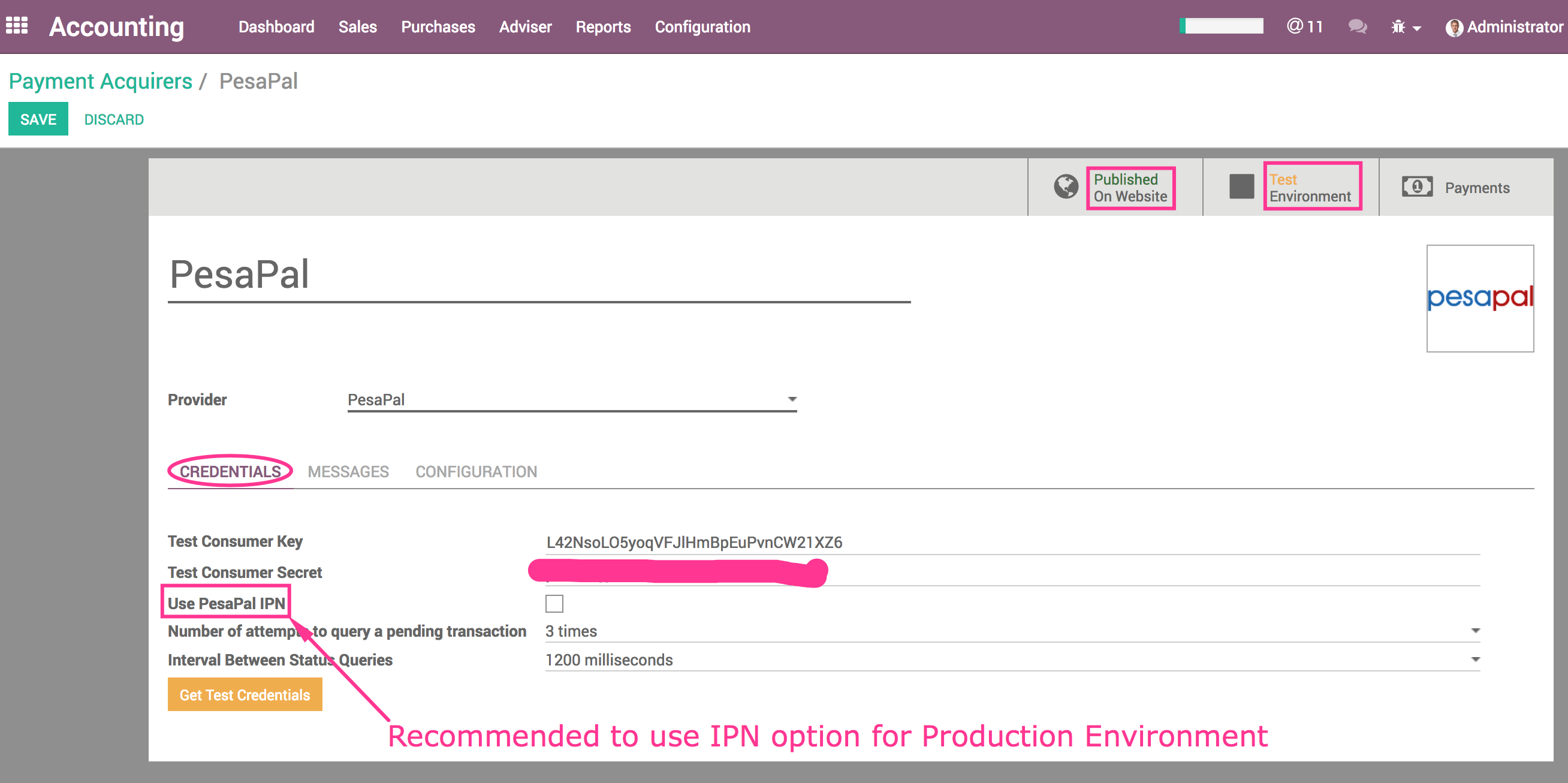
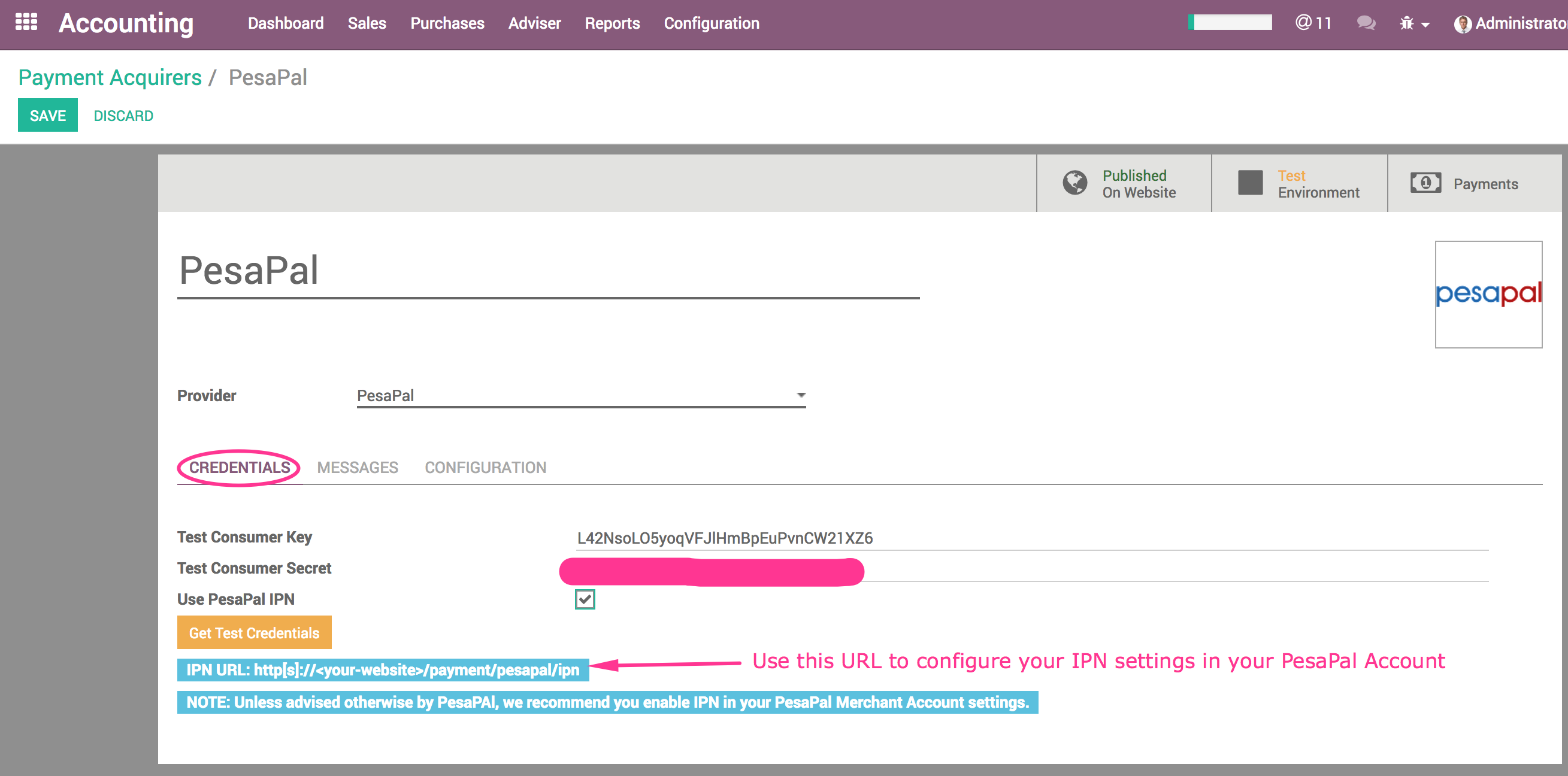
Other PesaPal Configurations
Go To: Accounting Configurations Payments Payment Providers PesaPal
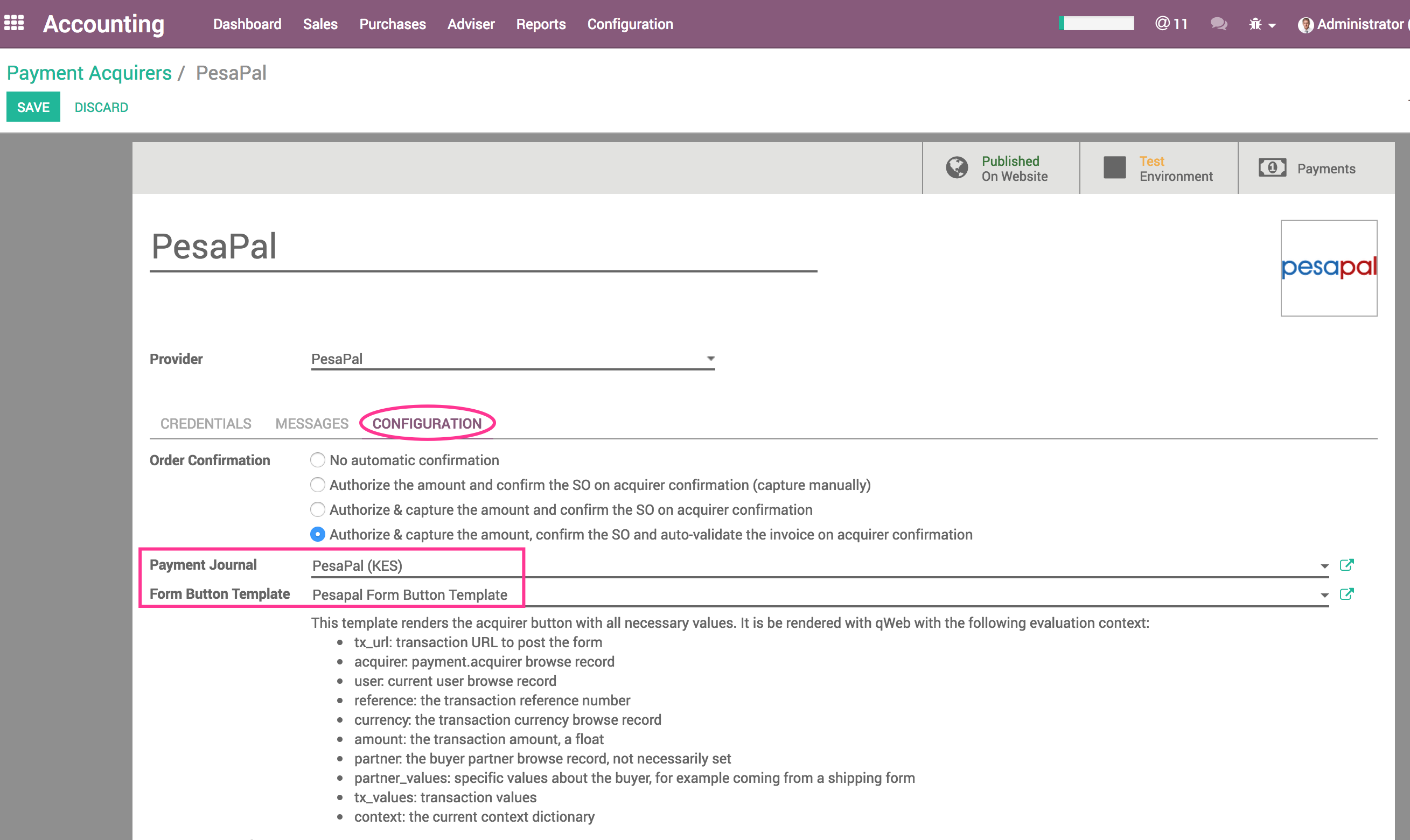
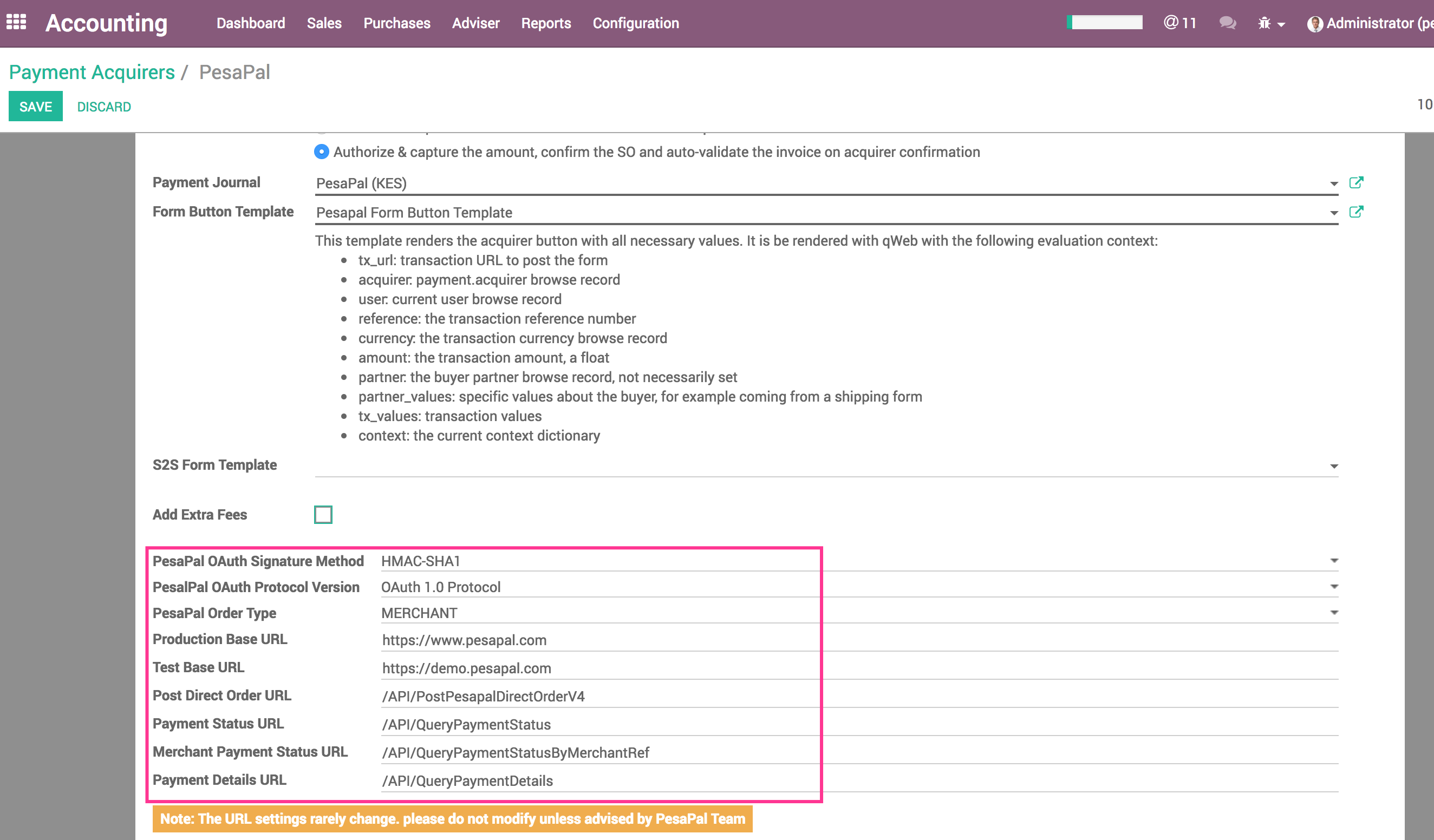
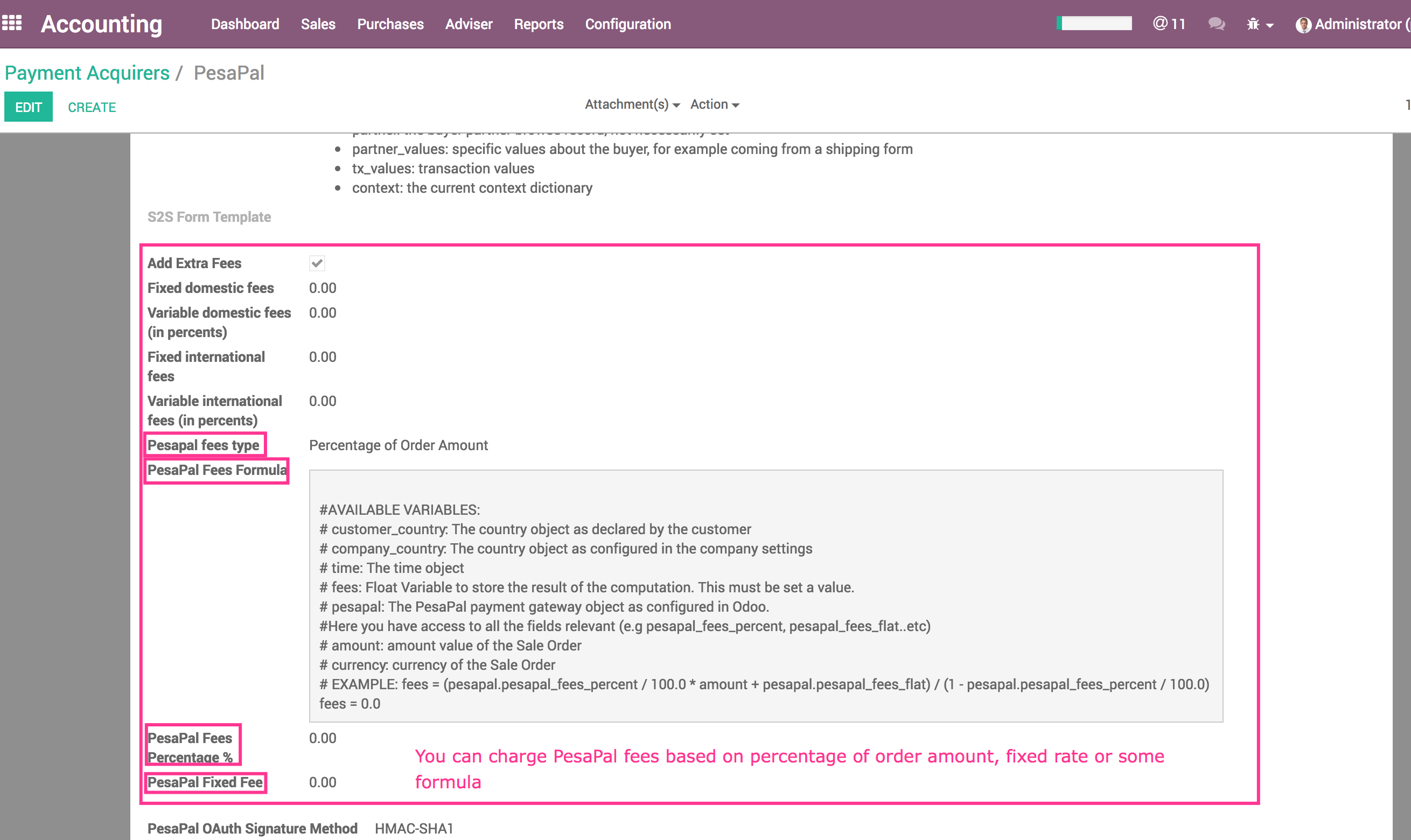
Odoo Support Services
For bug reporting and fixing, enjoy our odoo support and development services from experienced team in Kenya
We are a highly qualified team of well-rounded software engineers and applications systems integrators specialised in open source ERP solutions for SMEs all over the world
PesaPal Payment Provider for Odoo ecommerce
Accept Card & Mobile Money Payments on your Odoo E-commerce website or customer portal using PesaPal
Based on Pesapal API 3.0
New Version 17.0.0.1 released on Tue, 14 May 2024 20:25:10 +0300
Accept Payment On Your Website
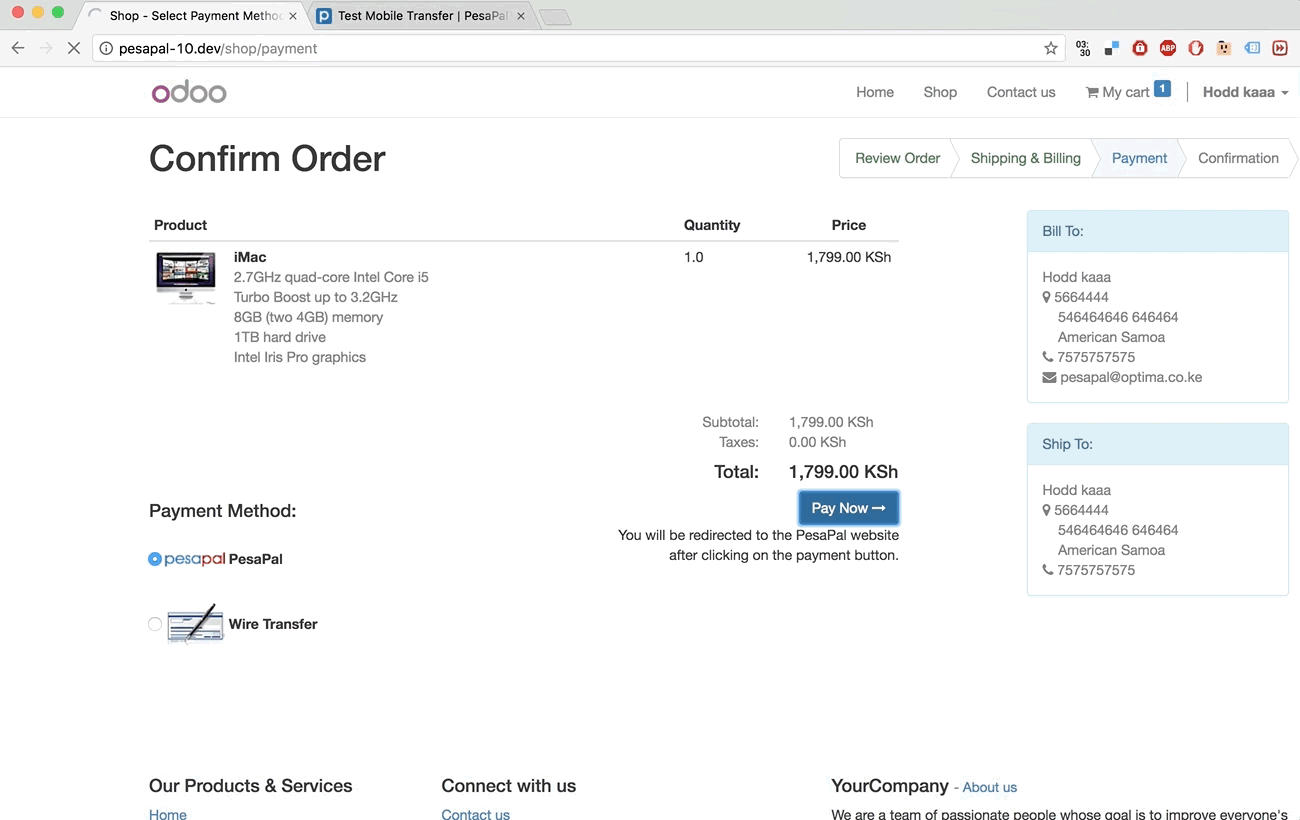
Accept Payment On Customer Portal
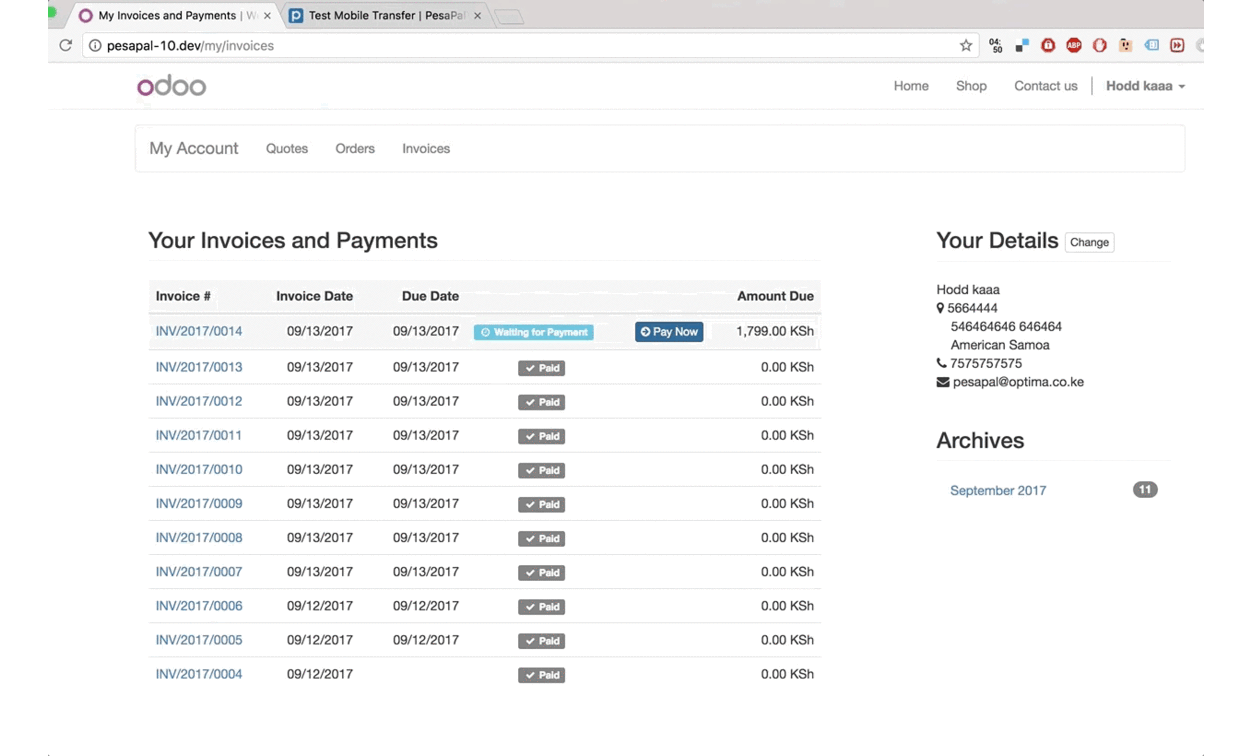
Main PesaPal Configurations
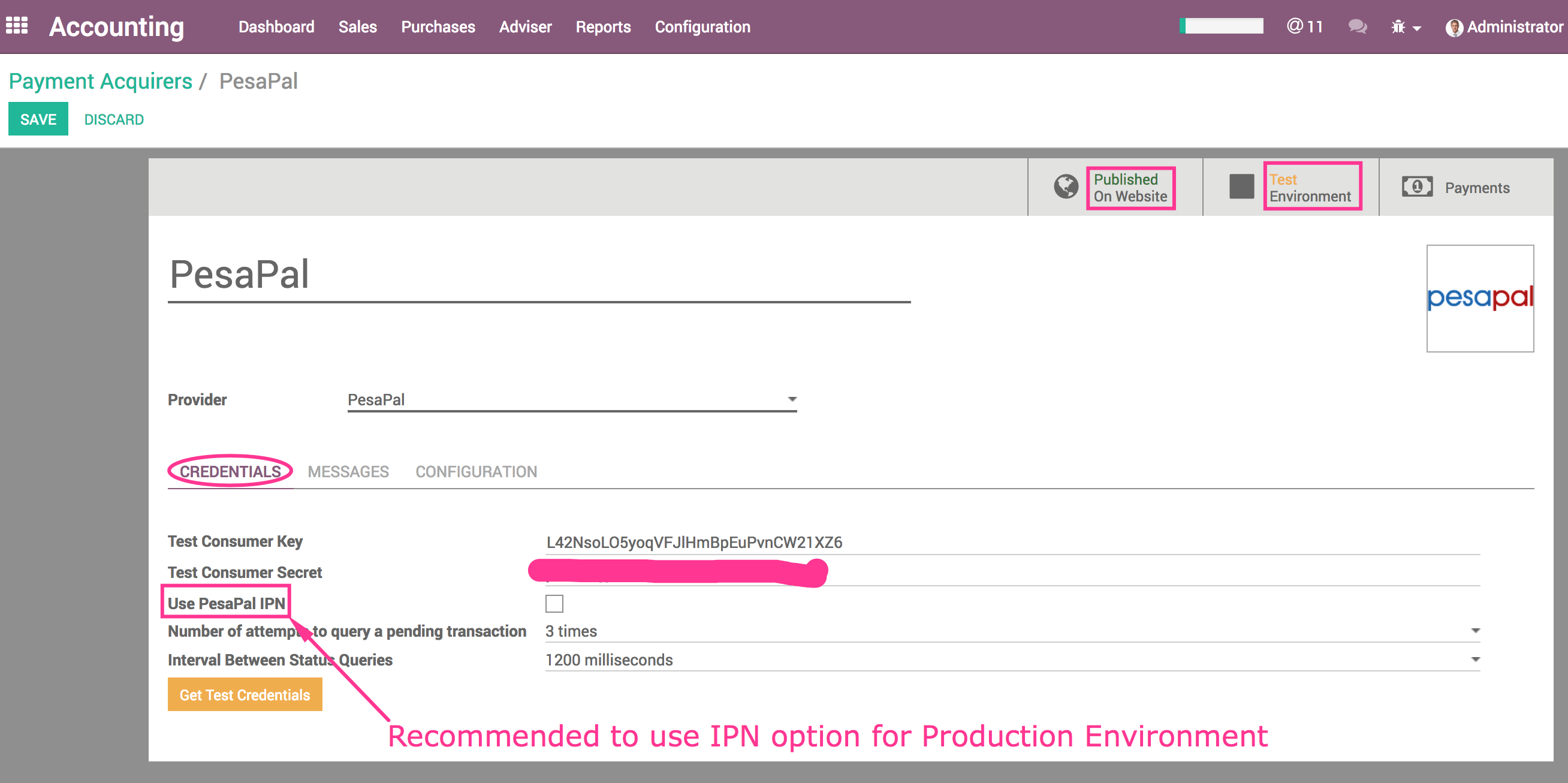
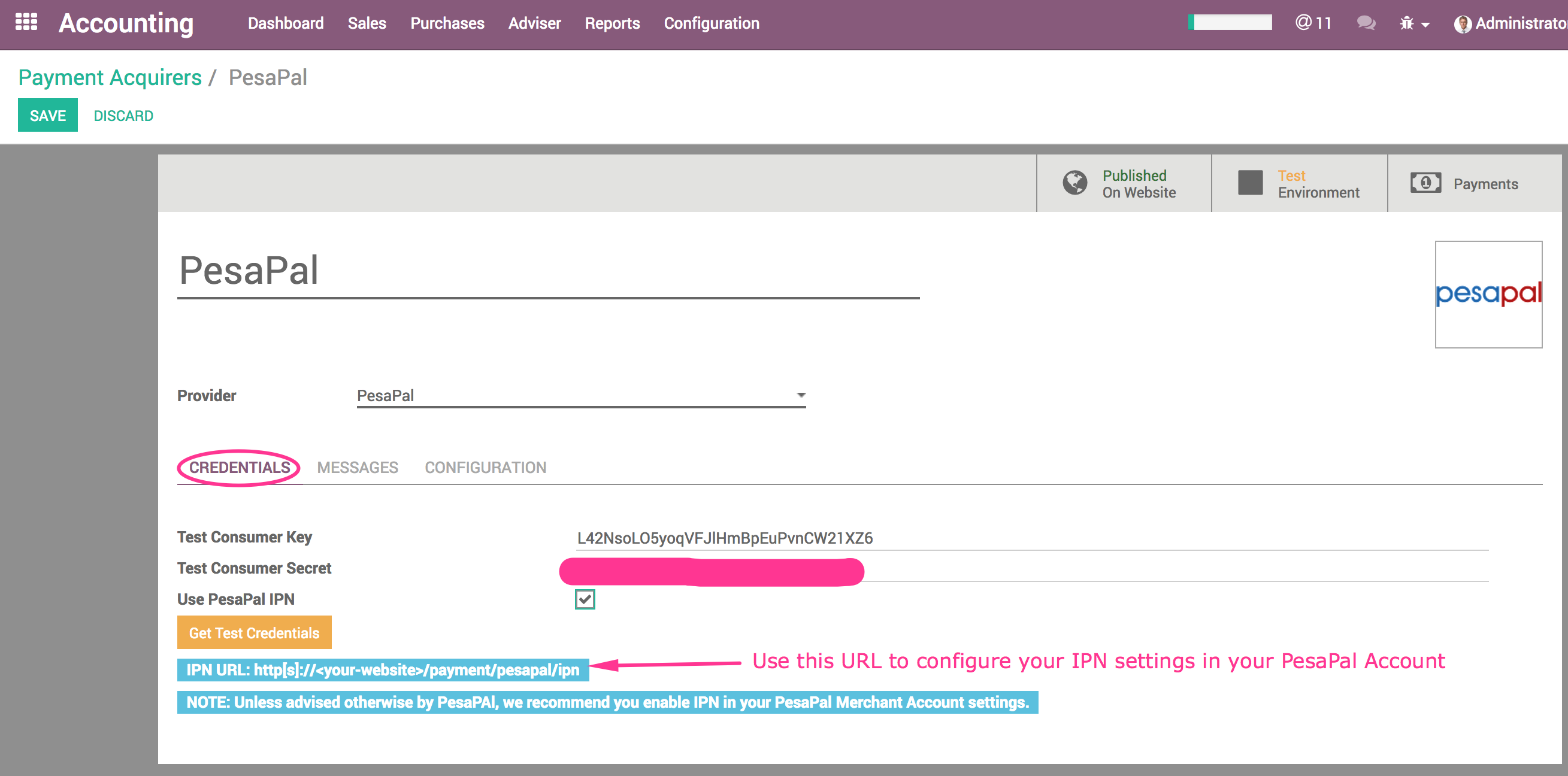
Other PesaPal Configurations
Go To: Accounting Configurations Payments Payment Providers PesaPal
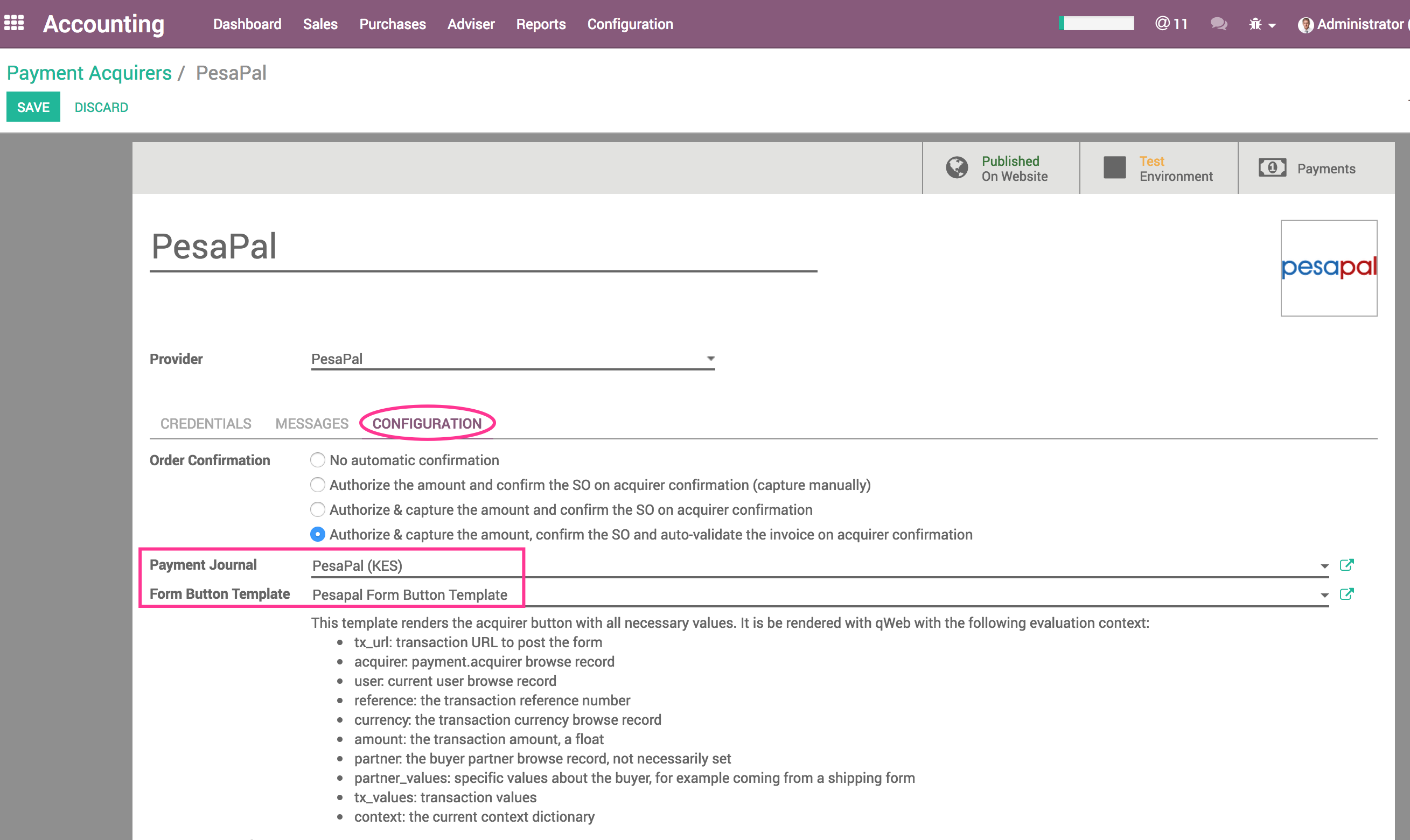
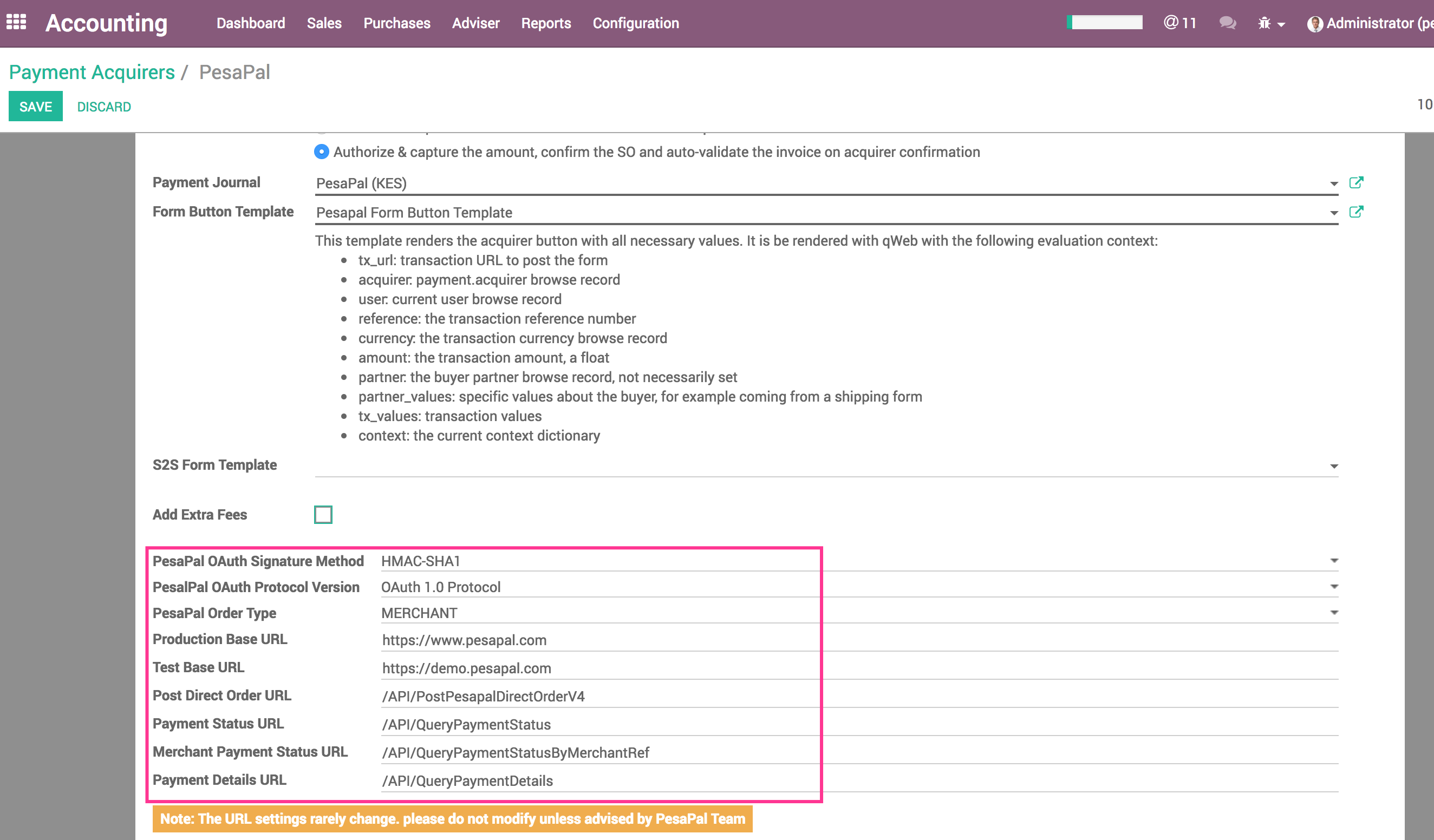
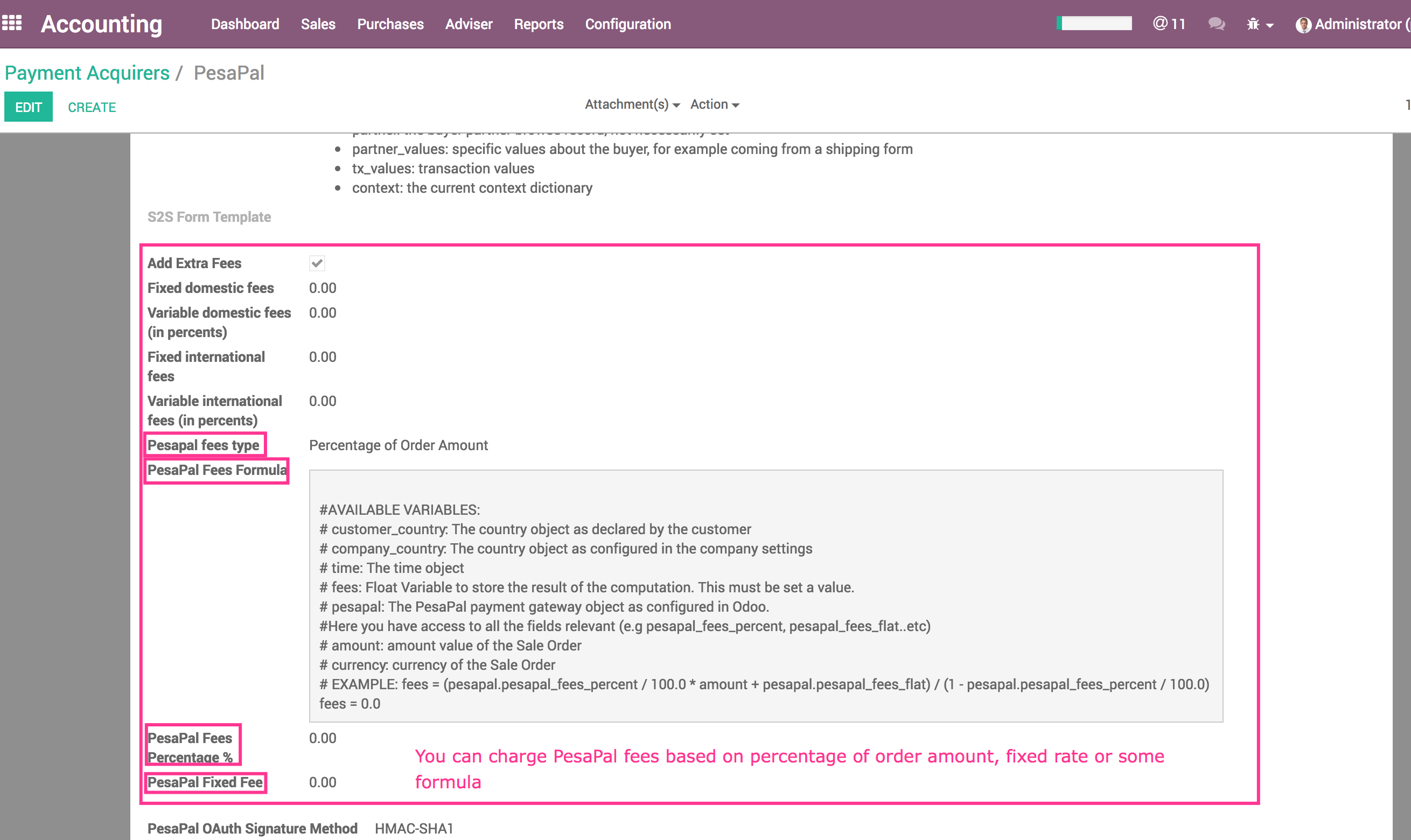
Odoo Support Services
For bug reporting and fixing, enjoy our odoo support and development services from experienced team in Kenya
We are a highly qualified team of well-rounded software engineers and applications systems integrators specialised in open source ERP solutions for SMEs all over the world
PesaPal Payment Provider for Odoo ecommerce
Accept Card & Mobile Money Payments on your Odoo E-commerce website or customer portal using PesaPal
Based on Pesapal API 3.0
New Version 17.0.0.1 released on Tue, 14 May 2024 20:25:10 +0300
Accept Payment On Your Website
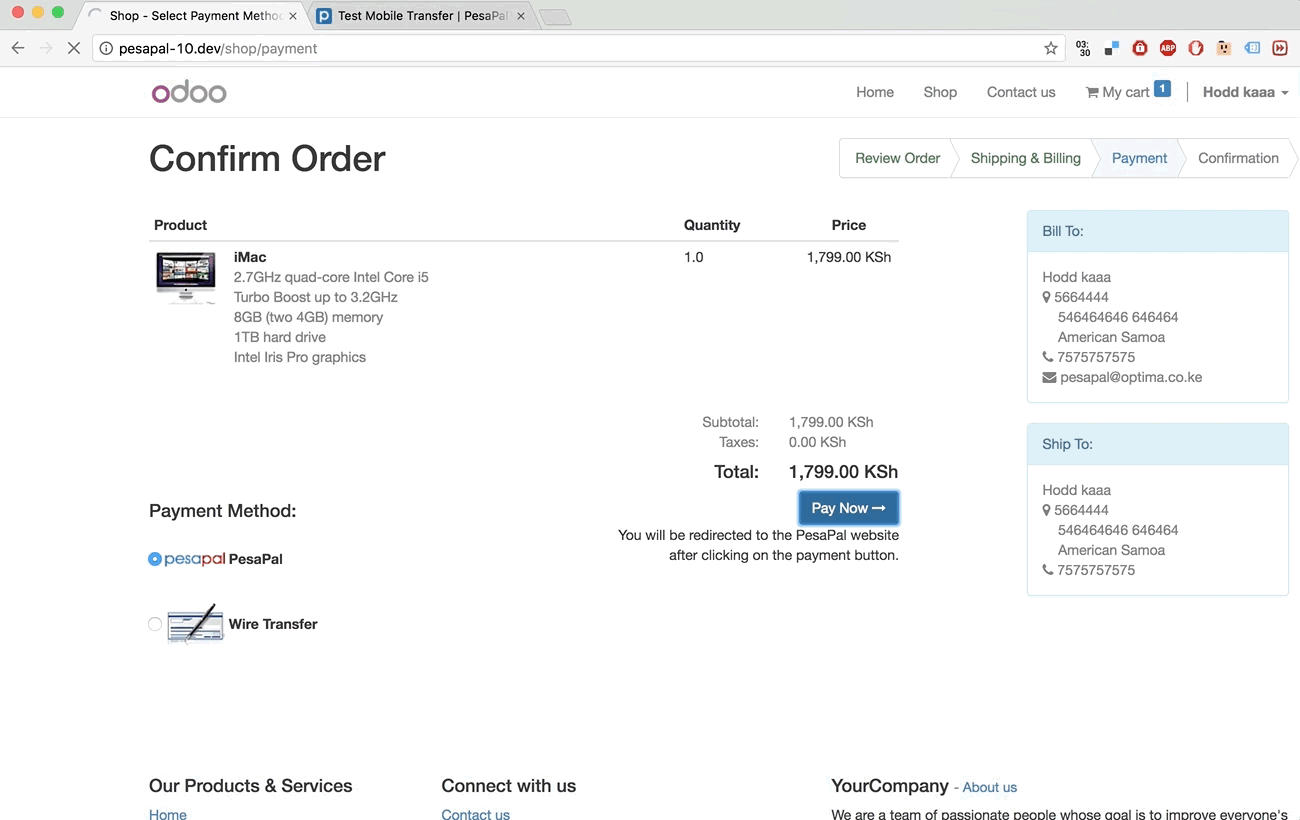
Accept Payment On Customer Portal
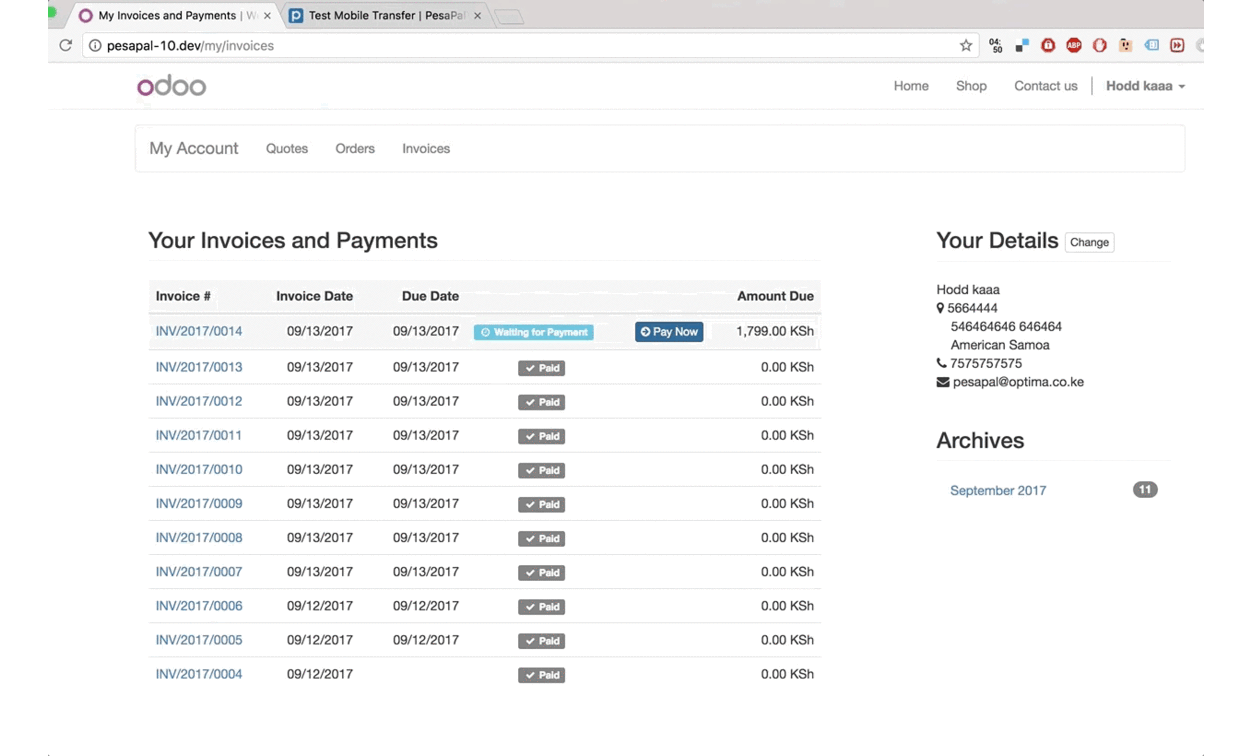
Main PesaPal Configurations
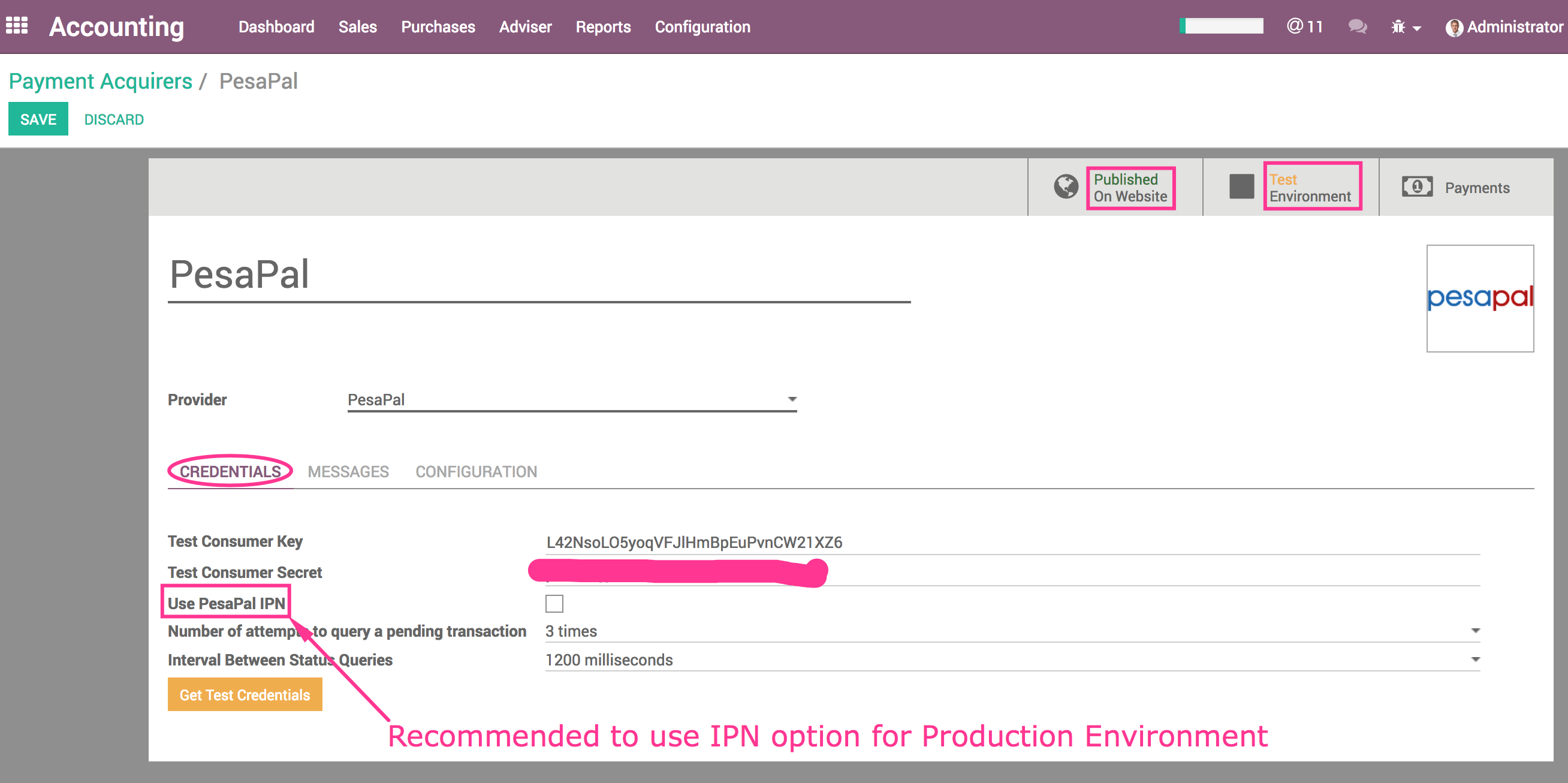
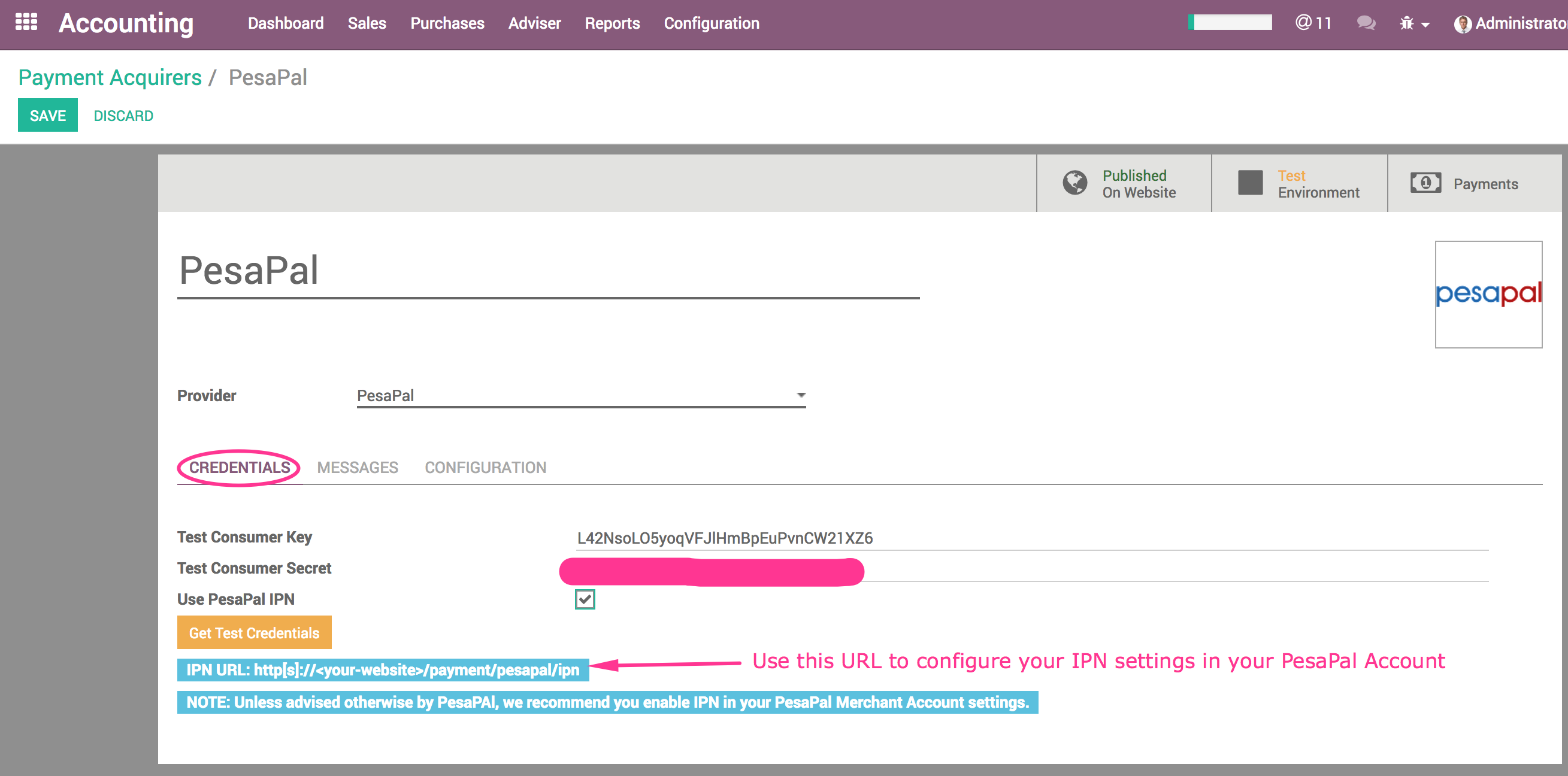
Other PesaPal Configurations
Go To: Accounting Configurations Payments Payment Providers PesaPal
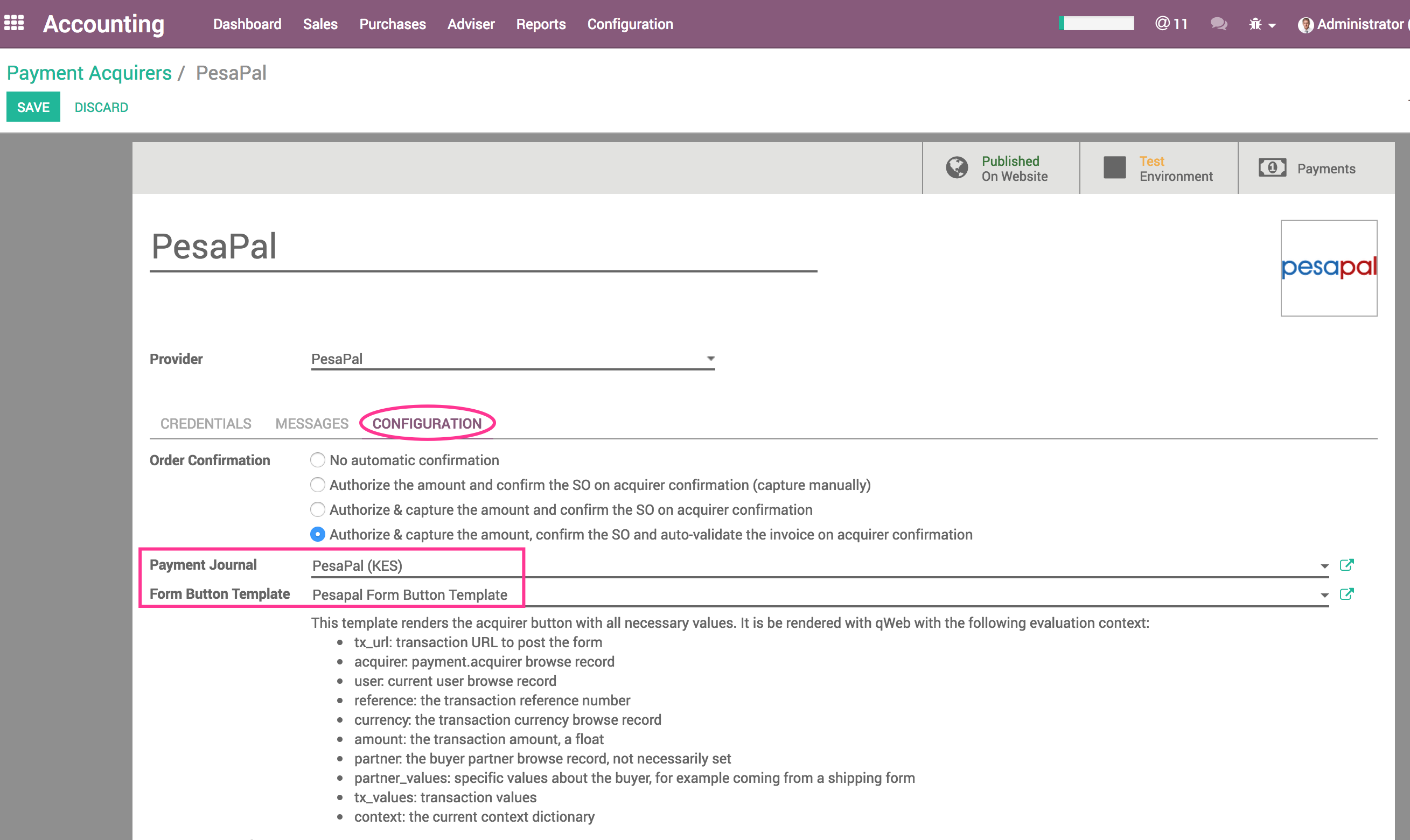
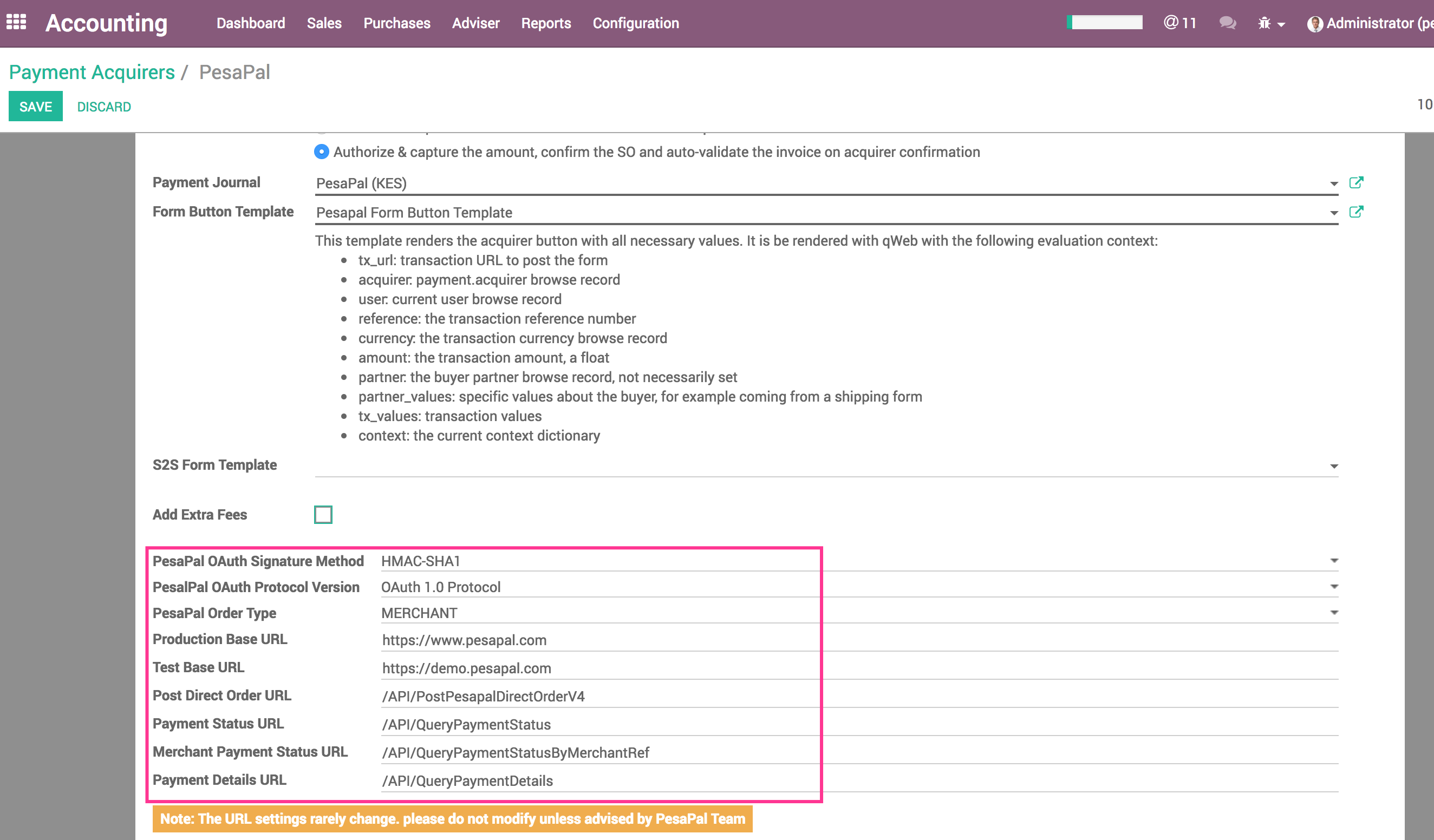
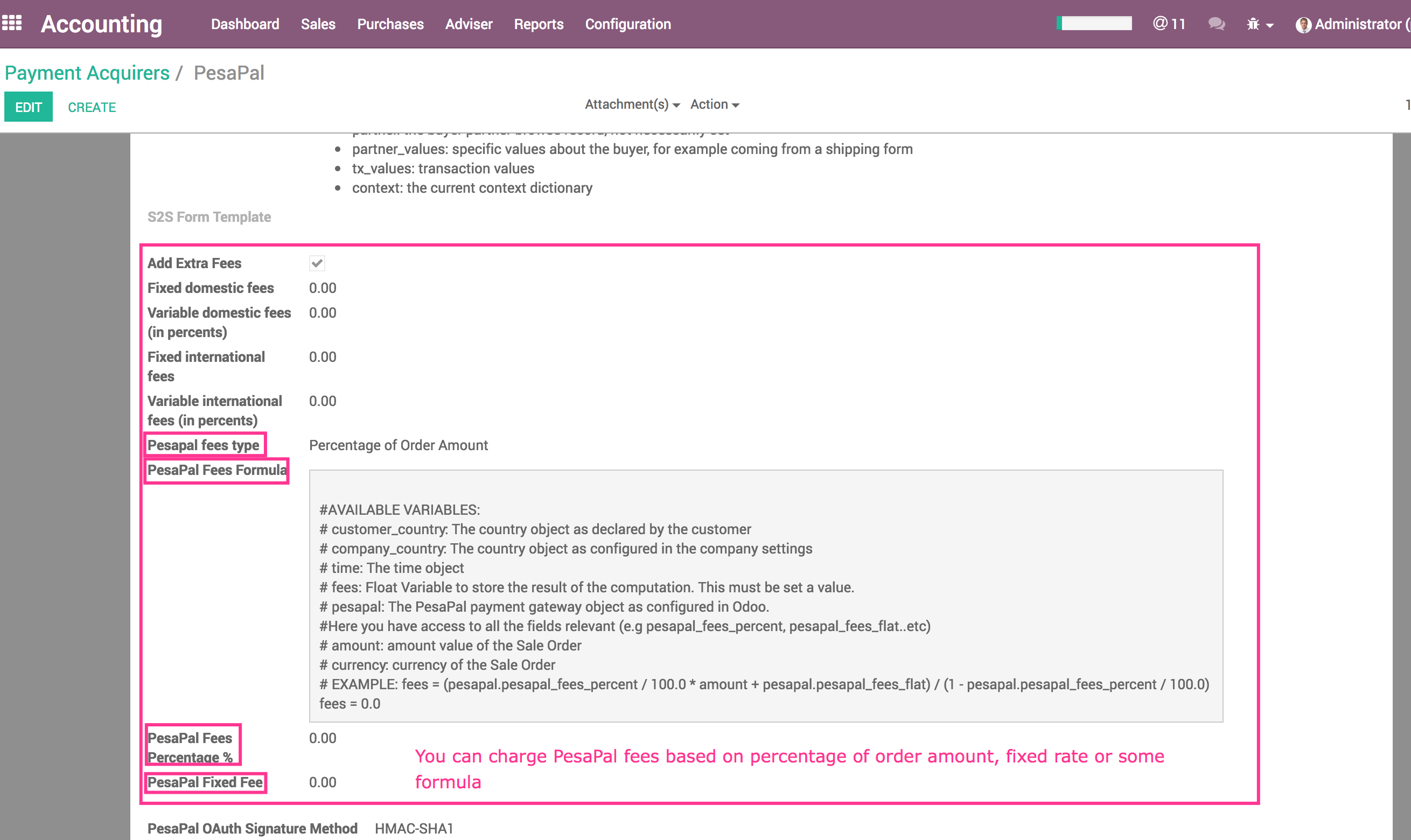
Odoo Support Services
For bug reporting and fixing, enjoy our odoo support and development services from experienced team in Kenya
We are a highly qualified team of well-rounded software engineers and applications systems integrators specialised in open source ERP solutions for SMEs all over the world

