IP Network ESCPOS Printer Drivers
Latest version: 14.0.0.1.5 released on Sat, 05 Jun 2021 23:46:09 +0300
Drivers for IP network ESC/POS Printer for Point of sale
Allows you to connect and use your IP based ESC/POS printer in Odoo Point of Sale
With this App installed you will not require IoT Box to print POS tickets and receipts
Simply install this App and connect your POS printer to same network as your Odoo POS
Configure the IP address and port of the printer in Point of sale configuration menu
POS IP Network Printer
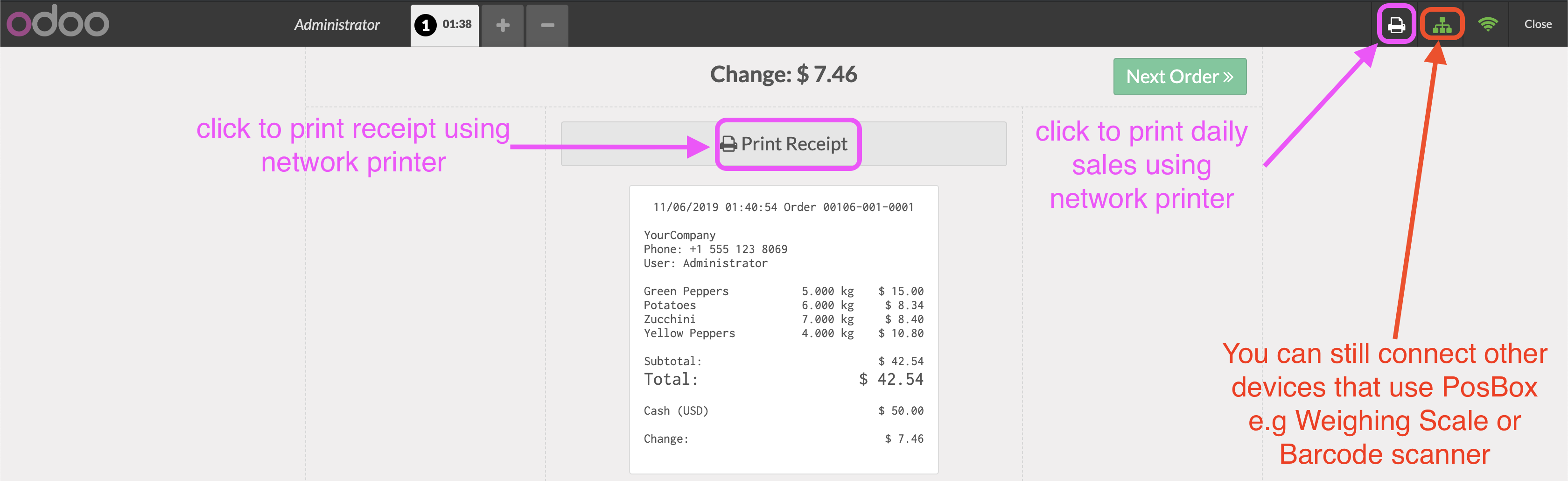
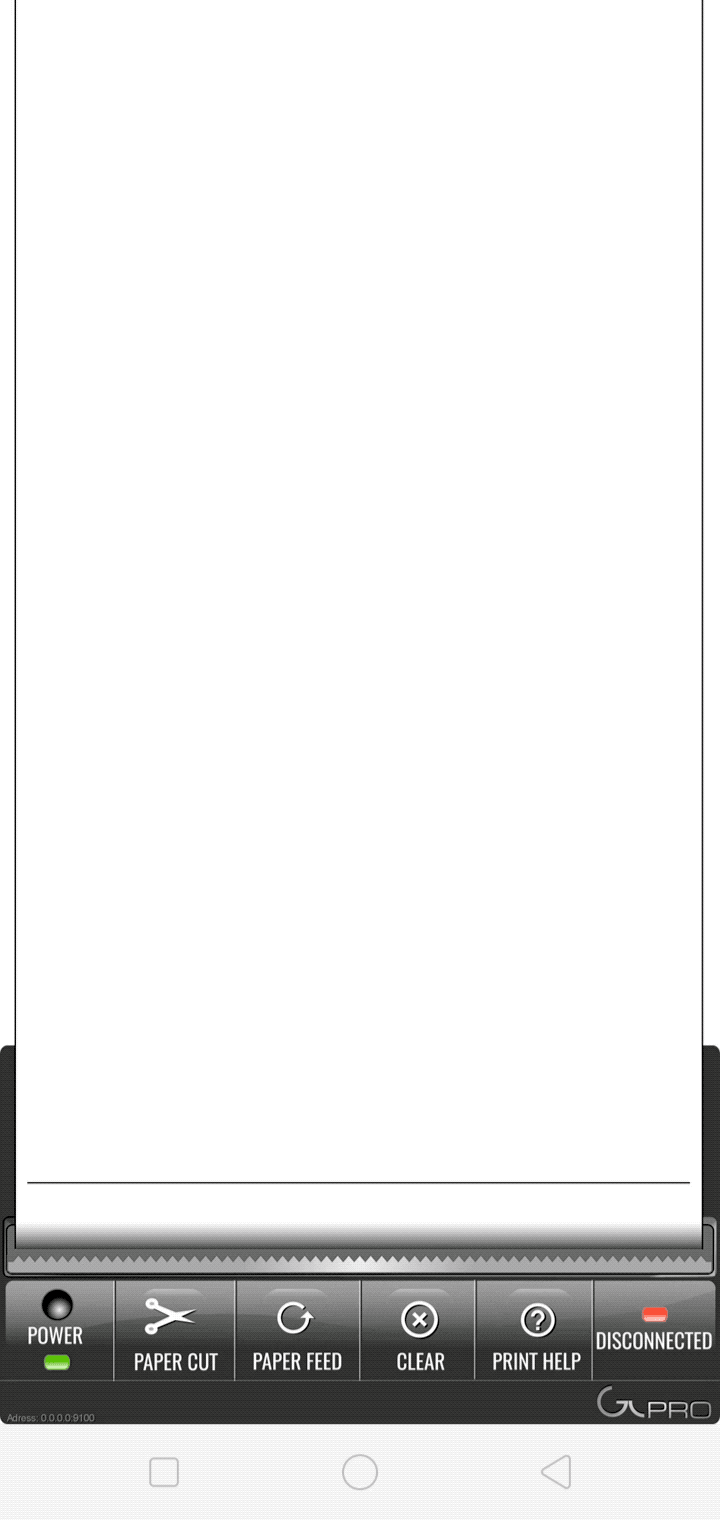
Configuration
Menu: Point of Sale Configurations Point of Sale Connect Devices
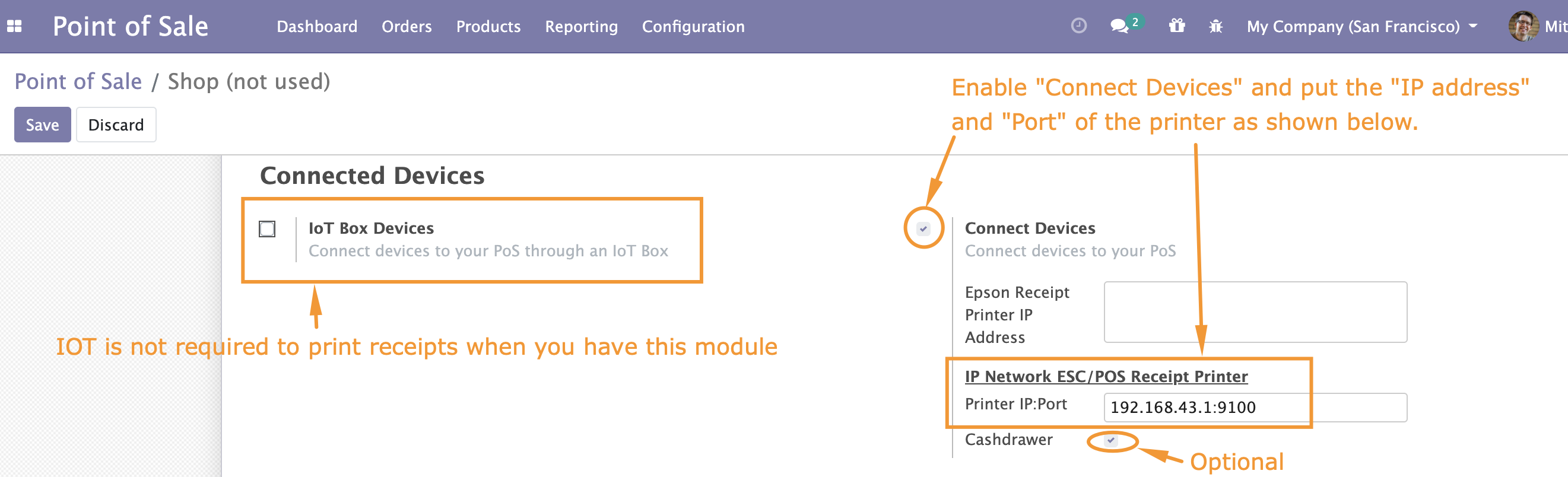
Odoo Support Services
For bug reporting and fixing, enjoy our odoo support and development services from experienced team in Kenya
We are a highly qualified team of well-rounded software engineers and applications systems integrators specialised in open source ERP solutions for SMEs all over the world
Latest version: 15.0.0.4 released on Thu, 21 Jul 2022 09:58:58 +0300
Drivers for IP network ESC/POS Printer for Point of sale
Allows you to connect and use your IP based ESC/POS printer in Odoo Point of Sale
With this App installed you will not require IoT Box to print POS tickets and receipts
Simply install this App and connect your POS printer to same network as your Odoo POS
Configure the IP address and port of the printer in Point of sale configuration menu
POS IP Network Printer
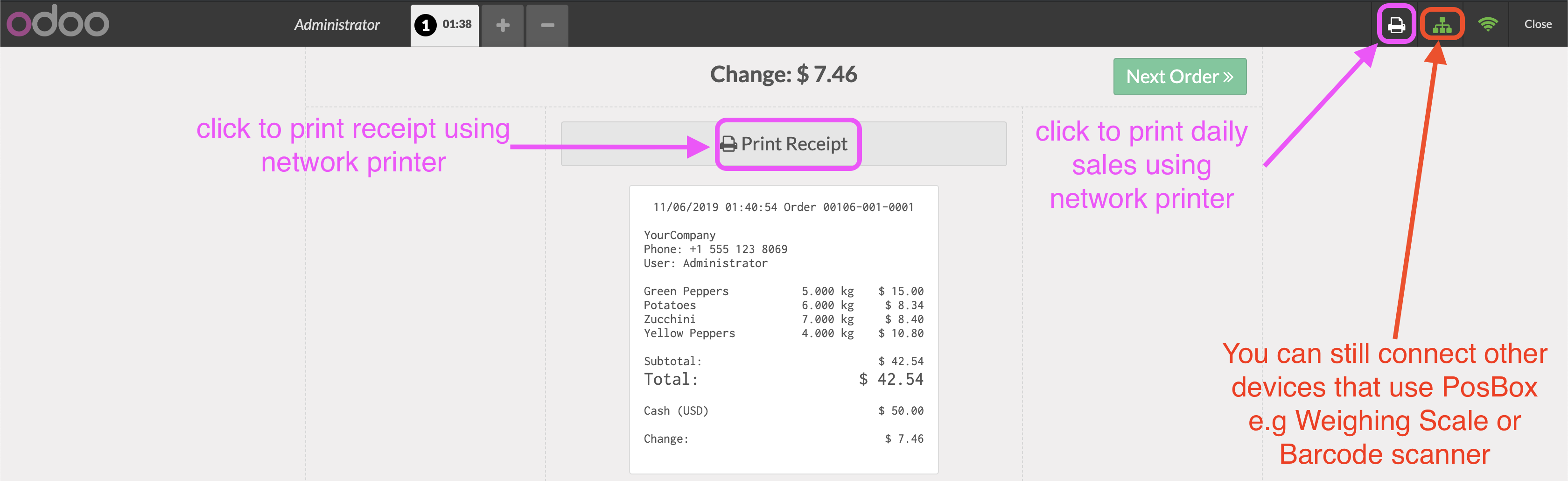
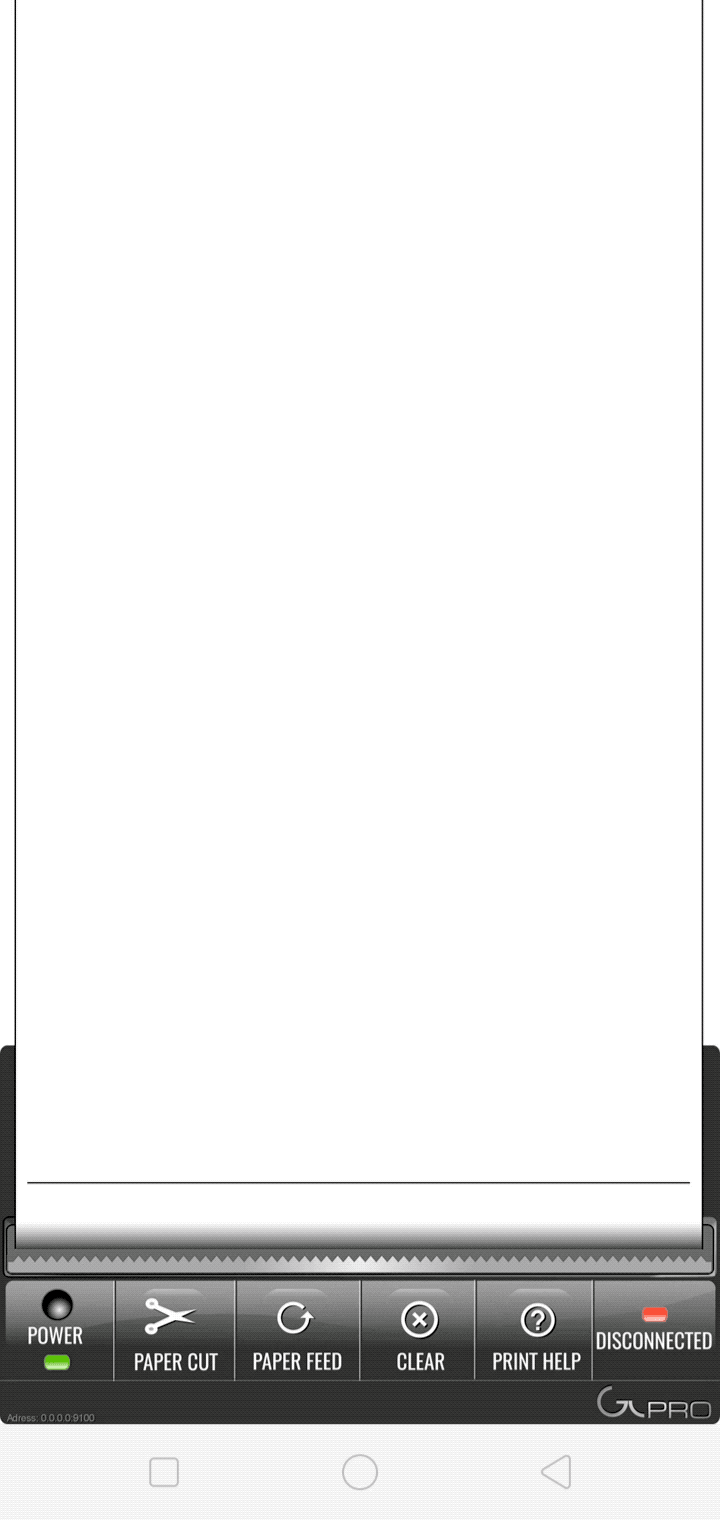
Configuration
Menu: Point of Sale Configurations Point of Sale Connect Devices
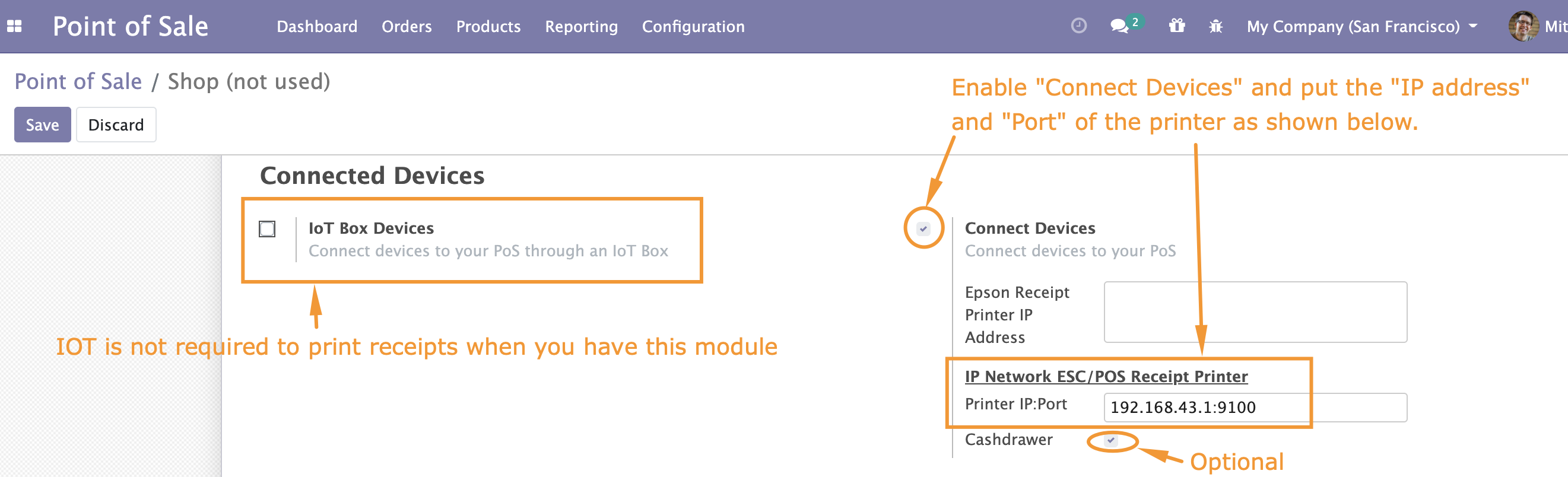
Odoo Support Services
For bug reporting and fixing, enjoy our odoo support and development services from experienced team in Kenya
We are a highly qualified team of well-rounded software engineers and applications systems integrators specialised in open source ERP solutions for SMEs all over the world
r
Configure the
Latest version: 16.0.0.1 released on Sun, 05 Feb 2023 21:57:27 +0300
Drivers for IP network ESC/POS Printer for Point of sale
Allows you to connect and use your IP based ESC/POS printer in Odoo Point of Sale
With this App installed you will not require IoT Box to print POS tickets and receipts
Simply install this App and connect your POS printer to same network as your Odoo POS
Configure the IP address and port of the printer in Point of sale configuration menu
POS IP Network Printer
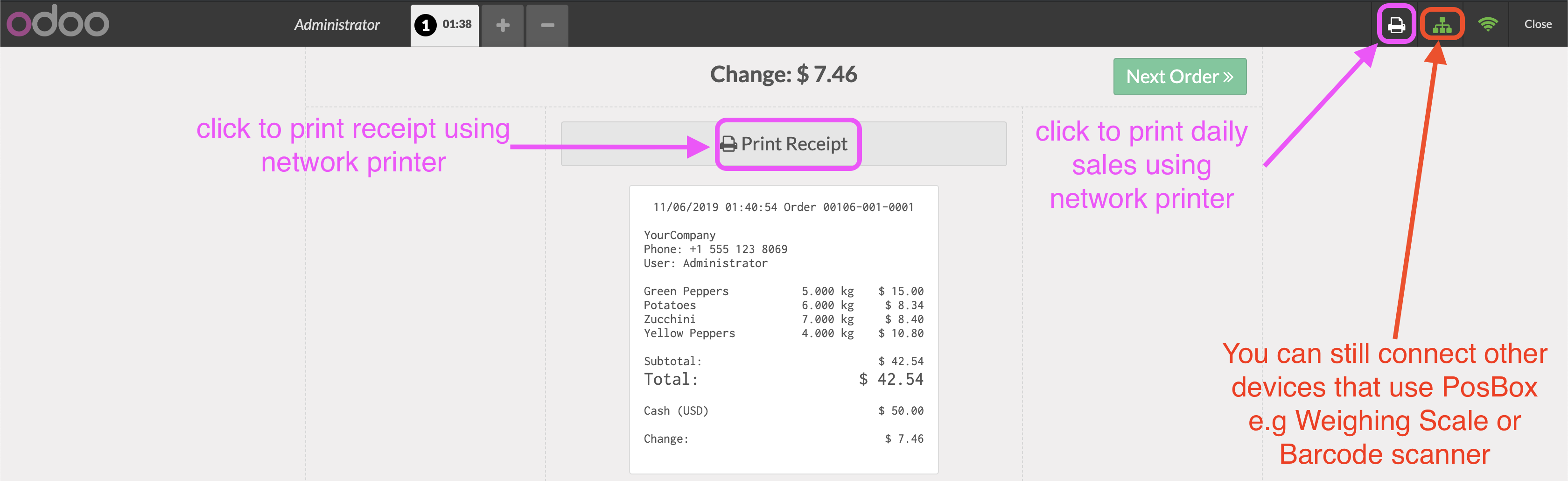
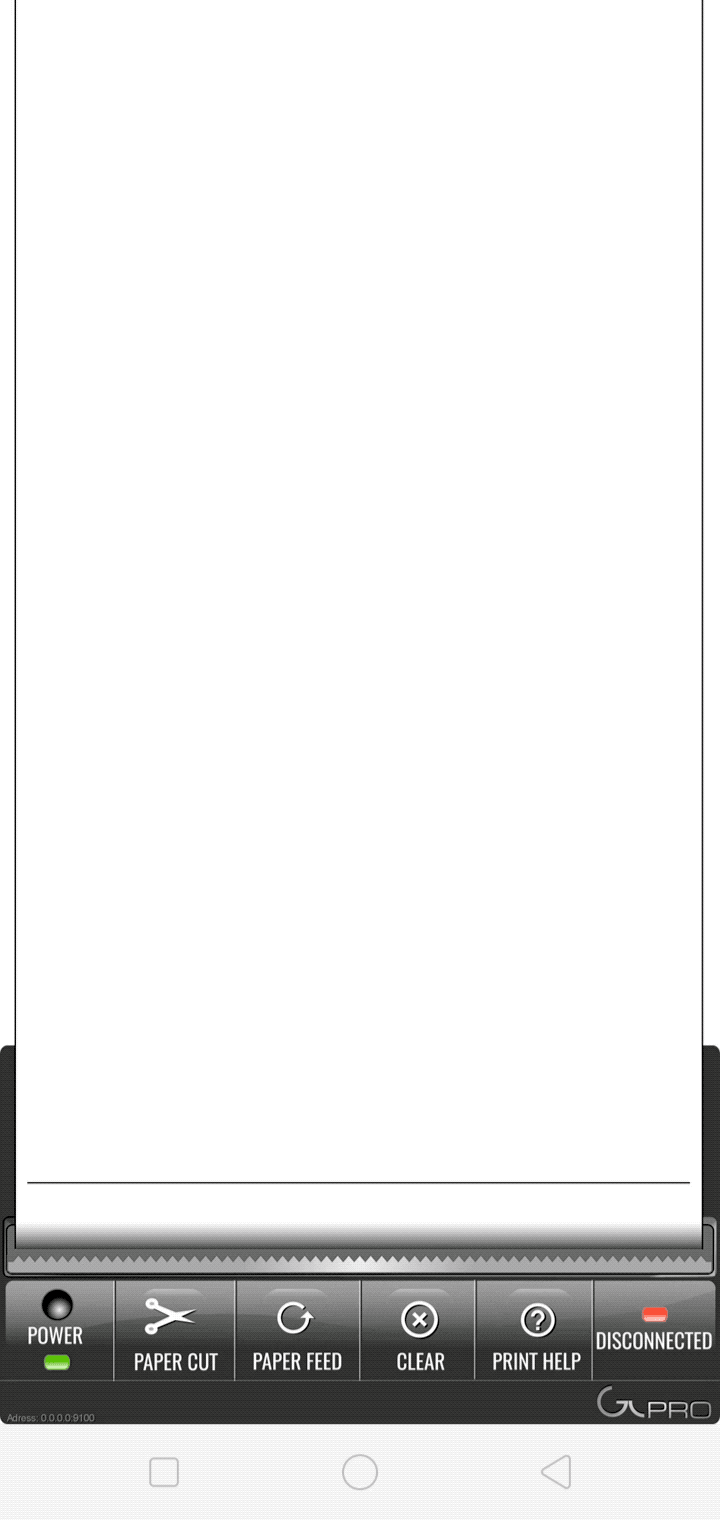
Configuration
Menu: Point of Sale Configurations Point of Sale Connect Devices
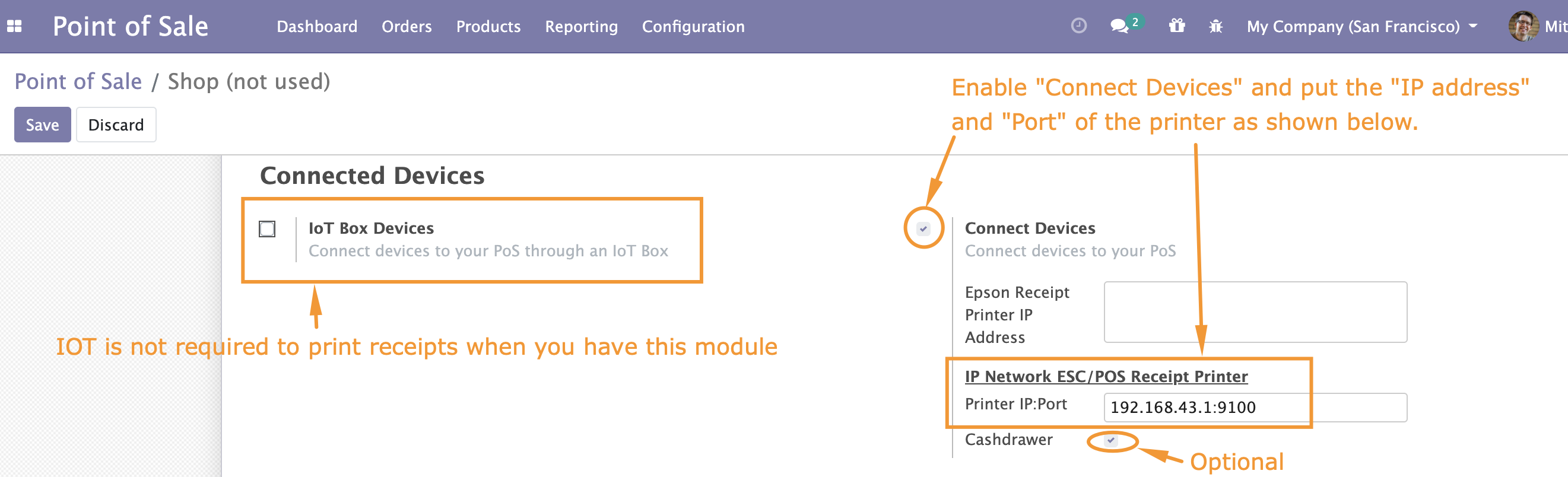
Odoo Support Services
For bug reporting and fixing, enjoy our odoo support and development services from experienced team in Kenya
We are a highly qualified team of well-rounded software engineers and applications systems integrators specialised in open source ERP solutions for SMEs all over the world
Latest version: 17.0.1.0 released on Sat, 11 Jan 2025 20:39:12 +0300
Drivers for IP network ESC/POS Printer for Point of sale
Allows you to connect and use your IP based ESC/POS printer in Odoo Point of Sale
With this App installed you will not require IoT Box to print POS tickets and receipts
Simply install this App and connect your POS printer to same network as your Odoo POS
Configure the IP address and port of the printer in Point of sale configuration menu
POS IP Network Printer
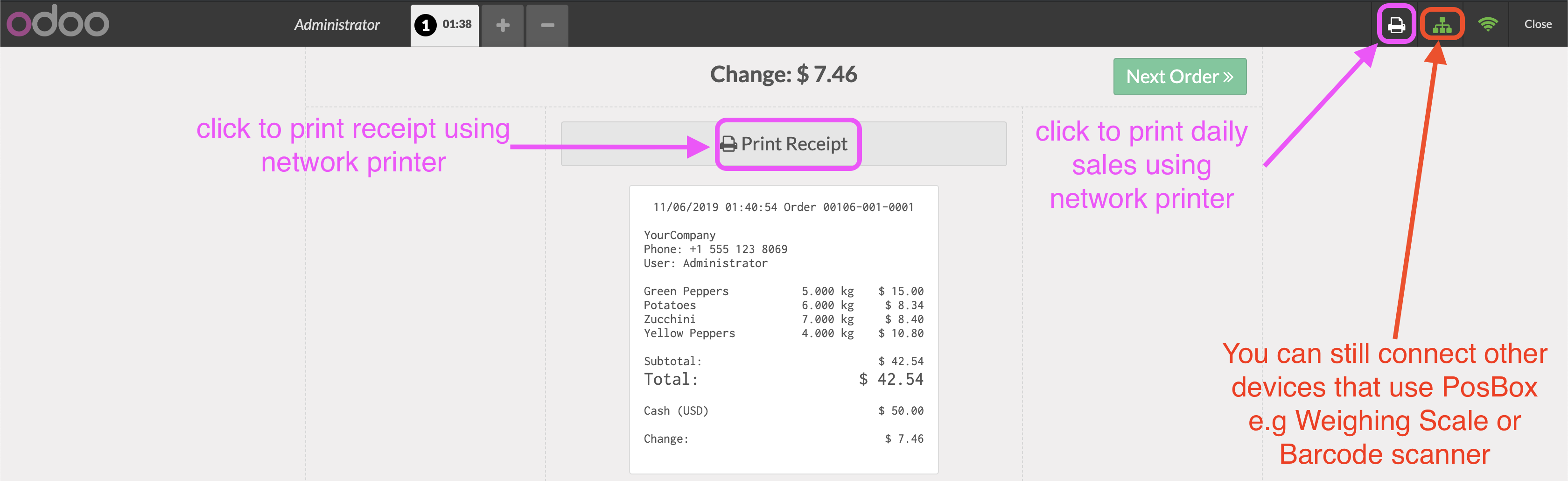
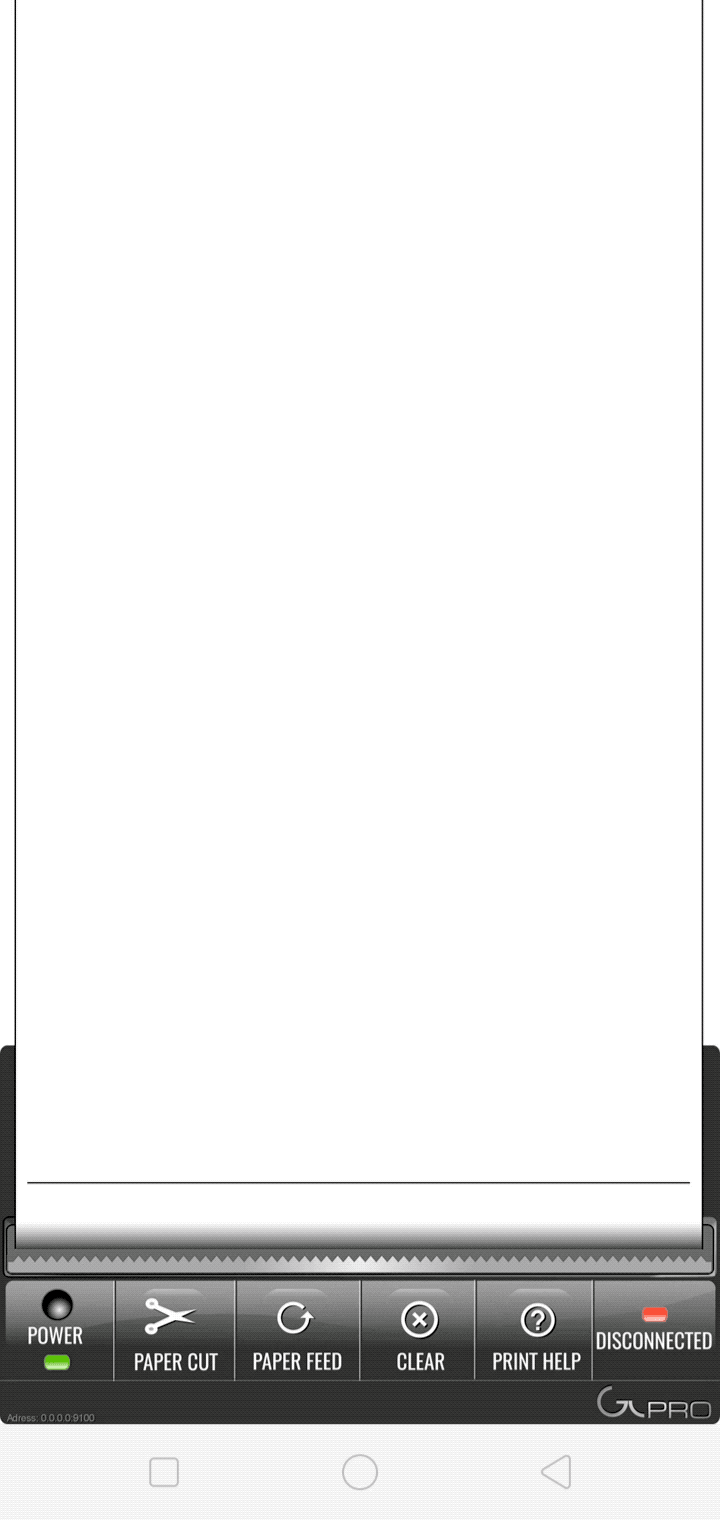
Configuration
Menu: Point of Sale Configurations Point of Sale Connect Devices
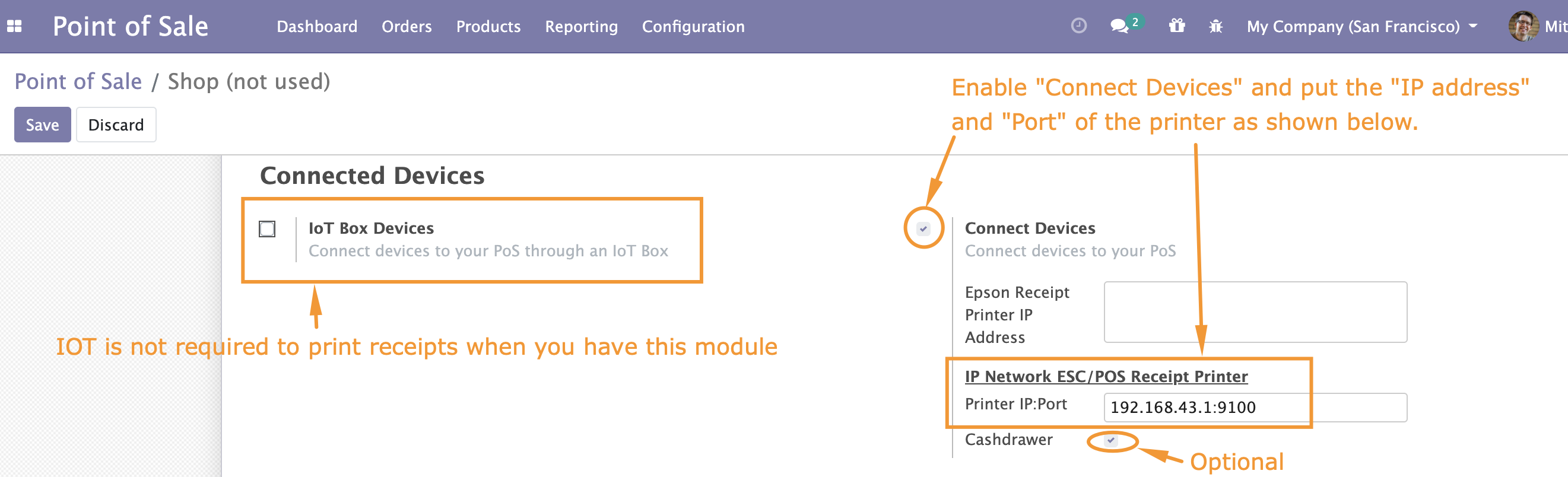
Odoo Support Services
For bug reporting and fixing, enjoy our odoo support and development services from experienced team in Kenya
We are a highly qualified team of well-rounded software engineers and applications systems integrators specialised in open source ERP solutions for SMEs all over the world
Latest version: 18.0.1.1 released on Fri, 02 May 2025 21:53:33 +0300
Drivers for IP network ESC/POS Printer for Point of sale
Allows you to connect and use your IP based ESC/POS printer in Odoo Point of Sale
With this App installed you will not require IoT Box to print POS tickets and receipts
Simply install this App and connect your POS printer to same network as your Odoo POS
Configure the IP address and port of the printer in Point of sale configuration menu
POS IP Network Printer
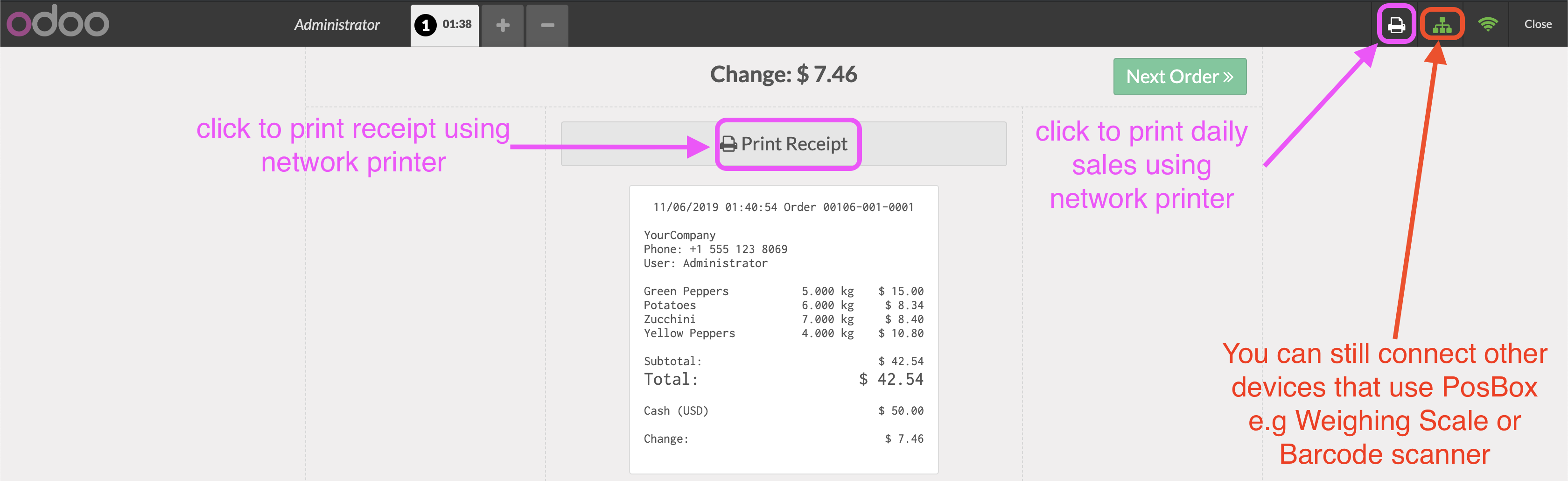
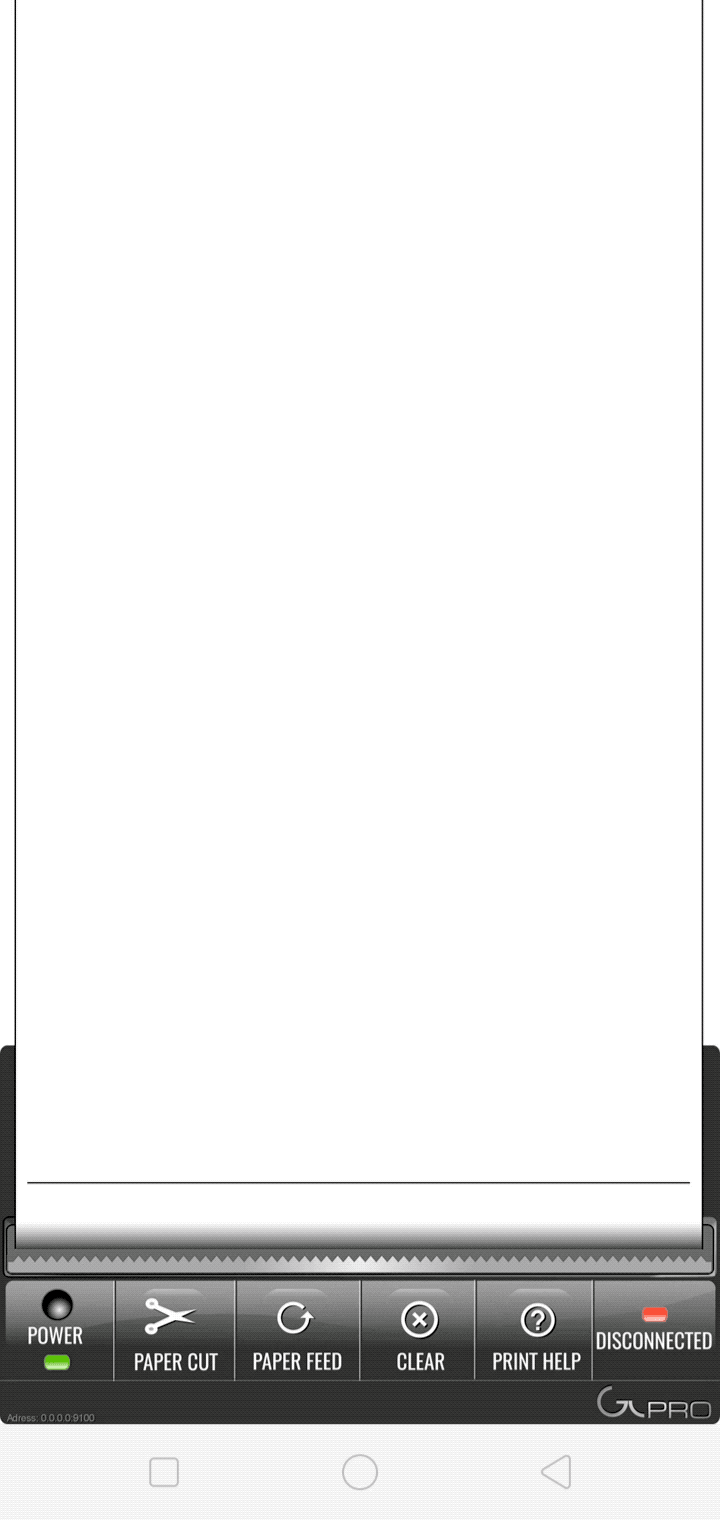
Configuration
Menu: Point of Sale Configurations Point of Sale Connect Devices
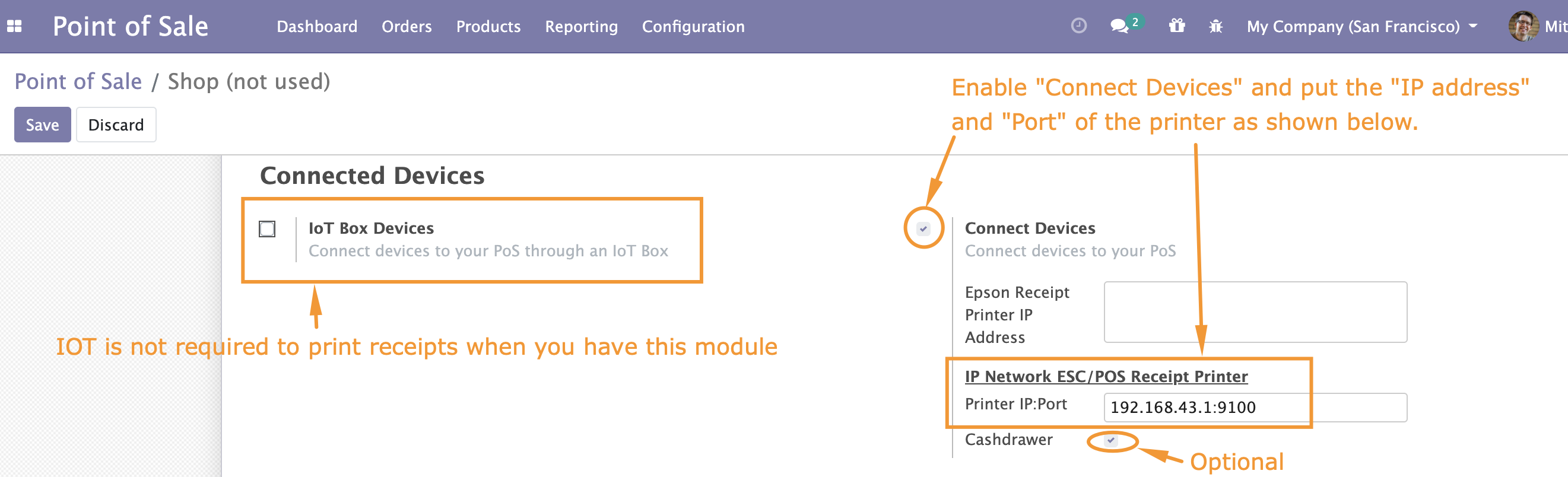
Odoo Support Services
For bug reporting and fixing, enjoy our odoo support and development services from experienced team in Kenya
We are a highly qualified team of well-rounded software engineers and applications systems integrators specialised in open source ERP solutions for SMEs all over the world
?unique=9b0b062)
